この記事はドキュメンテーション Advent Calendar 2013 - Qiita [キータ]の9日目の記事・・・でしたが遅刻しましたorz
また、この記事は
Markdown - マインドマップから全てを紡ぎ出す - XMind+Pandocのドキュメント作成術 - - Qiita [キータ]
の実質的な続きです。そもそもの背景などはこちらをご覧ください。
おさらい
マインドマップから様々な文書(Markdownなど)を作成したい。
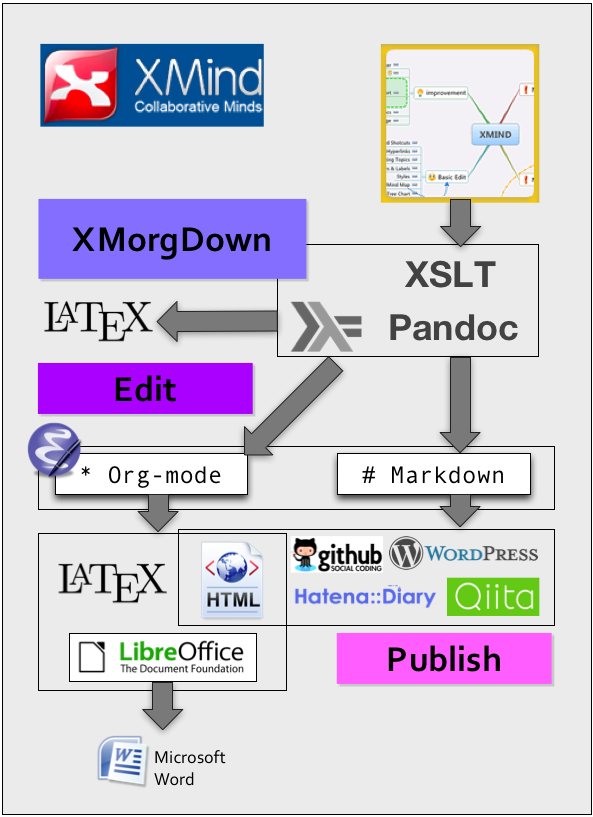
どうやって?
- Pandocという文書変換ツールをベースに利用する
- それに加えて、XMindファイルをPandocに渡すスクリプトXMinDocを利用する
インストール
ここが最大の改善点です。だいぶ楽になりました。
準備
-
XMind
- 最新版(XMind 2013 v3.4.0)では日本語が入力できるようになりました。トピックの日本語入力時に1字だけ変換されないバグも無くなっています。
- 適当なマインドマップファイルを作ってください。面倒な場合は、GitHubからサンプルファイルをダウンロードしてもOKです。
- Ruby 1.9.3 (2.0は動作未確認です)
1. Pandocをインストールする
Mac
brew install haskell-platform
cabal update
cabal install pandoc
またはパッケージをインストール。
Linux (Debian/Ubuntu)
sudo apt-get install pandoc
Windows
パッケージをインストール。
インストールの具体的な手順については以下の記事をご覧ください。
2. iconvのインストール
Mac
brew tap homebrew/dupes
brew install libiconv
brew link --force libiconv
Linux
wget http://ftp.gnu.org/pub/gnu/libiconv/libiconv-1.14.tar.gz
tar zxvf libiconv-1.14.tar.gz
cd libiconv-1.14
./configure
make
sudo make install
3. gemでXMinDocをインストールする
gem install xmindoc
以上です。
使い方
Usage: xmindoc [options] input.xmind
-o, --output FILE Output Filename
-t, --to=FORMAT Output formats: markdown, org, html, latex, rst, ...
-w, --write=FORMAT Output formats: markdown, org, html, latex, rst, ...
--pandoc-options=OPTIONS Pandoc options (Use double quotes like "--atx-headers")
-h, --help Display this screen
以下のサンプルファイルはGitHubの samples/ディレクトリに置いています。
例1 (Japanese: 寿限無) Markdownとして出力
xmindoc -t markdown -o test1.md samples/test1.xmind --pandoc-options="--atx-headers"
例2 (English: Lorem Ipsum) Orgファイルとして出力
xmindoc -t org -o test2.org samples/test2.xmind
その他
動いた・動かなかったの報告を歓迎します。
ソースコードは GitHub に置いています。
質問やPull Request等があればどうぞ。