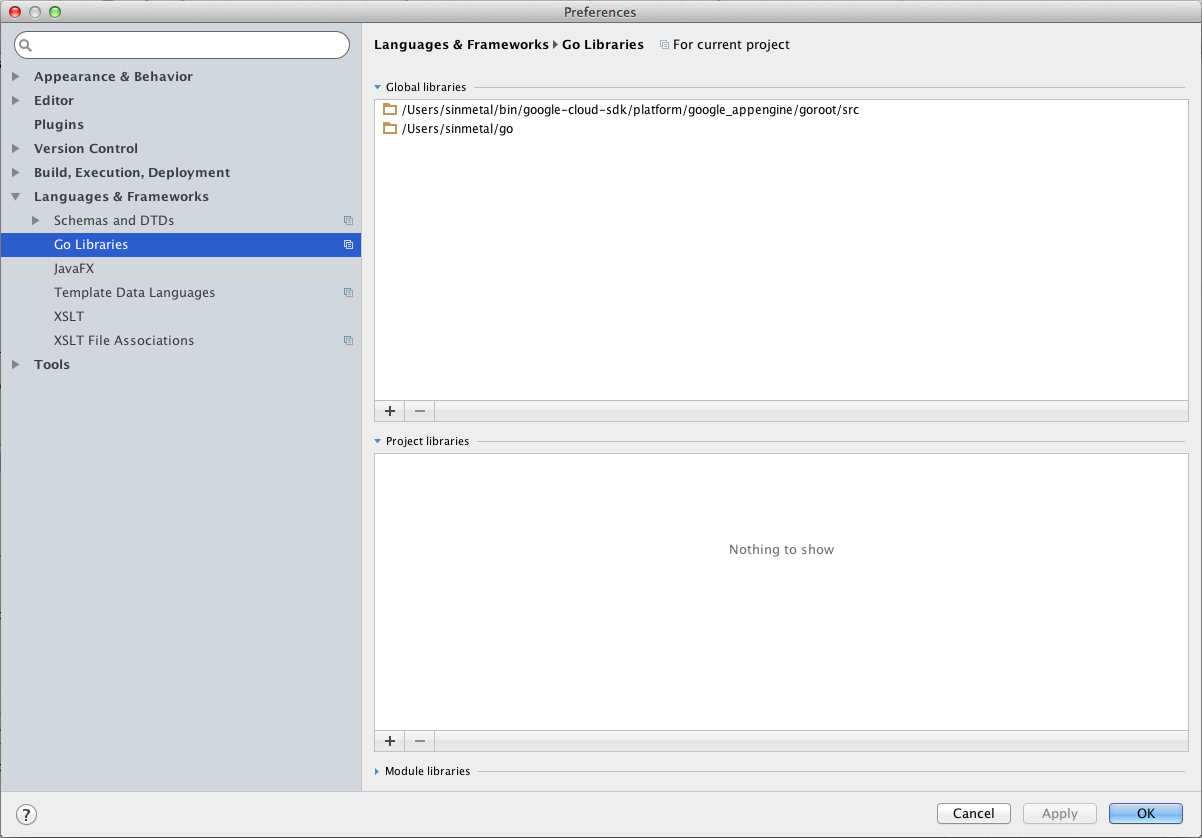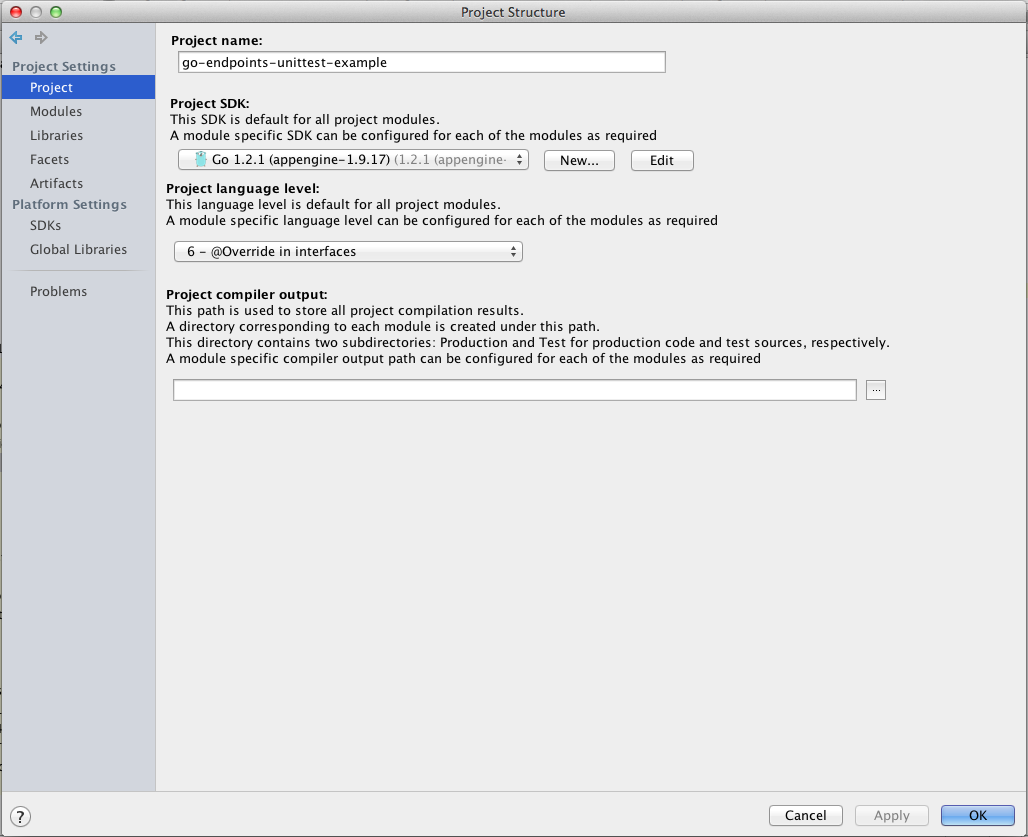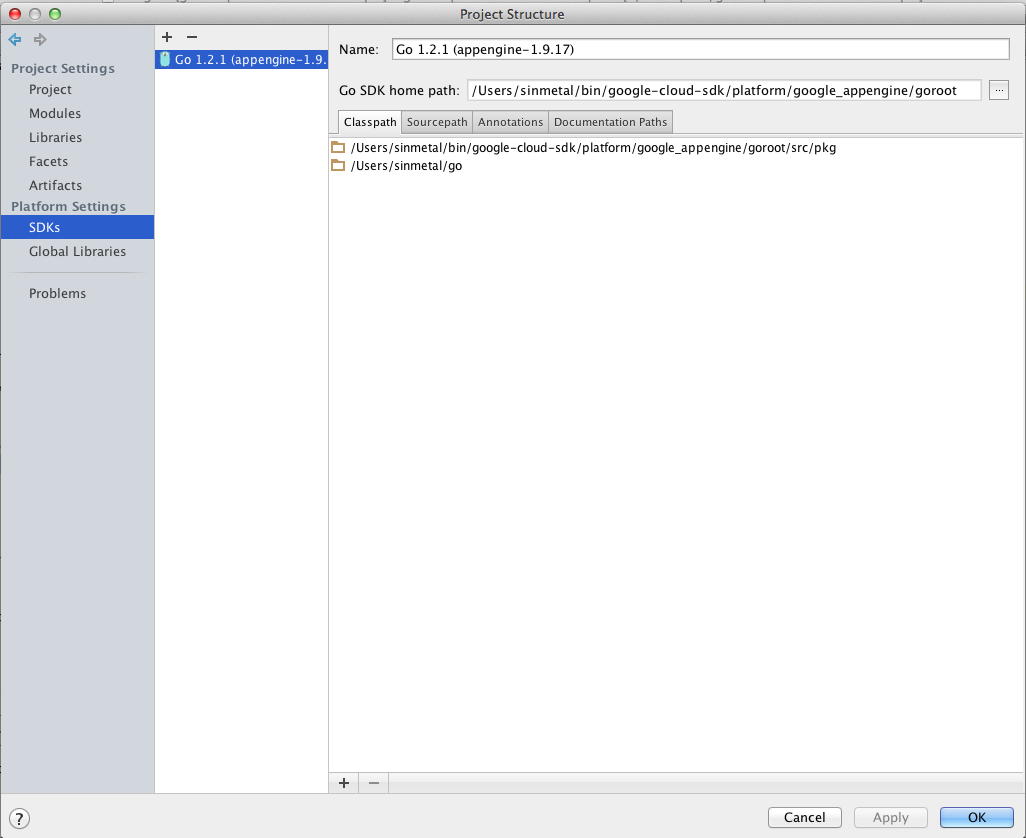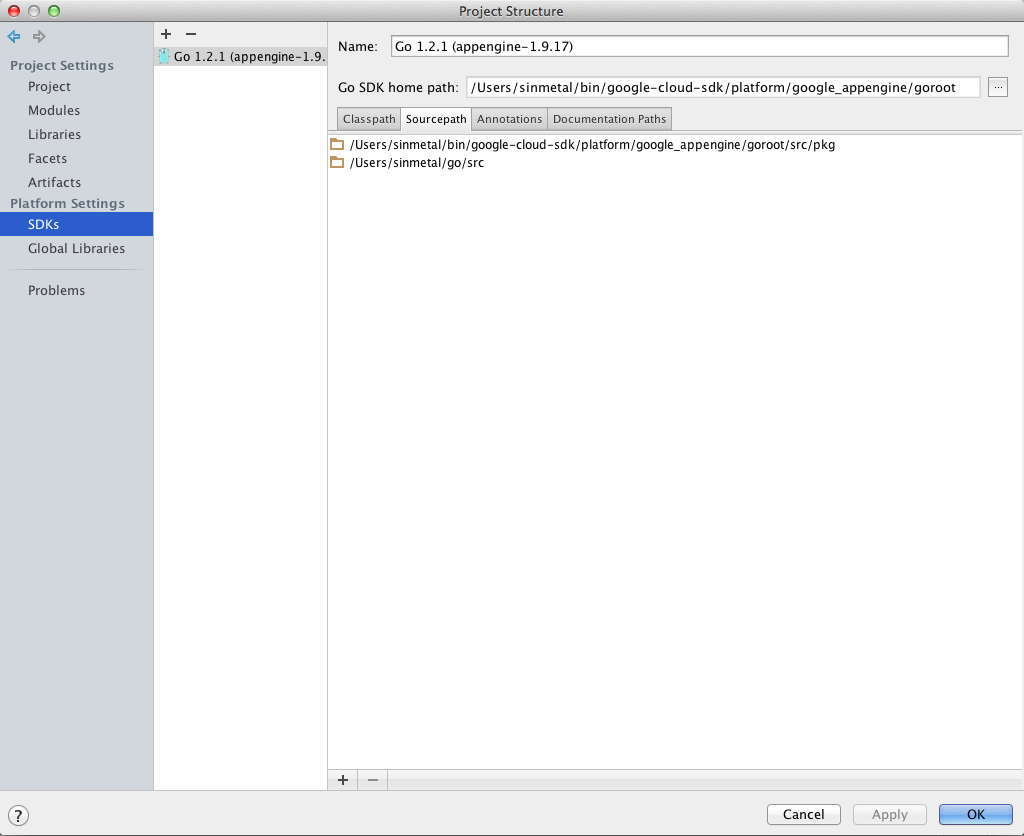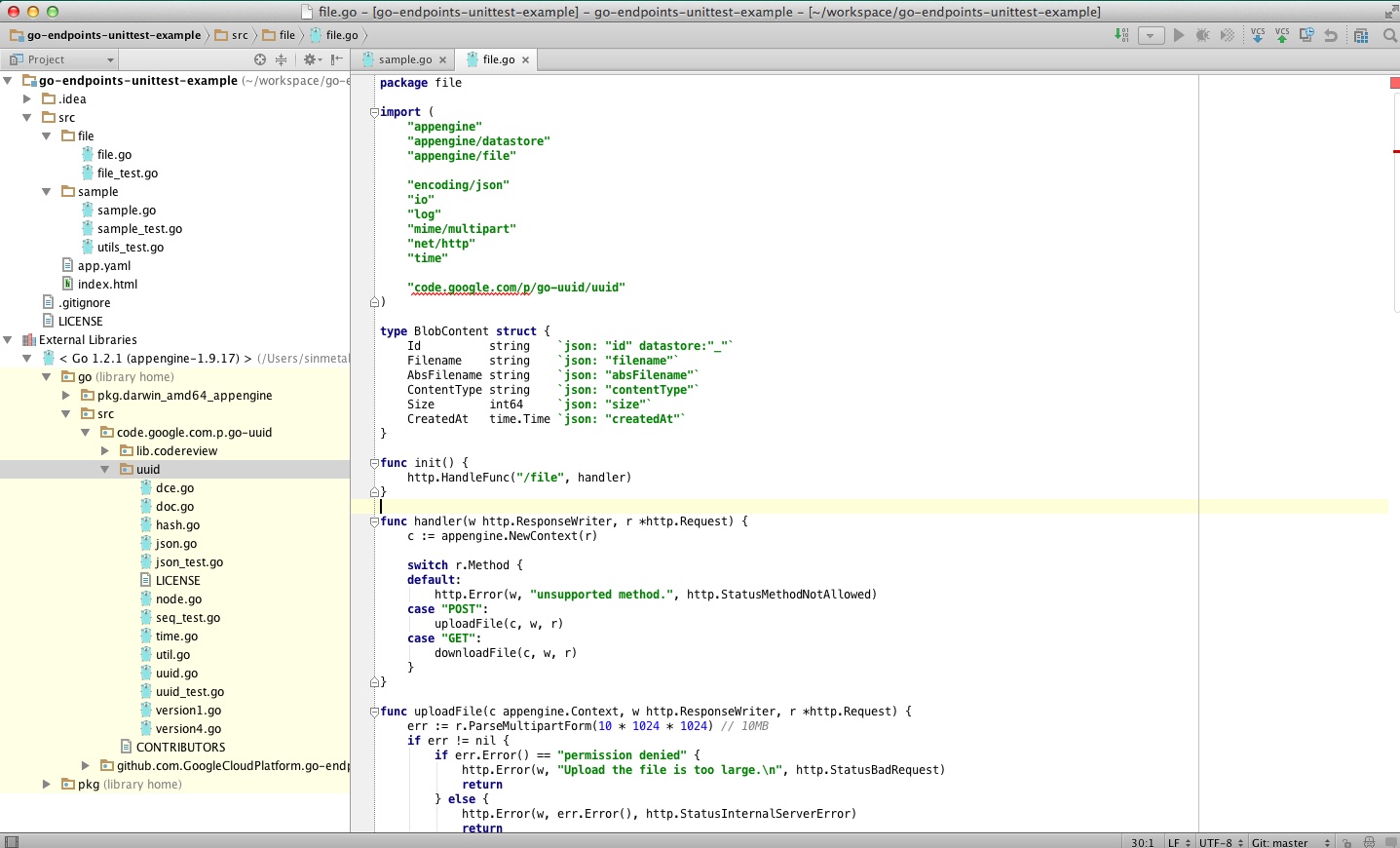go-lang-idea-plugin をgae/go開発用に設定してみました。
plugin installについては、 IntelliJ の Goプラグイン 1.0αを試す を参考にしました。
IntelliJ外の環境
IntelliJの外の環境としては以下の様な感じ
- gae/go root
- $HOME/bin/google-cloud-sdk/platform/google_appengine/root
- gopath
- $HOME/go
- project workspace
- $HOME/workspace/go-endpoints-unittest-example
goapp env
$ goapp env
GOARCH="amd64"
GOBIN=""
GOCHAR="6"
GOEXE=""
GOHOSTARCH="amd64"
GOHOSTOS="darwin"
GOOS="darwin"
GOPATH="/Users/sinmetal/go:/Users/sinmetal/workspace/go-endpoints-unittest-example"
GORACE=""
GOROOT="/Users/sinmetal/bin/google-cloud-sdk/platform/google_appengine/goroot"
GOTOOLDIR="/Users/sinmetal/bin/google-cloud-sdk/platform/google_appengine/goroot/pkg/tool/darwin_amd64"
TERM="dumb"
CC="clang"
GOGCCFLAGS="-g -O2 -fPIC -m64 -pthread -fno-caret-diagnostics -Qunused-arguments -fno-common"
CXX="clang++"
CGO_ENABLED="1"
IntelliJ 設定
Go Libraries
Preferences -> Languages & Frameworks -> Go Libraries
Global Librariesにgopathとgae/goのrootを設定。
gopathは勝手に拾ってきてくれたりもするみたいだけど、僕の場合は拾ってきてくれなかったので、自分で都合の良いように設定した。
自分のProjectの中でpackageを切っている場合は、Project Librariesに、自分のProjectのworkspaceを設定した方が良いのかもしれない。
今回の場合だと、以下を設定するようになる。
$HOME/workspace/go-endpoints-unittest-example
Project
File -> Project Structure -> Project
gae/go gorootをSDKとして設定する
僕の場合だと、以下を設定している
$HOME/bin/google-cloud-sdk/platform/google_appengine/goroot
Platform Settings SDKs
Classpath
gae/go gorootとgopathを設定
ここを設定しておかないと、External Librariesに出てきてくれないので、適当にソースを見たい時にめんどうだ。
Sourcepath
gae/go gorootとgopathを設定
ここを設定しておかないと、補完が効かなかった。
Complete
まだ設定したばかりだけど、良さそうなイメージ。
もっと楽な設定とか、良い設定がある気はしている。
設定内容を変えたら、記事も更新していくつもり。