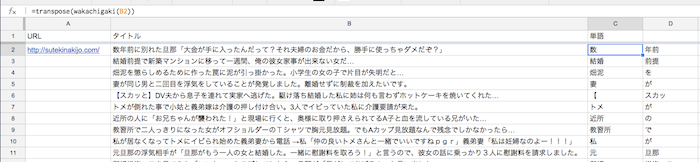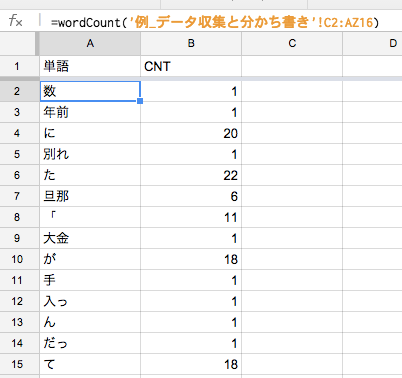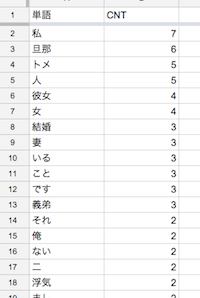Googleスプレッドシートで、分かち書きされた要素を数え上げます。
スクリプト
下記の2つの記事で紹介しているスクリプトを、Googleスプレッドシートの [ツール]→[スクリプトエディタ]から貼りつけ、保存してください。
- http://qiita.com/shirayuca/items/c4d7c47ee0519c94f2ef
- http://qiita.com/shirayuca/items/3412c03675a10f964499
下記のように、各々のスクリプトファイル(〜.gs)を作成します。
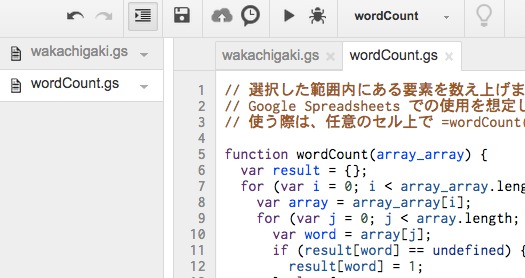
使い方
下記の公開スプレッドシートにて、実際の使い方の例を示しています。
- https://docs.google.com/spreadsheets/d/17SPL31fsaraUZhsxnBTxRZaGiXbYdISFWA_7UV3mKMg/edit?usp=sharing
使い方1:分かち書き
まず、任意のテキスト群を用意します。今回は、素敵な鬼女様( http://sutekinakijo.com/ )の新着タイトルを=IMPORTXML()関数で取得しました。A2セルにはブログURLが入っています。
=importxml(A2,"//h1[@class='article-title']")
その後、テキストの隣のセルに、=wakachigaki()関数と=TRANSPOSE()関数を組み合わせ、分かち書きされた要素を横列に表示します。B2セルにはブログタイトルテキストが入っています。
=transpose(wakachigaki(B2))
使い方2:数え上げ
新しいシート上で、=wordCount()関数を実行し、先ほど横列に順次表示された分かち書き後要素を数え上げます。=wordCount()関数では、分かち書きされた要素がある範囲全てを参照してください。
数え上げ結果は、新しいシートで値として貼付けしソートする等、適宜活用してください。