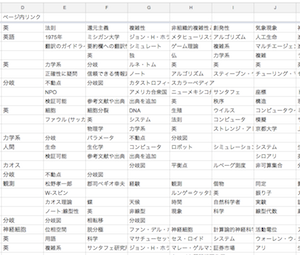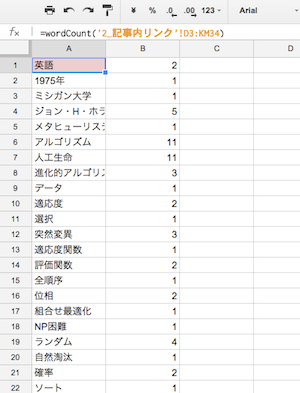Google Apps Script を用いて、Googleスプレッドシートの選択範囲内の要素を数え上げます。
スクリプト
wordCount.gs
function wordCount(array_array) {
var result = {};
for (var i = 0; i < array_array.length; i++) {
var array = array_array[i];
for (var j = 0; j < array.length; j++) {
var word = array[j];
if (result[word] == undefined) {
result[word] = 1;
} else {
result[word]++;
}
}
}
var result_array = [];
for (var word in result) {
result_array.push([word, result[word]]);
}
return result_array;
}