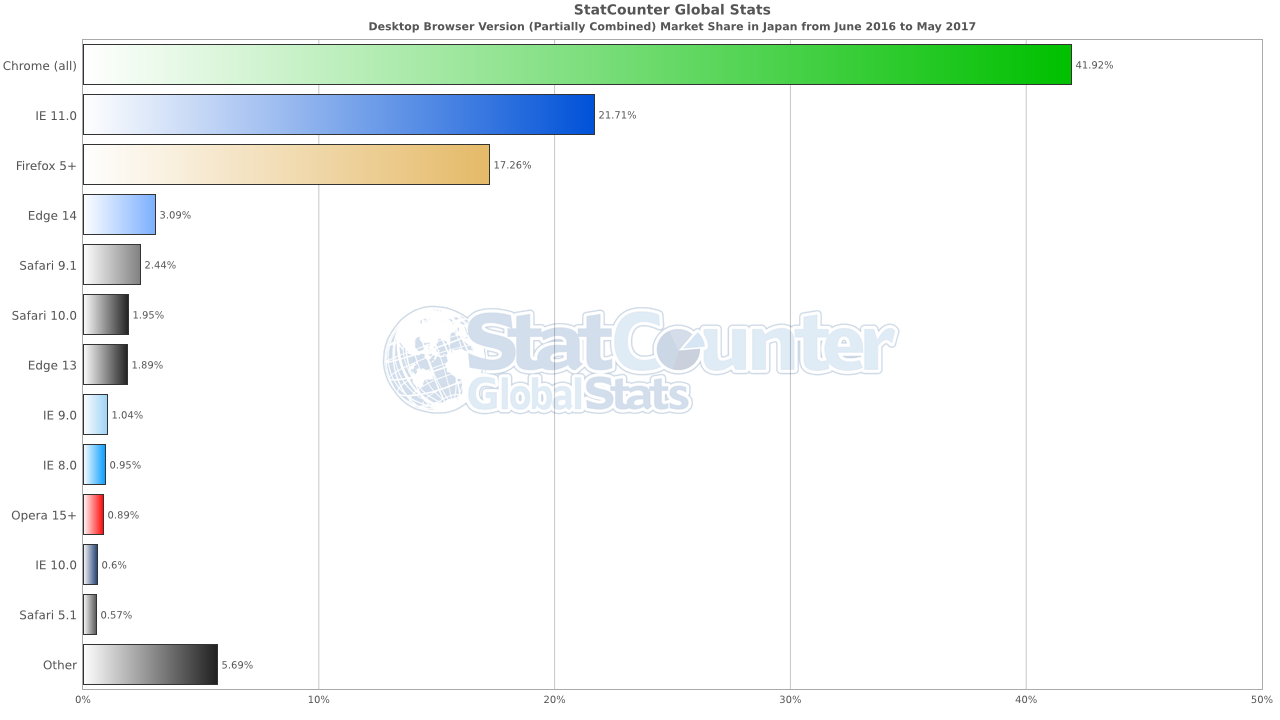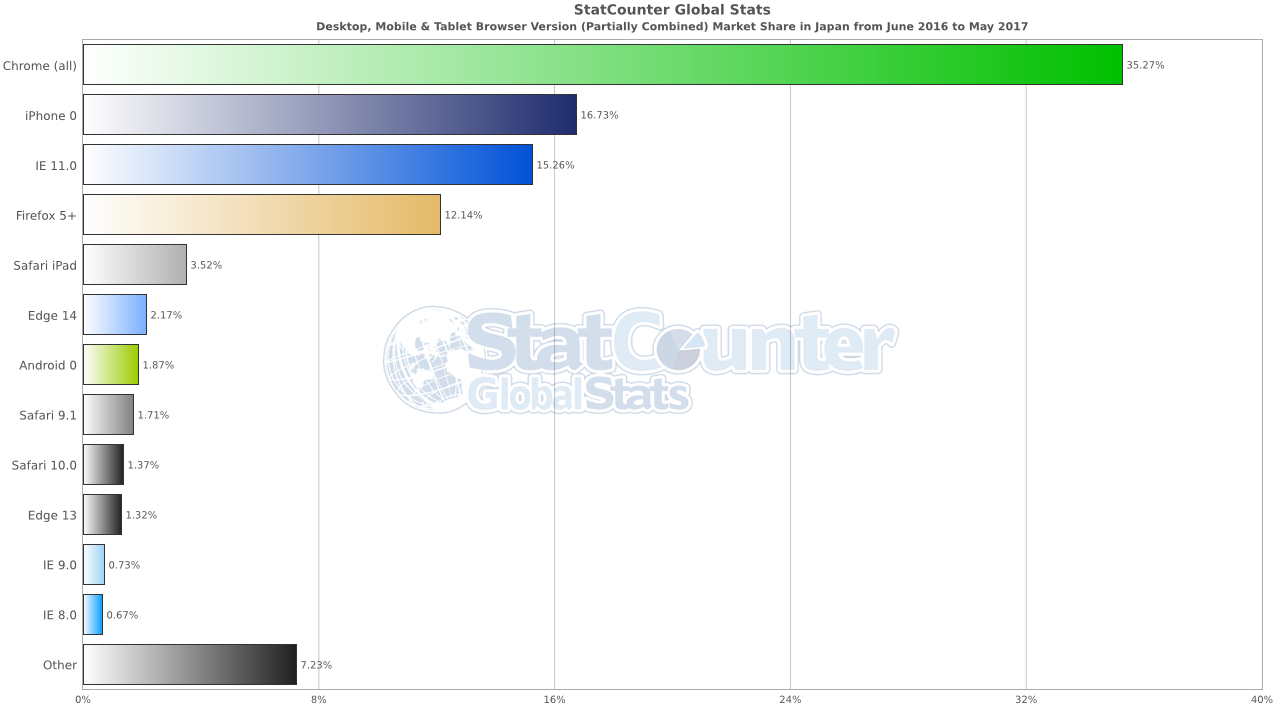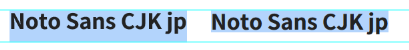バージョンごとに進化するIEのバグ
備忘録も兼ねて記事にまとめました。
バグについての解決策と補足も併せて記載してますが、
記事に記載されていない遭遇率高めのバグやより良い解決策などがあれば、是非フィードバックをお願いします。
まとめてみた所感としては、IE6の頃から根本的な部分は変わってない気がします。
(ただし、パフォーマンスが大幅にアップしたのは認める。)
IE11はWindows10の場合、2025年までサポートが続きます。
https://support.microsoft.com/ja-jp/lifecycle/search/18165
ナンテ/(^o^)\\(^o^)//(^o^)\\(^o^)//(^o^)\コッタイ
もうね...アボカドまるごとバナナかと。
ちなみに今年の4月でVistaがサポート終了するので、1ヶ月後にはIE9を窓から放り投げてOKです。
https://support.microsoft.com/ja-jp/lifecycle/search?alpha=windows%20vista
更新情報
今後も項目が増えるかわかりませんが、項目追加時のみこちらにも掲載していきます。
細かな修正等は更新履歴を確認してください。
- 2017/05/12 掲載し忘れていたバグとクリティカルなバグを3点追加。IE11のシェア率掲載。
- IE11のシェア率(2017/05/12現在)
- 背景画像にSVGを指定した場合にずれる。
- 印刷時にインラインSVGのスプライトを含んだページだとクラッシュする場合がある。
- WebフォントでCSSのfont-feature-settingsを指定した場合、Windows7のIEでテキストが見えなくなる。
- 2017/03/10 記事公開。
IE11のシェア率(2017/05/12現在)
IE11シェア率って実際のところどうなの?という疑問や、律儀に対応する必要なくね?みたいな声があったので、前置きとしてシェア率のデータも掲載しておきたいと思います。
今回シェア率の確認にはStat Counterを使用します。
各種ブラウザのシェア率のグラフ(日本 2016/06 - 2017/05)
デスクトップのみ
デスクトップ、モバイル、タブレット
こちらデータを見る限り、現状では少なくともIE11を無視できるようなシェア率ではありません。
グローバルのシェア率とは大きく異なります。
現状IE対応を切れるようなケースは、リテラシー高めの方々が閲覧するようなサイトぐらいじゃないでしょうか。(それでも最低限対応しておくに越したことはないですが...)
恐らく2020年にWindows7がサポート切れになるまでは、今後IE11のシェア率も大きく変わらないと思われます。
背景画像でSVGを指定した場合に表示がずれる。
background-imageなどでSVGを指定する際に、SVG内部でwidth/height属性に小数点を含んだ指定をしていたり、逆にwidth/height属性を全く指定してなかったりする場合、IEで表示がずれる。
<svg version="1.1" xmlns="http://www.w3.org/2000/svg" xmlns:xlink="http://www.w3.org/1999/xlink" x="0px" y="0px" width="512.784px" height="512.784px" viewBox="0 -128 1664 1664" style="enable-background:new 0 -128 1664 1664" xml:space="preserve">
<path d="M1632 576q0 -26 -19 -45t-45 -19h-224q0 -171 -67 -290l208 -209q19 -19 19 -45t-19 -45q-18 -19 -45 -19t-45 19l-198 197q-5 -5 -15 -13t-42 -28.5t-65 -36.5t-82 -29t-97 -13v896h-128v-896q-51 0 -101.5 13.5t-87 33t-66 39t-43.5 32.5l-15 14l-183 -207 q-20 -21 -48 -21q-24 0 -43 16q-19 18 -20.5 44.5t15.5 46.5l202 227q-58 114 -58 274h-224q-26 0 -45 19t-19 45t19 45t45 19h224v294l-173 173q-19 19 -19 45t19 45t45 19t45 -19l173 -173h844l173 173q19 19 45 19t45 -19t19 -45t-19 -45l-173 -173v-294h224q26 0 45 -19 t19 -45zM1152 1152h-640q0 133 93.5 226.5t226.5 93.5t226.5 -93.5t93.5 -226.5z" />
解決策
width/height属性が無い場合は指定、小数点を含んでいる場合は削除する。
<svg version="1.1" xmlns="http://www.w3.org/2000/svg" xmlns:xlink="http://www.w3.org/1999/xlink" x="0px" y="0px" width="512px" height="512px" viewBox="0 -128 1664 1664" style="enable-background:new 0 -128 1664 1664" xml:space="preserve">
<path d="M1632 576q0 -26 -19 -45t-45 -19h-224q0 -171 -67 -290l208 -209q19 -19 19 -45t-19 -45q-18 -19 -45 -19t-45 19l-198 197q-5 -5 -15 -13t-42 -28.5t-65 -36.5t-82 -29t-97 -13v896h-128v-896q-51 0 -101.5 13.5t-87 33t-66 39t-43.5 32.5l-15 14l-183 -207 q-20 -21 -48 -21q-24 0 -43 16q-19 18 -20.5 44.5t15.5 46.5l202 227q-58 114 -58 274h-224q-26 0 -45 19t-19 45t19 45t45 19h224v294l-173 173q-19 19 -19 45t19 45t45 19t45 -19l173 -173h844l173 173q19 19 45 19t45 -19t19 -45t-19 -45l-173 -173v-294h224q26 0 45 -19 t19 -45zM1152 1152h-640q0 133 93.5 226.5t226.5 93.5t226.5 -93.5t93.5 -226.5z" />
補足
イラレでそのままSVG書き出しをした場合、width/height属性が小数点になっている場合があるので注意。
チェックのついでにコードの圧縮や最適化を行うと尚良い。
印刷時にインラインSVGのスプライトを含んだページだとクラッシュする場合がある。
こちらの記事を見るまで知りませんでしたが、インラインSVGによるスプライトを利用している場合、印刷時にクラッシュする可能性があるようです。
svg は useで読み込んでおりスプライトで特定のアイコンだけを出すという利用方法です。(use xlink:href='foo#icon1' という指定)
記事内で上記のように書かれていますので、恐らくインラインSVGによるスプライトだと推測できます。
解決策と補足は書かれているので割愛します。
WebフォントでCSSのfont-feature-settingsを指定した場合、Windows7のIEでテキストが見えなくなる。
font-feature-settingsはカーニングのためのCSSプロパティですが...
Windows7のIE11でクリティカルなバグがあるようです。
Modern IEのWindows7 IE11を落として検証するが面倒なので手元では確認してませんが、Stack Overflowにも同様のバグによる質問があがってる。
解決策
上記フィードバックの回避策のタブにあるように、jsでWindows7のみclassを追加してやることで解決できるようだ。
<link rel="stylesheet" href="font-feature-settings.css">
<!--[if IE]>
<script src="font-feature-settings.js"></script>
<![endif]-->
.font-feature-settings {
-webkit-font-feature-settings: "liga" 1;
-moz-font-feature-settings: "liga" 1;
-moz-font-feature-settings: "liga=1";
font-kerning: normal;
}
.font-feature-settings-ie {
font-feature-settings: "liga" 1;
-ms-font-feature-settings: "liga=1";
}
var ua = navigator.userAgent.toLowerCase();
var isNotWin7 = ua.indexOf('windows nt 6.1') == 0;
if(isNotWin7) {
var fontFeatureSettingsTextCollection = getElementsByClassName(".font-feature-settings");
for(var i = 0; i < fontFeatureSettingsTextCollection.length; i++) {
fontFeatureSettingsTextCollection.item(i).className = fontFeatureSettingsTextCollection.item(i).className + ' font-feature-settings-ie';
}
}
補足
それにしてもテキストが見えなくなるのはあかんやろ.../(^o^)\
2020年でWindow7のサポートが終わるので、それ以降はバグを気にしないでfont-feature-settingsを使えるようになるかも。
@media以下にcss animationの@keyframesを指定すると動作しない。
以下の事例を見るとわかりますが、media type(@mediaルール)の内部でcss animationの@keyframesを指定すると動作しません。
IE bug: keyframe animations inside a media query block
http://blog.karenmenezes.com/2014/dec/26/ie-bug-keyframe-animations/
<div class="box-animate"></div>
.box-animate {
width: 100px;
height: 100px;
background-color: teal;
}
@media only screen and (min-width: 600px) {
@keyframes box-animate { /* media typeの内部で@keyframesを定義するとNG */
50% {
background-color: darkblue;
}
}
@-webkit-keyframes box-animate {
50% {
background-color: darkblue;
}
}
.box-animate {
animation: box-animate infinite ease 2000ms forwards;
-webkit-animation: box-animate infinite ease 2000ms forwards;
}
}
解決策
media type(@mediaルール)の外部で@keyframesを定義する。
.box-animate {
width: 100px;
height: 100px;
background-color: teal;
}
@keyframes box-animate { /* media typeの外部で@keyframesを定義すればOK */
50% {
background-color: darkblue;
}
}
@-webkit-keyframes box-animate {
50% {
background-color: darkblue;
}
}
@media only screen and (min-width: 600px) {
.box-animate {
animation: box-animate infinite ease 2000ms forwards;
-webkit-animation: box-animate infinite ease 2000ms forwards;
}
}
補足
CSS3 media queryの使用はバグの発生に関係なく、media typeの内部に指定するだけで発生する。
そのため、以下のコードも反映されない。
@media screen {
@keyframes box-animate { /* media typeの内部で@keyframesを定義するとNG */
50% {
background-color: darkblue;
}
}
@-webkit-keyframes box-animate {
50% {
background-color: darkblue;
}
}
.box-animate {
animation: box-animate infinite ease 2000ms forwards;
-webkit-animation: box-animate infinite ease 2000ms forwards;
}
}
特定のフォントでテキストの下に隙間が空く。
游明朝、游ゴシック、Noto Sans CJK jpで確認済み。
- 游明朝、游ゴシック
- Noto Sans CJK jp
左側がIEで発生するテキストの隙間です。(比較しやすいようにスクリーンショットを切り取り、Photoshopでガイドを引いています。)
バグの現象としては、行間が膨れ上がった上にテキストの下に隙間ができるため、font-sizeが大きいほど顕著にズレが生じる。
比較するとNoto Sans CJK jpのほうがズレが大きいみたいですね。
例えばこちらのサイトでは、Noto Sans CJK jpが指定されていますのでIEで見ると下に隙間が空きます。
(見出しやページャーを見るとわかりやすいかも)
ttps://b.0218.jp/
解決策
IEのみハックでfont-familyをメイリオにするなどの対策をする。
Noto Sansを利用する場合はCJK jpをダウンロードして利用せずに、Noto Sans jp, Noto Sans JapaneseなどGoogle fonts経由で利用する場合は問題ないみたいです。
(サブセット化して軽くするためにCJK jpを利用しようとすると、逆にIEで問題が発生するという凶悪な罠)
補足
line-heightを限りなく0に近い数値にすることでズレを回避できますが、改行した瞬間に文字が重なって終わるので現実的な解決策ではありません。
ちなみにYu Gothic UIについては、他のブラウザと比べてテキストの折り返し位置がおかしくなる現象があります。
素晴らしいフォントもIEというフィルターを通すと立派な になります。
background-sizeがtransition or animationしない。
背景画像をbackground-sizeでtransition or animationしようとしてもIEだと動作しない。
<div class="box works"><img src="//placeimg.com/200/200/animals" width="200" height="200" alt="xxxx"></div>
<div class="box not"></div>
.box {
height: 200px;
width: 200px;
}
.not {
-webkit-transition-property: all;
-moz-transition-property: all;
transition-property: all;
-webkit-transition-duration: 0.3s;
-moz-transition-duration: 0.3s;
transition-duration: 0.3s;
-webkit-transition-timing-function: ease-out;
-moz-transition-timing-function: ease-out;
transition-timing-function: ease-out;
background: url("//placeimg.com/200/200/animals") 50% 50% no-repeat;
background-size: 200px auto;
}
.not:hover {
background-size: 160% auto;
}
解決策
wrapperにoverflow: hidden;を指定して、imgタグ(もしくは背景画像を引いた空div等でもOK)を配置し、
background-sizeの代わりにscaleをtransition または animationさせる。
.box {
height: 200px;
width: 200px;
}
.works {
overflow: hidden;
}
.works img {
-webkit-transition-property: all;
-moz-transition-property: all;
transition-property: all;
-webkit-transition-duration: 0.3s;
-moz-transition-duration: 0.3s;
transition-duration: 0.3s;
-webkit-transition-timing-function: ease-out;
-moz-transition-timing-function: ease-out;
transition-timing-function: ease-out;
-webkit-transform: scale(1, 1);
-moz-transform: scale(1, 1);
-ms-transform: scale(1, 1);
transform: scale(1, 1);
}
.works:hover img {
-webkit-transform: scale(1.6, 1.6);
-moz-transform: scale(1.6, 1.6);
-ms-transform: scale(1.6, 1.6);
transform: scale(1.6, 1.6);
}
補足
わかっていれば問題ないものの、対応が地味に面倒。
どこかにpolyfillがあった気がします。
transformの値でcalcを使うと効かない。
css3 calc() bug inside transition or transform | Microsoft Connect
https://connect.microsoft.com/IE/feedback/details/762719/css3-calc-bug-inside-transition-or-transform
<div class="box works"></div>
<div class="box not"></div>
.box {
height: 200px;
width: 200px;
}
.not {
transform: translate(calc(200px - 100px));
-webkit-transform: translate(-webkit-calc(200px - 100px));
-ms-transform: translate(calc(200px - 100px));
background-color: red;
}
解決策
該当プロパティではcalcを使わないで、値を連ねて書く。
http://stackoverflow.com/questions/21142923/ie-10-11-css-transitions-with-calc-do-not-work
.box {
height: 200px;
width: 200px;
}
.works {
transform: translate(200px) translate(-100px);
-webkit-transform: translate(200px) translate(-100px);
-ms-transform: translate(200px) translate(-100px);
background-color: green;
}
補足
こいつは簡単に回避可能ですね。
ただし、calcで簡単に書けるのにわざわざ連ねて書く意図が伝わり辛いので、
/* IE11 bugfix */とかコメントで書いといたほうがよさげ。
:before/:afterで2回目以降のfont-size指定が効かなくなる。
[IE 11] CSS :before with font-size in em units ignores CSS precedence rules | Microsoft Connect
https://connect.microsoft.com/IE/feedback/details/813398/ie-11-css-before-with-font-size-in-em-units-ignores-css-precedence-rules
<div class="box">Lorem ipsum dolor sit amet, consectetur adipisicing elit. Ratione quaerat, fuga eaque quod quibusdam. Autem perspiciatis facilis reprehenderit quasi, soluta error, numquam atque excepturi recusandae eum labore reiciendis necessitatibus ducimus voluptates maiores. Tempore aut ducimus tempora repellendus, voluptate eos neque minima eveniet blanditiis qui, voluptatum molestias omnis alias molestiae eaque hic debitis, laborum optio. Consectetur, eligendi beatae voluptatibus a fuga deserunt natus hic quibusdam, error corporis dolore ea ex culpa perspiciatis modi delectus enim aspernatur sed repellat tempora eum.</div>
.box {
background-color: #ccc;
}
.box::before {
content: "Before. ";
font-size: 3em;
}
.box::before {
font-size: 1em;
}
.box::after {
content: " .After";
font-size: 3em;
}
.box::after {
font-size: 1em;
}
解決策
:before/:afterに直接font-sizeを指定せずに、:before/:afterを内包する要素にfont-sizeを指定する。
補足
知らないと嵌る恐れがあるバグ。
コロン1つ、2つどちらの書き方でも同様の現象が起こる。
他の疑似要素:first-letter/:first-line等では発生しないっぽい。
currentColorがlinear-gradientで機能しない。
Can I Useだとie11はcurrentColor対応となっているが、
Known issuesにも記載されている通り...
http://caniuse.com/#feat=currentcolor
linear-gradientでバグがある。どうやら2回目以降の要素が、最初のcurrentColorで上書きされる?みたい。
https://connect.microsoft.com/IE/feedback/details/2018005/the-color-keyword-currentcolor-doesnt-work-in-the-css-linear-gradient-function
<div class="box" style="color: red;">
<div class="current-color">The color of the background should be <code>red</code></div>
</div>
<div class="box" style="color: blue;">
<div class="current-color">The color of the background should be <code>blue</code></div>
</div>
<div class="box" style="color: green;">
<div style="color: yellow;">
<div class="current-color">The color of the background should be <code>yellow</code></div>
</div>
<div class="current-color">The color of the background should be <code>green</code></div>
</div>
<div class="box current-color" style="color: cyan;">The color of the background should be <code>cyan</code></div>
<div class="box current-color" style="color: magenta;">The color of the background should be <code>magenta</code></div>
<div class="box current-color">The color of the background should be <code>grey</code></div>
.box {
height: 200px;
width: 200px;
}
.current-color {
background-image: -webkit-linear-gradient(left, currentColor, currentColor);
background-image: -moz-linear-gradient(left, currentColor, currentColor);
background-image: linear-gradient(left, currentColor, currentColor);
background-image: -ms-linear-gradient(left, currentColor, currentColor);
}
解決策
linear-gradientを使う場合、currentColorは諦める。
色を引き継ぎたい場合は、CSS Preprocessor/Postprocessorの変数やmixinで何とかする。
補足
変数といえばCSS variableがありますが、IEは未対応なので使えません。
https://developer.mozilla.org/ja/docs/Web/CSS/Using_CSS_variables
flexbox関連のバグ。
既に有名だと思いますが、flexbox関連のバグです。
https://philipwalton.com/articles/normalizing-cross-browser-flexbox-bugs/
こちらの記事では上記の記事が分かりやすく解説されています。
http://qiita.com/hashrock/items/189db03021b0f565ae27
解決策と補足は書かれているので割愛します。
from関連のバグ。
input type="submit"にname属性がない状態で送信されない。
This button will NOT work:
<form action="result.html" method="post">
<input type="submit" value="submit now 2">
</form>
解決策
name属性を付与する。
This button works:
<form action="result.html" method="post">
<input type="submit" value="submit now 1" name="example">
</form>
補足
こいつも簡単に回避可能ですね。
jQuery関連のバグ。
jQuery1.11/2.1.4以前だとevent delegateされたradioボタンを矢印キーで切り替えた場合、eventが正常に動作しない。
<form id="testform" onsubmit="return false;">
<input type="text" value="focus here first">
<br>
<p>Tab to radio and then use arrows to change options.</p>
<p>In IE11 the onclick event and the directly-bound click handler are triggered, but not the delegated one.</p>
<label for="radio_a">Radio A</label>
<input id="radio_a" class="radios" type="radio" value="a" name="radios" onclick="$('#onclick').html('a');">
<label for="radio_b">Radio B</label>
<input id="radio_b" class="radios" type="radio" value="b" name="radios" onclick="$('#onclick').html('b');">
<label for="radio_c">Radio C</label>
<input id="radio_c" class="radios" type="radio" value="c" name="radios" onclick="$('#onclick').html('c');">
</form>
<br>
<div>directly-bound: <span id="onjq"></span></div>
<div>delegated: <span id="onjq-form"></span></div>
<div>onClick: <span id="onclick"></span></div>
$('#testform').on('click', '.radios', function(e) {
$('#onjq-form').html($(this).val());
});
$('.radios').on('click', function(e) {
$('#onjq').html($(this).val());
});
解決策
jQuery1.12/2.2以降にする。
補足
アクセシビリティ対応の際はバージョンに注意。
その他のバグ。
検索するとわんさか出てくる/(^o^)\
https://connect.microsoft.com/IE/SearchResults.aspx?SearchQuery=css%20ie11
https://connect.microsoft.com/IE/SearchResults.aspx?SearchQuery=javascript%20ie11
IE以外のブラウザのバグ。
以下が参考になります。
Wall of browser bugs · Bootstrap
http://getbootstrap.com/browser-bugs/