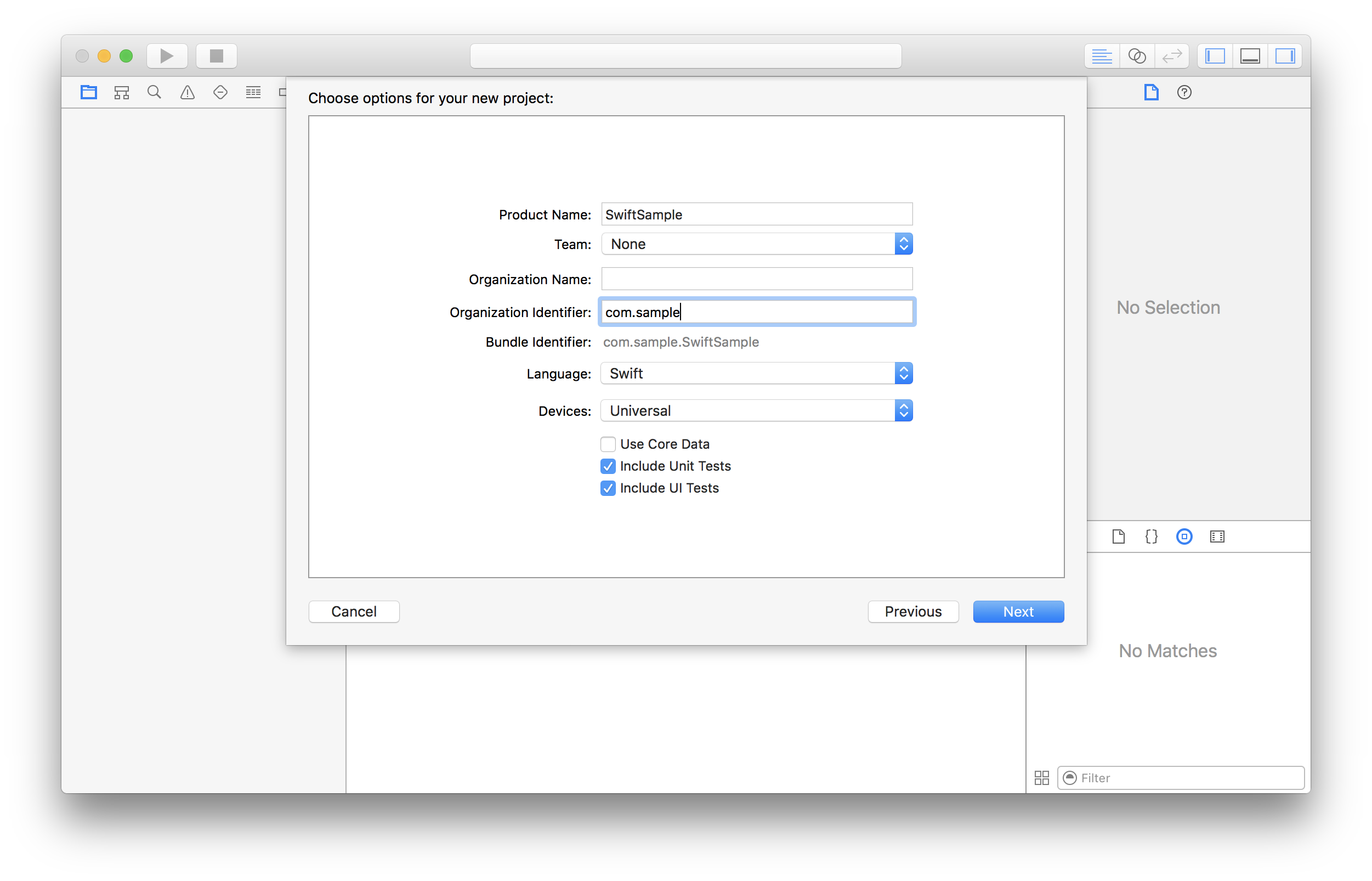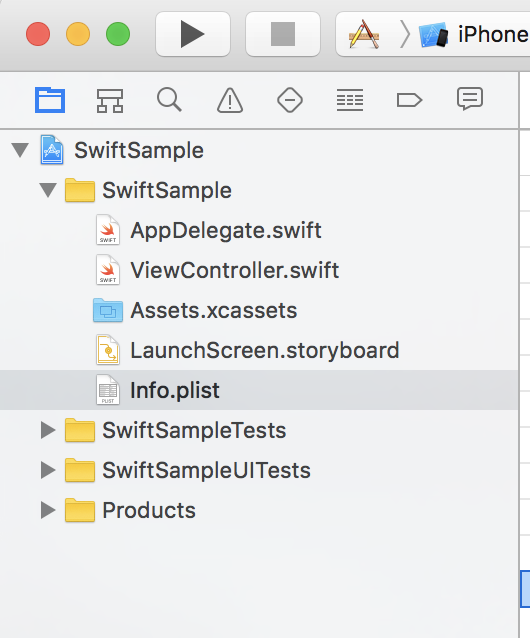swift3で新規アプリを作ることになったので備忘録です。
他の備忘録
- StoryBoardを使わないでプロジェクト作成(Xcode8,Swift3)
- アプリ開発でdebug/staging/release環境があるならbundleは3種類あったほうが捗る
- Staging用の環境設定をXcodeに追加する
- 設定画面をコードだけで書く時いつも悩む
手順
- プロジェクト作成
- 「Main.storyboard」を削除
- 「Info.plist」の「Main storyboard file base name」を「Main」→なし
- 「AppDelegate.swift」にビューを定義する
1. プロジェクト作成
2. 「Main.storyboard」を削除
3. 「Info.plist」の「Main storyboard file base name」を「Main」→なし

4. 「AppDelegate.swift」にビューを定義する
func application(_ application: UIApplication, didFinishLaunchingWithOptions launchOptions: [UIApplicationLaunchOptionsKey: Any]?) -> Bool {
self.window = UIWindow(frame: UIScreen.main.bounds)
self.window?.rootViewController = ViewController()
self.window?.makeKeyAndVisible()
return true
}
このまま動きますが、動かしても真っ黒でつまらないので、ViewControllerに以下を追加
override func viewDidLoad() {
super.viewDidLoad()
self.view.backgroundColor = UIColor.red // 背景を赤に
}
できあがり