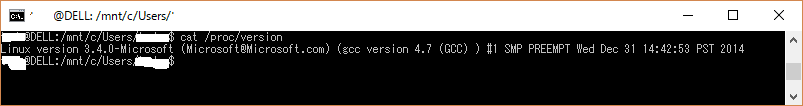はじめに
2016/08/03にメジャーアップデートされた(Redstone 1)Windows10でBashを使ってみました。
開発者向けモードにする
「Winボタン」→「設定」→「更新とセキュリティ」→「開発者向け」から開発者モードをチェック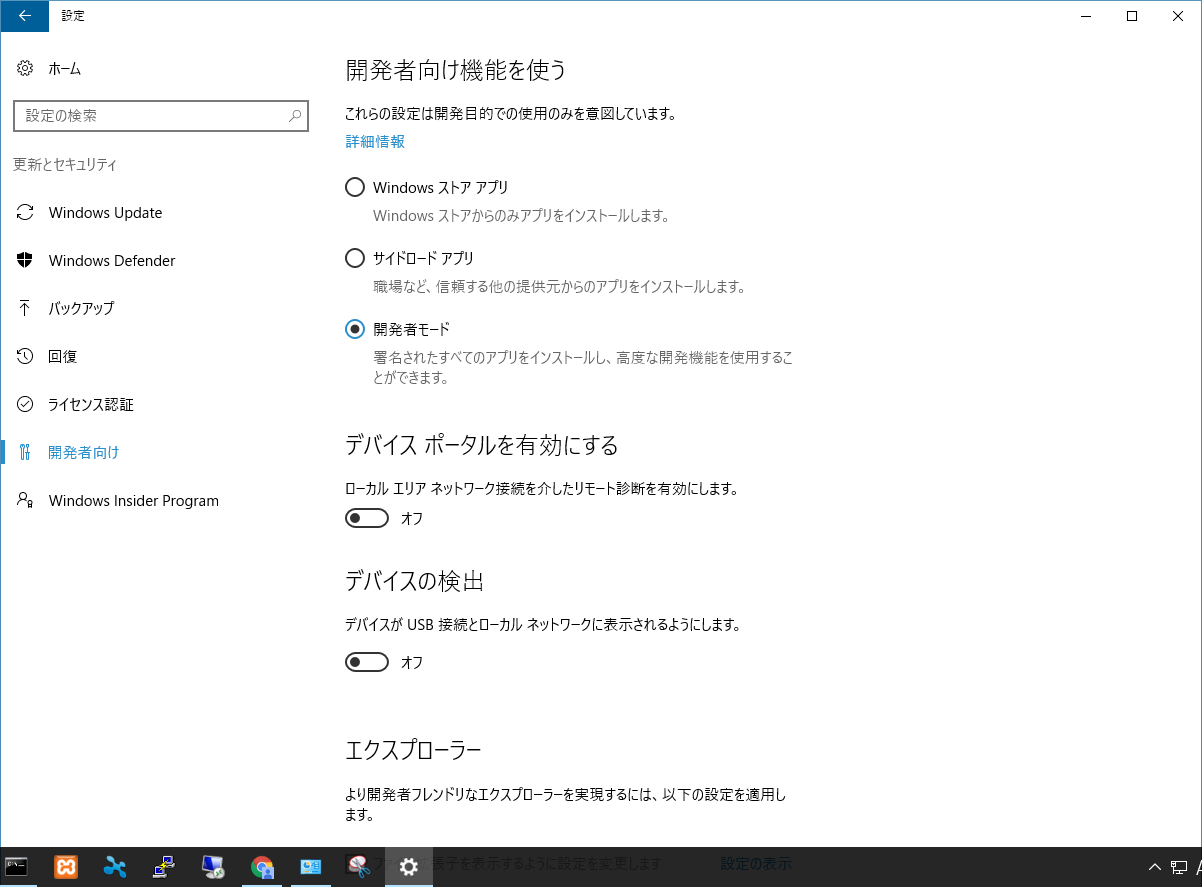
「Windows Subsystem for Linux」の有効化
「コントロールパネル」→「プログラム」→「Windowsの機能の有効化または無効化」から「Windows Subsystem for Linux (Beta)」をチェック
再起動を促されるので再起動
(まだ、β版のようです)
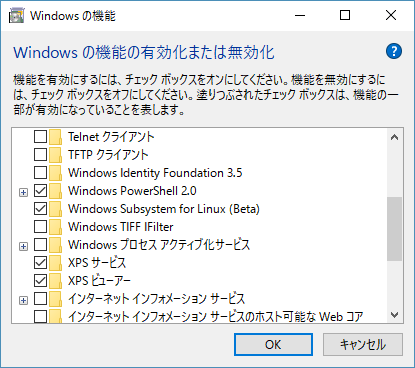
Bashで開く
再起動完了後コマンドプロンプトを起動し
bashコマンドを実行
> bash
ライセンスについて表示されるので、「y」を入力
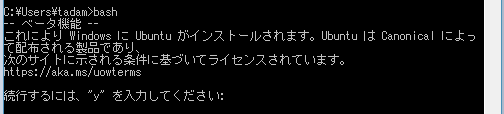
Bash起動!
Windows10でBashを使ってみる2 (TensorFlowインストール)
(http://qiita.com/rightoffreedom/items/2e1d11f0e746afda0ff5)