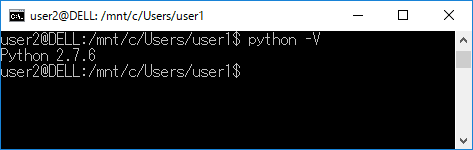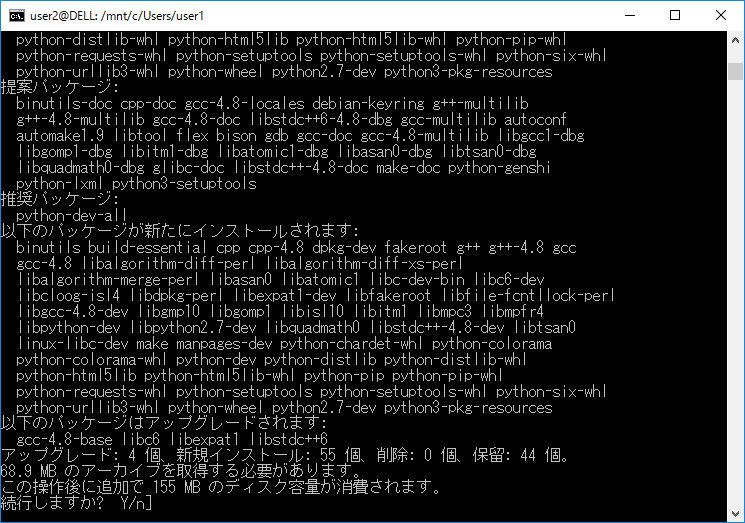コマンド プロンプトのコピペを有効にする
コマンドプロンプトのウィンドウのタイトル部分にマウスを合わせ、右クリックから「プロパティ」を選択
「編集オプション」のチェックボックスをすべてチェックする
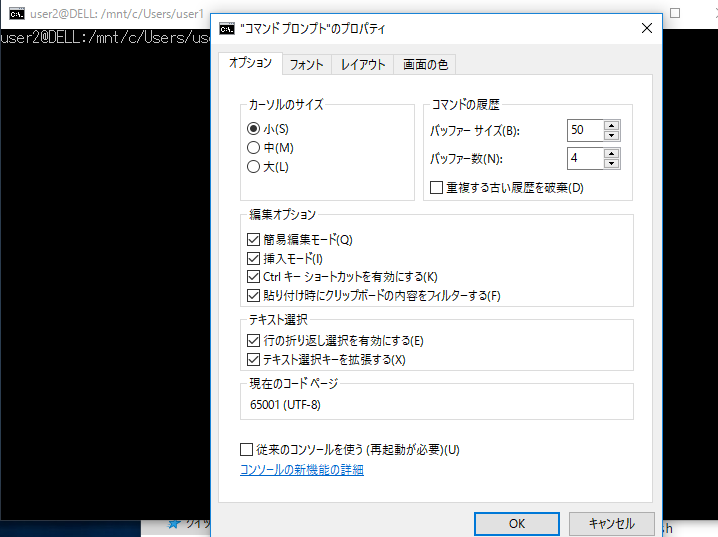
Pythonのバージョン確認
$ python -V
Pythonの仮想環境(pip)をインストール
$ sudo apt-get install python-pip python-dev
155 MBほど使用
「Y」を入力
TensorFlowインストール
$ sudo pip install --upgrade https://storage.googleapis.com/tensorflow/linux/cpu/tensorflow-0.7.1-cp27-none-linux_x86_64.whl
TensorFlow動作確認
pythonを起動する
$ python
>>> import tensorflow as tf
>>> sess = tf.Session()
>>> a = tf.constant(2)
>>> b = tf.constant(3)
>>> sess.run(a+b)
5
>>>
Windows10でBashを使ってみる1
(http://qiita.com/rightoffreedom/items/3265eed2a3d2a207f594)