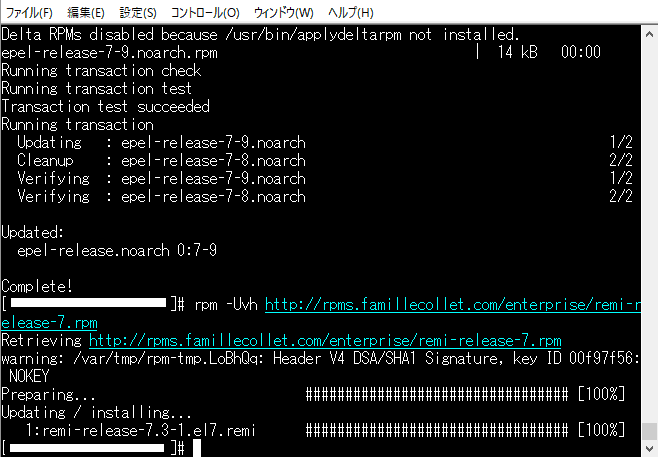CentOS7にPHP7を入れるまで
さくらVPSに限った話ではないですが、CentOS7にPHP7を入れる手順です。
VPSのOSを変える
CentOS7を選んでパスワードを入力し、設定内容を確認すると選びます。
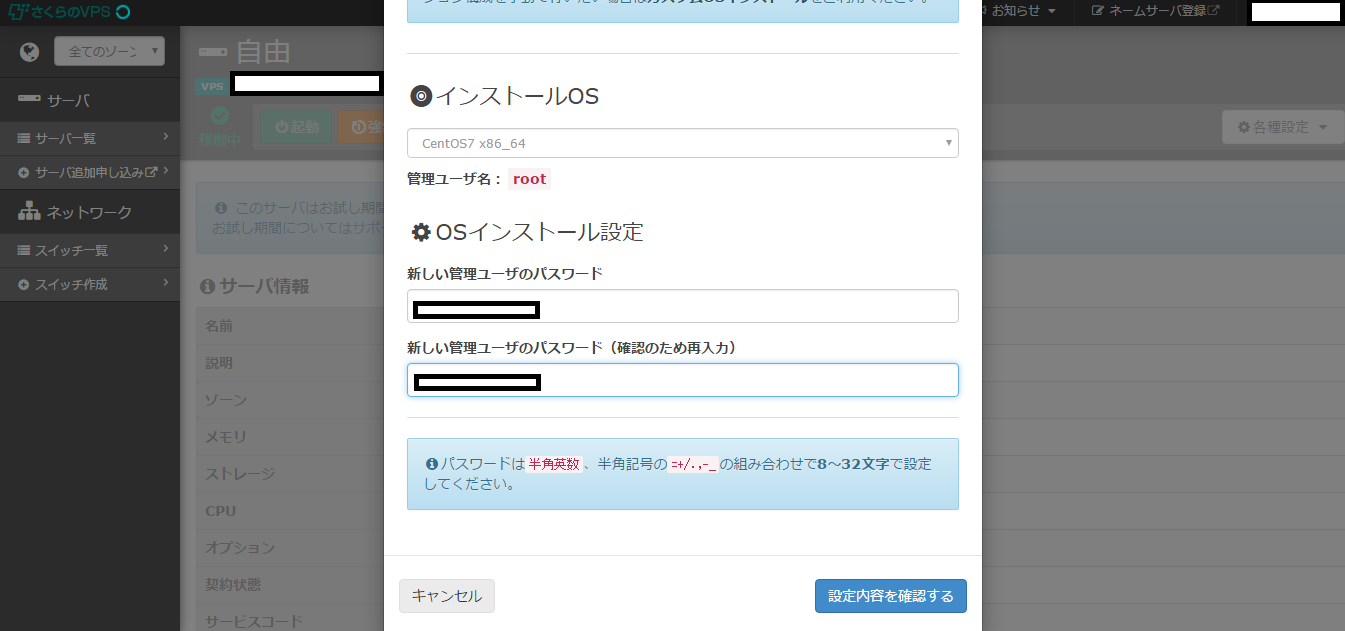
インストールに時間がかかります。
終わったらTera Termとかでログインします。
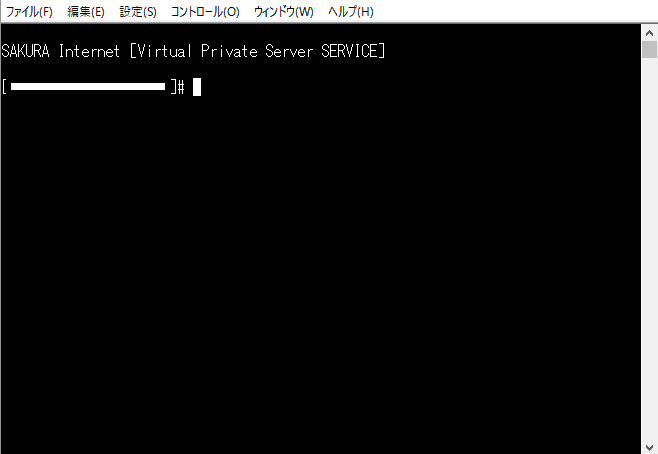
yumで色々入れる
EPELリポジトリを入れます。
# yum -y install epel-release
Remiリポジトリを入れます。
# rpm -Uvh http://rpms.famillecollet.com/enterprise/remi-release-7.rpm
※CentOS6ならremi-release-6.rpmになります。
いよいよPHPを入れます。
# yum -y install --enablerepo=remi,remi-php70 php
今回はLaravelを使いたかったので色々入れます。
# yum -y install --enablerepo=remi,remi-php70 php php-devel php-mbstring php-pdo php-gd php-mysqlnd php-intl phpunit
バージョンの確認
# php -v
これでPHP7.0が入っていれば成功です!
追記
ブラウザアクセスをさせたい場合はポート開けたり、Selinuxを無効化する必要があります。
[http://qiita.com/minechan1234/items/146833d6ba1458f1a49d]
(http://qiita.com/minechan1234/items/146833d6ba1458f1a49d)
以上です。