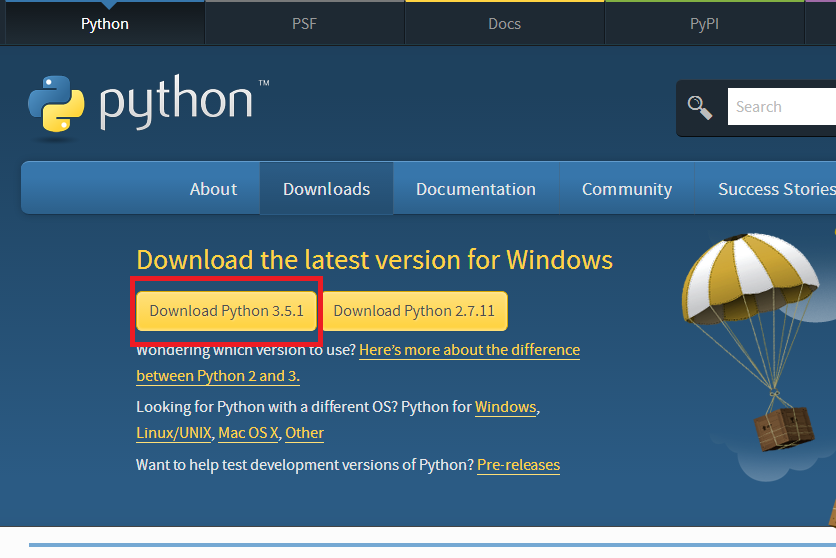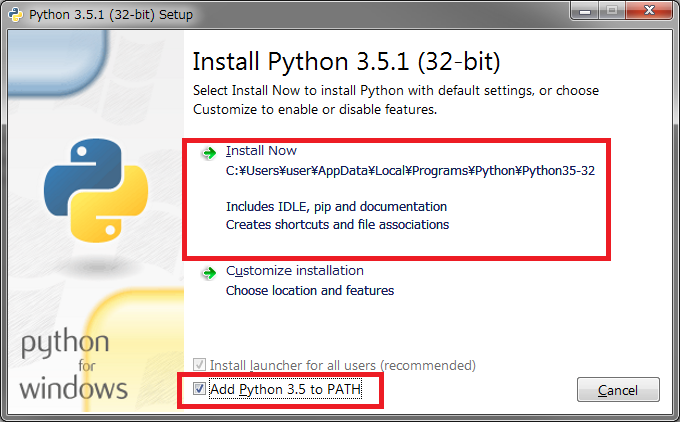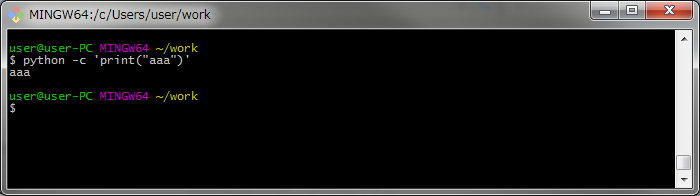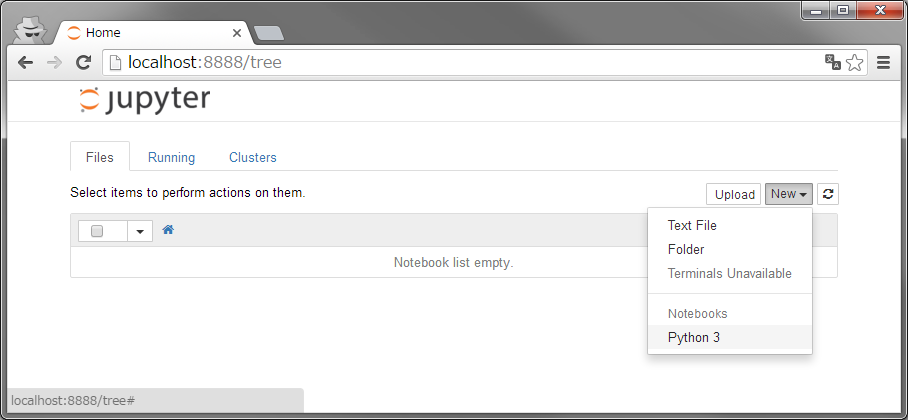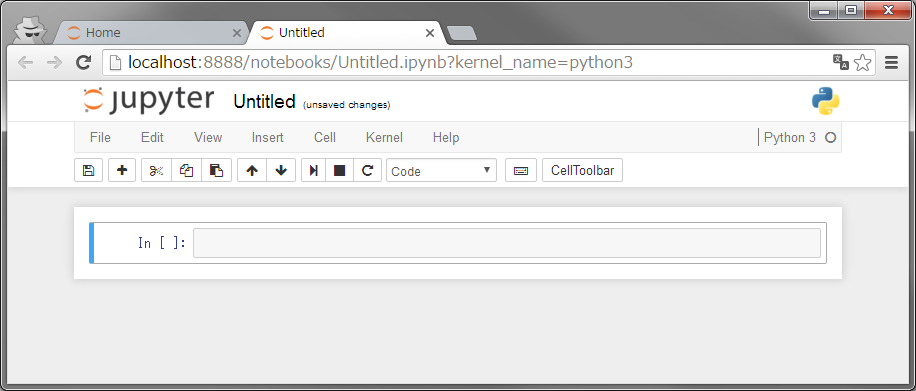Windows環境でpythonとipython notebookを使えるようにする方法メモ
追記(2017/02/27):
現在Python 3.6.0 がリリースされています。確認しましたが手順としては変更ありませんでした。
Python3 の最新をインストール
1. Python公式からWindows向けのpythonをインストール
2. PATH に追加にチェックを入れて、Pythonをインストール
3. 適当なコンソールでpythonが使えることを確認する
適当なものがない場合は Git for Windows のGit Bashあたりを使うと良いと思います。
4. pip で ipython notebook をインストール
下記のどちらかでインストールする、基本的には上のコマンドでjupyterをインストールすれば良い
$ pip install -U pip
$ pip install jupyter
$ pip install -U pip
$ pip install ipython
$ pip install ipython[notebook]
5. Jupyter Notebook(旧: ipython notebook)の実行
$ jupyter notebook
実行すると自動でブラウザが開かれる。(アドレスはデフォルトのもの)
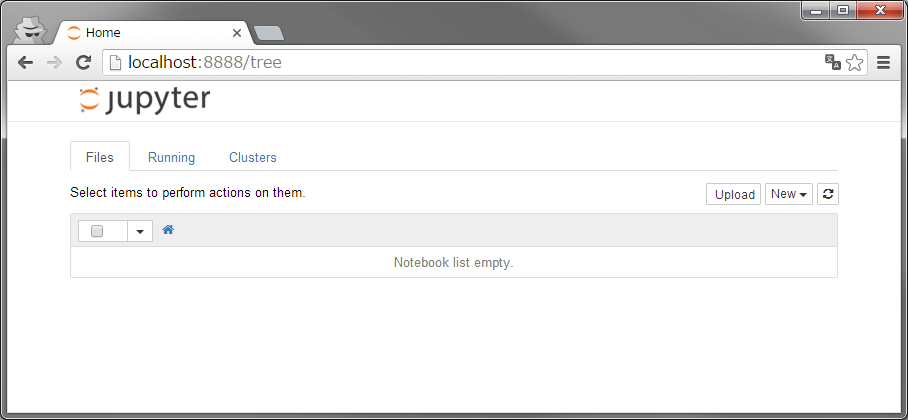
Vim Bindingの有効化
Vimmerであれば以下のプラグインを入れると幸せになれます。
Jupyter (旧 IPython notebook)の本来あるべき姿を垣間見る - Λlisue's blog
lambdalisue/jupyter-vim-binding: Jupyter meets Vim. Vimmer will fall in love.
keyboard shortcut の無効化 (firefox)
Menu Wizard :: Add-ons for Firefox
matplotlibのグラフのインライン表示
以下を適当な箇所で設定
%matplotlib inline
Plotting — IPython 5.0.0 documentation
参考
Installing Jupyter Notebook — Jupyter Documentation 4.1.1 alpha documentation
WindowsでPython3, numpy, pandas, matplotlibなどインストール - Qiita
はじめるiPython notebook - Qiita