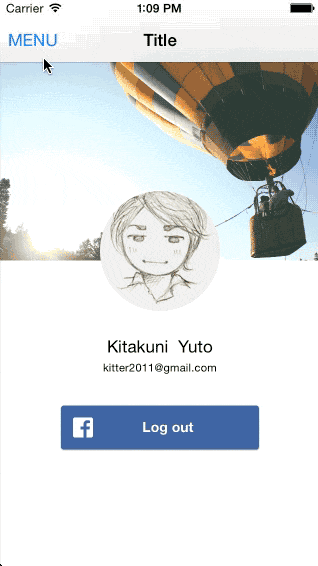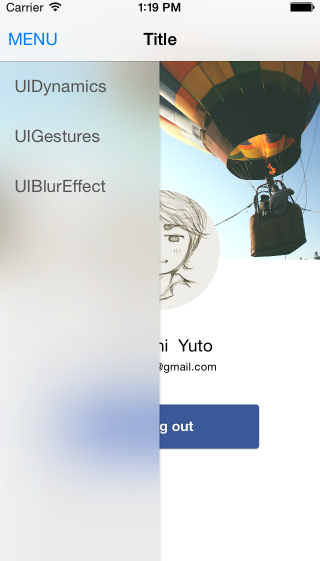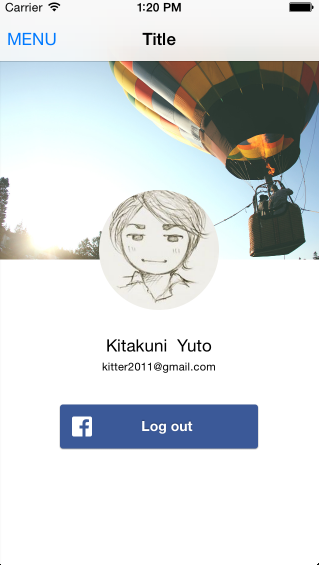いい感じのBlurEffectがかかっているサイドバーの作り方です。
必要なファイルの作成
以下の2つのファイルを作成します。
SideMenu.swift
import UIKit
@objc protocol SideMenuDelegate {
func sideMenuDidSelectItemAtIndex(index:Int)
optional func sideMenuWillOpen()
optional func sideMenuWillClose()
}
class SideMenu : NSObject, MenuTableViewControllerDelegate {
let menuWidth : CGFloat = 160.0
let menuTableViewTopInset : CGFloat = 64.0 // if you use translusent navigation bar
let sideMenuContainerView = UIView()
let sideMenuTableViewController = MenuTableViewController()
var animator : UIDynamicAnimator!
let sourceView : UIView!
var delegate : SideMenuDelegate?
var isMenuOpen : Bool = false
init(sourceView: UIView, menuData:Array<String>) {
super.init()
self.sourceView = sourceView
self.sideMenuTableViewController.tableData = menuData
self.setupMenuView()
animator = UIDynamicAnimator(referenceView:sourceView)
// Add show gesture recognizer
var showGestureRecognizer = UISwipeGestureRecognizer(target: self, action: Selector("handleGesture:"))
showGestureRecognizer.direction = UISwipeGestureRecognizerDirection.Right
sourceView.addGestureRecognizer(showGestureRecognizer)
// Add hide gesture recognizer
var hideGestureRecognizer = UISwipeGestureRecognizer(target: self, action: Selector("handleGesture:"))
hideGestureRecognizer.direction = UISwipeGestureRecognizerDirection.Left
sideMenuContainerView.addGestureRecognizer(hideGestureRecognizer)
}
func setupMenuView() {
// Configure side menu container
sideMenuContainerView.frame = CGRectMake(-menuWidth-1.0, sourceView.frame.origin.y, menuWidth, sourceView.frame.size.height)
sideMenuContainerView.backgroundColor = UIColor.clearColor()
sideMenuContainerView.clipsToBounds = false
sideMenuContainerView.layer.masksToBounds = false;
sideMenuContainerView.layer.shadowOffset = CGSizeMake(1.0, 1.0);
sideMenuContainerView.layer.shadowRadius = 1.0;
sideMenuContainerView.layer.shadowOpacity = 0.125;
sideMenuContainerView.layer.shadowPath = UIBezierPath(rect: sideMenuContainerView.bounds).CGPath
sourceView.addSubview(sideMenuContainerView)
// Add blur view
var visualEffectView = UIVisualEffectView(effect: UIBlurEffect(style: .Light)) as UIVisualEffectView
visualEffectView.frame = sideMenuContainerView.bounds
sideMenuContainerView.addSubview(visualEffectView)
// Configure side menu table view
sideMenuTableViewController.delegate = self
sideMenuTableViewController.tableView.frame = sideMenuContainerView.bounds
sideMenuTableViewController.tableView.clipsToBounds = false
sideMenuTableViewController.tableView.separatorStyle = .None
sideMenuTableViewController.tableView.backgroundColor = UIColor.clearColor()
sideMenuTableViewController.tableView.scrollsToTop = false
sideMenuTableViewController.tableView.contentInset = UIEdgeInsetsMake(menuTableViewTopInset, 0, 0, 0)
sideMenuTableViewController.tableView.reloadData()
sideMenuContainerView.addSubview(sideMenuTableViewController.tableView)
}
func handleGesture(gesture: UISwipeGestureRecognizer) {
if (gesture.direction == .Left) {
toggleMenu(false)
delegate?.sideMenuWillClose?()
}
else{
toggleMenu(true)
delegate?.sideMenuWillOpen?()
}
}
func toggleMenu (shouldOpen: Bool) {
animator.removeAllBehaviors()
isMenuOpen = shouldOpen
let gravityDirectionX: CGFloat = (shouldOpen) ? 0.5 : -0.5;
let pushMagnitude: CGFloat = (shouldOpen) ? 20.0 : -20.0;
let boundaryPointX: CGFloat = (shouldOpen) ? menuWidth : -menuWidth-1.0;
let gravityBehavior = UIGravityBehavior(items: [sideMenuContainerView])
gravityBehavior.gravityDirection = CGVectorMake(gravityDirectionX, 0.0)
animator.addBehavior(gravityBehavior)
let collisionBehavior = UICollisionBehavior(items: [sideMenuContainerView])
collisionBehavior.addBoundaryWithIdentifier("menuBoundary", fromPoint: CGPointMake(boundaryPointX, 20.0),
toPoint: CGPointMake(boundaryPointX, sourceView.frame.size.height))
animator.addBehavior(collisionBehavior)
let pushBehavior = UIPushBehavior(items: [sideMenuContainerView], mode: UIPushBehaviorMode.Instantaneous)
pushBehavior.magnitude = pushMagnitude
animator.addBehavior(pushBehavior)
let menuViewBehavior = UIDynamicItemBehavior(items: [sideMenuContainerView])
menuViewBehavior.elasticity = 0.3
animator.addBehavior(menuViewBehavior)
}
func menuControllerDidSelectRow(indexPath:NSIndexPath) {
delegate?.sideMenuDidSelectItemAtIndex(indexPath.row)
}
func toggleMenu () {
if (isMenuOpen) {
toggleMenu(false)
}
else {
toggleMenu(true)
}
}
}
MenuTableViewController.swift
//
// MenuController.swift
// SwiftSideMenu
//
// Created by Evgeny on 23.07.14.
// Copyright (c) 2014 Evgeny Nazarov. All rights reserved.
//
import UIKit
protocol MenuTableViewControllerDelegate {
func menuControllerDidSelectRow(indexPath:NSIndexPath)
}
class MenuTableViewController: UITableViewController {
var delegate : MenuTableViewControllerDelegate?
var tableData : Array<String> = []
override func numberOfSectionsInTableView(tableView: UITableView!) -> Int {
return 1
}
override func tableView(tableView: UITableView!, numberOfRowsInSection section: Int) -> Int {
return tableData.count
}
override func tableView(tableView: UITableView!, cellForRowAtIndexPath indexPath: NSIndexPath!) -> UITableViewCell! {
var cell = tableView.dequeueReusableCellWithIdentifier("CELL") as? UITableViewCell
if (cell == nil) {
cell = UITableViewCell(style: UITableViewCellStyle.Default, reuseIdentifier: "CELL")
cell!.backgroundColor = UIColor.clearColor()
cell!.textLabel.textColor = UIColor.darkGrayColor()
let selectedBackgroundView = UIView(frame: CGRectMake(0, 0, cell!.frame.size.width, cell!.frame.size.height))
selectedBackgroundView.backgroundColor = UIColor.grayColor().colorWithAlphaComponent(0.2)
cell!.selectedBackgroundView = selectedBackgroundView
}
cell!.textLabel.text = tableData[indexPath.row]
return cell
}
override func tableView(tableView: UITableView!, heightForRowAtIndexPath indexPath: NSIndexPath!) -> CGFloat {
return 50.0
}
override func tableView(tableView: UITableView!, didSelectRowAtIndexPath indexPath: NSIndexPath!) {
delegate?.menuControllerDidSelectRow(indexPath)
}
}
VCにDelegateを設定
VC.swift
class ViewController: UIViewController, SideMenuDelegate {
.
.
.
var sideMenu : SideMenu?
override func viewDidLoad() {
super.viewDidLoad()
sideMenu = SideMenu(sourceView: self.view, menuData: ["UIDynamics", "UIGestures", "UIBlurEffect"])
sideMenu!.delegate = self
}
func sideMenuDidSelectItemAtIndex(index: Int) {
sideMenu?.toggleMenu()
}
@IBAction func toggleSideMenu(sender: AnyObject) {
sideMenu?.toggleMenu()
}
Navigation Controllerの作成
Navigation Controllerを作成して、Bar button itemを作成します。
作成したBar button Itemと上記の@IBActionを紐付ければ完了です。
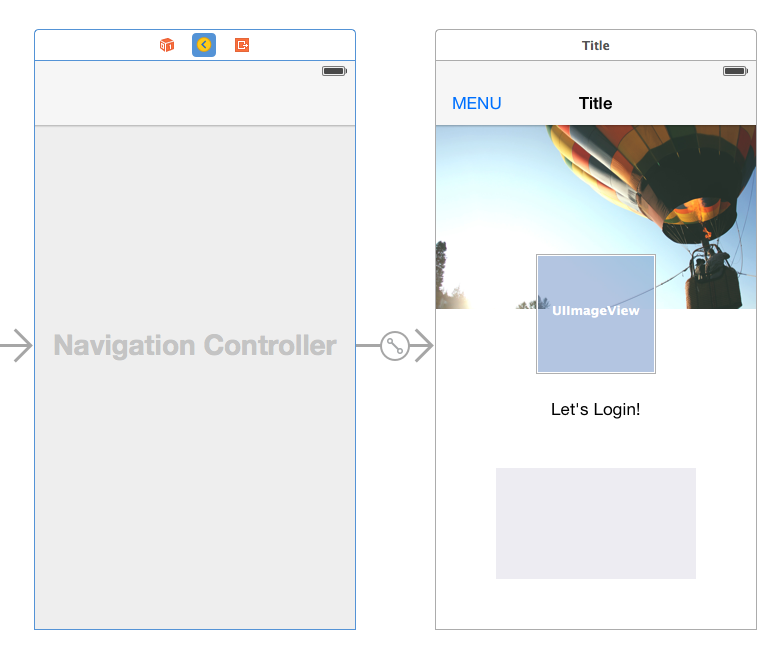
参考
下記を参考にして、beta6用に書き換えました。
https://github.com/evnaz/ENSwiftSideMenu
その他の記事
★女性エンジニア向けのイベントやります
9/17(水)開催 - ZIGExN Swift Girls 〜集え☆iPhoneアプリを作りたい女子〜