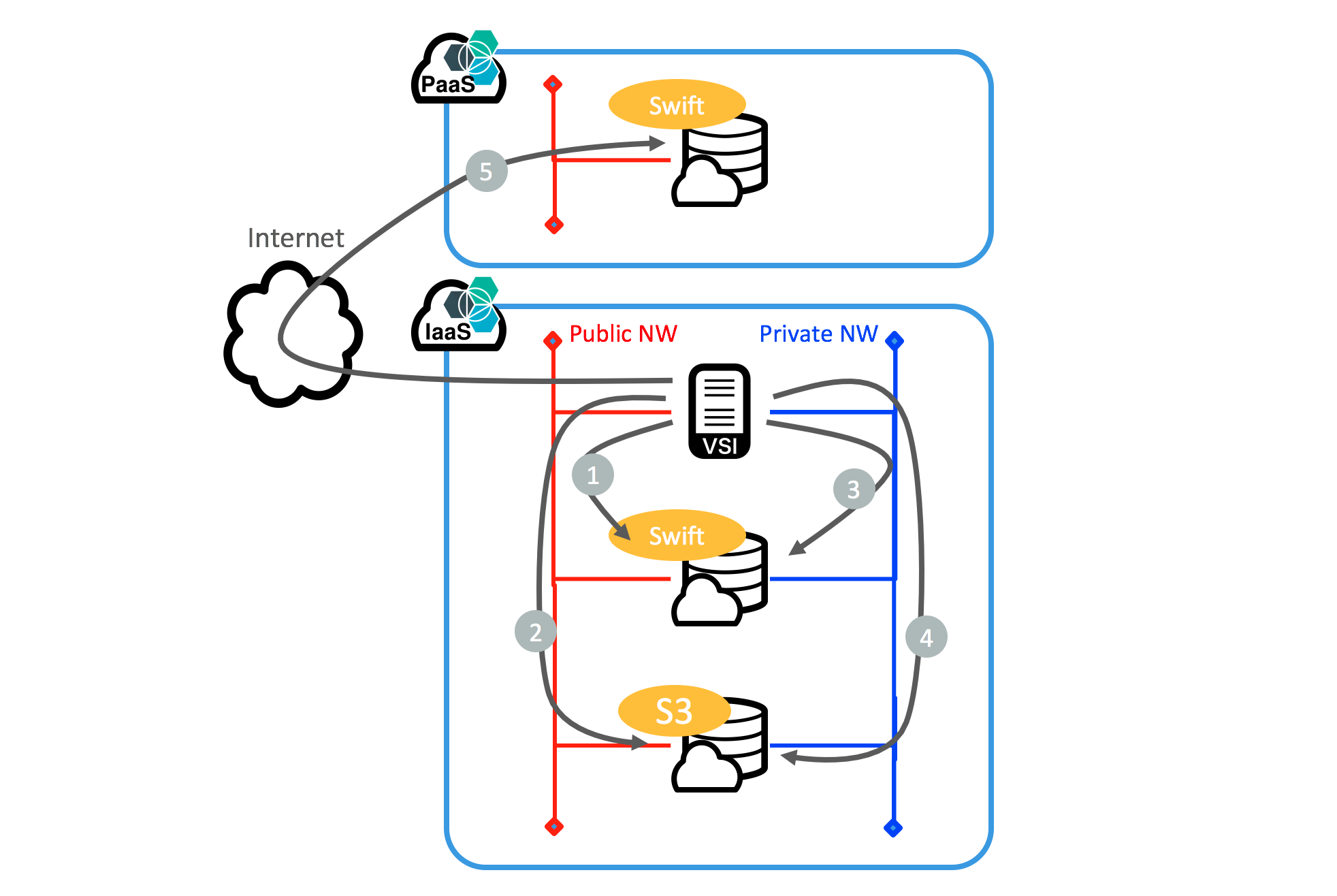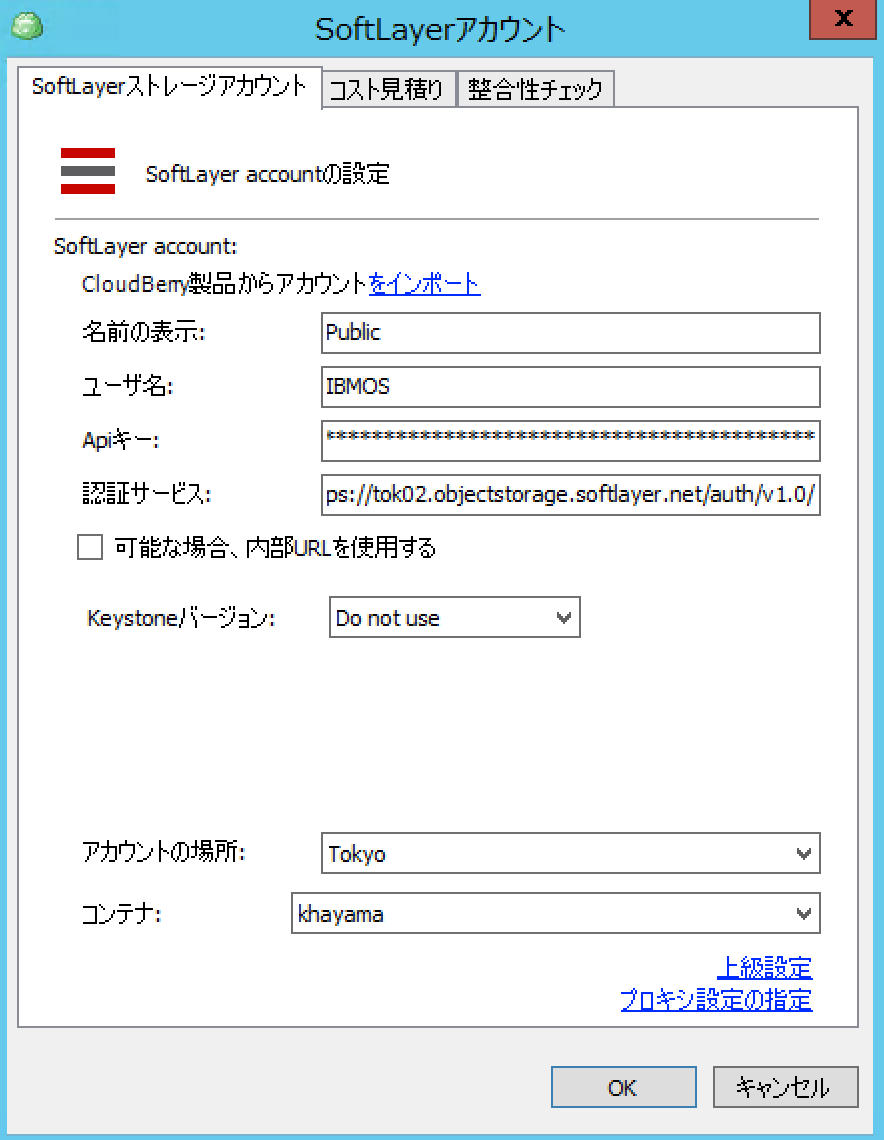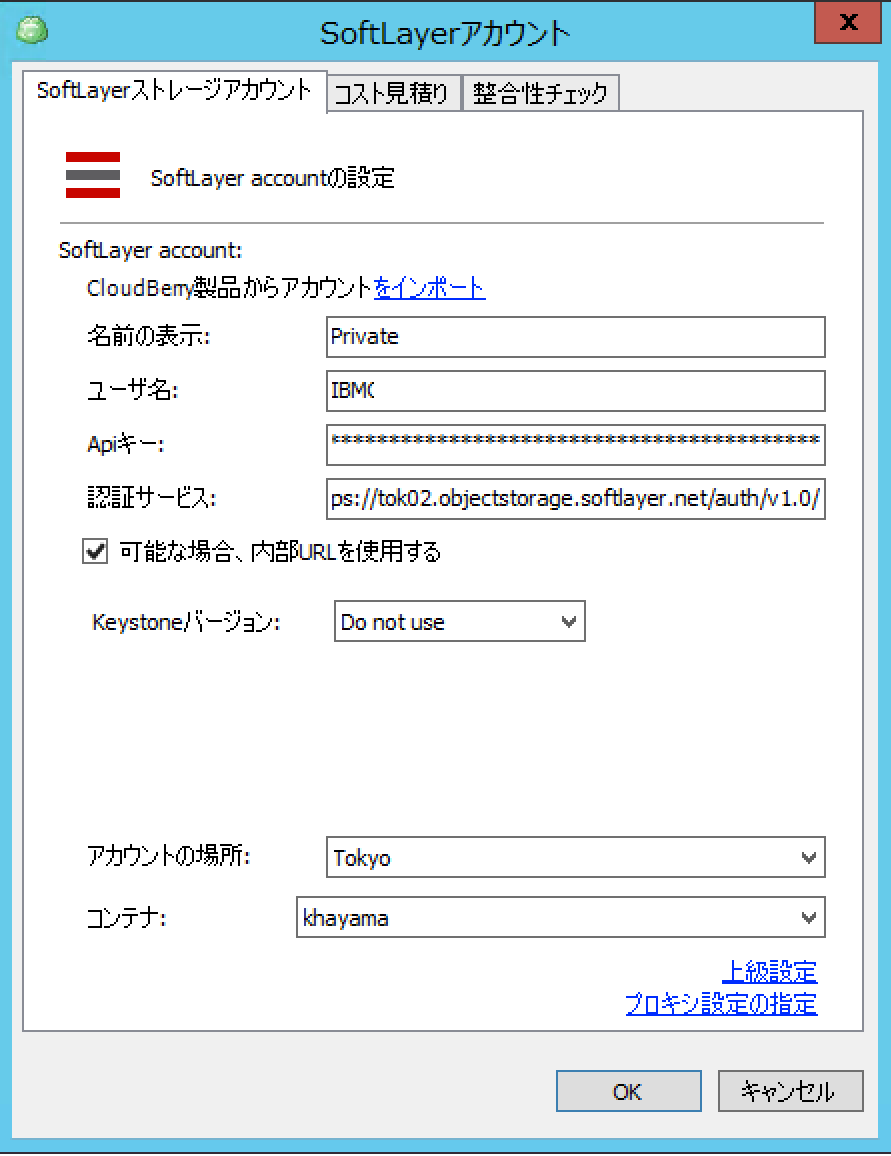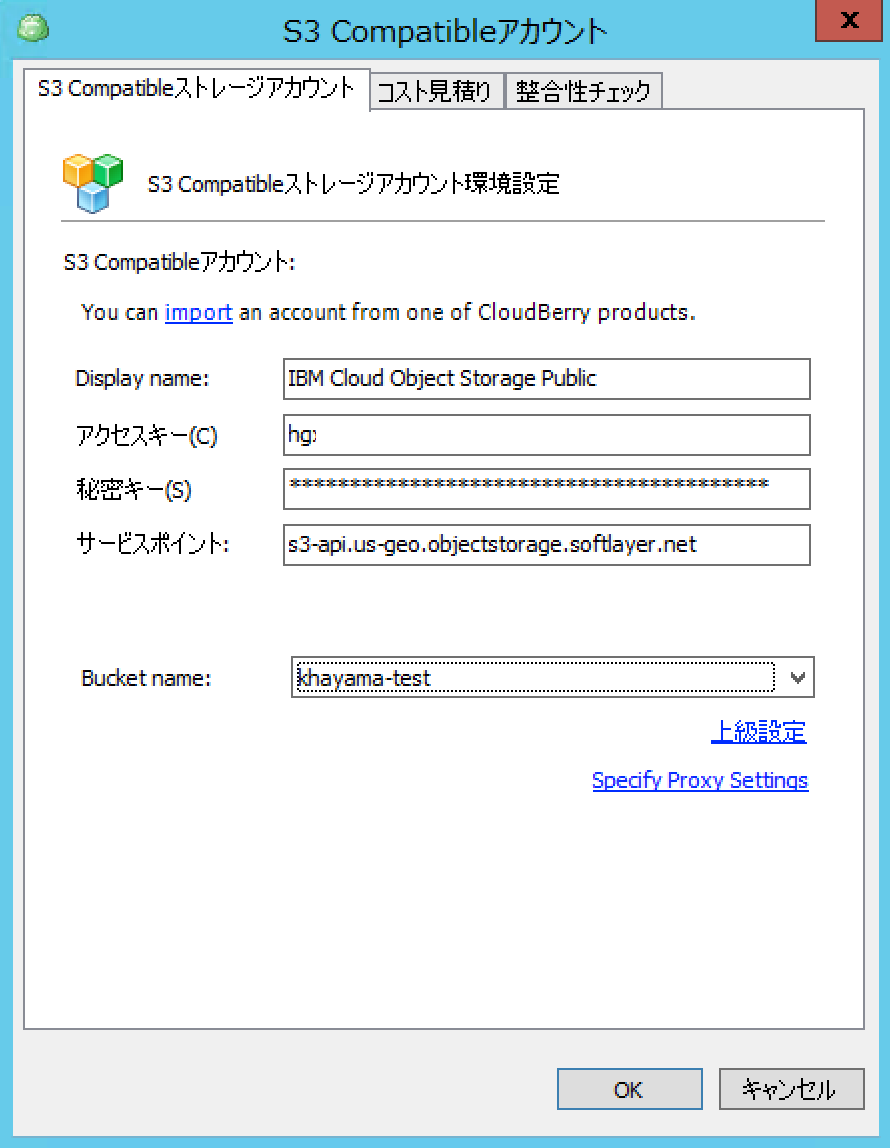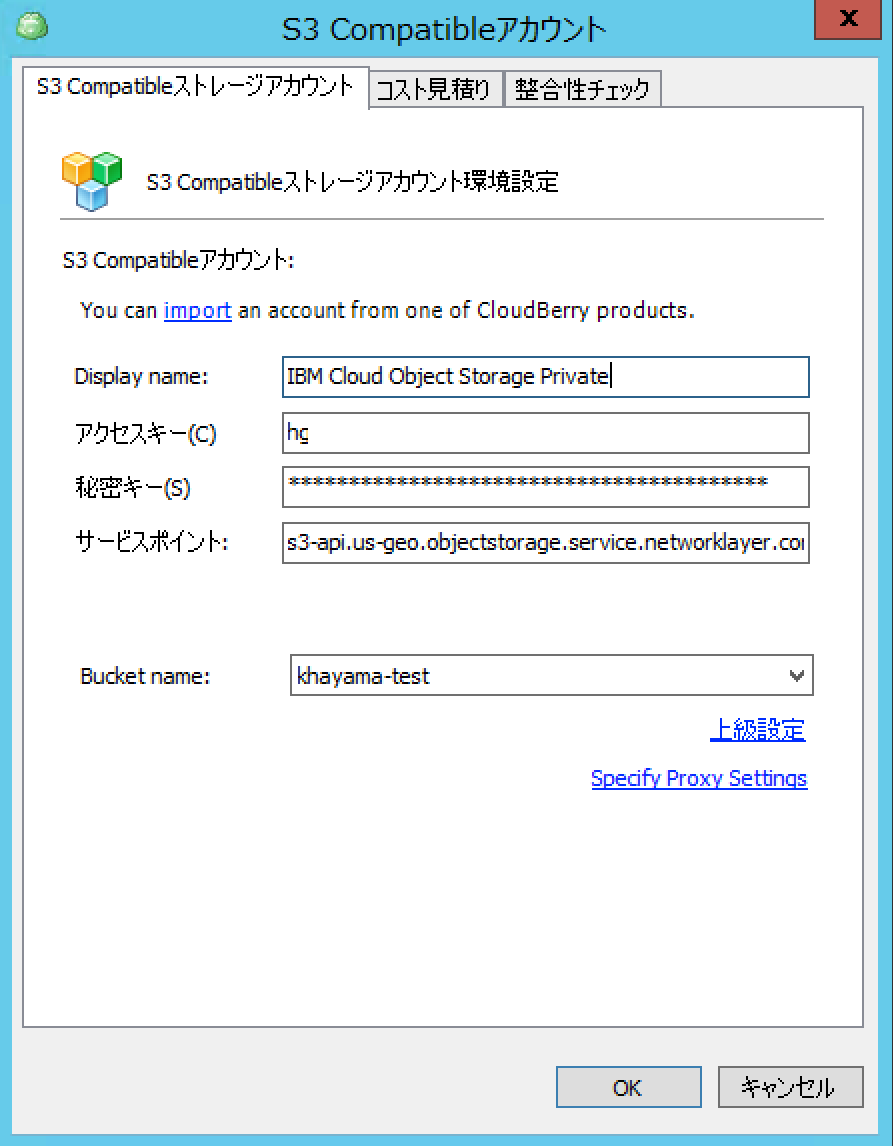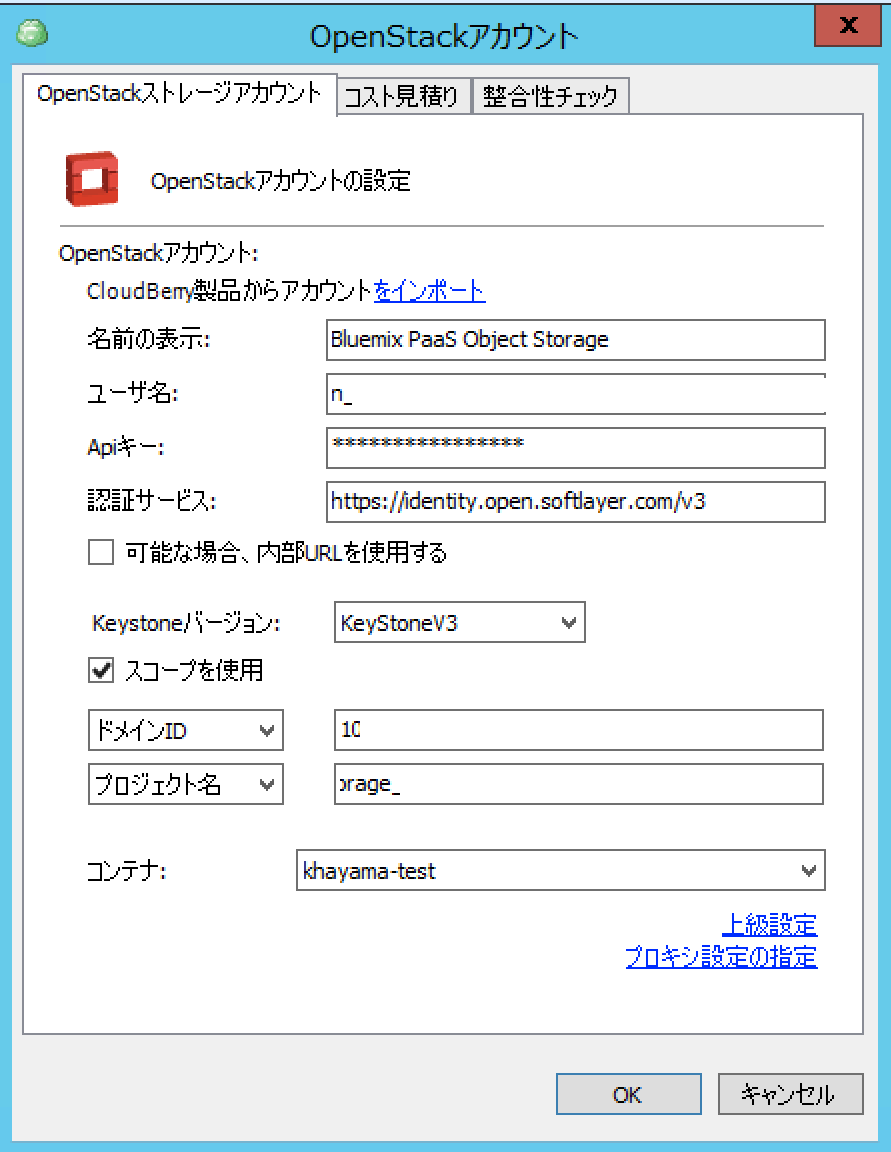内容
CloudBerry Backupを使って、VSI(Windows)からBluemixのObject Storageにバックアップします。
概要
VSI(Windows)からObject Storageにバックアップするには、以下のルートを経由する方法があります。
もちろんオンプレミスからのバックアップの場合も、経路は同様です。
- Bluemix IaaS (旧SoftLayer)
- 1 - Public NW 経由でOpenStack Swiftベースのエンドポイントにアクセス
- 2 - Public NW 経由でS3 APIベースのエンドポイントにアクセス
- 3 - Private NW 経由でOpenStack Swiftベースのエンドポイントにアクセス
- 4 - Private NW 経由でS3 APIベースのエンドポイントにアクセス
- Bluemix Public (PaaS)
- 5 - Public NW 経由でOpenStack Swiftベースのエンドポイントにアクセス
CloudBerry Backup 準備
上記のすべての経路に対応しているため、Bluemix IaaS (旧SoftLayer) でも非常に使いやすいソフトです。
クラウドストレージへのバックアップツール -CloudBerry Backup
CloudBerry Backupは、Windows環境で暗号化および圧縮したデータを、クラウドへバックアップできるように設計されています。
CloudBerry Backupのユーザ・フレンドリなインタフェイスから、簡単にバックアップ計画の作成とデータのリストアが実施できます。
CloudBerry Backupは、Amazon S3, Amazon Glacier, Windows Azure, Google Storage, SoftLayer, NIFTY Cloud, OpenStack/CloudStack, vCloud Airなど40以上のパブリック・クラウド・ストレージをサポートします。
Download CloudBerry Backup から試用版をダウンロードして試してみます。
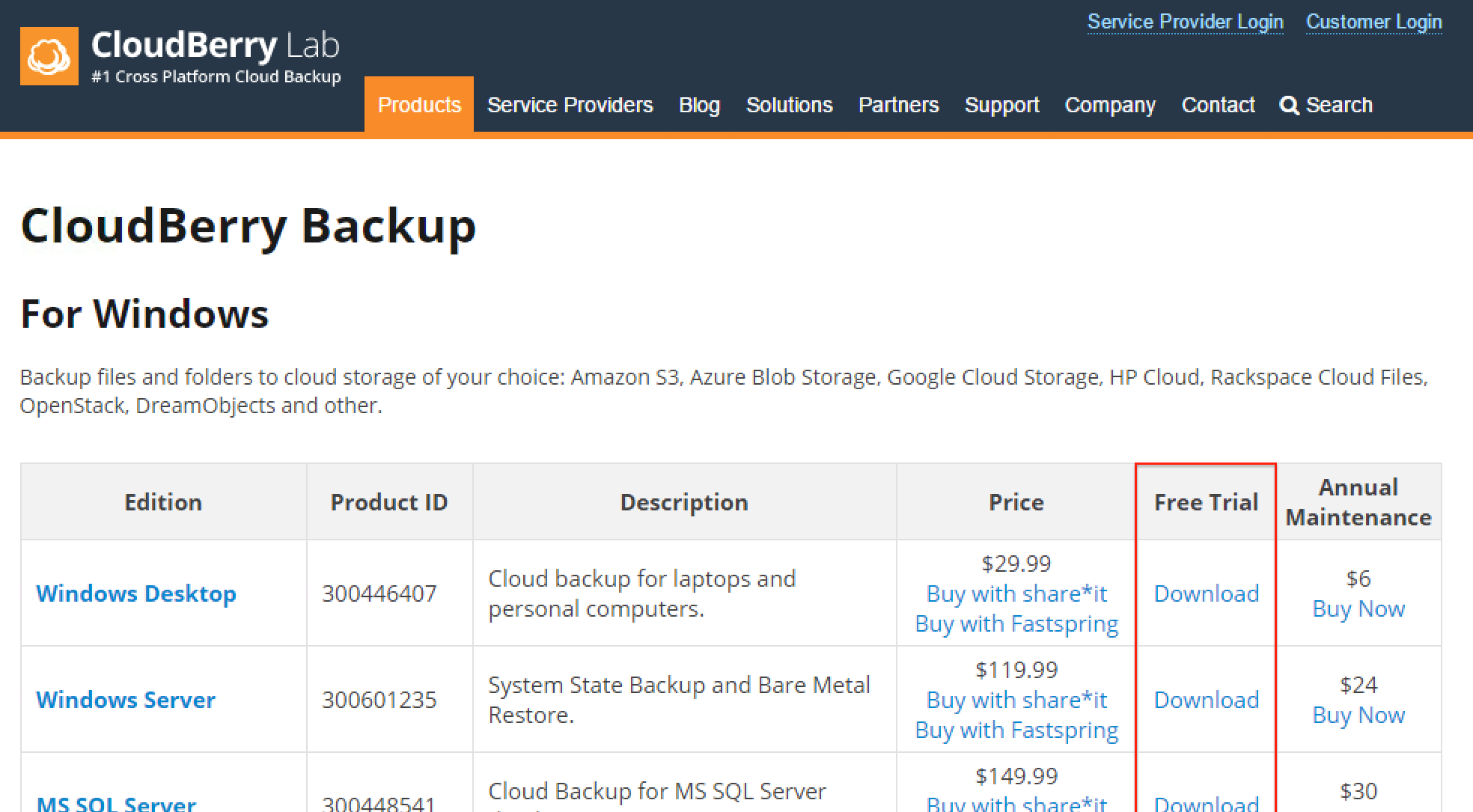
↓
アクティベーションコードが発行されますので、メモしておき、あとで使います。

↓
インストールします。
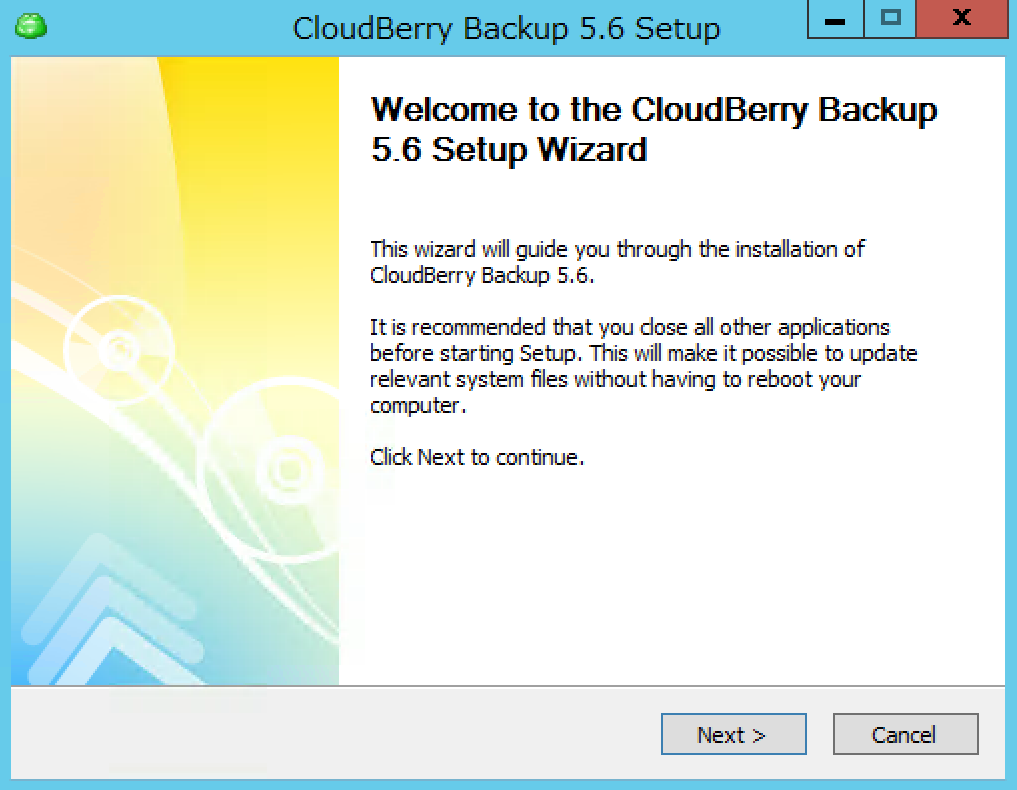
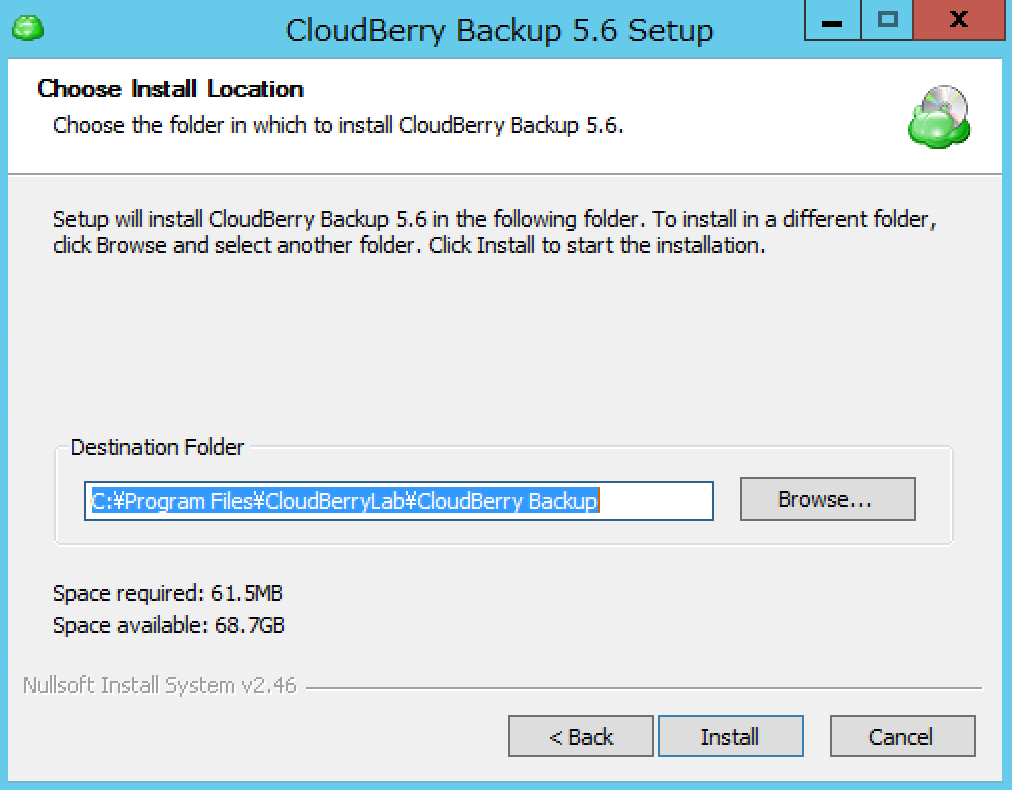
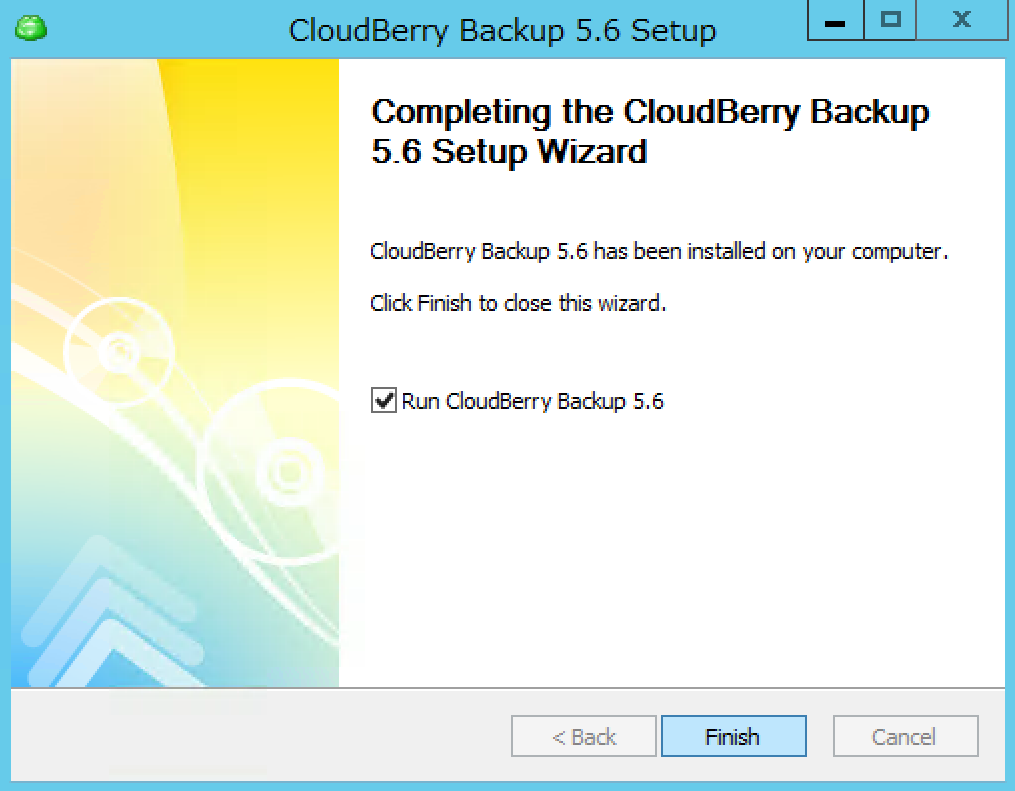
↓
アクティベーションコードを入力して、トライアルを開始します。
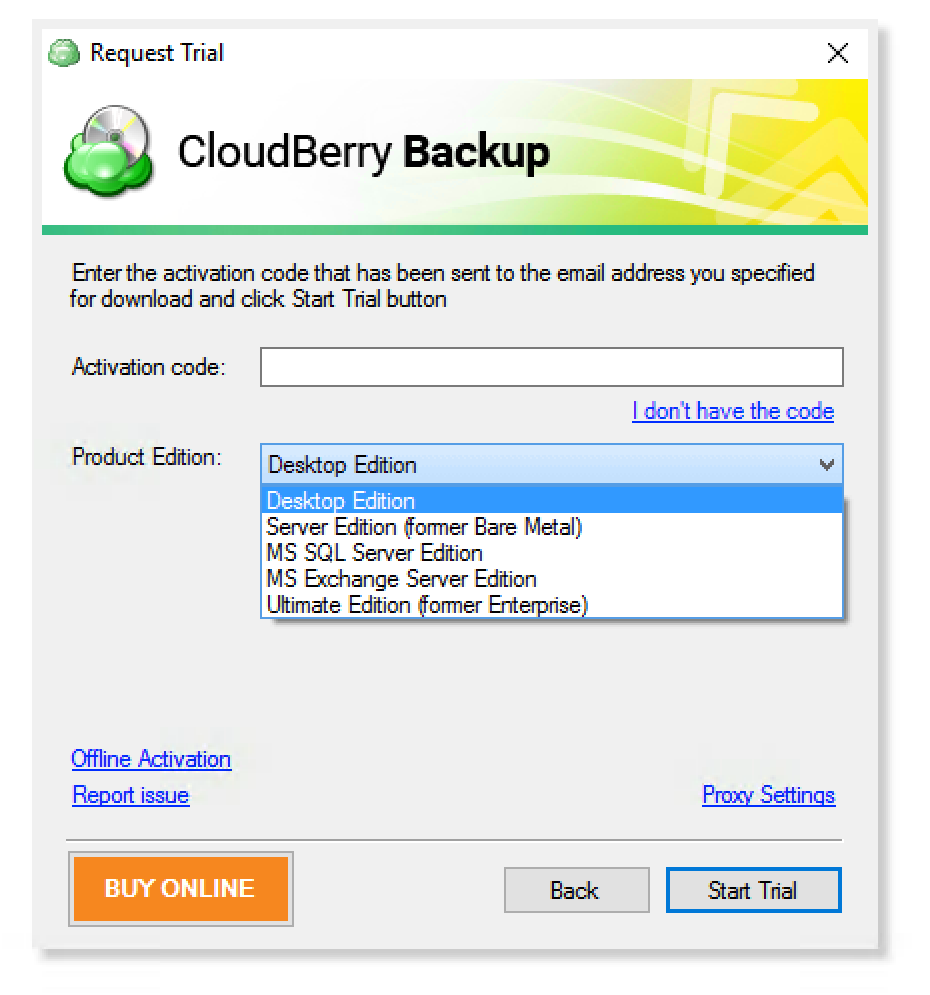
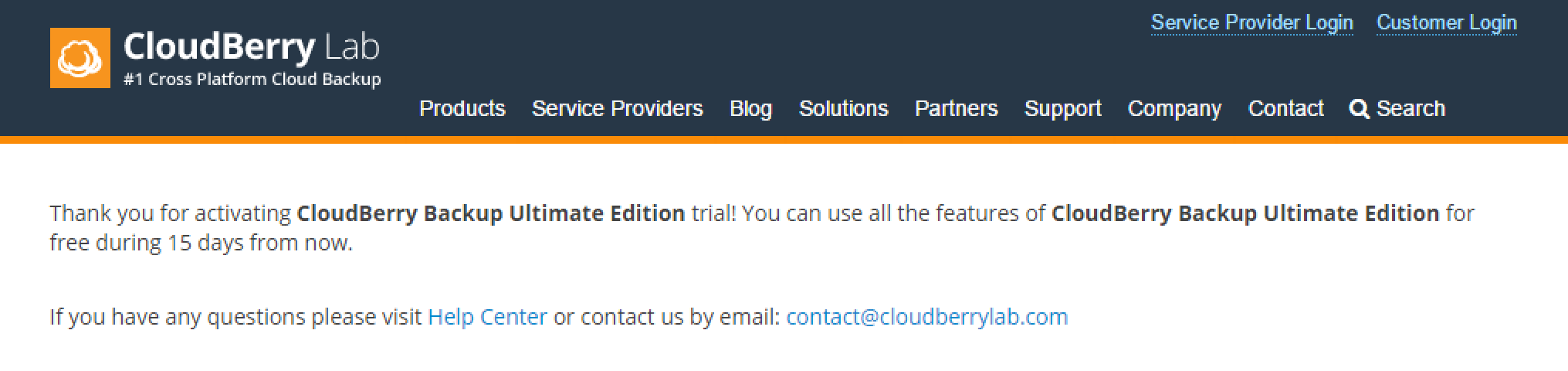
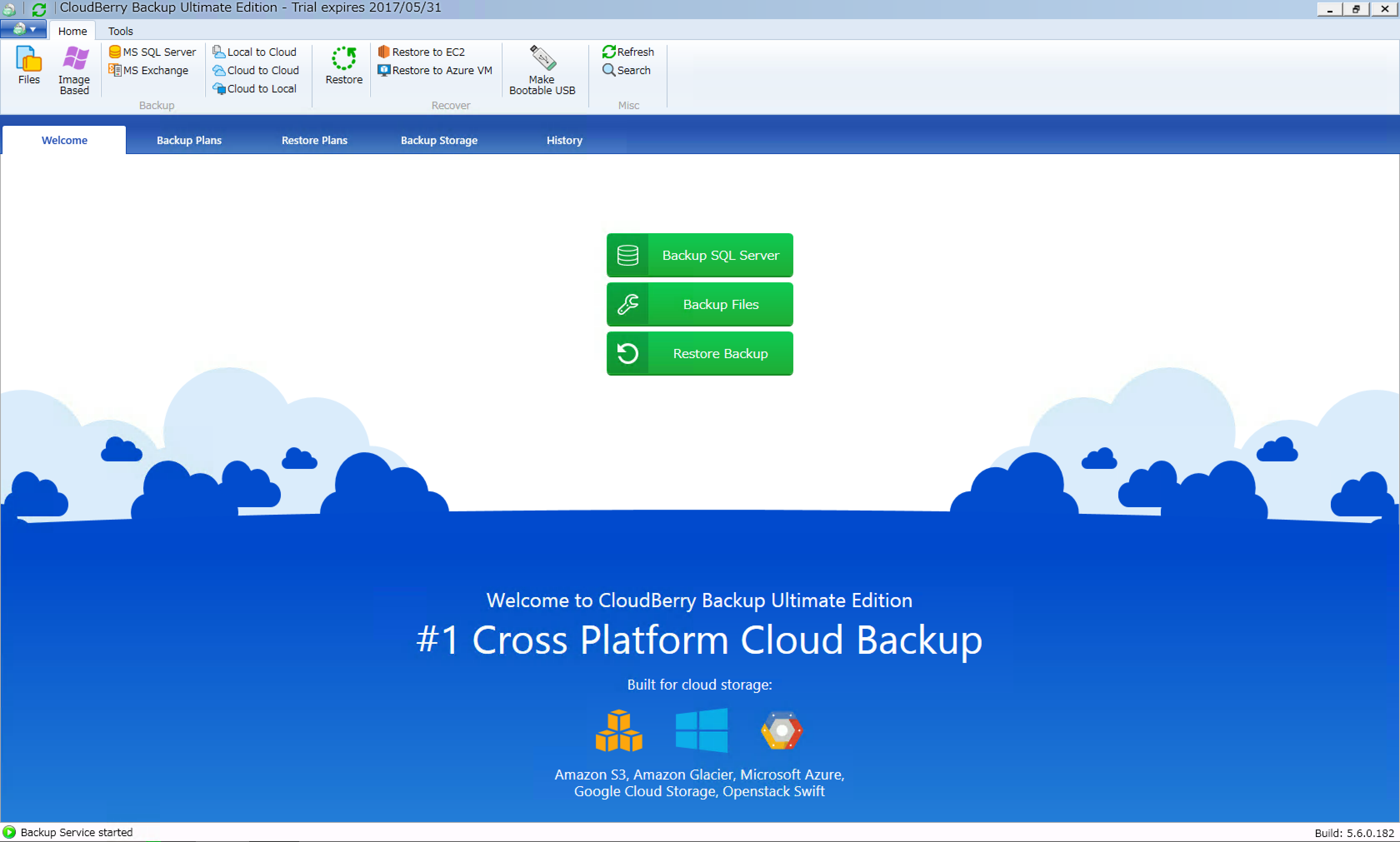
↓
日本語化しておきます。(設定後、アプリを再起動すると、日本語化されます。)
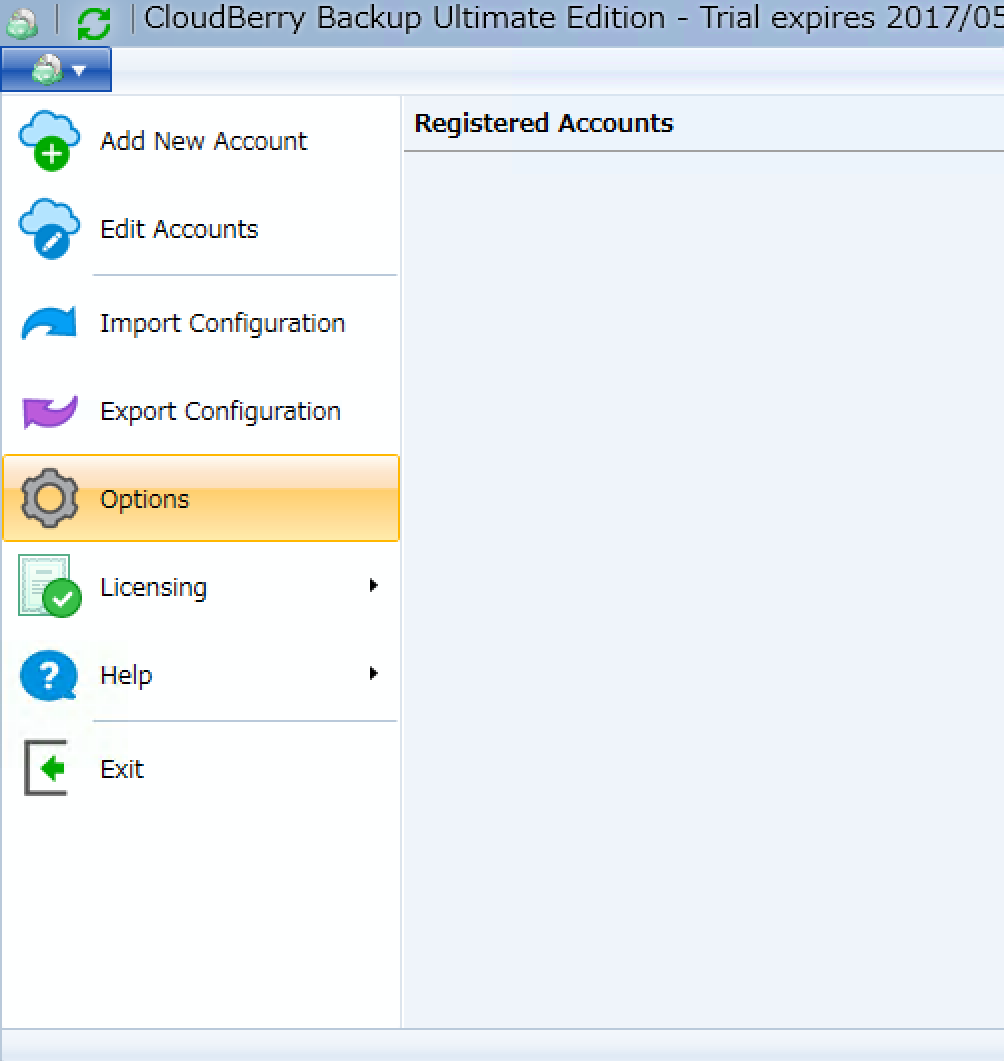
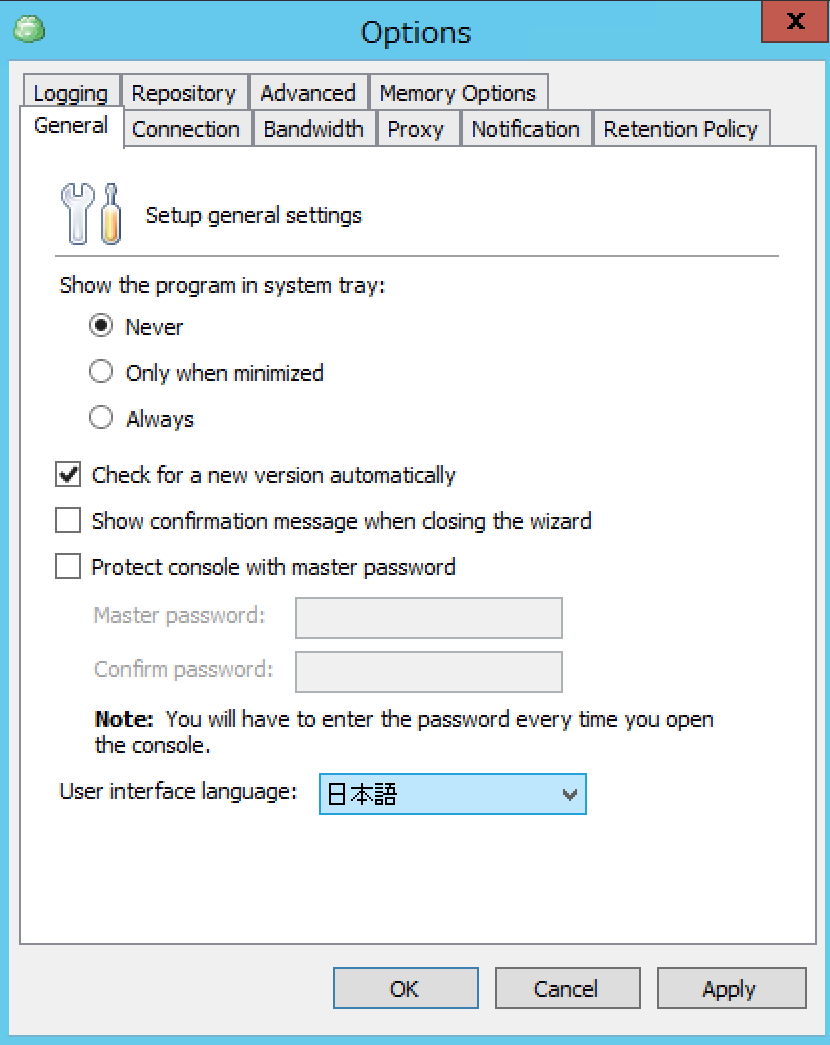
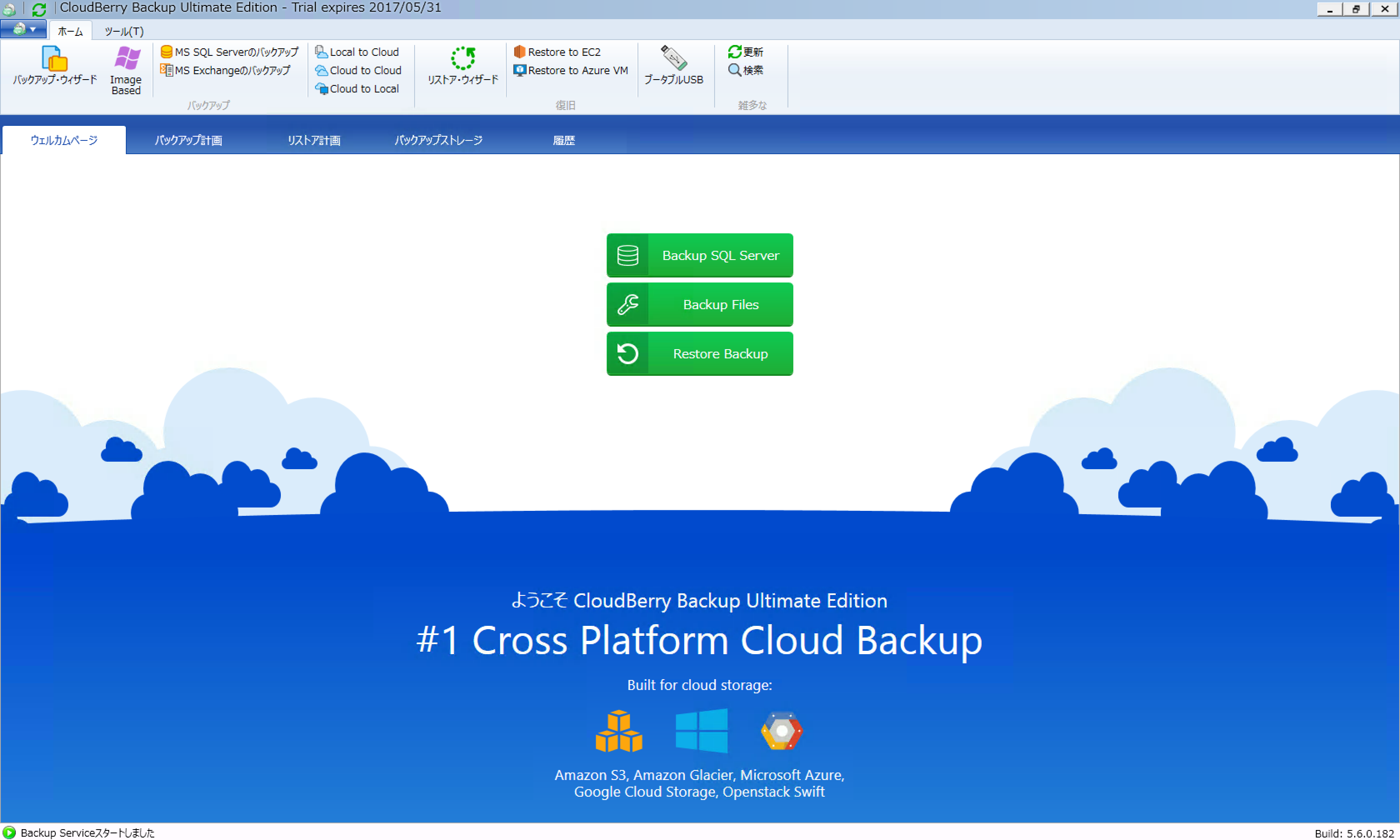
↓
こちらからバックアップ先となるオブジェクトストレージに対する設定を追加していきます。
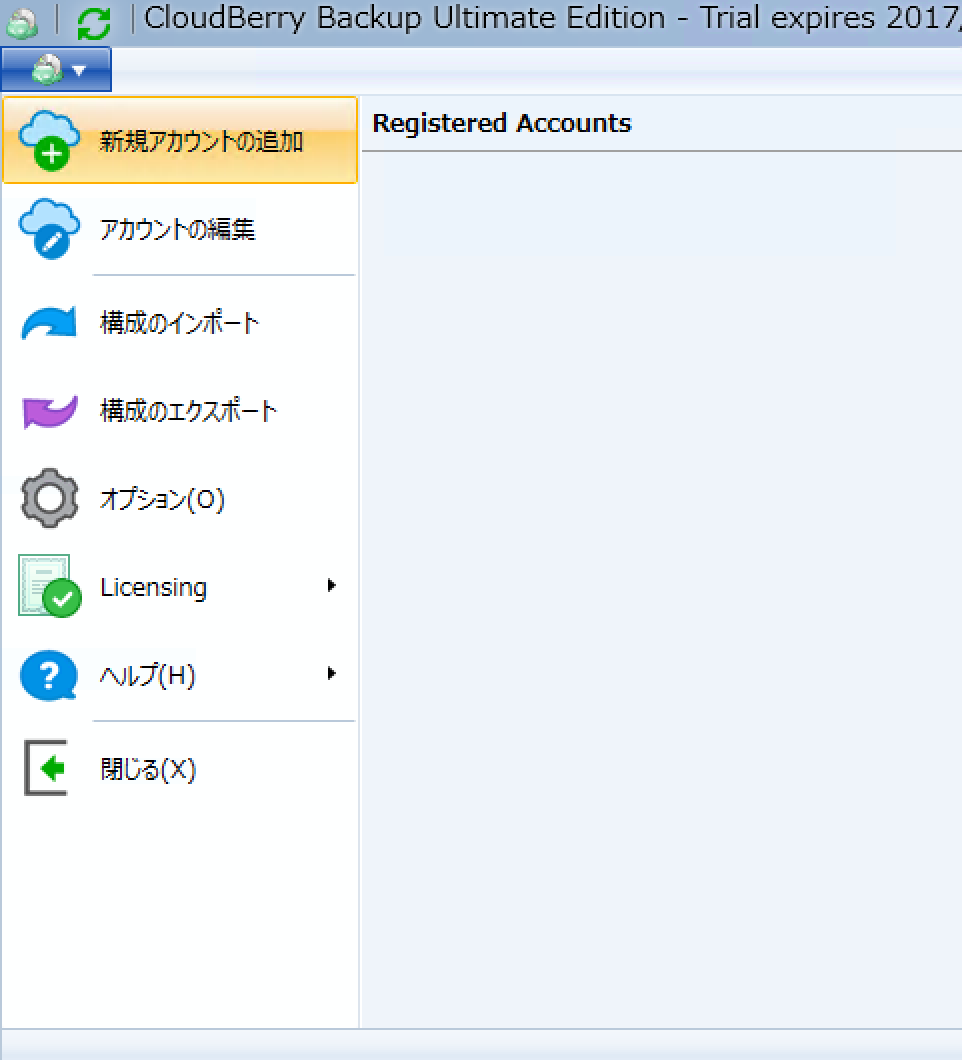
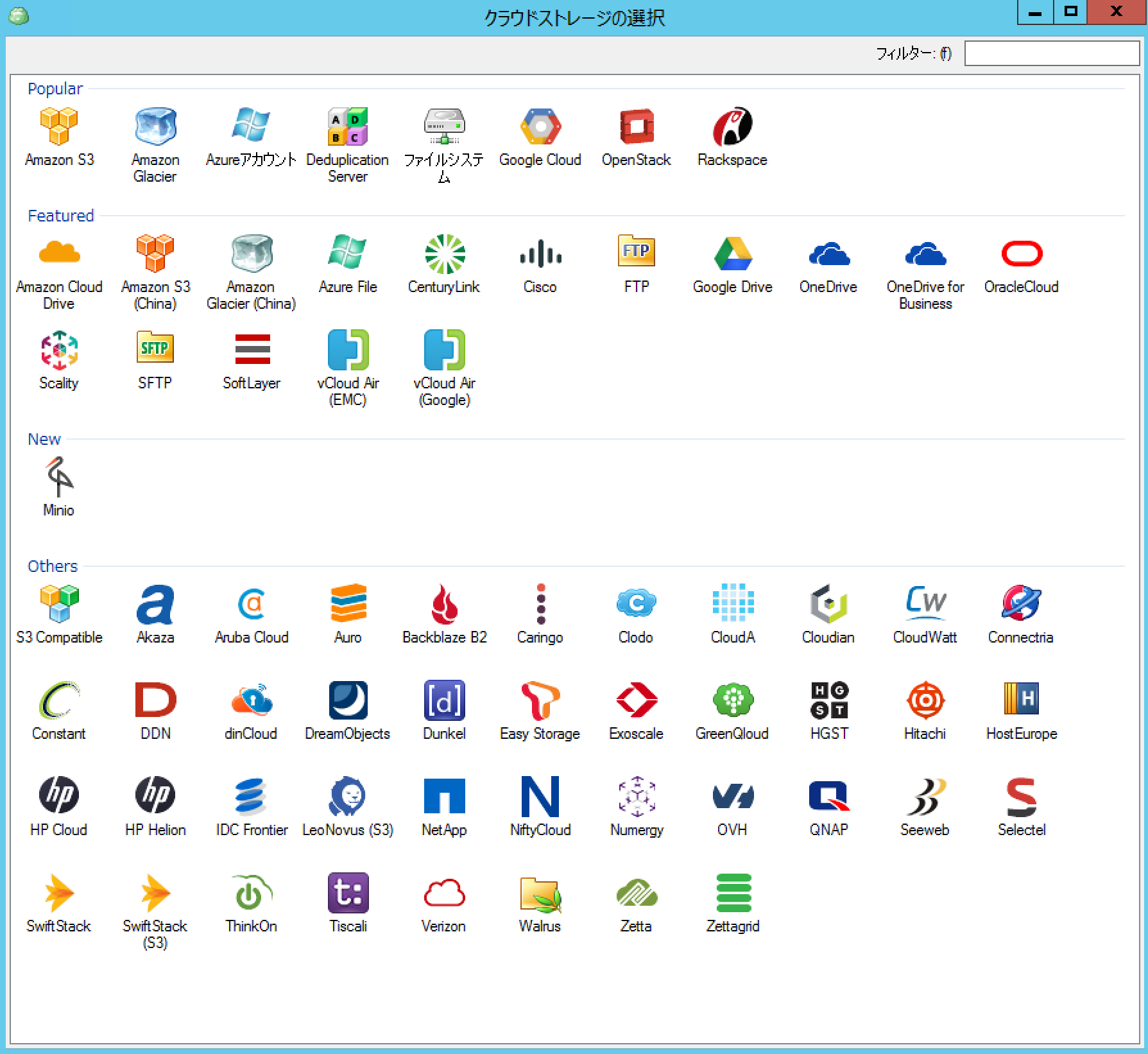
Bluemix IaaS (旧SoftLayer)の場合
OpenStack Swiftベースの場合
Bluemix IaaS (旧SoftLayer)の画面から、エンドポイントの情報と認証情報をとってきましょう。
Storage > Object Storage > ACCOUNT NAME > Datacenter > View Credentials から情報を確認できます。
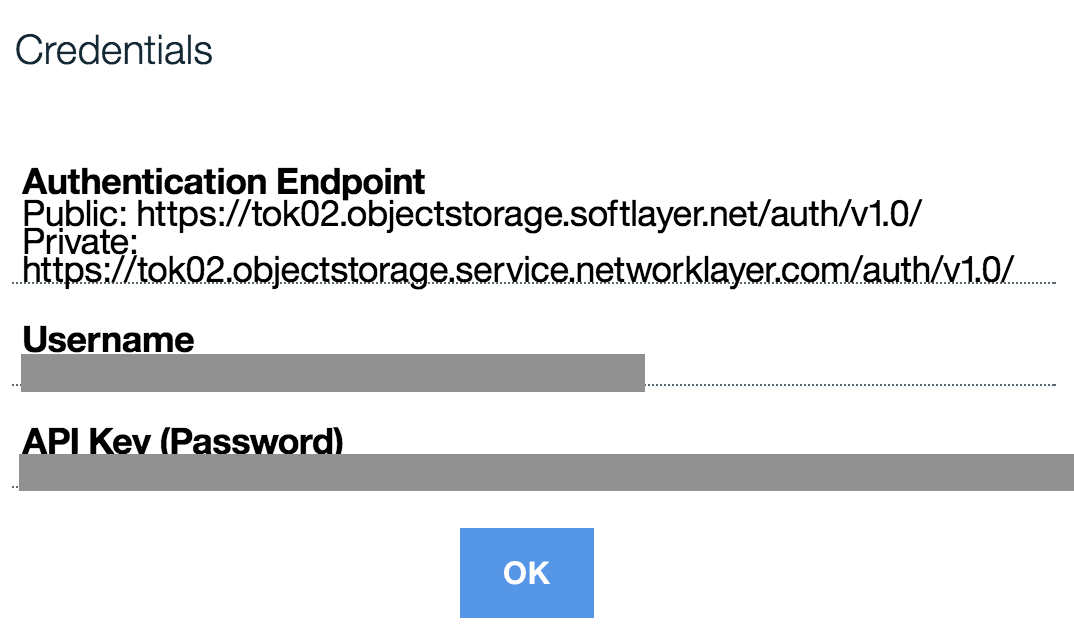
CloudBerryの設定
| 左図 | 右図 |
|---|---|
| 1 - Public NW 経由でOpenStack Swiftベースのエンドポイントにアクセス | 3 - Private NW 経由でOpenStack Swiftベースのエンドポイントにアクセス |
S3 APIベースの場合
Storage > Object Storage > ACCOUNT NAME > Show Credentials から情報を確認できます。
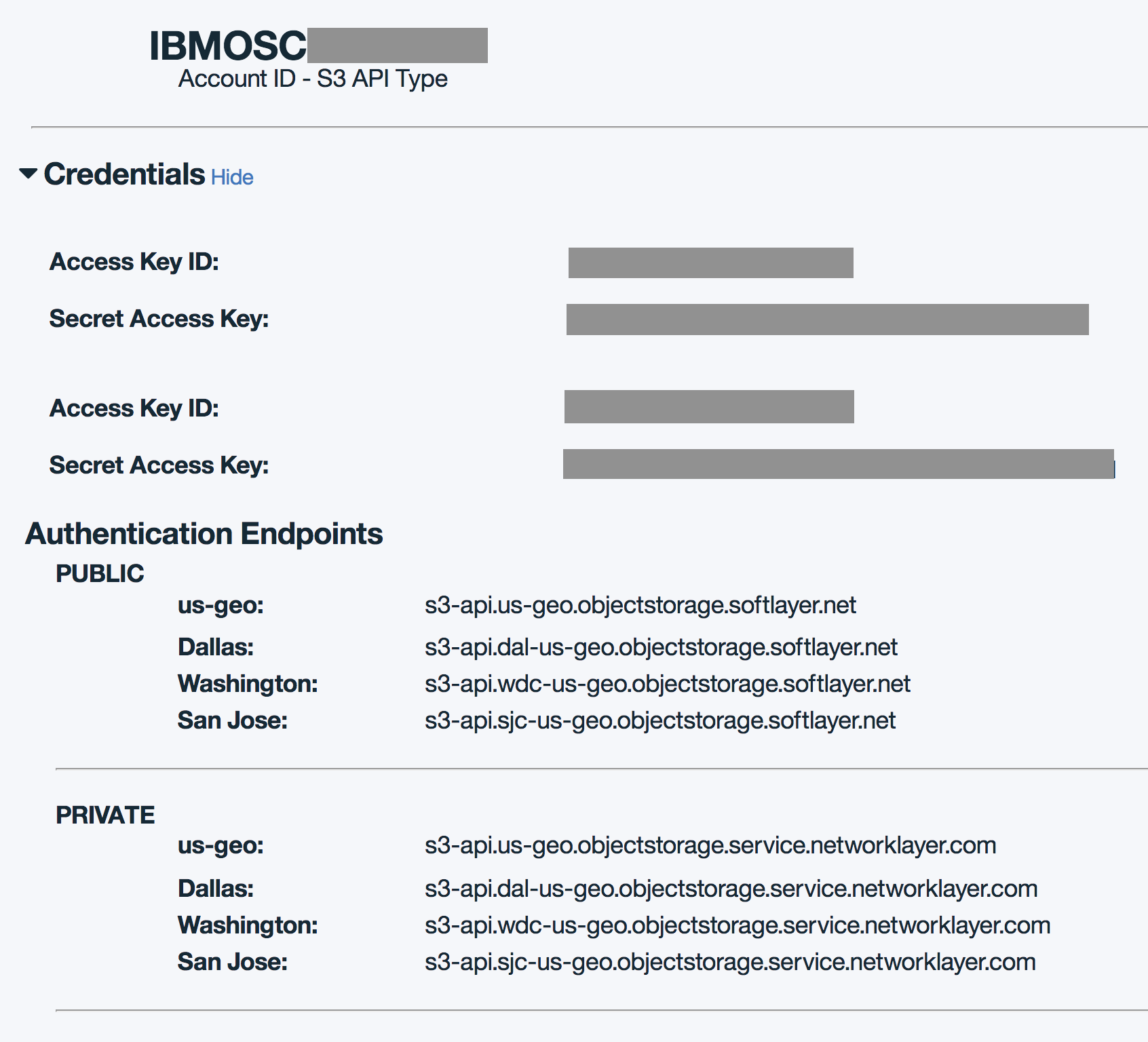
CloudBerryの設定
| 左図 | 右図 |
|---|---|
| 2 - Public NW 経由でS3 APIベースのエンドポイントにアクセス | 4 - Private NW 経由でS3 APIベースのエンドポイントにアクセス |
Bluemix Public (PaaS)の場合
Object Storageの準備
Bluemix Catalogから検索します。
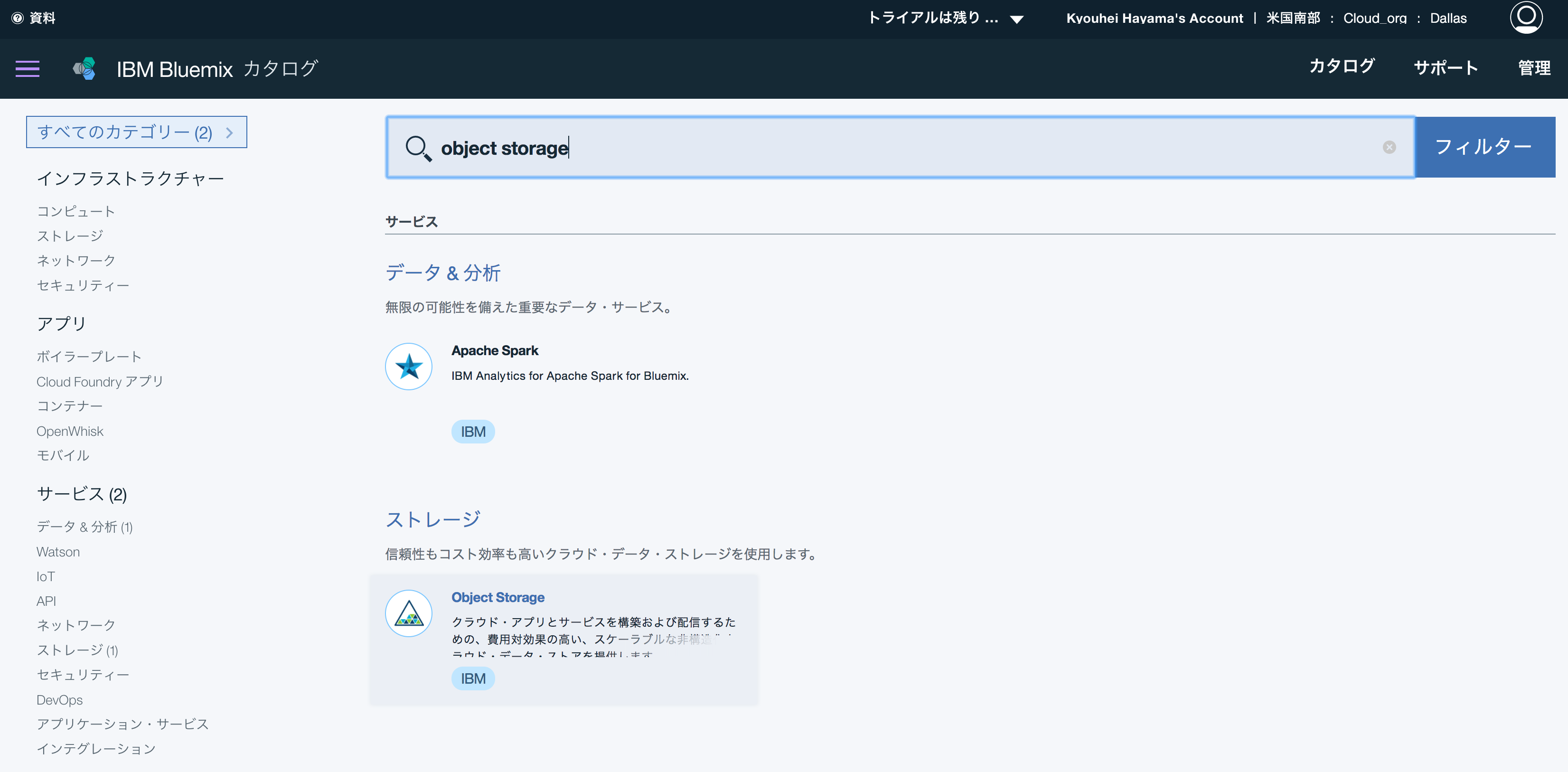
↓
プランを選択し、作成します。
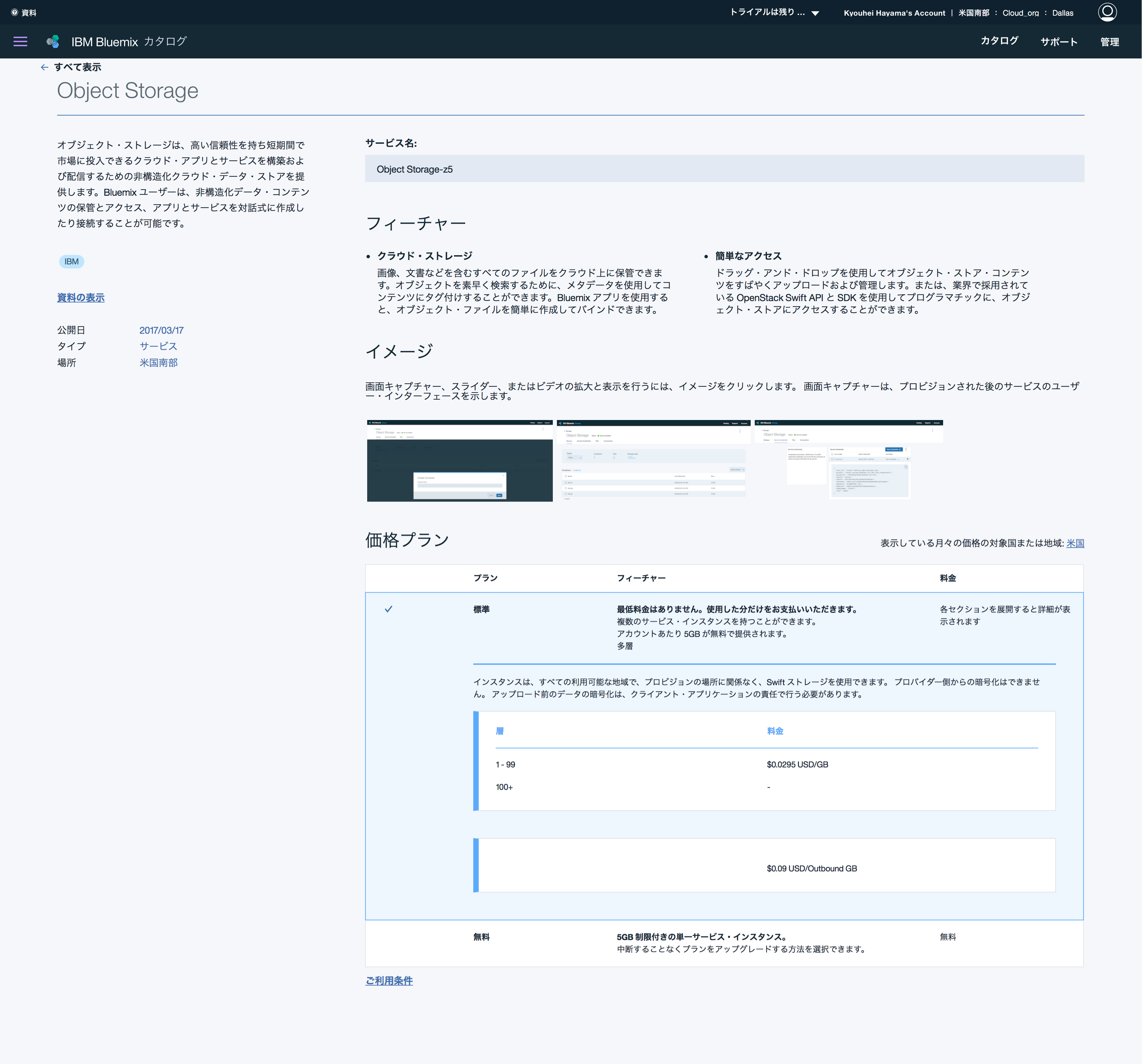
↓
サービスが作成されると、設定に使う資格情報をみることができます。
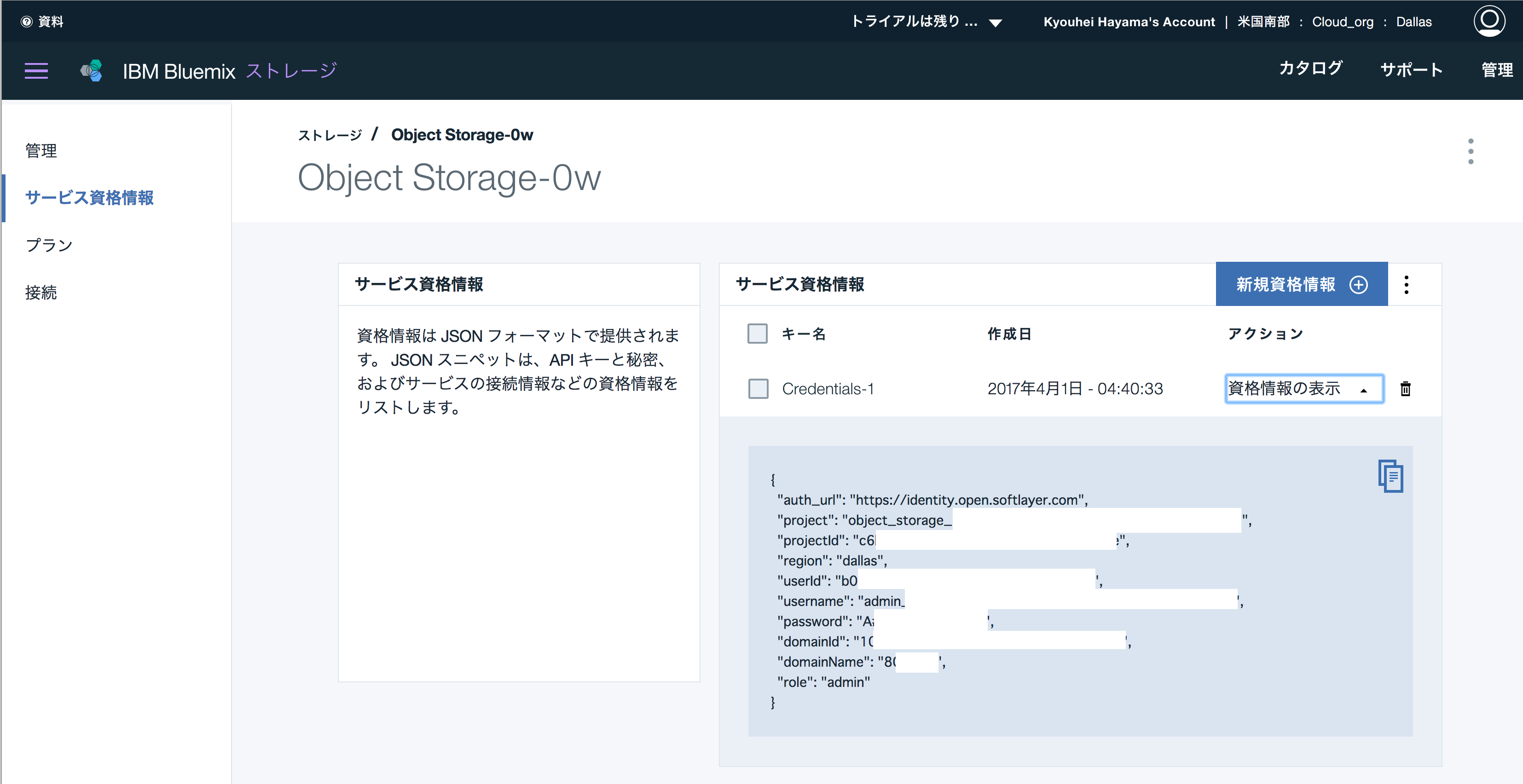
CloudBerryの設定
5 - Public NW 経由でOpenStack Swiftベースのエンドポイントにアクセス
- ユーザー名 = username の値
- APIキー = password の値
- 認証サービス = auth_url の値
- Keystoneバージョン = v3 を試用
- スコープを使用 = チェック
- ドメイン名またはID = domainName または domainId の値
- プロジェクト名またはID = projectName または projectId の値