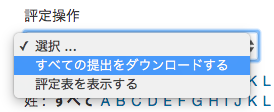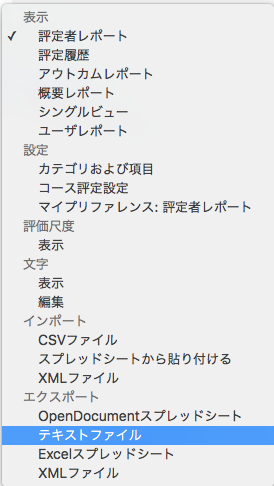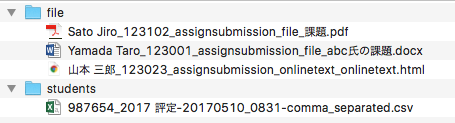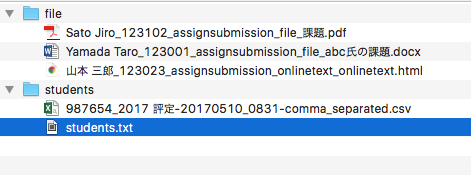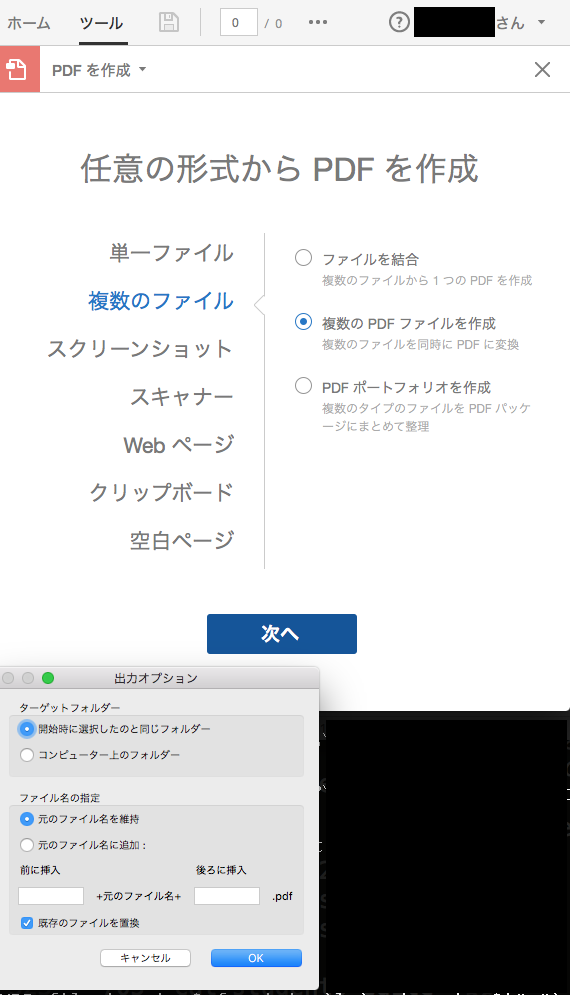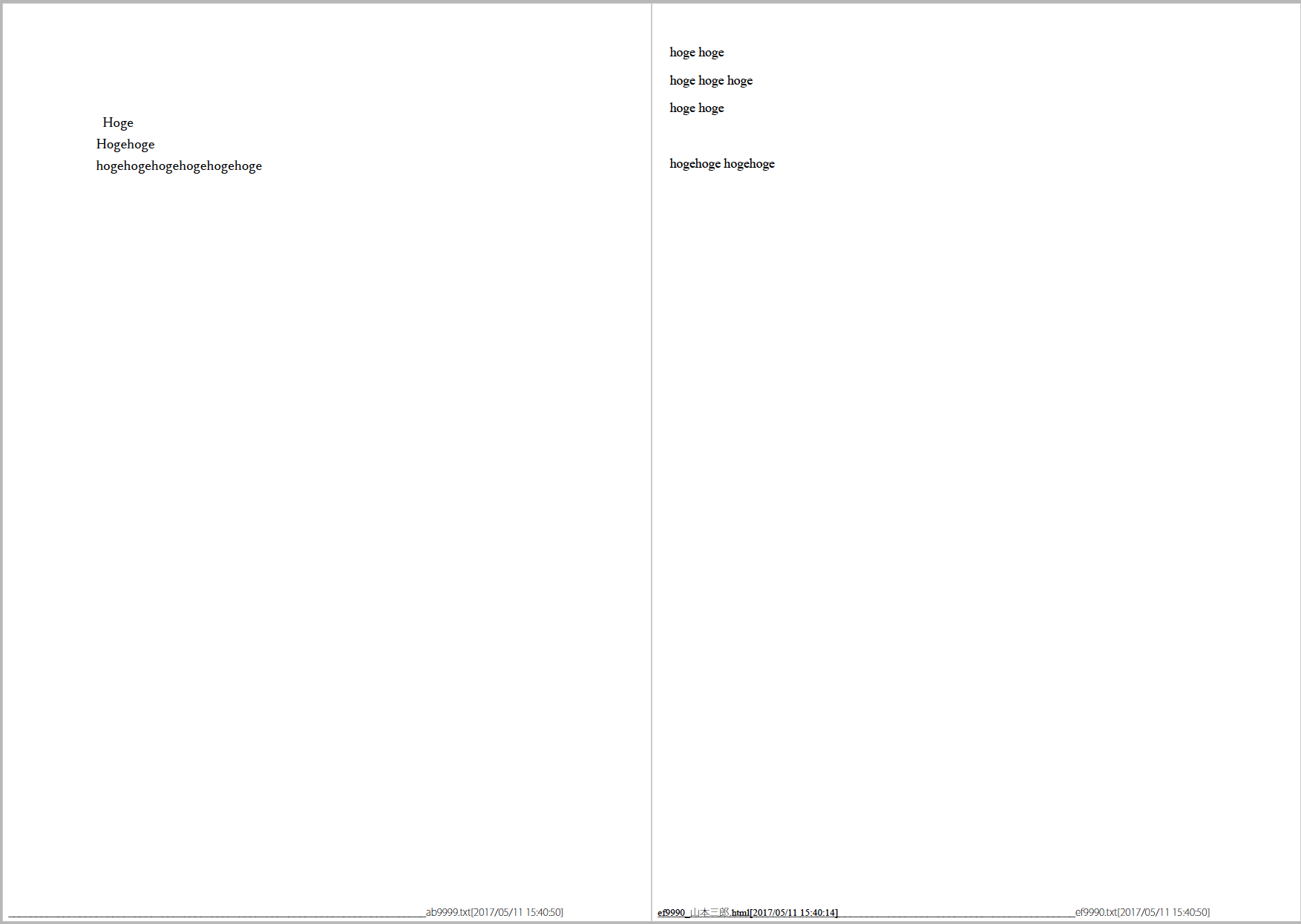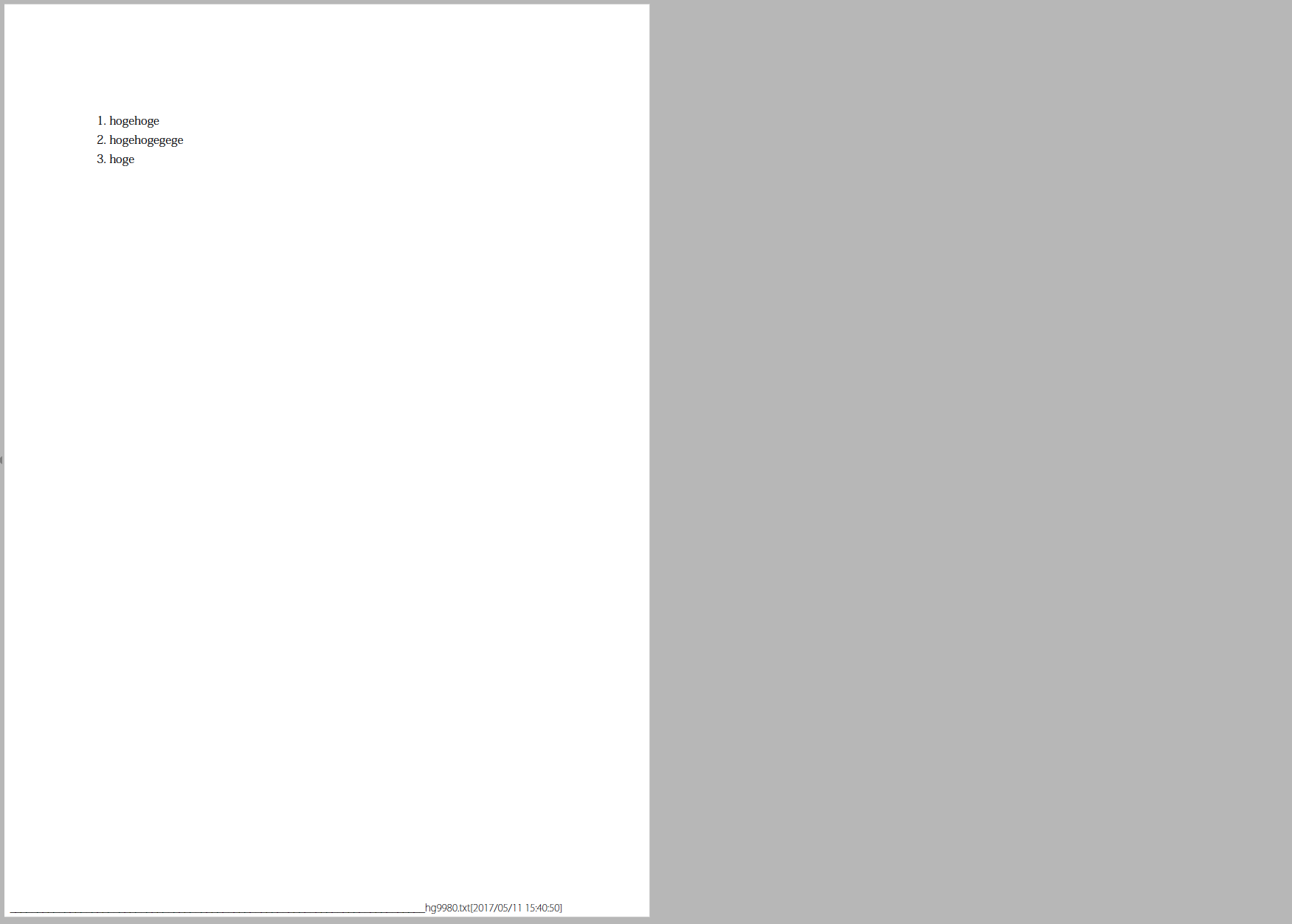注意
v2の自記事があります.
moodleからヘッダー付のまとめpdfを作成 (v2)
http://qiita.com/keitasumiya/items/665453b54a9ffb4cfdaf
はじめに
open sourceのmoodleという授業支援システムからダウンロードした提出物のファイルをフッター付でpdfにまとめるtipsです.
出来具合はちょっと不格好です.
念のためいっておきますが, 下記の学生番号等はもちろんダミーの適当なものにしてあります.
本記事内のダミーならば動くようにはしてありますが, 場合によっては必要に応じて変更してください.
また, pdftkというcommandを使用していますので, 未installであれば
http://qiita.com/keitasumiya/items/83756caf2865291707fb
等を参考にinstallしてください.
任意ファイルをpdfに変換するためにはacrobat
Acrobat Pro DC 2015.006.30306
を使用しています.
commandでいければいいんですが...
どなたかご存知でしたら教えていただけると嬉しいです.
git
準備(ダウンロード)
課題, 評定, 評定操作, 全ての提出をダウンロードする
課題, 評定, 評定操作, 評定表を表示する, 評定者レポート, テキストファイル
初期設定
ダウンロードしてきたファイルを下記のように配置
対象のfileの拡張子は何でも良い
現在のdirectoryは
$ pwd
/Users/hogeuser/Downloads/pdf_test/editted
にいると仮定している.
$ tree
.
├── file
│ ├── Sato\ Jiro_123102_assignsubmission_file_課?\214.pdf
│ ├── Yamada\ Taro_123001_assignsubmission_file_abc?\217?\201?課?\214.docx
│ └── 山?\234?\ ?\211?\203\216_123023_assignsubmission_onlinetext_onlinetext.html
└── students
└── 987654_2017\ ?\225?\232-20170510_0831-comma_separated.csv
csvの中身:
名,姓,IDナンバー,所属組織,部署,メールアドレス,"課題a (実データ)","課題b (実データ)","課題c (実データ)","コース合計 (実データ)",このコースからの最新ダウンロード
Taro,Yamada,,,,1ab9999t@hogehoge.jp,-,-,-,-,1234567890
Jiro,Sato,,,,1hg9980j@hogehoge.jp,-,-,-,-,1234567890
Naoko,Kimura,,,,1cd9997n@hogehoge.jp,-,-,-,-,1234567890
三郎,山本,,,,1ef9990s@hogehoge.jp,-,-,-,-,1234567890
commands
csvをstudent.txtにして, 1行目のlabelを消す
$ cd students/
$ sed -e '1d' *.csv > students.txt
$ tree ..
..
├── file
│ ├── Sato\ Jiro_123102_assignsubmission_file_課?\214.pdf
│ ├── Yamada\ Taro_123001_assignsubmission_file_abc?\217?\201?課?\214.docx
│ └── 山?\234?\ ?\211?\203\216_123023_assignsubmission_onlinetext_onlinetext.html
└── students
├── 987654_2017\ ?\225?\232-20170510_0831-comma_separated.csv
└── students.txt
Taro,Yamada,,,,1ab9999t@hogehoge.jp,-,-,-,-,1234567890
Jiro,Sato,,,,1hg9980j@hogehoge.jp,-,-,-,-,1234567890
Naoko,Kimura,,,,1ef9997n@hogehoge.jp,-,-,-,-,1234567890
三郎,山本,,,,1ef9990s@hogehoge.jp,-,-,-,-,1234567890
student情報の整理
$ cat students.txt | awk -F',| ' '{print $2"_"$1"_"substr($6,2,6)}' > students_edited.txt
Yamada_Taro_ab9999
Sato_Jiro_hg9980
Kimura_Naoko_ef9997
山本_三郎_ef9990
スペースの削除
$ cd ../file/
$ ls | awk '{a=$0; gsub(" ","_",a); print "mv \""$0"\"",a}' | sh
$ tree ..
..
├── file
│ ├── Sato_Jiro_123102_assignsubmission_file_課?\214.pdf
│ ├── Yamada_Taro_123001_assignsubmission_file_abc?\217?\201?課?\214.docx
│ └── 山?\234?_?\211?\203\216_123023_assignsubmission_onlinetext_onlinetext.html
└── students
├── 987654_2017\ ?\225?\232-20170510_0831-comma_separated.csv
├── students.txt
└── students_edited.txt
fileの名前の変更
$ ls | sed 's/\./zzzz/g' | awk -F'_|zzzz| ' '{a=$0; gsub("zzzz",".",a); print "mv",a,$1"_"$2"."$NF}' | sh
$ tree ..
..
├── file
│ ├── Sato_Jiro.pdf
│ ├── Yamada_Taro.docx
│ └── 山?\234?_?\211?\203\216.html
└── students
├── 987654_2017\ ?\225?\232-20170510_0831-comma_separated.csv
├── students.txt
└── students_edited.txt
file名に学生番号を追加
$ for i in `ls`; do echo $i" "`grep ${i%.*} ../students/students_edited.txt` | sed 's/\./ /g' |awk -F' |_' '{print "mv "$1"_"$2"."$3" "$6"_"$1$2"."$3}' | sh; done
$ tree ..
..
├── file
│ ├── ab9999_YamadaTaro.docx
│ ├── ef9990_山?\234??\211?\203\216.html
│ └── hg9980_SatoJiro.pdf
└── students
├── 987654_2017\ ?\225?\232-20170510_0831-comma_separated.csv
├── students.txt
└── students_edited.txt
acrobatでfile内のファイルを個別にpdf化
ツール
pdfを作成
複数のファイル
複数のpdfファイルを作成
次へ
file内のファイルをドラック&ドロップ
OK
OK
pdfを別のdirectoryに移す
$ mkdir ../pdf
$ cp *.pdf ../pdf/
$ tree ..
..
├── file
│ ├── ab9999_YamadaTaro.docx
│ ├── ab9999_YamadaTaro.pdf
│ ├── ef9990_山?\234??\211?\203\216.html
│ ├── ef9990_山?\234??\211?\203\216.pdf
│ └── hg9980_SatoJiro.pdf
├── pdf
│ ├── ab9999_YamadaTaro.pdf
│ ├── ef9990_山?\234??\211?\203\216.pdf
│ └── hg9980_SatoJiro.pdf
└── students
├── 987654_2017\ ?\225?\232-20170510_0831-comma_separated.csv
├── students.txt
└── students_edited.txt
フッター用のtxtの作成
$ cd ../pdf/
$ ls | awk -F'_| ' '{print "touch","____________________________________________________________________________"$1".txt"}' | sh
$ mkdir ../txt
$ ls | grep .txt | awk '{print "mv",$0,"../txt"}' | sh
$ tree ..
..
├── file
│ ├── ab9999_YamadaTaro.docx
│ ├── ab9999_YamadaTaro.pdf
│ ├── ef9990_山?\234??\211?\203\216.html
│ ├── ef9990_山?\234??\211?\203\216.pdf
│ └── hg9980_SatoJiro.pdf
├── pdf
│ ├── ab9999_YamadaTaro.pdf
│ ├── ef9990_山?\234??\211?\203\216.pdf
│ └── hg9980_SatoJiro.pdf
├── students
│ ├── 987654_2017\ ?\225?\232-20170510_0831-comma_separated.csv
│ ├── students.txt
│ └── students_edited.txt
└── txt
├── ____________________________________________________________________________ab9999.txt
├── ____________________________________________________________________________ef9990.txt
└── ____________________________________________________________________________hg9980.txt
acrobatでtxt内のファイルを個別にpdf化
ツール
pdfを作成
複数のファイル
複数のpdfファイルを作成
次へ
txt内のファイルをドラック&ドロップ
OK
OK
フッター用pdfを移す
$ mkdir ../txt_pdf
$ cd ../txt
$ ls | grep .pdf | awk '{print "mv",$0,"../txt_pdf"}' | sh
$ tree ..
..
├── file
│ ├── ab9999_YamadaTaro.docx
│ ├── ab9999_YamadaTaro.pdf
│ ├── ef9990_山?\234??\211?\203\216.html
│ ├── ef9990_山?\234??\211?\203\216.pdf
│ └── hg9980_SatoJiro.pdf
├── pdf
│ ├── ab9999_YamadaTaro.pdf
│ ├── ef9990_山?\234??\211?\203\216.pdf
│ └── hg9980_SatoJiro.pdf
├── students
│ ├── 987654_2017\ ?\225?\232-20170510_0831-comma_separated.csv
│ ├── students.txt
│ └── students_edited.txt
├── txt
│ ├── ____________________________________________________________________________ab9999.txt
│ ├── ____________________________________________________________________________ef9990.txt
│ └── ____________________________________________________________________________hg9980.txt
└── txt_pdf
├── ____________________________________________________________________________ab9999.pdf
├── ____________________________________________________________________________ef9990.pdf
└── ____________________________________________________________________________hg9980.pdf
フッターpdfと目的のファイルを重ねる
$ cd ../pdf
$ mkdir ../output_pdf
$ ls | awk -F'_| ' '{print "pdftk",$0,"background ../txt_pdf/____________________________________________________________________________"$1".pdf","output ../output_pdf/"$1".pdf"}' | sh
$ tree ..
..
├── file
│ ├── ab9999_YamadaTaro.docx
│ ├── ab9999_YamadaTaro.pdf
│ ├── ef9990_山?\234??\211?\203\216.html
│ ├── ef9990_山?\234??\211?\203\216.pdf
│ └── hg9980_SatoJiro.pdf
├── output_pdf
│ ├── ab9999.pdf
│ ├── ef9990.pdf
│ └── hg9980.pdf
├── pdf
│ ├── ab9999_YamadaTaro.pdf
│ ├── ef9990_山?\234??\211?\203\216.pdf
│ └── hg9980_SatoJiro.pdf
├── students
│ ├── 987654_2017\ ?\225?\232-20170510_0831-comma_separated.csv
│ ├── students.txt
│ └── students_edited.txt
├── txt
│ ├── ____________________________________________________________________________ab9999.txt
│ ├── ____________________________________________________________________________ef9990.txt
│ └── ____________________________________________________________________________hg9980.txt
└── txt_pdf
├── ____________________________________________________________________________ab9999.pdf
├── ____________________________________________________________________________ef9990.pdf
└── ____________________________________________________________________________hg9980.pdf
最後の重ねるコマンドは, 本当はフッターpdfを上からstampしたい:
$ ls | awk -F'_| ' '{print "pdftk",$0,"stamp ../txt_pdf/____________________________________________________________________________"$1".pdf","output ../output_pdf/"$1".pdf"}' | sh
ただしこうすると, txtから作成したフッターpdfに白背景があるらしく, すべてフッターpdfに上書きされてしまうのが難点.
フッターpdfの作成方法を見直す必要がある.
結果のpdfをmergeする
$ cd ../output
$ pdftk *.pdf output ../output.pdf
この結合作業はacrobatの
ツール
pdfを作成
複数のファイル
ファイルを結合
次へ
txt内のファイルをドラック&ドロップ
ファイルを結合
でも良い.
$ tree ..
..
├── file
│ ├── ab9999_YamadaTaro.docx
│ ├── ab9999_YamadaTaro.pdf
│ ├── ef9990_山?\234??\211?\203\216.html
│ ├── ef9990_山?\234??\211?\203\216.pdf
│ └── hg9980_SatoJiro.pdf
├── output.pdf
├── output_pdf
│ ├── ab9999.pdf
│ ├── ef9990.pdf
│ └── hg9980.pdf
├── pdf
│ ├── ab9999_YamadaTaro.pdf
│ ├── ef9990_山?\234??\211?\203\216.pdf
│ └── hg9980_SatoJiro.pdf
├── students
│ ├── 987654_2017\ ?\225?\232-20170510_0831-comma_separated.csv
│ ├── students.txt
│ └── students_edited.txt
├── txt
│ ├── ____________________________________________________________________________ab9999.txt
│ ├── ____________________________________________________________________________ef9990.txt
│ └── ____________________________________________________________________________hg9980.txt
└── txt_pdf
├── ____________________________________________________________________________ab9999.pdf
├── ____________________________________________________________________________ef9990.pdf
└── ____________________________________________________________________________hg9980.pdf
このoutput.pdfがフッター付の完成ファイルです.
完成物
まとめ
初期設定
$ pwd
/Users/hogeuser/Downloads/pdf_test/editted
$ tree
.
├── file
│ ├── Sato\ Jiro_123102_assignsubmission_file_課?\214.pdf
│ ├── Yamada\ Taro_123001_assignsubmission_file_abc?\217?\201?課?\214.docx
│ └── 山?\234?\ ?\211?\203\216_123023_assignsubmission_onlinetext_onlinetext.html
└── students
└── 987654_2017\ ?\225?\232-20170510_0831-comma_separated.csv
手順
cd students/
sed -e '1d' *.csv > students.txt
cat students.txt | awk -F',| ' '{print $2"_"$1"_"substr($6,2,6)}' > students_edited.txt
cd ../file/
ls | awk '{a=$0; gsub(" ","_",a); print "mv \""$0"\"",a}' | sh
ls | sed 's/\./zzzz/g' | awk -F'_|zzzz| ' '{a=$0; gsub("zzzz",".",a); print "mv",a,$1"_"$2"."$NF}' | sh
for i in `ls`; do echo $i" "`grep ${i%.*} ../students/students_edited.txt` | sed 's/\./ /g' |awk -F' |_' '{print "mv "$1"_"$2"."$3" "$6"_"$1$2"."$3}' | sh; done
acrobatでfile内のファイルを個別にpdf化
mkdir ../pdf
cp *.pdf ../pdf/
cd ../pdf/
ls | awk -F'_| ' '{print "touch","____________________________________________________________________________"$1".txt"}' | sh
mkdir ../txt
ls | grep .txt | awk '{print "mv",$0,"../txt"}' | sh
acrobatでtxt内のファイルを個別にpdf化
mkdir ../txt_pdf
cd ../txt
ls | grep .pdf | awk '{print "mv",$0,"../txt_pdf"}' | sh
cd ../pdf
mkdir ../output_pdf
ls | awk -F'_| ' '{print "pdftk",$0,"background ../txt_pdf/____________________________________________________________________________"$1".pdf","output ../output_pdf/"$1".pdf"}' | sh
cd ../output_pdf
pdftk *.pdf output ../output.pdf
refs
1行消す
http://takuya-1st.hatenablog.jp/entry/2014/08/07/012422
acrobatでのファイル結合
https://helpx.adobe.com/jp/acrobat/using/merging-files-single-pdf.html
acrobatでのヘッター, フッター
https://helpx.adobe.com/jp/acrobat/using/add-headers-footers-pdfs.html
iphotoをつかったファイル名付加印刷
https://discussionsjapan.apple.com/thread/10085126?tstart=0
pdftk 気をつけること
http://qiita.com/keitasumiya/items/83756caf2865291707fb
pdftk
http://nwpct1.hatenablog.com/entry/2013/12/14/192914
https://www.pdflabs.com/tools/pdftk-server/
http://www.slab.ces.kyutech.ac.jp/~saitoh/ja/pdftk.html
空ファイルを作る
http://qiita.com/kaw/items/3bbd6c2da1dde92bd8e5
コマンド: 過去の自分のを見て思い出す用
http://qiita.com/keitasumiya/items/7df5014a8c00c64ceda3
http://qiita.com/keitasumiya/items/7e63fffab0ebf7516317
awk
https://codezine.jp/article/detail/7912
http://qiita.com/sand_bash/items/3d746c7e292908c6167e
拡張子取り出し
http://d.hatena.ne.jp/zariganitosh/20100921/get_file_name_ext_dir
http://pgman.exblog.jp/14865819/
http://qiita.com/mriho/items/b30b3a33e8d2e25e94a8
sed
http://qiita.com/takc923/items/bdce8c1a2126cac52492
grep
https://hydrocul.github.io/wiki/commands/grep.html
imagemagick
http://qiita.com/hsagae/items/1b72fb9f3d6024ba46f0
http://www.imagemagick.org/Usage/annotating/
acrobat commandline
https://www.lifedesignedit.com/use_adobe_pdf_command_line_options