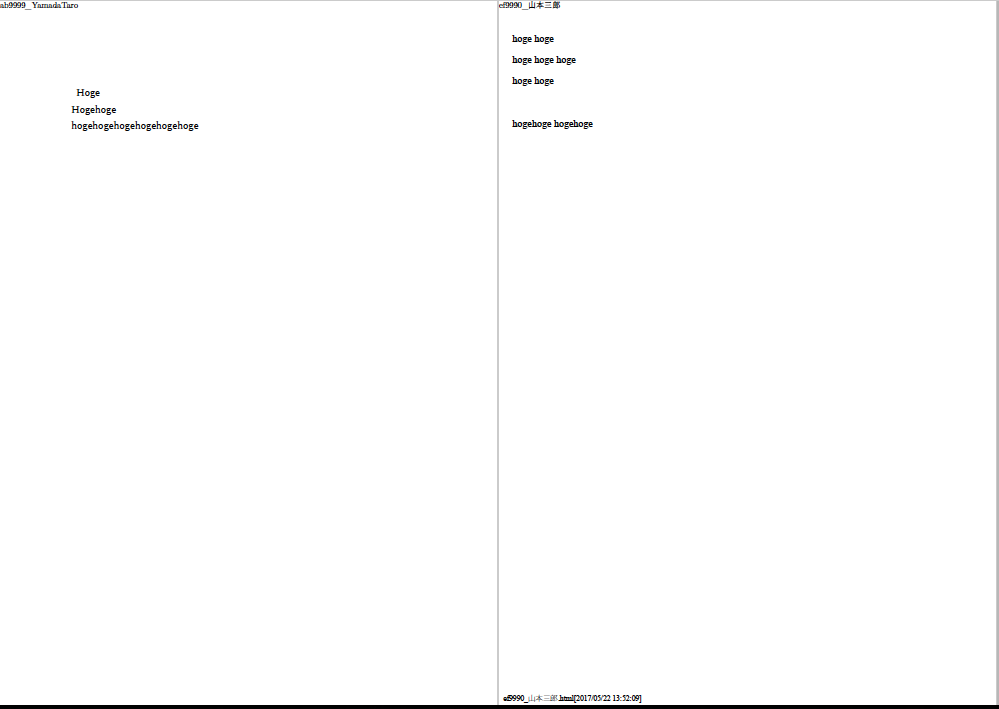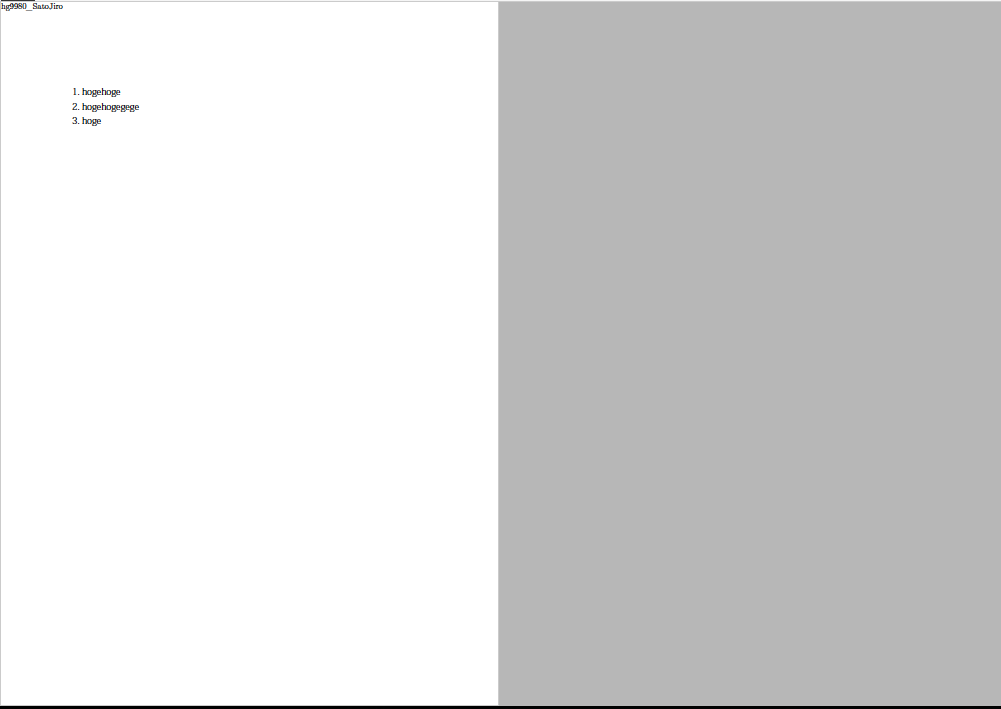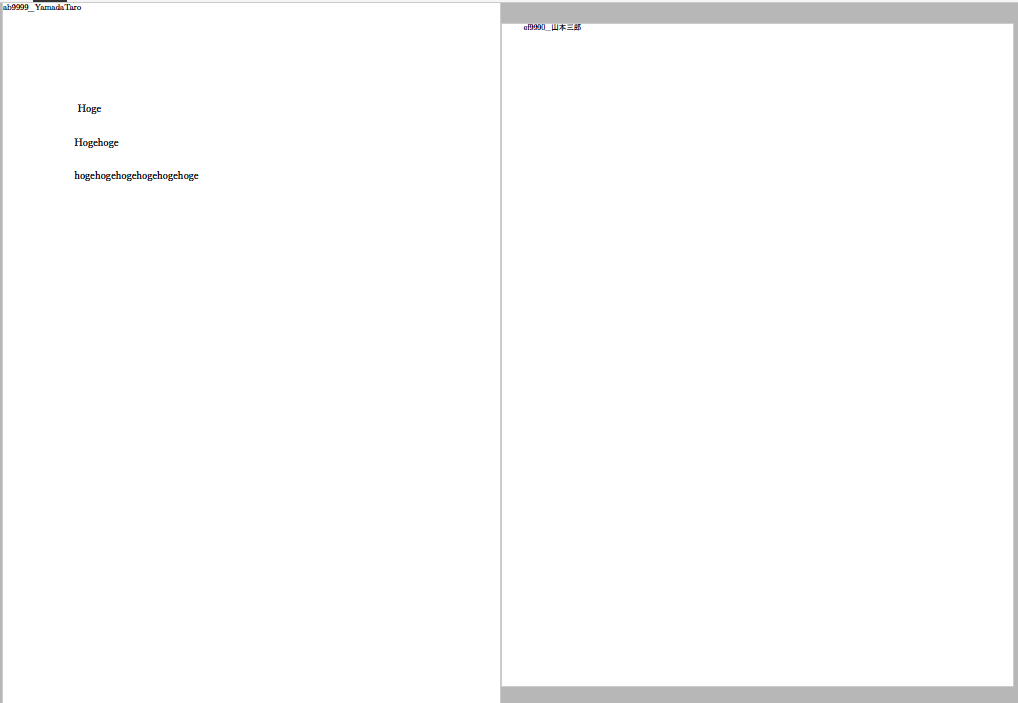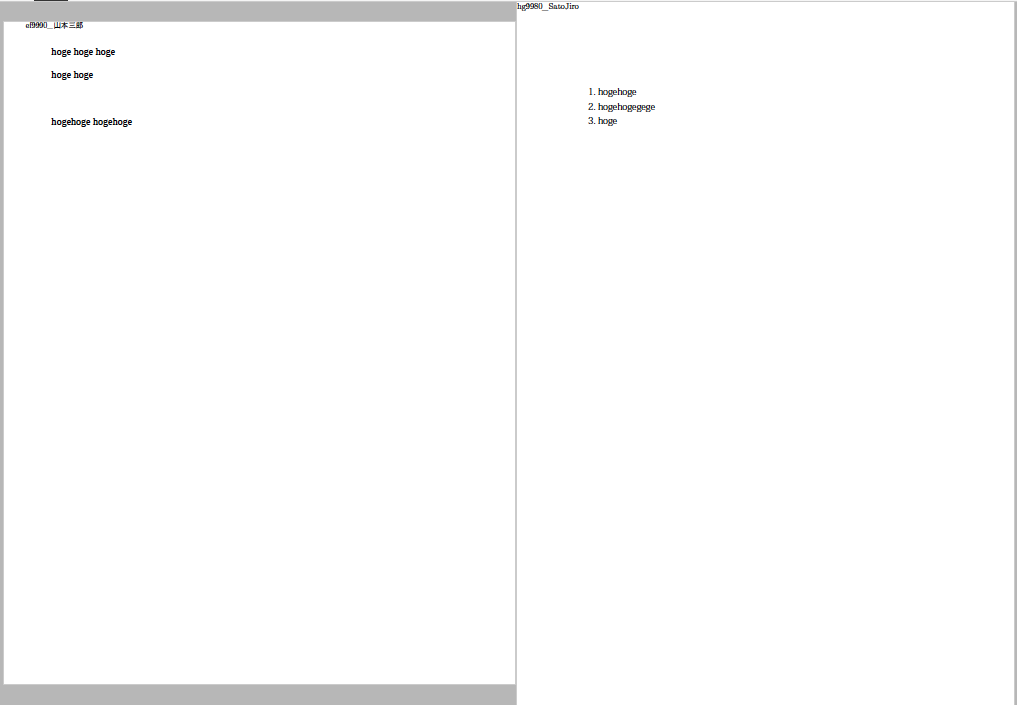moodleからフッター付のまとめpdfを作成
http://qiita.com/keitasumiya/items/7975b068f22ddb7ddb82
の変更記事です.
前記事を真面目に書きすぎて修正するのが面倒になったので, 新記事にしました.
変更点
- txtのpdf化をpandocでやる
http://qiita.com/keitasumiya/items/8f4febe8d5a0b66a4b9a - フッターではなく, ヘッダーに.
- 各種ファイルのpdf化はlibreofficeでやる
にしたことで, 少しだけ楽になりました.
問題点
- 濁点のファイル名に未対応
-
$のあるファイル名に未対応 (もしくは)のあるファイル名に未対応
environments
mac osx 10.11 el capitan
pandoc 1.17.0.3 < Compiled with texmath 0.8.6.3, highlighting-kate 0.6.2.
pdftk2.02
LibreOffice 5.3.3.2
git
tree
$ tree
.
├── file
│ ├── Sato\ Jiro_123102_assignsubmission_file_課?\214.pdf
│ ├── Yamada\ Taro_123001_assignsubmission_file_abc?\217?\201?課?\214.docx
│ └── 山?\234?\ ?\211?\203\216_123023_assignsubmission_onlinetext_onlinetext.html
└── students
└── 987654_2017\ ?\225?\232-20170510_0831-comma_separated.csv
commands
mkdir pdf
mkdir txt
mkdir txt_pdf
mkdir output_pdf
cd students/
sed -e '1d' *.csv > students.txt
cat students.txt | awk -F',| ' '{print $2"_"$1"_"substr($6,2,6)}' > students_edited.txt
cd ../file/
ls | awk '{a=$0; gsub(" ","_",a); print "mv \""$0"\" \""a"\""}' | sh
ls | sed 's/\./zzzz/g' | awk -F'_|zzzz| ' '{a=$0; gsub("zzzz",".",a); print "mv \""a"\" \""$1"_"$2"."$NF"\""}' | sh
for i in `ls`; do echo $i" "`grep ${i%.*} ../students/students_edited.txt` | sed 's/\./ /g' |awk -F' |_' '{print "mv "$1"_"$2"."$3" "$6"_"$1$2"."$3}' | sh; done
for i in `ls | grep -v .pdf`; do soffice --headless --convert-to pdf:writer_pdf_Export $i; done
ここは
soffice --headless --convert-to pdf:writer_pdf_Export *
でひとまとめにしてもおkです.
上記は, pdfを飛ばしたかったためです.
libreofficeだと表示が変わったりするので, 確実に変換したければacrobatでの変換をオススメします.
cp *.pdf ../pdf/
cd ../pdf/
ls | sed 's/\./_/g' | awk -F'_| ' '{print "echo",$1"_"$2,">",$1".txt"}' | sh
ls | grep .txt | awk '{print "mv",$0,"../txt"}' | sh
cd ../txt
ls | sed 's/\./_/g' | awk -F'_| ' '{print "pandoc",$1".txt -o",$1".pdf -V documentclass=ltjarticle --latex-engine=lualatex -V geometry:margin=0mm -V papersize:a4"}' | sh
ls | grep .pdf | awk '{print "mv",$0,"../txt_pdf"}' | sh
cd ../pdf
ls | awk -F'_| ' '{print "pdftk",$0,"stamp ../txt_pdf/"$1".pdf","output ../output_pdf/"$1".pdf"}' | sh
cd ../output_pdf
pdftk *.pdf output ../output.pdf
results
$ tree
.
├── file
│ ├── ab9999_YamadaTaro.docx
│ ├── ab9999_YamadaTaro.pdf
│ ├── ef9990_山?\234??\211?\203\216.html
│ ├── ef9990_山?\234??\211?\203\216.pdf
│ └── hg9980_SatoJiro.pdf
├── output.pdf
├── output_pdf
│ ├── ab9999.pdf
│ ├── ef9990.pdf
│ └── hg9980.pdf
├── pdf
│ ├── ab9999_YamadaTaro.pdf
│ ├── ef9990_山?\234??\211?\203\216.pdf
│ └── hg9980_SatoJiro.pdf
├── students
│ ├── 987654_2017\ ?\225?\232-20170510_0831-comma_separated.csv
│ ├── students.txt
│ └── students_edited.txt
├── txt
│ ├── ab9999.txt
│ ├── ef9990.txt
│ └── hg9980.txt
└── txt_pdf
├── ab9999.pdf
├── ef9990.pdf
└── hg9980.pdf
acrobat版
libreoffice版
bash
tree.
$ tree
.
├── 1_rename.sh
├── 2_mk_merge_pdf.sh
├── file
│ ├── Sato\ Jiro_123102_assignsubmission_file_課?\214.pdf
│ ├── Yamada\ Taro_123001_assignsubmission_file_abc?\217?\201?課?\214.docx
│ └── 山?\234?\ ?\211?\203\216_123023_assignsubmission_onlinetext_onlinetext.html
└── students
└── 987654_2017\ ?\225?\232-20170510_0831-comma_separated.csv
1_rename.sh
# !/bin/sh
mkdir pdf
mkdir txt
mkdir txt_pdf
mkdir output_pdf
cd students/
sed -e '1d' *.csv > students.txt
cat students.txt | awk -F',| ' '{print $2"_"$1"_"substr($6,2,6)}' > students_edited.txt
cd ../file/
ls | awk '{a=$0; gsub(" ","_",a); print "mv \""$0"\" \""a"\""}' | sh
ls | sed 's/\./zzzz/g' | awk -F'_|zzzz| ' '{a=$0; gsub("zzzz",".",a); print "mv \""a"\" \""$1"_"$2"."$NF"\""}' | sh
for i in `ls`; do echo $i" "`grep ${i%.*} ../students/students_edited.txt` | sed 's/\./ /g' |awk -F' |_' '{print "mv "$1"_"$2"."$3" "$6"_"$1$2"."$3}' | sh; done
2_file2pdf.sh
# !/bin/sh
cd file/
for i in `ls | grep -v .pdf`; do soffice --headless --convert-to pdf:writer_pdf_Export $i; done
3_mk_merge_pdf.sh
# !/bin/sh
cd file/
cp *.pdf ../pdf/
cd ../pdf/
ls | sed 's/\./_/g' | awk -F'_| ' '{print "echo",$1"_"$2,">",$1".txt"}' | sh
ls | grep .txt | awk '{print "mv",$0,"../txt"}' | sh
cd ../txt
ls | sed 's/\./_/g' | awk -F'_| ' '{print "pandoc",$1".txt -o",$1".pdf -V documentclass=ltjarticle --latex-engine=lualatex -V geometry:margin=0mm -V papersize:a4"}' | sh
ls | grep .pdf | awk '{print "mv",$0,"../txt_pdf"}' | sh
cd ../pdf
ls | awk -F'_| ' '{print "pdftk",$0,"stamp ../txt_pdf/"$1".pdf","output ../output_pdf/"$1".pdf"}' | sh
cd ../output_pdf
pdftk *.pdf output ../output.pdf
usage
chmod +x 1_rename.sh
chmod +x 2_file2pdf.sh
chmod +x 3_mk_merge_pdf.sh
./1_rename.sh
pdf化 by acrobat
or
./2_file2pdf.sh
./3_mk_merge_pdf.sh
もしくは
./0_all
で全部一気にやるのもおkです.
video
https://youtu.be/AEVmqwD1Qkc
https://youtu.be/zL6Quz64Lh8
ref
前記事
http://qiita.com/keitasumiya/items/7975b068f22ddb7ddb82
複数のpdfにheaderをつける. txt等からpdfを作成する.
http://qiita.com/keitasumiya/items/8f4febe8d5a0b66a4b9a
make pdf with libreoffice
http://qiita.com/keitasumiya/items/4b2b1f6269413225b7cd