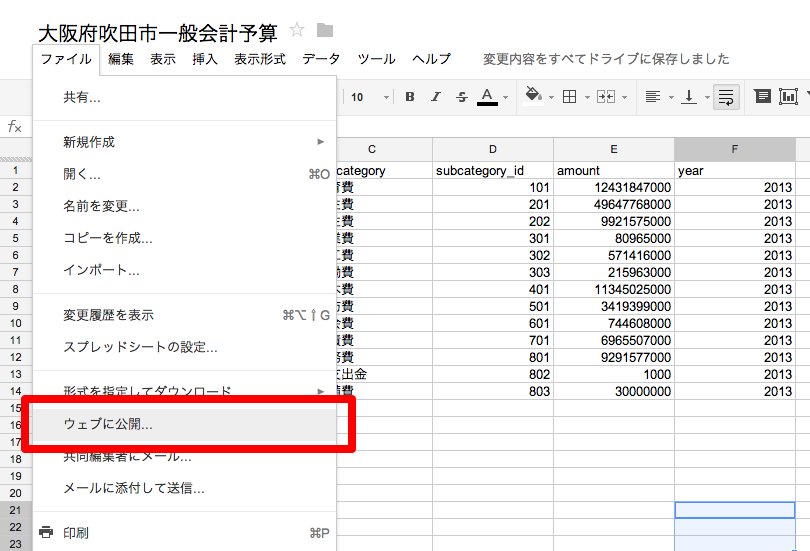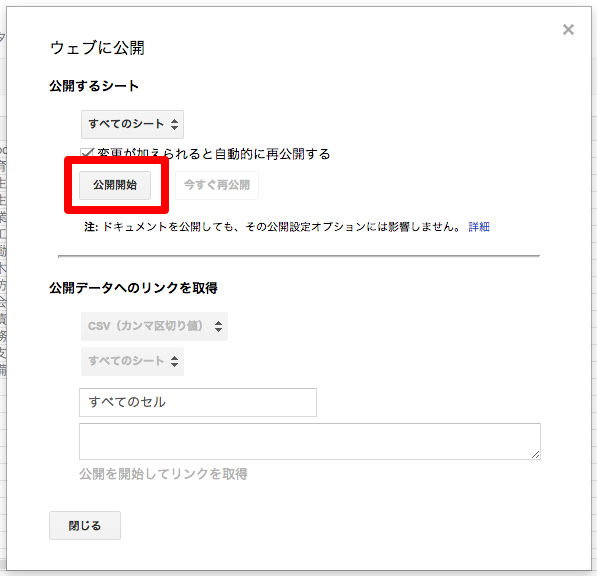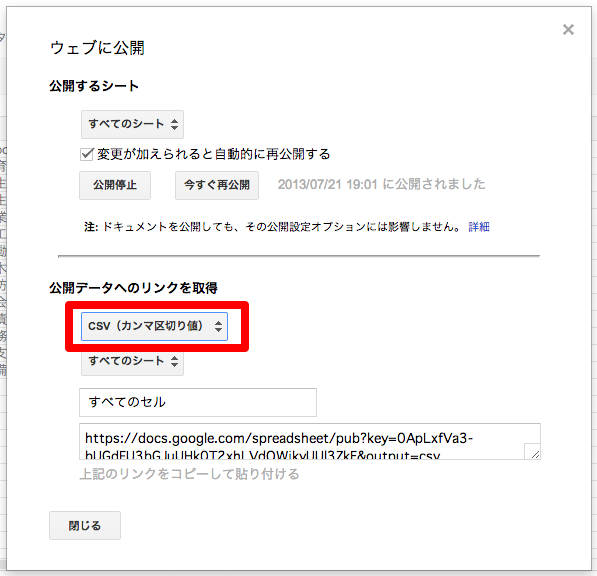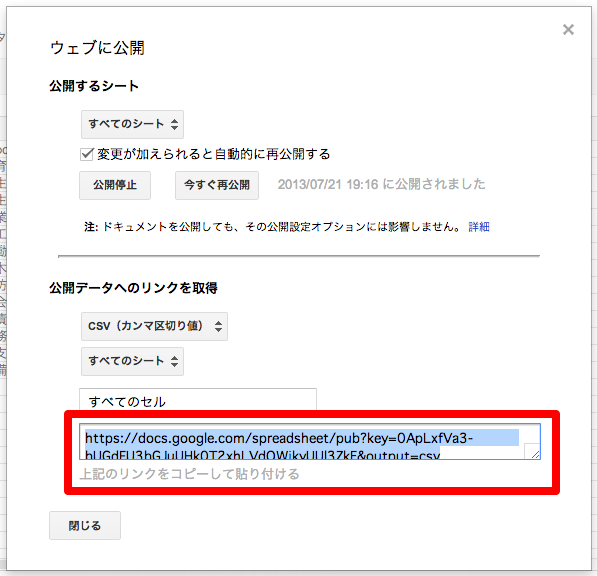OpenSpendingへの予算データの登録方法 では Excelを使った入力方法が紹介されていますが、CSVの作成と公開には Googleドキュメントのスプレッドシート を使った方が何かと便利なのでオススメです。(Windows PC での「Spending.jp クローンサイトの立ち上げ手順 (OpenSpending 対応版)」実行マニュアルでチラッと紹介されています。)
メリット
- 文字コードを気にしなくてよい。(メモ帳で開いて、文字コードをUTF-8に変更して保存し直す、という作業が不要。)
- 公開するためのサーバーを用意しなくてよい。(Dropbox などにアップする作業が不要。)
- データの入力やチェックを複数人で協業しやすい。
作成方法
- スプレッドシートを新しく開きます。
- データを入力します。項目や注意事項は OpenSpendingへの予算データの登録方法 と同じです。
公開方法
1.「ファイル」メニューの「ウェブに公開...」を選びます。
2.「公開開始」ボタンをクリックして公開状態にします。
3.「公開データへのリンクを取得」がアクティブになるので、「CSV(カンマ区切り値)」を指定します。
一番下のURLがCSVデータの公開用URLです。これをOpenSpending への登録に利用します。
あとは、OpenSpendingへの予算データの登録方法 に従って、データを登録して下さい。