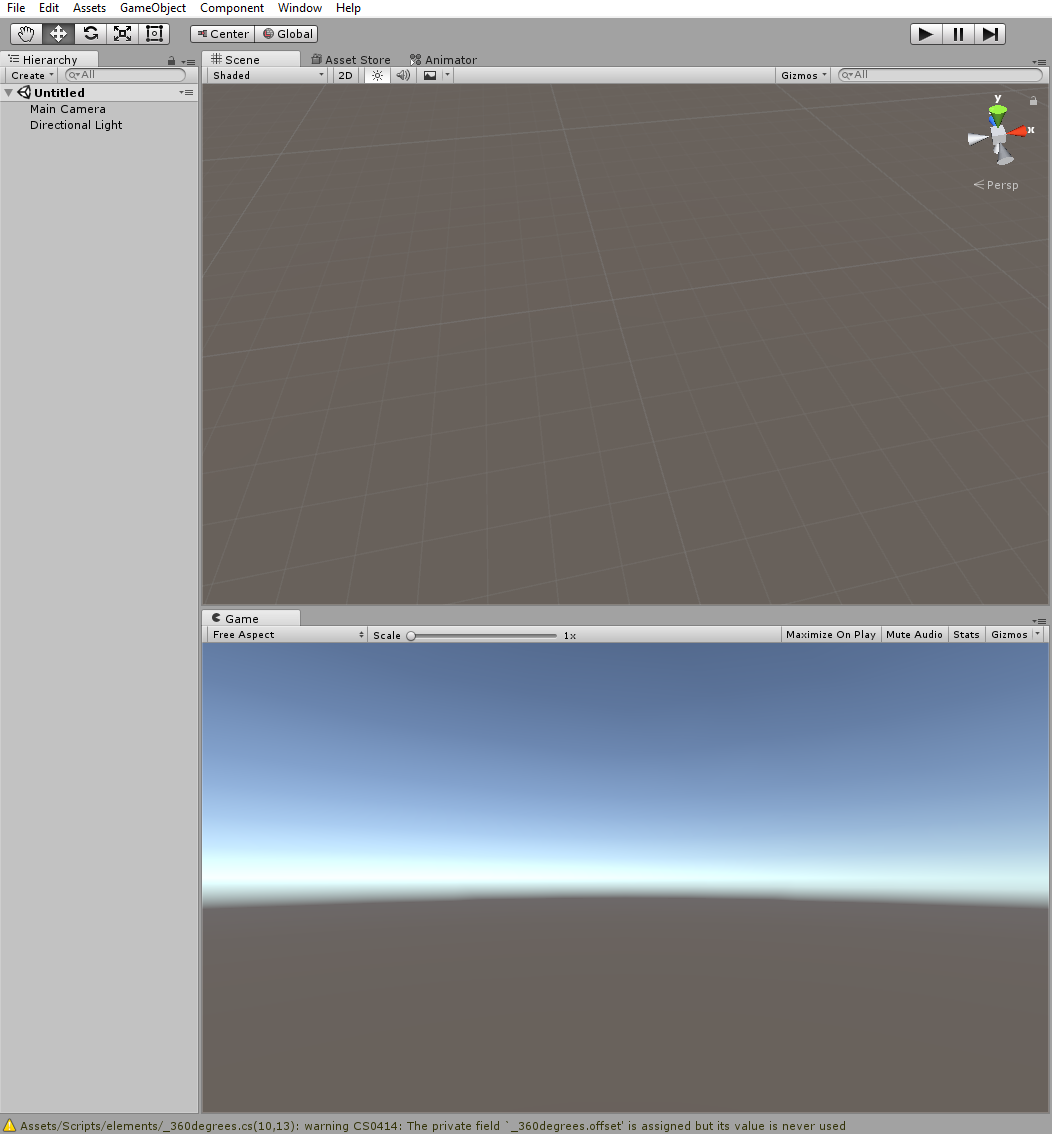D&Dに頼らずアセットをシーンに…
前提
- HoloLens上での動作を目指しています
- D&Dなし(くりかえし)
- スクリプトのみ(くりかえし)
環境
Unity 5.6.1f1 Personal
HoloLens OS build 10.0.14393.1198
HoloToolKit Merge #716
アセット
- 画像(png,jpg) ※360度ビュー可
- 動画(ogv) ※360度ビュー可
- テキスト(txt, json)
- 3Dモデル(fbx)
360度視野の画像・動画は専用の球体のPrefabをPlaneの代わりに作れば可能ですがここでは割愛
Tree
Project
Assets
├── StreamingAssets
│ └───Resources
│ ├──images
│ │ └── exIm.png
│ ├──movies
│ │ └── exMv.ogv
│ ├──texts
│ │ └── exTx.txt
│ └──models
│ ├── exMd.fbx
│ └───Prefabs
│ └──model.prefab
└─── Prefabs
└──3DTextPrefab.prefab
PrefabsファイルはResources内で一つにまとめても良い
streamingAssetsについてはHoloLens上でスクリプトを用いて外部ファイルの読み込みをしたいを参照
using
using UnityEngine;
//テキスト読み込み用
using System.IO;
using System.Text;
画像
Planeを生成して画像を2Dテクスチャとして貼り付ける
画像
GameObject image = GameObject.CreatePrimitive(PrimitiveType.Plane);
string path = "images/exIm" //Resources.Loadのために拡張子つけない
Renderer rend = image.GetComponent<Renderer>();
Texture2D tex2d = new Texture2D(1, 1); //コンストラクタの値はなんでも良い
//Photo読み込み
tex2d = Resources.Load(path) as Texture2D;
//PlaneのTextureに画像を指定
rend.material.mainTexture = tex2d;
動画
Unity 5.6からはVideoPlayerというのが使えるらしい…
動画
GameObject movie = GameObject.CreatePrimitive(PrimitiveType.Plane);
string path = "images/exMv" //Resources.Loadのために拡張子つけない
Renderer rend = movie.GetComponent<Renderer>();
//Movie読み込み
MovieTexture movieTexture = Resources.Load(path) as MovieTexture;
//Audio取り付け・読み込み
AudioSource audioSource = movie.AddComponent<AudioSource>();
audioSource.clip = movie.audioClip;
//PlaneのTextureに動画を指定
rend.material.mainTexture = movieTexture;
//再生
movieTexture.Play();
audioSource.Play();
テキスト
textPrefabはHoloToolKit-UnityのUI/Prefabs/UITextPrefab.prefabを使用
テキスト
//ーー関数外ーー
public GameObject textPrefab;//ここD&D使ってました(その気になればこれも読み込みできるはず)
//ーーーーーーー
GameObject textGO = Instantiate(textPrefab);
TextMesh text3d = textGO.GetComponent<>();
string path = Application.streamingAssetsPath
+ "/Resources/texts/exTx.txt";
FileInfo file = new FileInfo(path) // フルパス・拡張子必要
using (StreamReader sr = new StreamReader(file.OpenRead(), Encoding.UTF8)
{
string text = sr.ReadToEnd();
text3d.text = text;
//Close() メソッドはWindows Store系アプリの場合使えないのでDispose()で代用
sr.Dispose(); //↑結構大事
}
3Dモデル
モデル
GameObject prefab = Resources.Load("models/Prefabs/model");
GameObject model = Instantiate(prefab);
以上
よりダイナミカルなシーンを組むことが可能に
HoloLens開発記事一覧
こちらから