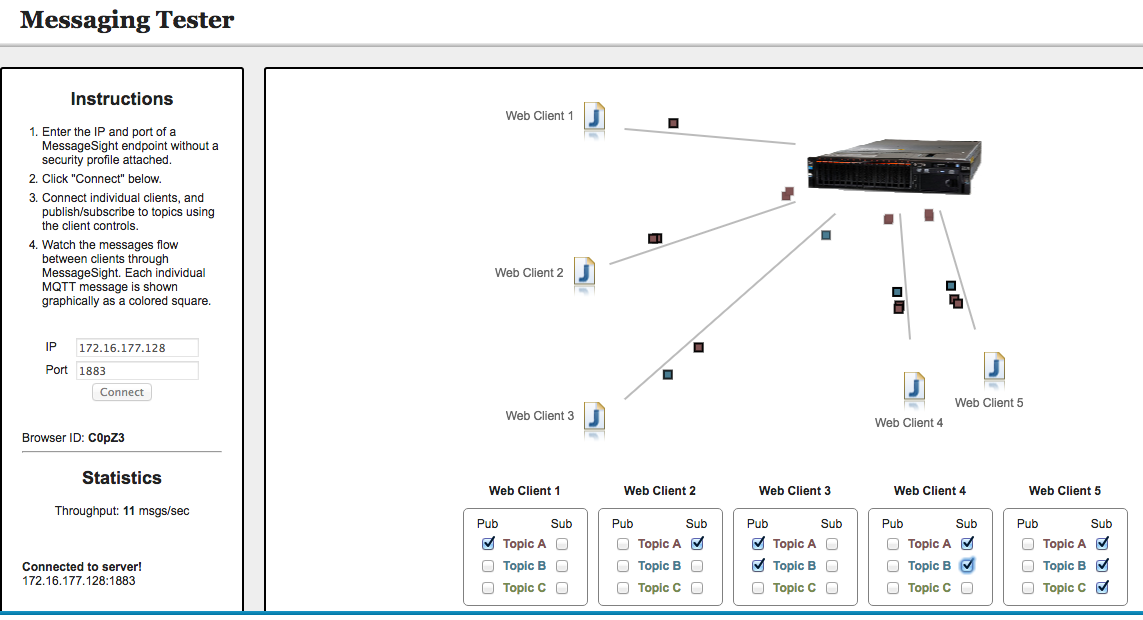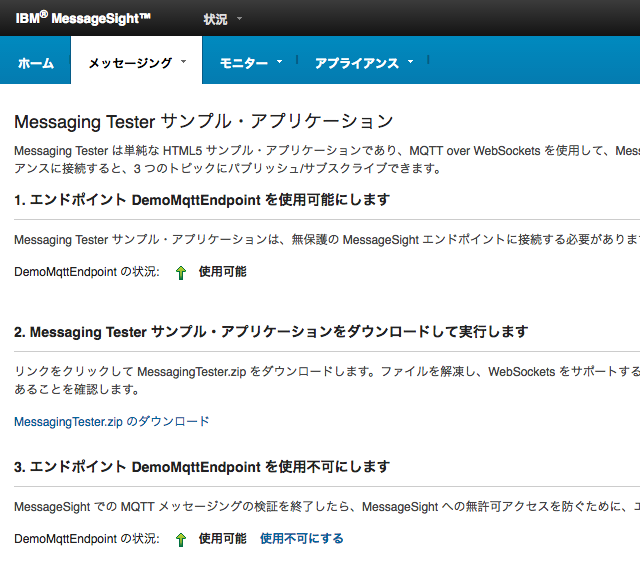初めてWatson IoT Platformを使ってみよう、というかたのためのガイドです。
Watson IoT Platformを使ってみるでIoTアプリを準備しました。
MessageSightを動かすでMQTTブローカーとしてMessageSightを準備しました。
MessagingTesterを使ってみる
-
MessageSightにログインします。
-
「1.エンドポイントDemoMqttEndpointを使用可能にします」を「使用可能」にします。
-
「2.MessagingTesterサンプル・アプリケーションをダウンロードして実行します」からMessagingTester.zipをダウンロードしてunzipします。
-
MessagingTester/MessagingTest/index.htmlをブラウザで開きます。
-
画面左下の「IP」欄にMessageSightのアドレスを指定し、「Connect」を押します。ポートはデフォルトで
1883が指定されています。
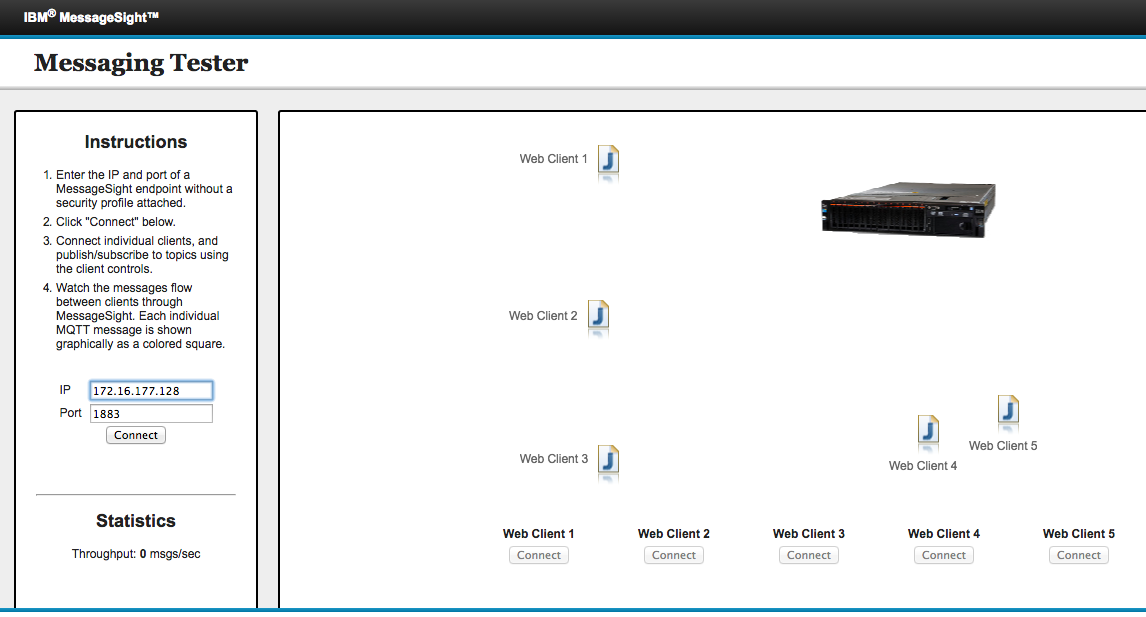
-
Web Client 1から5をそれぞれ「Connect」させ、Topic AからCをそれぞれPublish/SubscribeさせてMQTTのpub/subの使い方を確認します。