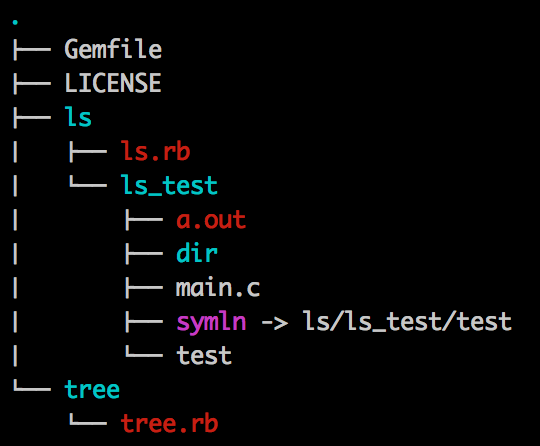Rubyの勉強にRubyで有名ドコロのLinuxコマンドたちを再実装してみたいとおもいます。
少しずつ追記する形にできればと思っています。よりよい実装方法などありましたらぜひご教授いただけると幸いです。
RubyでLinuxコマンドの再実装(ls編) - Qiita
RubyでLinuxコマンドの再実装(tree編) - Qiita
tree
treeコマンドに挑戦します。
treeコマンドは, 指定したディレクトリ以下のファイルを木構造にして表示してくれます。
tree.rb
# ! /usr/bin/env ruby -w
#
# tree: 引数で指定されたディレクトリ以下のファイルを
# 再帰的に木構造として表示する.
require 'optparse'
options = ARGV.getopts('aF')
# parentは絶対パス.
def display_entries(parent, prefix, options)
# '.', '..'を除く. 無限に再帰することを防ぐ
entries = Dir.entries(parent).delete_if do |entry|
entry == '.' or entry == '..' or !options['a'] && entry.start_with?('.')
end
entries.each_with_index do |entry, index|
fullpath = File.join(parent, entry)
entry = f_option(parent, entry) if options['F']
# 最後の要素かどうか
if index == entries.size - 1
puts "#{prefix}└── #{entry}"
next_prefix = prefix + ' '
else
puts "#{prefix}├── #{entry}"
next_prefix = prefix + '│ '
end
if File.directory? fullpath
display_entries(fullpath, next_prefix, options)
end
end
end
def f_option(parent, entry)
case File.ftype(File.join(parent, entry))
when "file"
if File.executable? File.join(parent, entry)
"#{entry}*"
else
entry
end
when "directory"
"#{entry}/"
when "link"
"#{entry}@"
else
entry
end
end
target = ARGV[0] || '.'
target_fullpath = File.absolute_path target
init_prefix = ''
puts target
display_entries target_fullpath, init_prefix, options
ファイルのタイプを調べる際の処理をls編とちょっとだけ変えてみました。
シンボリックリンクのリンク先を表示する修正が必要ですね...
colorはlsのときとほとんど変わらないので省きました。
File.ftypeでは実行可能ファイルかどうかは判定できないんですかね??そこがちょっと気になります。
あとはオプションのあたりなど複雑になってしまっているので綺麗にしたいです。