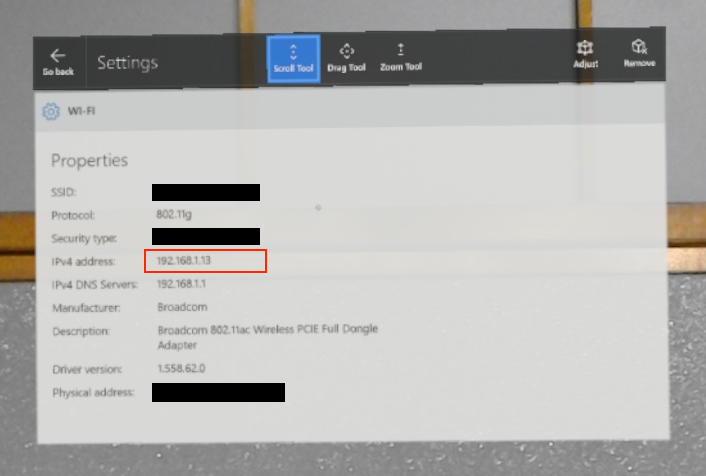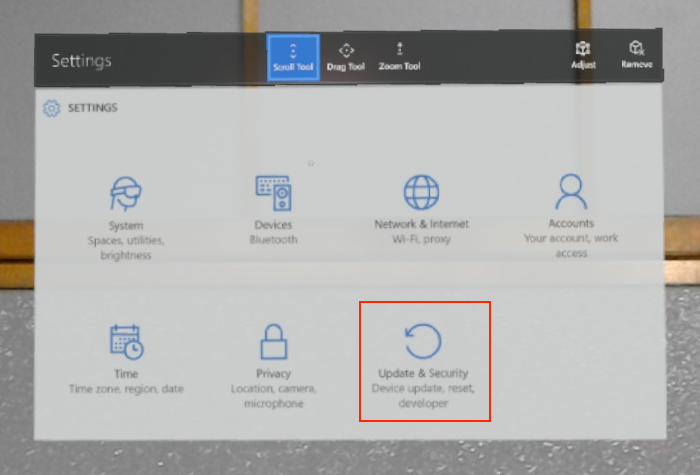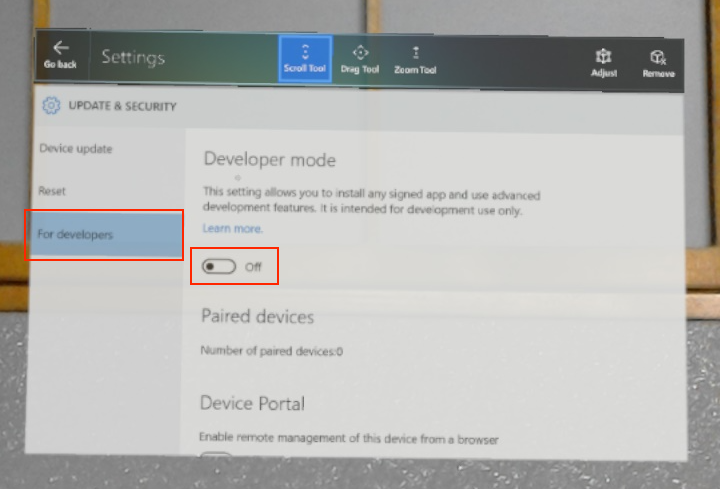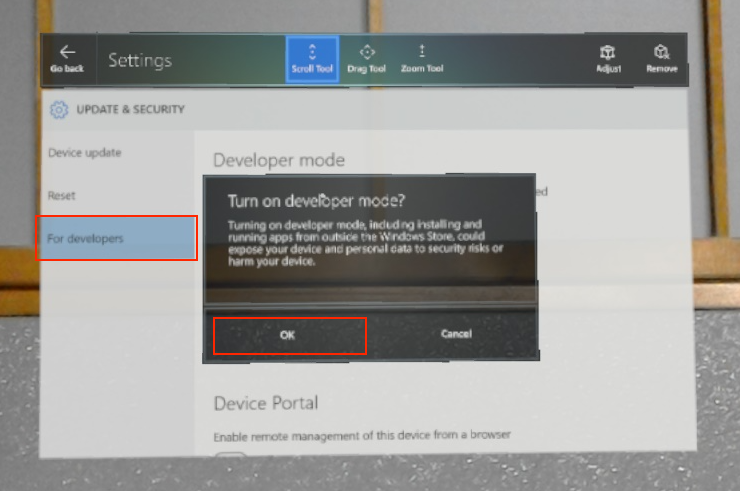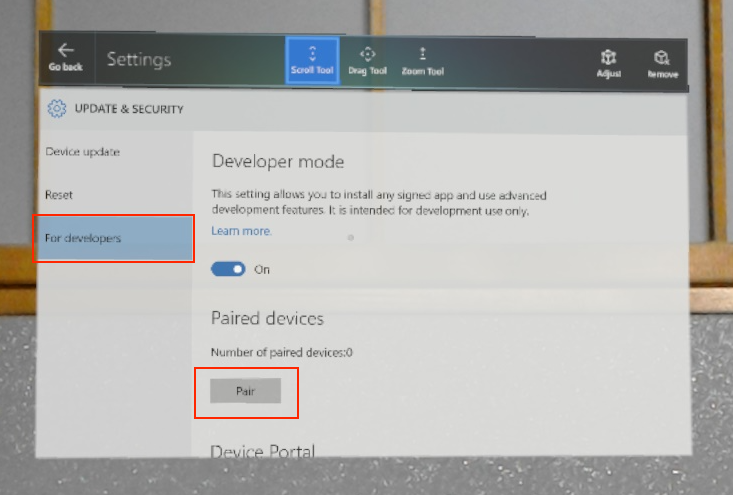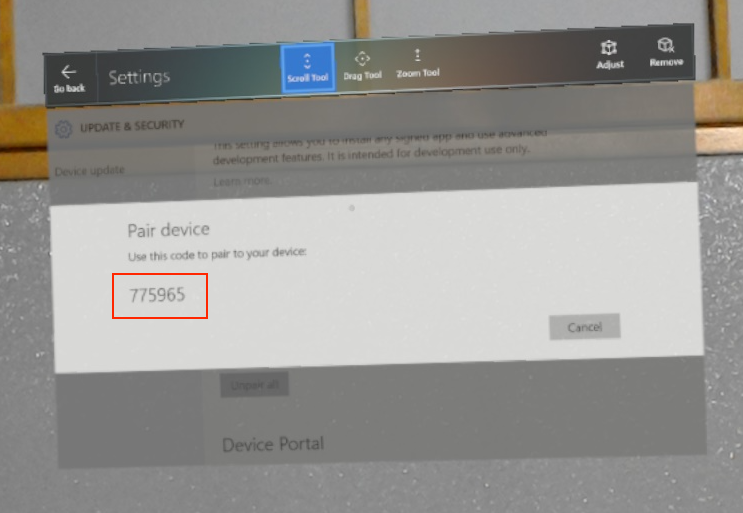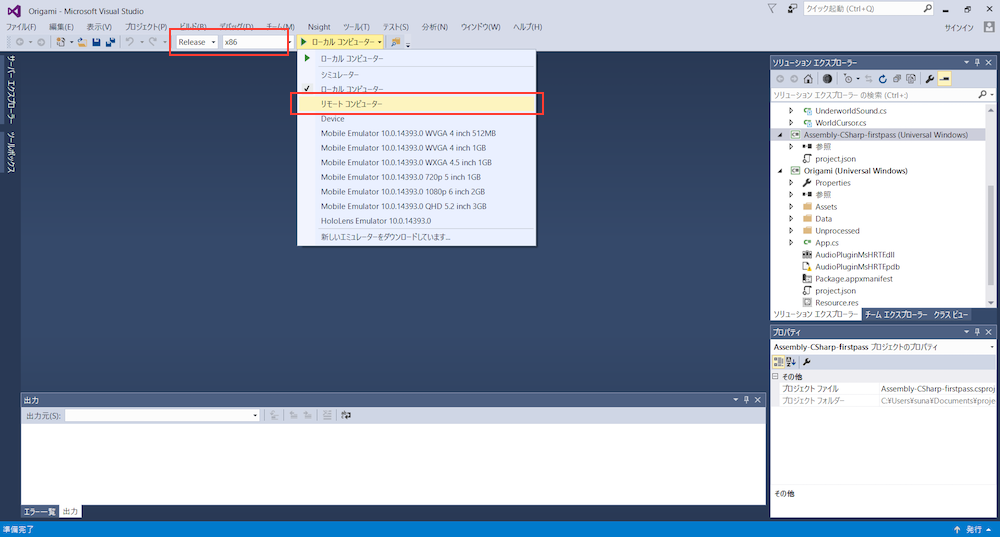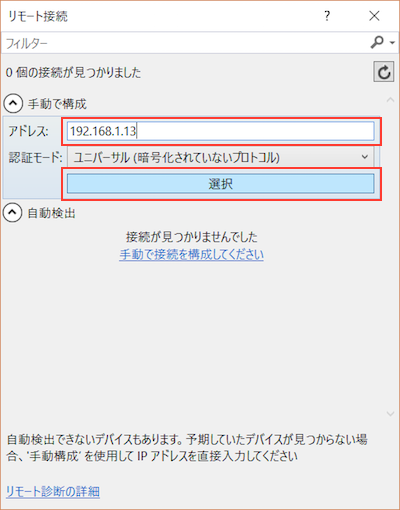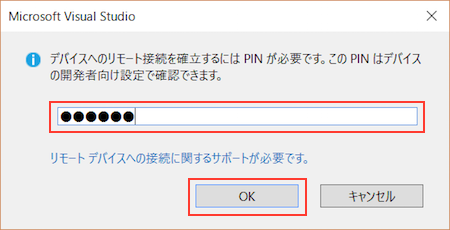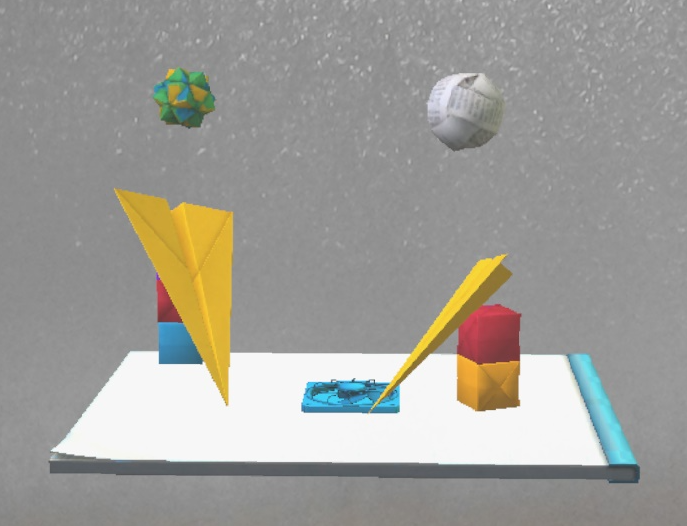はじめに
HoloLens エミュレータでのチュートリアルを試してきましたが、実機が来ましたので、実機での動作をさせてみます。
- HoloLens チュートリアル (Holograms 101E - 1 "Holo" world) - Qiita
- HoloLens チュートリアル (Holograms 101E - 2 Gaze) - Qiita
- HoloLens チュートリアル (Holograms 101E - 3 Gestures) - Qiita
HoloLens の IP アドレス確認
- 「Settings」を選択
- 「Network & Internet」を選択
- 「Wi-Fi」-「Advanced Options」を選択
- 「IPv4 address」を確認
HoloLens を開発者モードへ変更
- 「Update & Security」を選択
- 「For developers」を選択し、「Developer mode」を「ON」に変更
- 確認ダイアログが表示されるので「OK」を選択
PC とのペアリング
- 「For developers」を選択し、「Pair」ボタンを押下
- ペアリング用のコードが表示されます。PC 側で入力が必要な場面がありますので、その時に入力します。
ビルド・実行環境設定の変更、実行
Visual Studio のプロジェクト生成までは、「HoloLens チュートリアル (Holograms 101E - 1 "Holo" world) - Qiita」と同じになります。
- ソリューション構成を 「Release」 に変更
- プラットフォームを 「X86」 に変更
- 実行環境を 「リモートコンピューター」 に変更 (-> 接続先を指定するタイアログが表示されます)
- 「デバッグ」メニューから 「デバッグなしで開始」 を選択
- 初回のみ接続確認のダイアログが表示されますので、コードを入力し、「OK」を選択