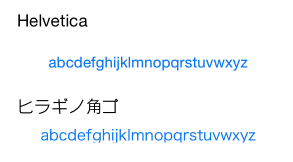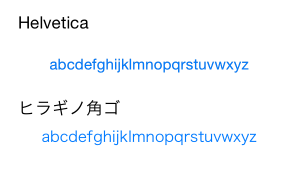追記
簡単な方法がありました。
現象
UIButtonでヒラギノフォントを使用したとき
英字の g j などが画像のように切れてしまう問題があります。
これはヒラギノのサイズが正確に取得できておらず、viewのframeが小さく設定されていることが問題です。
UIButtonのtitleLabelは自動で sizeToFitされてしまうため、frameの変更を行っても適応されないようです。
解決
ちょっとしたハックですが以下のようにします。
Swift
let buttonText = "abcdefghijklmnopqrstuvwxyz"
let attributes = [
NSBaselineOffsetAttributeName: NSNumber(float:1.0) // buttonの文字をベースラインからgの下が入るように上にずらす
]
let attrText = NSAttributedString(string: buttonText, attributes: attributes)
self.button.setAttributedTitle(attrText, forState: UIControlState.Normal)
self.button.contentEdgeInsets = UIEdgeInsetsMake(2.0, 0, 0, 0); // button内で文字を元の位置に戻す
Objective-C
NSString *buttonText = @"abcdefghijklmnopqrstuvwxyz";
NSDictionary *attributes = @{
NSBaselineOffsetAttributeName: [NSNumber numberWithFloat:1.0] // buttonの文字をベースラインからgの下が入るように上にずらす
};
NSAttributedString *attrText = [[NSAttributedString alloc] initWithString:buttonText attributes:attributes];
[self.button setAttributedTitle:attrText forState:UIControlStateNormal];
self.button.contentEdgeInsets = UIEdgeInsetsMake(2.0, 0, 0, 0); // button内で文字を元の位置に戻す
※ 色やサイズを変更したい場合はattributesに追加する
追記 2015/07/18
いろいろ悩んでましたが、もっと簡単に解決できたのでこちらを紹介
Swift
self.button.contentVerticalAlignment = UIControlContentVerticalAlignment.Fill;
Objective-C
self.button.contentVerticalAlignment = UIControlContentVerticalAlignmentFill;
これは UIButtonのSuperClassのUIControlにあるプロパティで、内部のテキストや画像をボタンのframeいっぱいに表示することができるものです。
簡単だった… orz