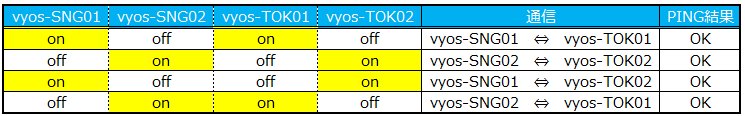1. はじめに
VyOSの冗長化構成で、GRE LAN間接続を試しました。
SoftLayer仮想ルーターを冗長化構成で構築する場合、ベアメタルサーバーと有償版のVyattaで構築する方法があります。
今回は、仮想サーバーにVyOSを導入し、VRRPで冗長化を行った環境でGRE LAN間接続の構成です。
下記情報も併せてご覧ください。
・VyOS導入
「SoftLayer仮想サーバにVyOSをインストールしました」
http://qiita.com/Mitsu-Murakita/items/d793250566a8e9f3562b
・GRE LAN間接続
「SoftLayerとvyosでネットワークの基礎を勉強1-(トンネルGRE編)」
http://qiita.com/Mitsu-Murakita/items/73d497b391664273174e
・VRRP
「SoftLayer仮想サーバーでVyOSの冗長化構成を勉強1-(VRRP基本構成編)」
http://qiita.com/Mitsu-Murakita/items/15660fd4281959816a0f
2. 構成について
2-1. 全体構成
SoftlayerのシンガポールDCと東京DCで仮想インスタンスをデプロイし、スパンオフの状態でGREトンネル接続しています。
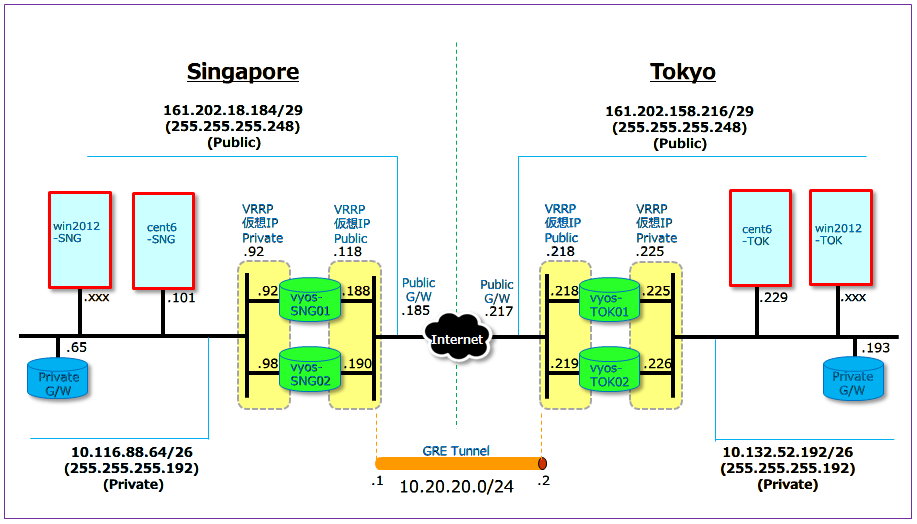
【東京DC側】
「vyos-TOK01」と「vyos-TOK02」の2台で冗長化構成
両端の「cent6-TOK」と「win2012-TOK」サーバーでシンガポールの「cent6-SNG」と「win2012-SNG」に対し、PINGとファイル共有を確認します。
【シンガポールDC側】
「vyos-SNG01」と「vyos-SNG02」の2台で冗長化構成
両端の「cent6-SNG」と「win2012-SNG」サーバーでシンガポールの「cent6-TOK」と「win2012-TOK」に対し、PINGとファイル共有を確認します。
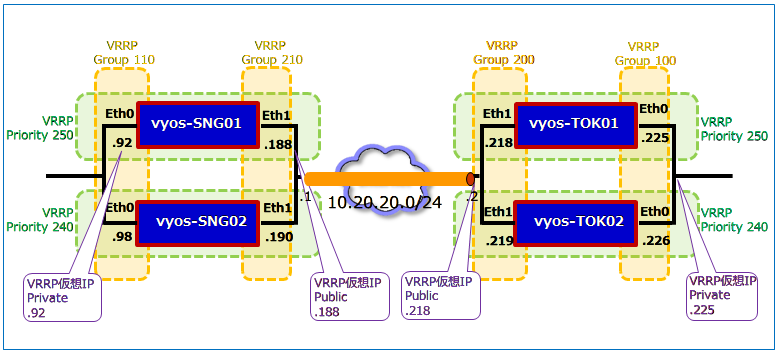
【東京DC側】
「vyos-TOK01」のPrioityが ”250” 、「vyos-TOK02」のPrioityは ”240”。
Prioity値が大きい方が"MASTER"になりますので、起動時は「vyos-TOK01」が"MASTER"、「vyos-TOK02」が "BACKUP"です。
VRRP仮想PrivateIPは「vyos-TOK01」のeth0-IPと同じアドレスを設定。
VRRP仮想PublicIPは「vyos-TOK01」のeth1-IPと同じアドレスを設定。
【シンガポールDC側】
「vyos-SNG01」のPrioityが ”250” 、「vyos-SNG02」のPrioityは ”240”。
Prioity値が大きい方が"MASTER"になりますので、起動時は「vyos-SNG01」が"MASTER"、「vyos-SNG02」が "BACKUP"です。
VRRP仮想PrivateIPは「vyos-SNG01」のeth0-IPと同じアドレスを設定。
VRRP仮想PublicIPは「vyos-SNG01」のeth1-IPと同じアドレスを設定。
2-2. VyOS設定値
2-2-1. VyOS設定値(vyos-TOK01)
interfaces {
ethernet eth0 {
address 10.132.52.225/26
duplex auto
hw-id 06:d5:05:20:2b:59
smp_affinity auto
speed auto
vrrp {
vrrp-group 100 {
advertise-interval 1
preempt true
priority 250
sync-group syncgroup01
virtual-address 10.132.52.225
}
}
}
ethernet eth1 {
address 161.202.158.218/29
duplex auto
hw-id 06:e7:c5:8f:c2:fb
smp_affinity auto
speed auto
vrrp {
vrrp-group 200 {
advertise-interval 1
preempt true
priority 250
sync-group syncgroup01
virtual-address 161.202.158.218
}
}
}
loopback lo {
}
tunnel tun0 {
address 10.20.20.2/24
description "GRE tunnel0 to vyos-SNG01"
encapsulation gre
local-ip 161.202.158.218
multicast enable
remote-ip 161.202.18.188
}
}
protocols {
static {
route 10.0.0.0/8 {
next-hop 10.132.52.193 {
}
}
route 10.116.88.64/26 {
next-hop 10.20.20.2 {
}
}
}
}
service {
ssh {
port 22
}
}
system {
config-management {
commit-revisions 20
}
console {
device hvc0 {
speed 9600
}
device ttyS0 {
speed 9600
}
}
domain-name softlayer.com
gateway-address 161.202.158.217
host-name vyos-TOK01
login {
user vyos {
authentication {
encrypted-password xxxxxxxxxx
plaintext-password ""
}
level admin
}
}
name-server 10.0.80.11
ntp {
server time.service.networklayer.com {
}
}
package {
auto-sync 1
repository community {
components main
distribution helium
password ""
url http://packages.vyos.net/vyos
username ""
}
}
syslog {
global {
facility all {
level notice
}
facility protocols {
level debug
}
}
}
time-zone Asia/Tokyo
}
2-2-2. VyOS設定値(vyos-TOK02)
interfaces {
ethernet eth0 {
address 10.132.52.226/26
duplex auto
hw-id 06:5c:3e:9e:16:d2
smp_affinity auto
speed auto
vrrp {
vrrp-group 100 {
advertise-interval 1
preempt true
priority 240
sync-group syncgroup01
virtual-address 10.132.52.225
}
}
}
ethernet eth1 {
address 161.202.158.219/29
duplex auto
hw-id 06:18:8f:41:ce:a5
smp_affinity auto
speed auto
vrrp {
vrrp-group 200 {
advertise-interval 1
preempt true
priority 240
sync-group syncgruop01
virtual-address 161.202.158.218
}
}
}
loopback lo {
}
tunnel tun0 {
address 10.20.20.2/24
description "GRE tunnel0 to vyos-SNG"
encapsulation gre
local-ip 161.202.158.218
multicast disable
remote-ip 161.202.18.188
}
}
protocols {
static {
route 10.0.0.0/8 {
next-hop 10.132.52.193 {
}
}
route 10.116.88.64/26 {
next-hop 10.20.20.2 {
}
}
}
}
service {
ssh {
port 22
}
}
system {
config-management {
commit-revisions 20
}
console {
device hvc0 {
speed 9600
}
device ttyS0 {
speed 9600
}
}
domain-name softlayer.com
gateway-address 161.202.158.217
host-name vyos-TOK02
login {
user vyos {
authentication {
encrypted-password xxxxxxxxxx
plaintext-password ""
}
level admin
}
}
name-server 10.0.80.11
ntp {
server time.service.natworklayer.com {
}
}
package {
auto-sync 1
repository community {
components main
distribution helium
password ""
url http://packages.vyos.net/vyos
username ""
}
}
syslog {
global {
facility all {
level notice
}
facility protocols {
level debug
}
}
}
time-zone Asia/Tokyo
}
2-2-3. VyOS設定値(vyos-SNG01)
interfaces {
ethernet eth0 {
address 10.116.88.92/26
duplex auto
hw-id 06:b3:7e:13:c9:e2
smp_affinity auto
speed auto
vrrp {
vrrp-group 110 {
advertise-interval 1
preempt true
priority 250
sync-group syncgroup01
virtual-address 10.116.88.92
}
}
}
ethernet eth1 {
address 161.202.18.188/29
duplex auto
hw-id 06:80:65:92:2e:62
smp_affinity auto
speed auto
vrrp {
vrrp-group 210 {
advertise-interval 1
preempt true
priority 250
sync-group syncgroup01
virtual-address 161.202.18.188
}
}
}
loopback lo {
}
tunnel tun0 {
address 10.20.20.1/24
description "GRE tunnel0 to vyos-TOK01"
encapsulation gre
local-ip 161.202.18.188
multicast disable
remote-ip 161.202.158.218
}
}
protocols {
static {
route 10.0.0.0/8 {
next-hop 10.116.88.65 {
}
}
route 10.132.52.192/26 {
next-hop 10.20.20.1 {
}
}
}
}
service {
ssh {
port 22
}
}
system {
config-management {
commit-revisions 20
}
console {
device hvc0 {
speed 9600
}
device ttyS0 {
speed 9600
}
}
domain-name softlayer.com
gateway-address 161.202.18.185
host-name vyos-SNG01
login {
user vyos {
authentication {
encrypted-password xxxxxxxxxx
plaintext-password ""
}
level admin
}
}
name-server 10.0.80.11
ntp {
server time.service.networklayer.com {
}
}
package {
auto-sync 1
repository community {
components main
distribution helium
password ""
url http://packages.vyos.net/vyos
username ""
}
}
syslog {
global {
facility all {
level notice
}
facility protocols {
level debug
}
}
}
time-zone Asia/Tokyo
}
2-2-4. VyOS設定値(vyos-SNG02)
interfaces {
ethernet eth0 {
address 10.116.88.98/26
duplex auto
hw-id 06:47:62:c7:ed:00
smp_affinity auto
speed auto
vrrp {
vrrp-group 110 {
advertise-interval 1
preempt true
priority 240
sync-group syncgrup01
virtual-address 10.116.88.92
}
}
}
ethernet eth1 {
address 161.202.18.190/29
duplex auto
hw-id 06:16:4f:4e:81:ec
smp_affinity auto
speed auto
vrrp {
vrrp-group 210 {
advertise-interval 1
preempt true
priority 240
sync-group syncgroup01
virtual-address 161.202.18.188
}
}
}
loopback lo {
}
tunnel tun0 {
address 10.20.20.1/24
description "GRE tunnel to vyos=TOK"
encapsulation gre
local-ip 161.202.18.188
multicast disable
remote-ip 161.202.158.218
}
}
protocols {
static {
route 10.0.0.0/8 {
next-hop 10.116.88.65 {
}
}
route 10.132.52.192/26 {
next-hop 10.20.20.1 {
}
}
}
}
service {
ssh {
port 22
}
}
system {
config-management {
commit-revisions 20
}
console {
device hvc0 {
speed 9600
}
device ttyS0 {
speed 9600
}
}
domain-name softlayer.com
gateway-address 161.202.18.185
host-name vyos-SNG02
login {
user vyos {
authentication {
encrypted-password xxxxxxxxxx
plaintext-password ""
}
level admin
}
}
name-server 10.0.80.11
ntp {
server time.service.networklayer.com {
}
}
package {
auto-sync 1
repository community {
components main
distribution helium
password ""
url http://packages.vyos.net/vyos
username ""
}
}
syslog {
global {
facility all {
level notice
}
facility protocols {
level debug
}
}
}
time-zone Asia/Tokyo
}
2-3. 両端サーバーのスタティックルート
# route add -net 10.116.88.64/26 gw 10.132.52.225
# route add -net 10.132.52.192/26 gw 10.116.88.92
> route add -p 10.116.88.64 mask 255.255.255.192 10.132.52.225
> route add -p 10.132.52.192 mask 255.255.255.192 10.116.88.92
3. 接続確認
接続確認は、両端の「cent6-TOK」、「cent6-SNG」間でのPINGで行いました。
尚、サーバーの電源オフで疑似的に障害発生としています。
問題なく、疎通確認できました。
ここでは省略しますが、ファイル共有も問題ありませんでした。
4. おわりに
MASTER ⇒BACKUPの切り替えを、SoftLayerポータル画面のデバイス詳細からインターフェースの停止で行いましたが、MASTER ⇒BACKUPの切り替えは確かに行えてますが、疎通確認はNGでVyOSのリブート後OKとなりました。
セッション情報まで引き継がないので、当たり前だと思います。
いずれにしても、VyOSのリブートでつながりますので、仮想ルーター障害対策としては使えそうです。