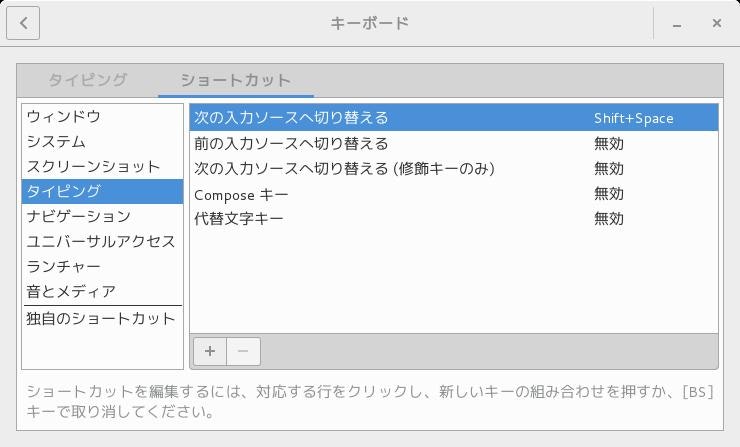■環境
CentOS Linux release 7.2.1511 (Core)
GNOME Shell 3.14.4
■現象
日本語 の 箇所が ? になっている。
■キーマップの設定と確認
$ localectl set-keymap jp106
$ localectl set-keymap jp-OADG109A
$ localectl
System Locale: LANG=ja_JP.utf8
LC_NUMERIC=ja_JP.UTF-8
LC_TIME=ja_JP.UTF-8
LC_MONETARY=ja_JP.UTF-8
LC_PAPER=ja_JP.UTF-8
LC_MEASUREMENT=ja_JP.UTF-8
VC Keymap: jp-OADG109A
X11 Layout: jp
X11 Model: jp106
X11 Options: terminate:ctrl_alt_bksp
■ibus-kkcの場合
/usr/share/ibus/component/kkc.xml
layoutをjpにする。
<layout>jp</layout>
■ibus-anthyの場合
/usr/share/ibus-anthy/engine/default.xml
layoutをjpにする。
<layout>jp</layout>
追記:既存ユーザの場合
/home/user/.config/ibus-anthy/engines.xml
layoutをjpにする。
<layout>jp</layout>
■次の入力ソースへ切り替えるをカスタマイズ
アプリケーション - システムツール - 設定 - キーボード
ショートカット - タイピング
次の入力ソースへ切り替える を自分用に設定
■切り替え時の表示
★参考にさせていただいた場所
ibus-mozcのキーボードレイアウトが英語になるトラブルの対処法
CentOS7で、109キー日本語レイアウトを有効にする