当記事はケーススタディの連載となっています。目次は【こちら】です。
最新のソースコードは【GitHub】で公開中です。
前提条件
VirtualBoxでVagrantが使用可能な状態になっていること。
前記事「Vagrantを利用する為のインストールと設定(Linux側【VirtualBox内】)」を参照。
Windowsのディレクト構造は以下のようになっていると前提。
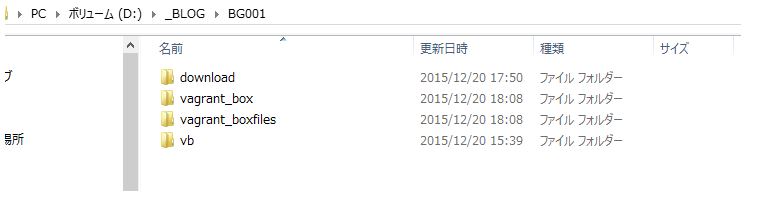
- download
- 各種ダウンロードしたファイルを配置
- vagrant_box
- Vagrant実行ルート
- vagrant_boxfiles
- Virtualbox仮想イメージをVagrantBoxファイルに変換した物を配置
- vb
- 自作したVirtualbox仮想イメージやVagrantで作成したイメージを配置
ボックスの作成
実行はWindowsにて行う。※VirtualBox内で実行するのではない。
01.powershell.exeを起動
02.ディレクトリを移動
cd d:\_BLOG\BG001\vagrant_boxfiles
03.仮想マシンイメージをVagrantBoxファイルにパッケージング
VirtualBoxに作成した仮想マシンイメージ(ここでは「basecent7」)をVagrantBoxファイル(ここでは「basecent7vb」)にパッケージング
書式:
vagrant package --base ${VirtualBox仮想マシン名(Path)} --output ${BOXファイル名(Path)}
例:
vagrant package --base basecent7 --output basecent7vb
以上で「basecent7vb」というVirtualBoxファイルが作成される。
次回は「VagrantBoxの初期化から複数サーバ起動までの一般的な流れ」について。
連載の目次は【こちら】です。