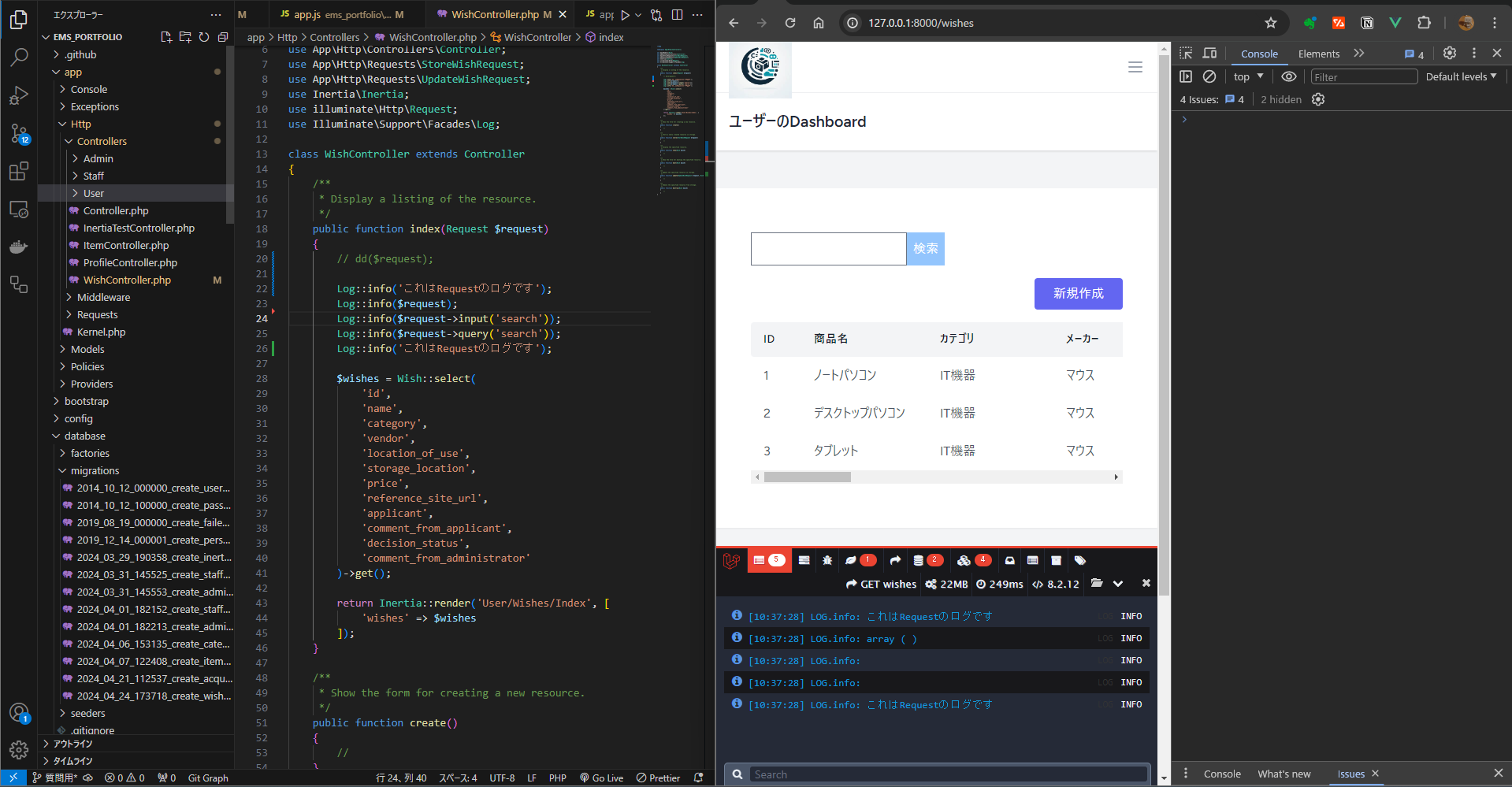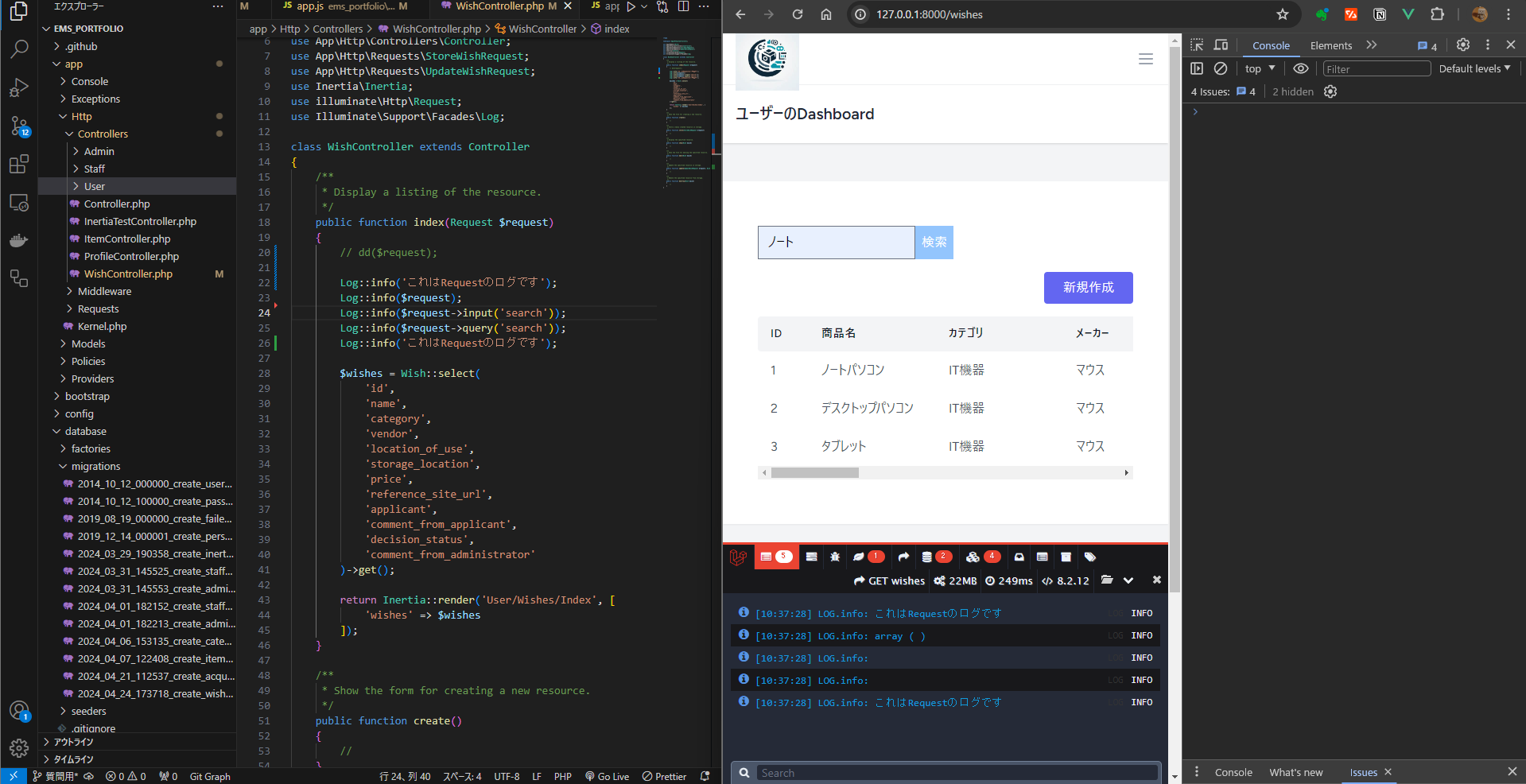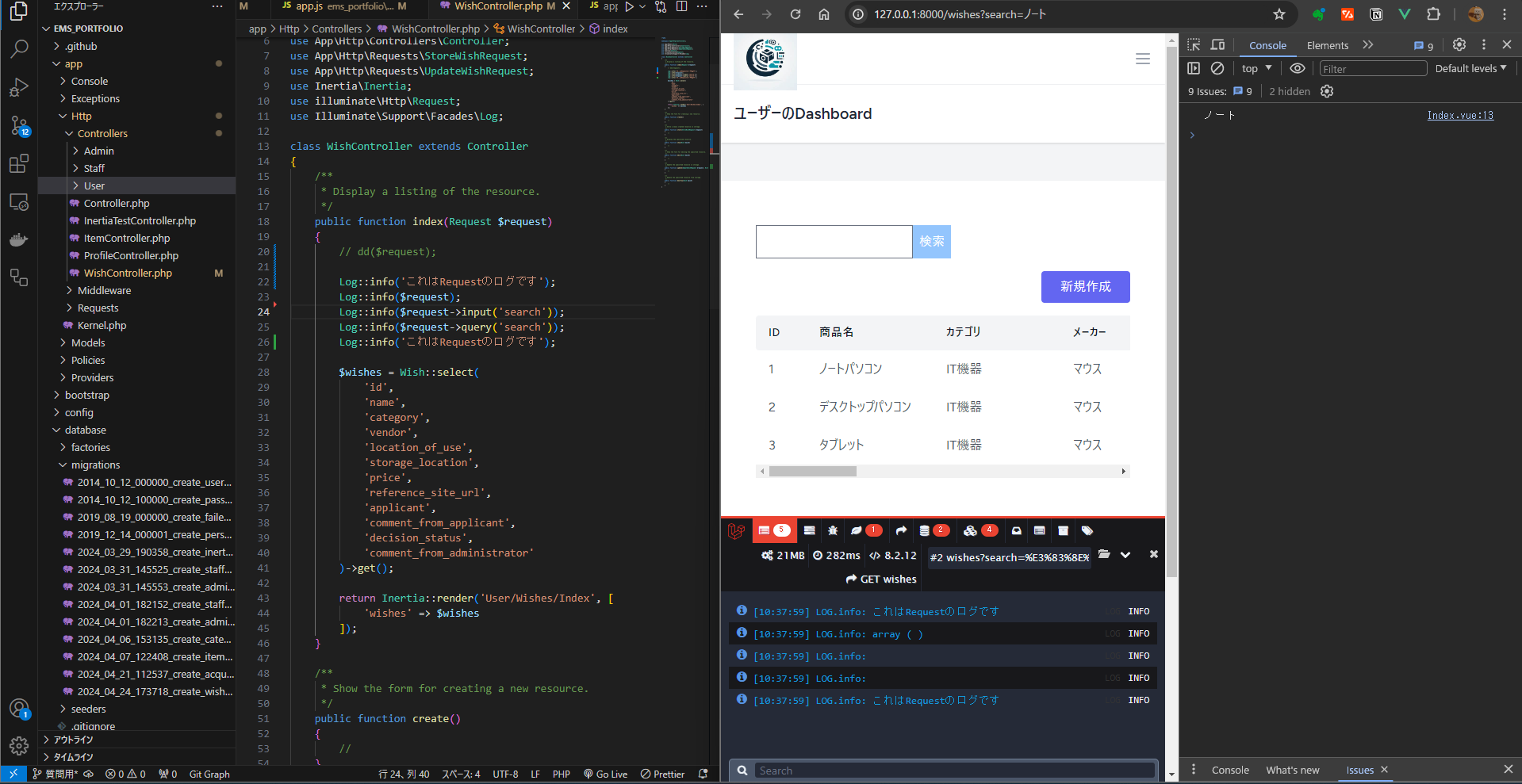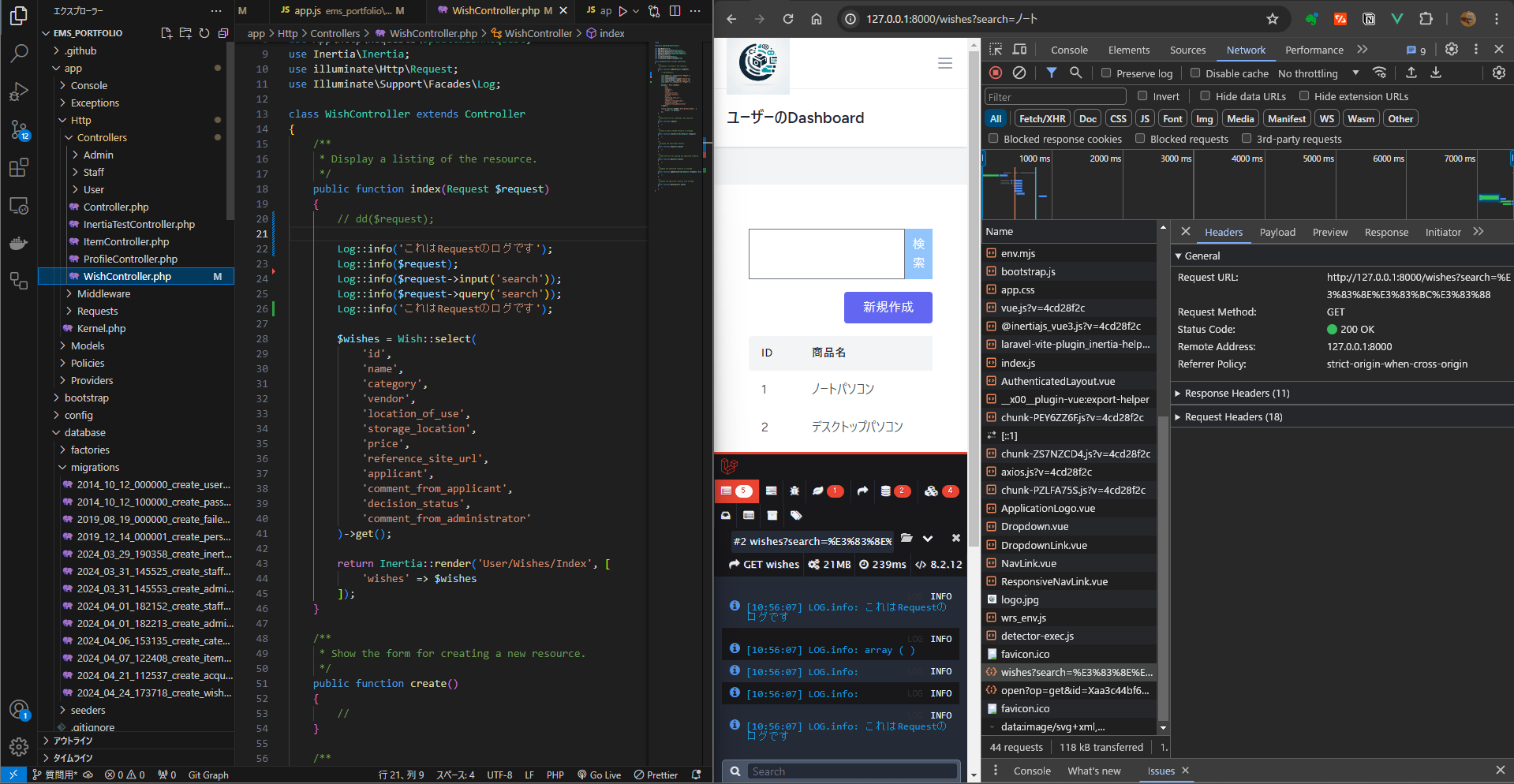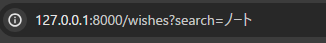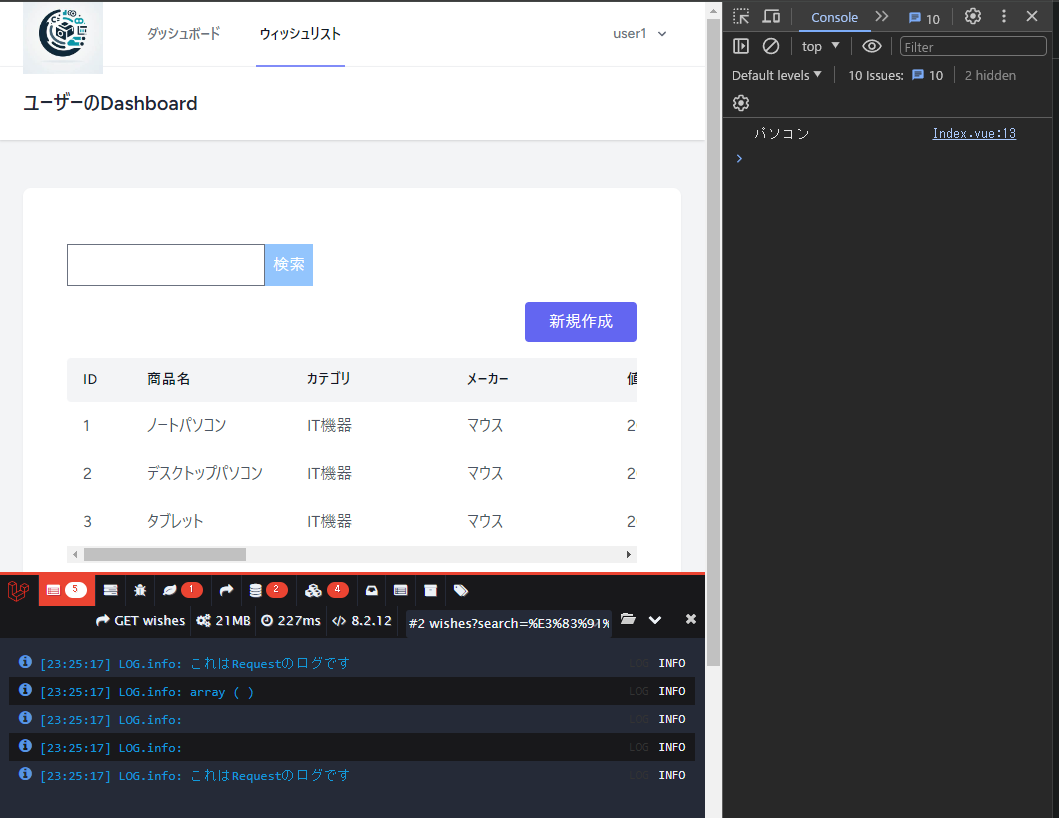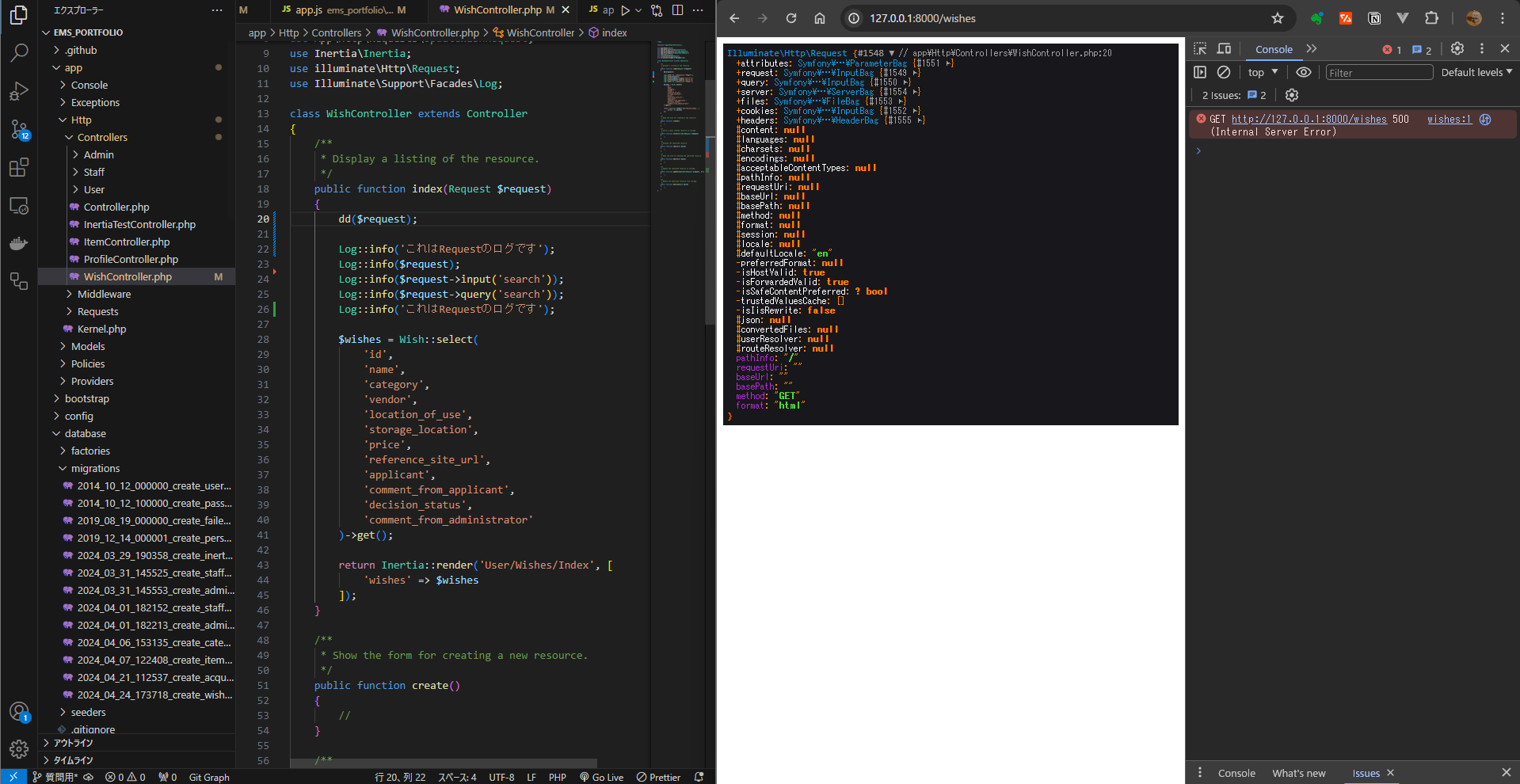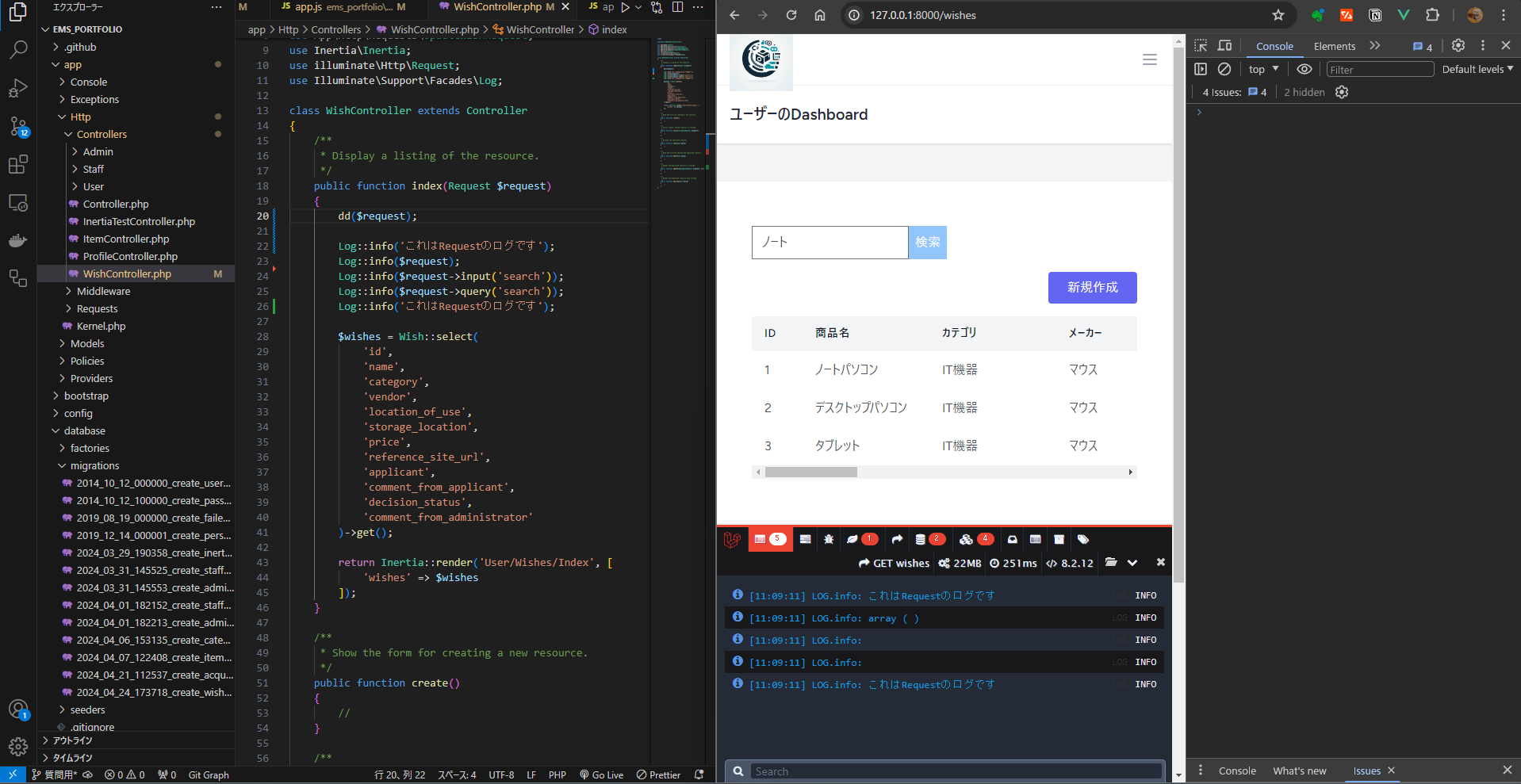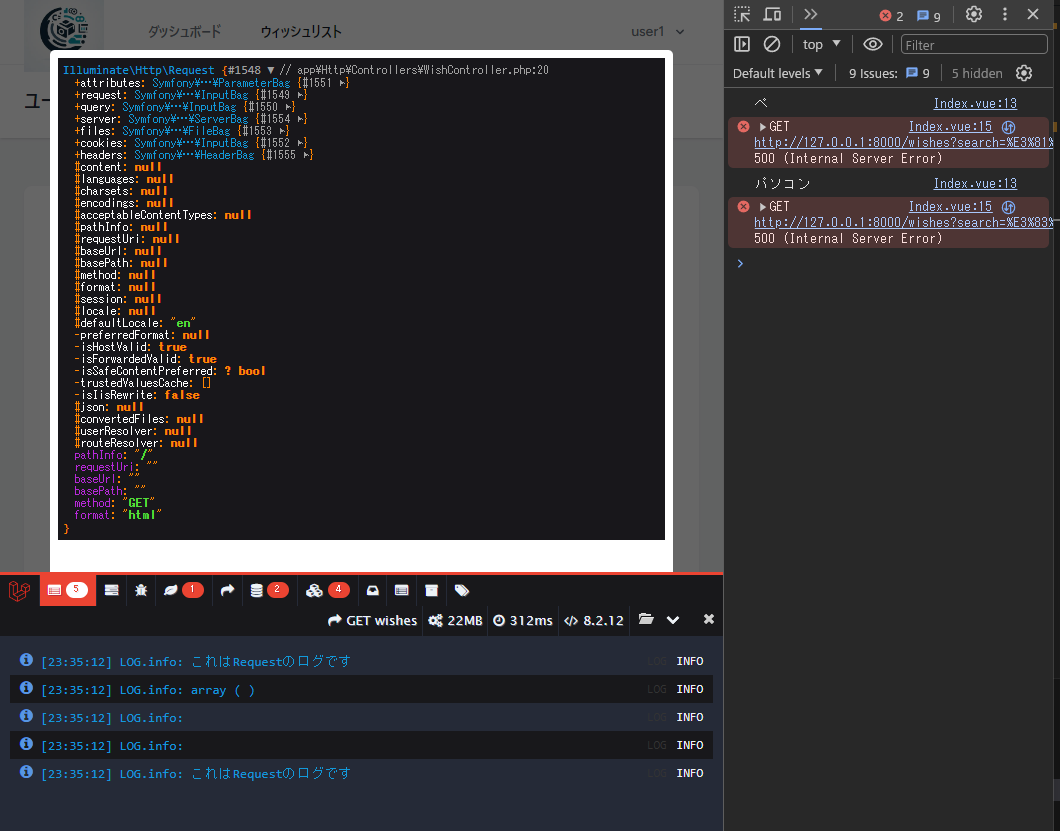質問からは HTTP 500 エラー(サーバーの php コードの何処かで例外がスローされているのかな?)・・ということが分かるだけですけど、コードのどの行でどういう例外が出ているかはわからないでしょうか?
Laravel+Vue.jsでInertiajsのRequestが取得できない
解決したいこと
LaravelとVue.js、Inertiaでポートフォリオ用の備品管理システムを開発中です。
備品の一連のCRUD処理は作成できました。
しかし、備品一覧表示画面(Index)に備品検索機能を作成しようと思ったのですが、上手くいきません。
検索フォームの検索ボタンを押して一覧表示は出来ても、フォームに入力した単語をInertiaでRequestに取得できません。取得したRequsetをクエリスコープに使おうと考えています。
ControllerにLog::Infoを設置していますが、値が全く入ってきません。dd関数で見てみても中身はnullです。
GoogleChrome開発ツールのConsoleで見てみると、Vue側の関数内に設置したConsole.logの値は表示されます。
ControllerのIndexメソッドは問題なく通っているにも関わらず、Requestが取得出来ない理由が理解できません。
マルチログインを実装するための設定をしているので、そこに不備がある可能性もありますが、いくら考えてもどこに問題があるのか分かりません。
ここ数日ずっと考えていますが、解決できず困っています。
解決方法を教えて頂けると大変ありがたいです。
どうかよろしくお願い致します。
環境
Laravel: 10.48.4
Vue: 3.4.23
inertiajs: 1.0.16
発生している問題とエラー
※分かりづらかったので画像を追加して文章を編集しました。
1. dd関数で止めずに、フォームに検索ワードを入力してボタンを押す場合
④ステータスコードは200OKですが、Controller側のLog::Infoで吐き出されたrequestは空
⑤一度単語(今回はノート)で検索した後何回更新をしても、URLはクエリパラメータが付いた状態のまま
(この状態はどこに保存されているのでしょうか?)
2. dd関数で止めてRequestの中身を見る場合
①dd関数のコメントアウトを外し有効化、Index.vueページを表示
②Index.vueページを表示されている状態で、dd関数を有効化して検索ワードを入力して検索ボタンを押す
↓↓↓
該当するソースコード
Laravel Controller
<?php
namespace App\Http\Controllers;
use App\Models\Wish;
use App\Http\Controllers\Controller;
use App\Http\Requests\StoreWishRequest;
use App\Http\Requests\UpdateWishRequest;
use Inertia\Inertia;
use illuminate\Http\Request;
use Illuminate\Support\Facades\Log;
class WishController extends Controller
{
/**
* Display a listing of the resource.
*/
public function index(Request $request)
{
// dd($request);
Log::info('これはRequestのログです');
Log::info($request);
Log::info($request->input('search'));
Log::info($request->query('search'));
Log::info('これはRequestのログです');
$wishes = Wish::select(
'id',
'name',
'category',
'vendor',
'location_of_use',
'storage_location',
'price',
'reference_site_url',
'applicant',
'comment_from_applicant',
'decision_status',
'comment_from_administrator'
)->get();
return Inertia::render('User/Wishes/Index', [
'wishes' => $wishes
]);
}
Vue Index.vue
<script setup>
import AuthenticatedLayout from '@/Layouts/AuthenticatedLayout.vue';
import { Head, router } from '@inertiajs/vue3';
import { ref } from 'vue';
defineProps({
wishes: Array
})
const search = ref('')
const searchItems = () => {
console.log(search.value)
router.visit(route('user.wishes.index', { search: search.value }), {
method: 'get',
data: {
search: search.value
}
})
}
</script>
<template>
<Head title="Dashboard" />
<AuthenticatedLayout>
<template #header>
<h2 class="font-semibold text-xl text-gray-800 leading-tight">ユーザーのDashboard</h2>
</template>
<div class="py-12">
<div class="max-w-7xl mx-auto sm:px-6 lg:px-8">
<div class="bg-white overflow-hidden shadow-sm sm:rounded-lg">
<div class="p-6 text-gray-900">
<section class="text-gray-600 body-font">
<div class="container px-5 py-8 mx-auto">
<div class="flex">
<input type="text" name="search" v-model="search">
<button class="bg-blue-300 text-white py-2 px-2" @click="searchItems">検索</button>
</div>
<div class="flex pl-4 my-4 lg:w-2/3 w-full mx-auto">
<button class="flex ml-auto text-white bg-indigo-500 border-0 py-2 px-6 focus:outline-none hover:bg-indigo-600 rounded">新規作成</button>
</div>
<div class="min-w-full overflow-auto">
<table class="table-auto min-w-full text-left whitespace-no-wrap">
<thead>
<tr>
<th class="min-w-16 px-4 py-3 title-font tracking-wider font-medium text-gray-900 text-sm bg-gray-100 rounded-tl rounded-bl">ID</th>
<th class="min-w-40 px-4 py-3 title-font tracking-wider font-medium text-gray-900 text-sm bg-gray-100">商品名</th>
<th class="min-w-40 px-4 py-3 title-font tracking-wider font-medium text-gray-900 text-sm bg-gray-100">カテゴリ</th>
<th class="min-w-40 px-4 py-3 title-font tracking-wider font-medium text-gray-900 text-sm bg-gray-100">メーカー</th>
<th class="min-w-40 px-4 py-3 title-font tracking-wider font-medium text-gray-900 text-sm bg-gray-100">値段</th>
<th class="min-w-40 px-4 py-3 title-font tracking-wider font-medium text-gray-900 text-sm bg-gray-100">利用場所</th>
<th class="min-w-40 px-4 py-3 title-font tracking-wider font-medium text-gray-900 text-sm bg-gray-100">保管場所</th>
<th class="min-w-40 px-4 py-3 title-font tracking-wider font-medium text-gray-900 text-sm bg-gray-100">参考サイト</th>
<th class="min-w-40 px-4 py-3 title-font tracking-wider font-medium text-gray-900 text-sm bg-gray-100">申請者</th>
<th class="min-w-48 px-4 py-3 title-font tracking-wider font-medium text-gray-900 text-sm bg-gray-100">申請者コメント</th>
<th class="min-w-40 px-4 py-3 title-font tracking-wider font-medium text-gray-900 text-sm bg-gray-100">ステータス</th>
<th class="min-w-48 px-4 py-3 title-font tracking-wider font-medium text-gray-900 text-sm bg-gray-100">管理者コメント</th>
</tr>
</thead>
<tbody>
<tr v-for="wish in wishes" :key="wish.id">
<td class="px-4 py-3">{{ wish.id }}</td>
<td class="px-4 py-3">{{ wish.name }}</td>
<td class="px-4 py-3">{{ wish.category }}</td>
<td class="px-4 py-3">{{ wish.vendor }}</td>
<td class="px-4 py-3">{{ wish.price }}</td>
<td class="px-4 py-3">{{ wish.location_of_use }}</td>
<td class="px-4 py-3">{{ wish.storage_location }}</td>
<td class="px-4 py-3">{{ wish.reference_site_url }}</td>
<td class="px-4 py-3">{{ wish.applicant }}</td>
<td class="px-4 py-3">{{ wish.comment_from_applicant }}</td>
<td class="px-4 py-3">{{ wish.decision_status }}</td>
<td class="px-4 py-3">{{ wish.comment_from_administrator }}</td>
</tr>
</tbody>
</table>
</div>
</div>
</section>
</div>
</div>
</div>
</div>
</AuthenticatedLayout>
</template>
例)
自分で試したこと
①console.logで送る値を見てみる
Index.vueファイル
const searchItems = () => {
console.log(search.value)
router.visit(route('user.wishes.index'), {
method: 'get',
data: {
search: search.value
}
})
}
console.logの値はGoogleChrome開発ツールのConsoleに表示されるかテストしてみる。
上記画像の通り検索ボタンを押せば表示される。
②Controllerでrequestの値を見てみる
public function index(Request $request)
{
// dd($request);
Log::info('これはRequestのログです');
Log::info($request);
Log::info($request->input('search'));
Log::info($request->query('search'));
Log::info('これはRequestのログです');
上記画像の通り、dd関数では値がnullであり、searchのkeyすらセットされていない。
Log::Infoでも中身が何も入っていませんでした。
③Inertiaの問題かと考えました。
InertiaがV1.0より古いものだったので、すべてをv1.0のものに差し替えました。
何も変化はありませんでした。
④マルチログインのルート設定が問題かと考え、全体的に見直してみましたが、変化はありませんでした。
2Answer
Comments

@wasanbon310
Questioner返信が遅くなってしまい申し訳ありません。
ご回答ありがとうございます。「発生している問題とエラー」が非常に分かりづらいものになっていたため、画像と文章を追加し編集し直しましたので、大変恐縮ですがご覧頂けると幸いです。
HTTP 500 エラーが発生するのが、dd関数でrequestの値を見ようとする時だけだったため、dd関数が引き起こしているのかと考えていました。でもどうもdd関数でHTTP 500 エラーが発生するわけではなさそう?なので、そこを調べてみようと思います。ありがとうございます。
dd関数をコメントアウトした場合、HTTP 500 エラーは起きず、200 OKと表示されます。
手元で動かして再現できないと調査できないので他人には解決できない質問。
おそらく質問に書いてない部分に原因がある。
InertiaはLaravelコミュニティで普及してるように見えないし初心者が使うものでは全くないので難しいことせずにBladeだけの普通の使い方を覚えたほうがいい。
マルチログイン使ってるのもLaravelの入門方法を間違えてる。「マルチ認証は絶対に使うな」はベテランの共通意見。
Comments

@wasanbon310
Questionerお返事が遅くなり申し訳ありません。
ご回答ありがとうございます。未熟ですみません、勉強になります。
Inertiaはそこまで普及していないのですか。
マルチログインは初心者にはタブーなのですね。
教えて頂いたことを頭に入れて、システムの設計を考え直そうかと思います。
ありがとうございました。