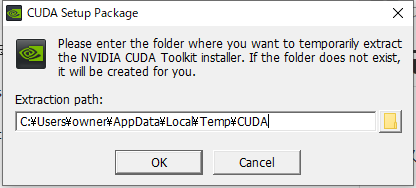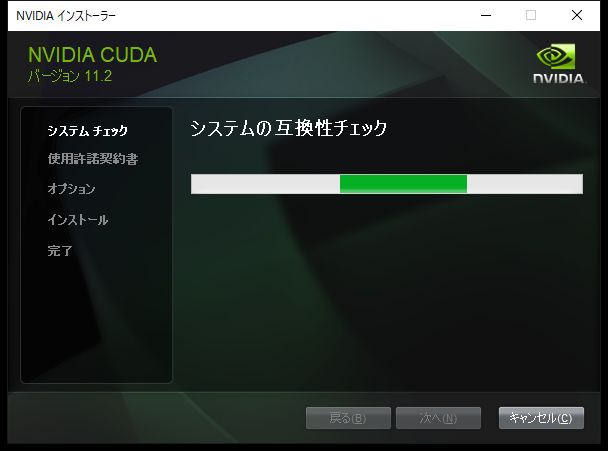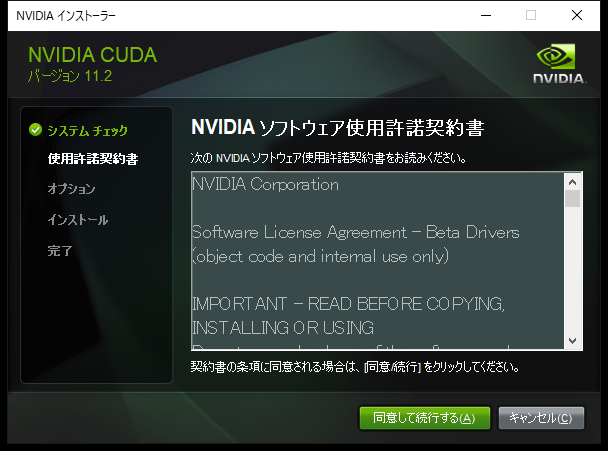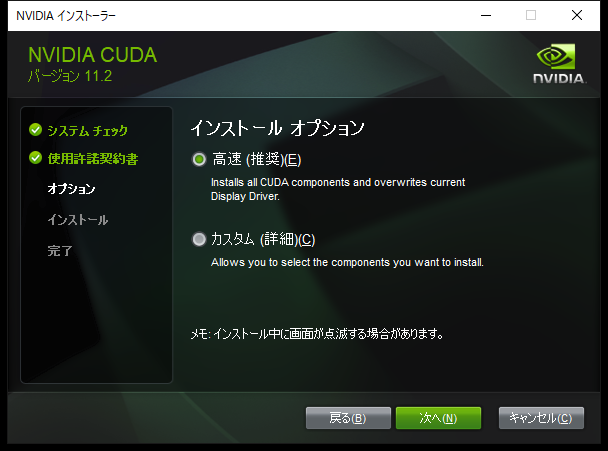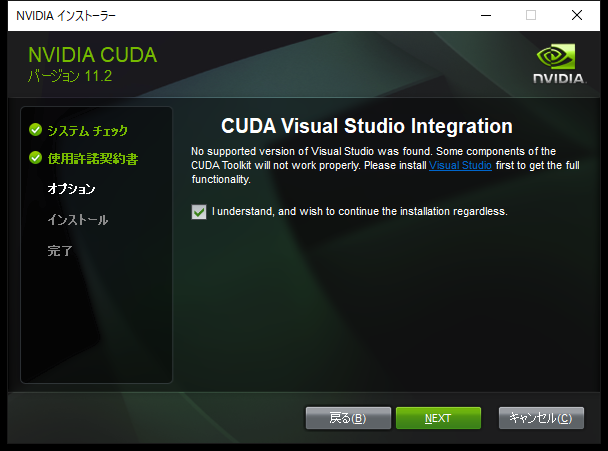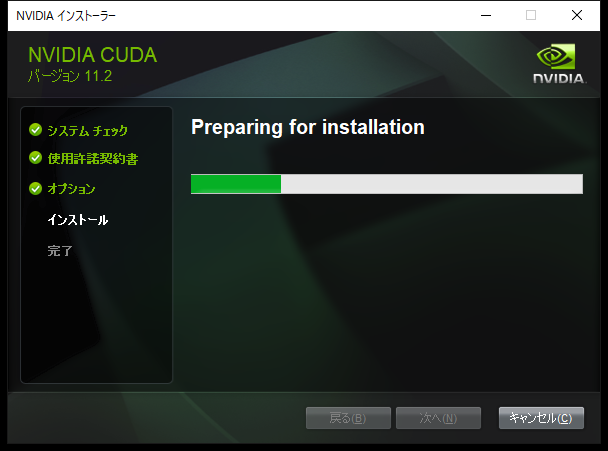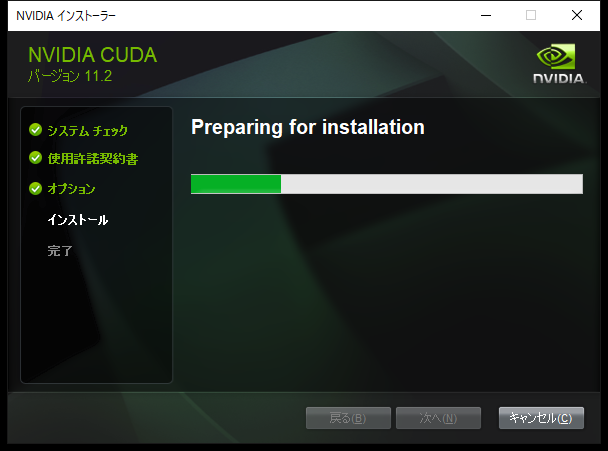上記のエラーが出たときの対処法
解発環境
OS: Windows 10
ターミナル: Anaconda Prompt(Anaconda 同梱)
大まかな手順
- CUDA Toolkitのインストール
- ターミナルを閉じて再度開く
- ターミナルでテストコードを再実行
CUDA Toolkitのインストール
CUDA Toolkit 11.2 DownloadsからCUDA Toolkitというのをダウンロードします。(自身の環境に合わせて選択して下さい。)
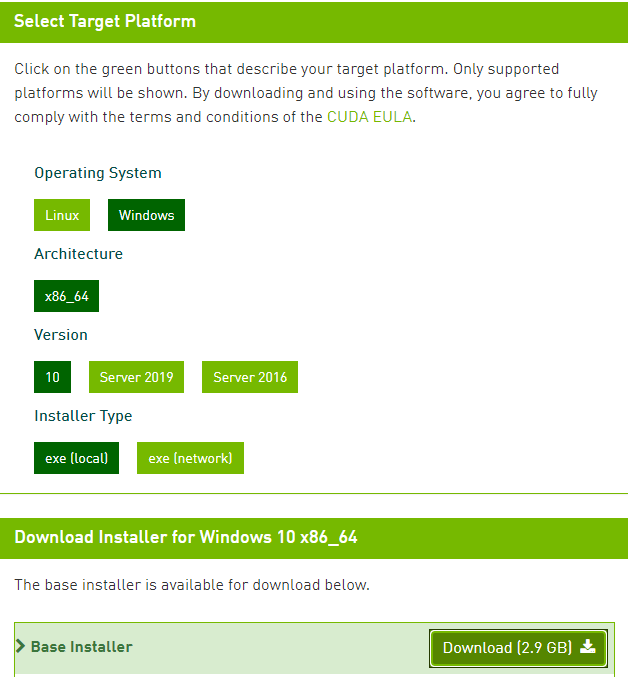
Anaconda Promptは一度閉じて、再度開きます。
テストコードを再実行
anaconda-prompt
(t3.8) C:\Users\owner>python
>>>import tensorflow as tf
>>>mnist = tf.keras.datasets.mnist
>>>
>>>(x_train, y_train),(x_test, y_test) = mnist.load_data()
>>>x_train, x_test = x_train / 255.0, x_test / 255.0
>>>
>>>model = tf.keras.models.Sequential([
>>> tf.keras.layers.Flatten(input_shape=(28, 28)),
>>> tf.keras.layers.Dense(128, activation='relu'),
>>> tf.keras.layers.Dropout(0.2),
>>> tf.keras.layers.Dense(10, activation='softmax')
>>>])
>>>
>>>model.compile(optimizer='adam',
>>> loss='sparse_categorical_crossentropy',
>>> metrics=['accuracy'])
>>>
>>>model.fit(x_train, y_train, epochs=5)
>>>model.evaluate(x_test, y_test)
(実行結果)
anaconda-prompt
2021-01-26 20:47:14.909869: I tensorflow/compiler/mlir/mlir_graph_optimization_pass.cc:116] None of the MLIR optimization passes are enabled (registered 2)
Epoch 1/5
.
~(途中省略)~
.
1875/1875 [==============================] - 1s 789us/step - loss: 0.0743 - accuracy: 0.9760
これで、実行に成功しました。