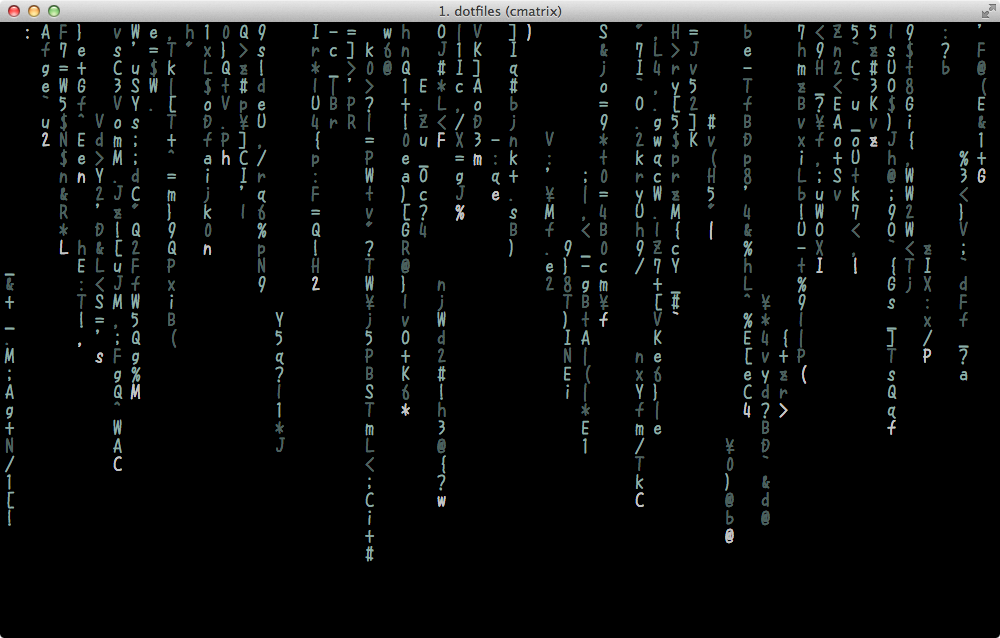tmux 上で一定時間操作しないとこんな感じになります。
画像だと分かりづらいですが文字もちゃんと動きます。
cmatrix をインストール
まずは、cmatrix コマンドをインストールします。
Mac の場合
$ brew install cmatrix
tmux の設定
以下の設定を .tmux.conf に追加して下さい。
~/.tmux.conf
# Screensaver
set -g lock-after-time 600
set -g lock-command "cmatrix -s -b"
スクリーンセーバーからの復帰は、任意のキーを入力するだけです。
lock-after-time はロックまでの時間(秒)です。
適当に変更して下さい。
lock-command に設定したコマンドは tmux lock コマンド時などにも使用されます。
tmux lock でマニュアルでスクリーンセーバーを起動することもできます。
(デフォルト値は lock -np です)
コマンドが存在しなくてもエラーが出たりはしないようです。