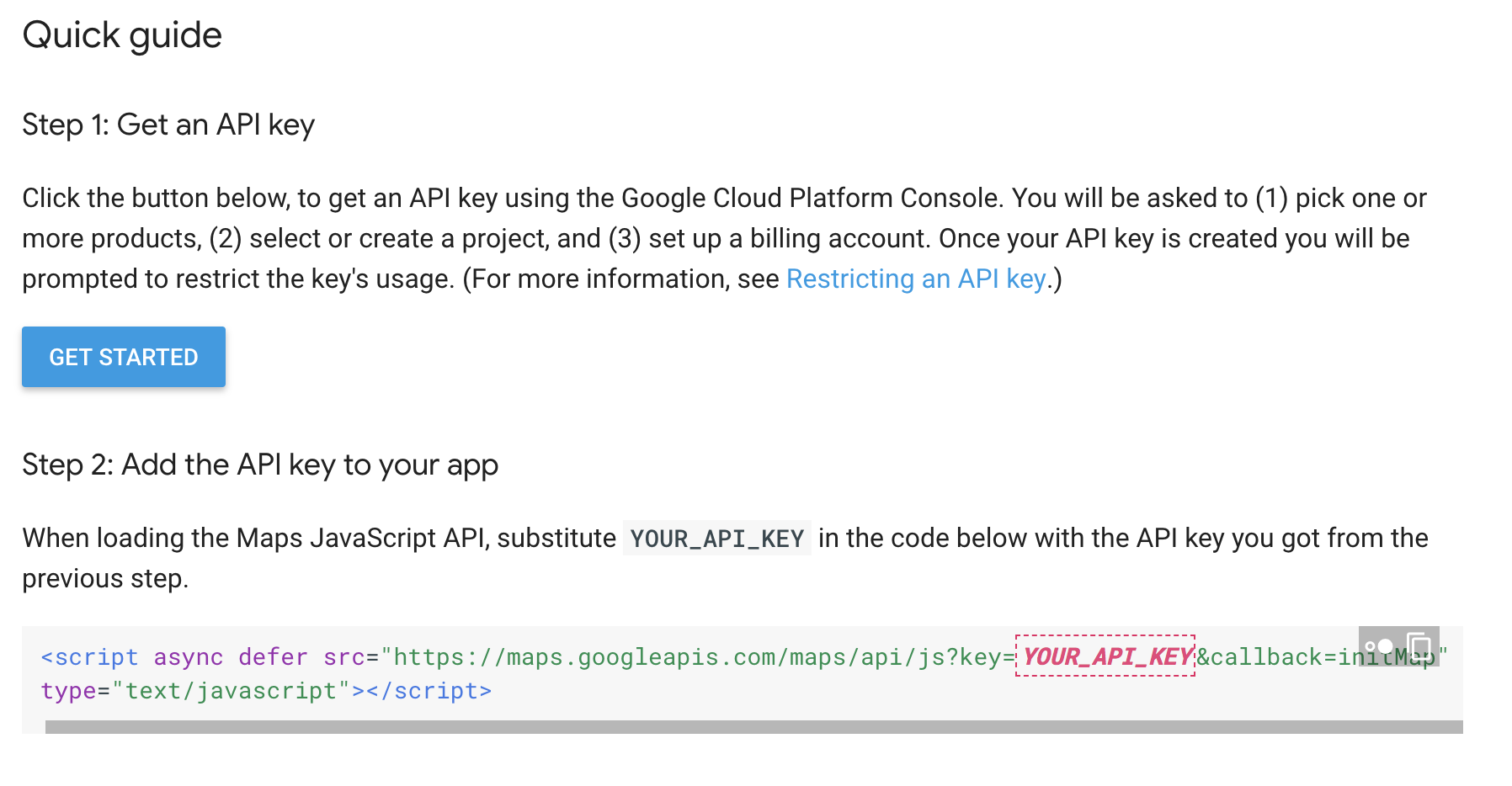はじめに
GoogleMap用途などで、住所を属性に持つモデルに対して緯度・経度を登録する場合はgeocoderでスムーズに情報取得ができます。
ですが、上記のように動的にGoogleMapを描画する場合、APIキーの取得が必要です。
下記手順に沿ってAPIキーを取得しましょう。
GET STARTEDのボタンを押し、APIキーの取得を行います。
クレジットカードの登録を済ませる必要があるため、事前にカード情報を用意しておきましょう。
gem 'geocoder' のインストール
Gemfile
gem 'geocoder'
Gemfileに追記したら、 bundle install でGemをインストールします。
テーブルに変更を加える
カラムを追加
Storeモデルに住所(address), 緯度(latitude), 経度(longitude)を追加
$ rails g migration AddColumnToStore address:string latitude:float longitude:float
モデルに緯度と経度を算出する処理を記述
store.rb に以下のコードを記述する。
store.rb
class Store < ApplicationRecord
geocoded_by :address
after_validation :geocode
# これで、モデル登録時と住所(address)変更時にgeocoderにより、緯度・経度のデータが登録・更新される。
end
登録フォーム用にコントローラーを用意
stores_controller.rb
class StoresController < ApplicationController
def new
@store = Store.new
end
def create
@store = Store.new(store_params)
if @store.save
redirect_to root_path, notice: '作成しました'
else
render :new
end
end
private
def store_params
params.require(:store).permit(:address, :latitude, :longitude)
end
end
フォームを追加する
views/stores/new.html.slim
= form_with model: @store, local: true do |f|
= f.label :address
= f.text_field :address
= f.submit '投稿する', data: { disable_with: '投稿中..' }
表示用のビューを記述
views/stores/show.html.slim
# 中略
div id='map' style='height: 300px; width: 90%;'
= javascript_include_tag src="https://maps.googleapis.com/maps/api/js?v=3.exp&key=取得したAPI_KEY&callback=initMap", async: true, defer: true
javascript:
function initMap() {
var test ={ lat: #{@store.latitude}, lng: #{@store.longitude} };
var map = new google.maps.Map(document.getElementById('map'), {
zoom: 15,
center: test
});
var transitLayer = new google.maps.TransitLayer();
transitLayer.setMap(map);
var contentString = "住所:#{@store.address} ";
var infowindow = new google.maps.InfoWindow({
content: contentString
});
var marker = new google.maps.Marker({
position:test,
map: map,
title: contentString
});
marker.addListener('click', function() {
infowindow.open(map, marker);
});
}
実際の表示
インフォウィンドウやマーカーは改良の余地がありそうなので、調査結果をさらに追記しようと思います。