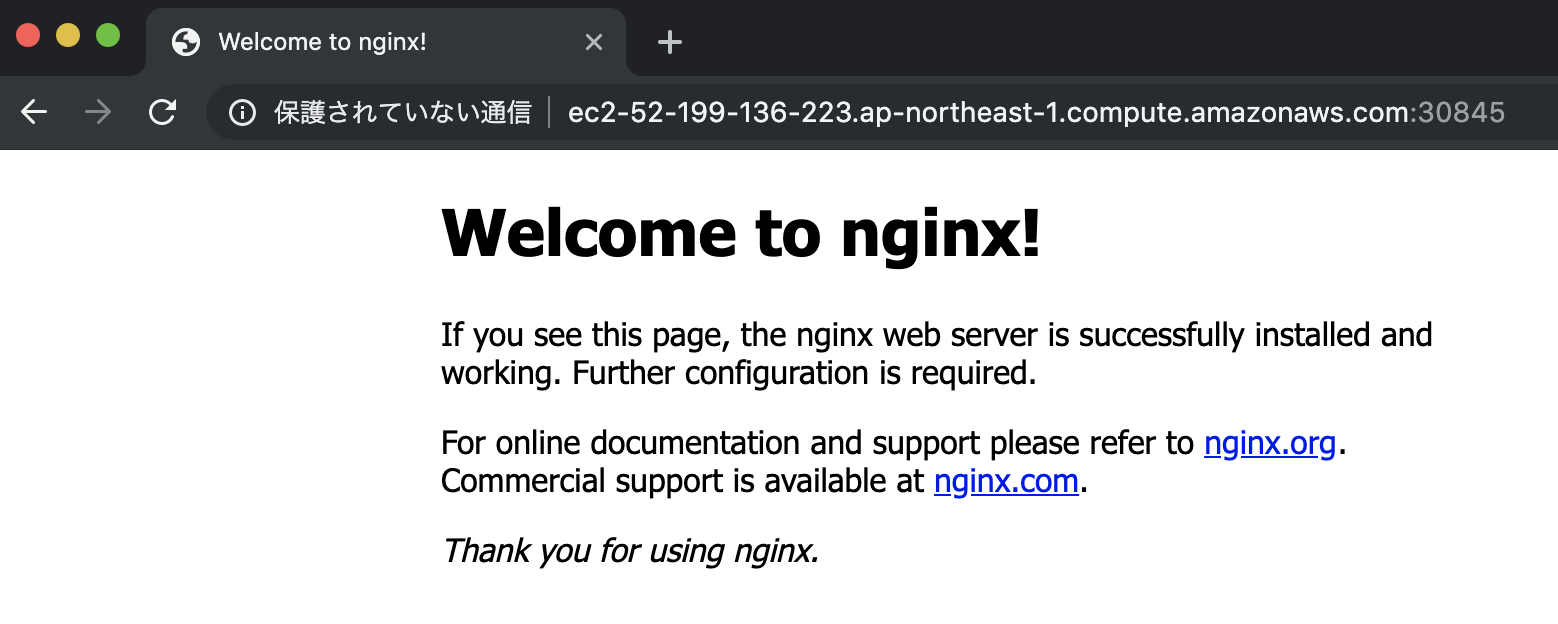k3sとは
- プチKubernetes
- 超軽い 40MBくらい
- k8sから5機能が削がれている
- mac,windowsでは使用できず、Linuxだけ
環境
- AWS EC2
- Amazon Linux 2
k3sのインストール
yum -y install wget
cd /usr/local/bin/
wget https://github.com/rancher/k3s/releases/download/v0.2.0/k3s
chmod 755 ./k3s
起動
k3s server &
起動確認
# k3s kubectl get node
NAME STATUS ROLES AGE VERSION
ip-172-31-37-113.ap-northeast-1.compute.internal Ready <none> 99s v1.13.4-k3s.1
nginxを起動してみるテスト
テンプレート作成
nginx-deployment.yaml
apiVersion: extensions/v1beta1
kind: Deployment
metadata:
name: nginx
spec:
replicas: 1
template:
metadata:
labels:
app: nginx
spec:
containers:
- name: nginx
image: nginx:1.7.5
ports:
- containerPort: 80
起動
k3s kubectl apply -f nginx-deployment.yaml
サービスを定義
k3s kubectl expose deployment/nginx --type="NodePort" --port 80
ポートを確認
[root@ip-172-31-37-113 bin]# k3s kubectl get service
NAME TYPE CLUSTER-IP EXTERNAL-IP PORT(S) AGE
kubernetes ClusterIP 10.43.0.1 <none> 443/TCP 12m
nginx NodePort 10.43.18.161 <none> 80:30845/TCP 47s
ローカルからアクセス
[root@ip-172-31-37-113 bin]# curl -i http://localhost:30845
HTTP/1.1 200 OK
Server: nginx/1.7.5
Date: Wed, 18 Sep 2019 02:25:19 GMT
Content-Type: text/html
リモートからアクセス
参考
https://tech-lab.sios.jp/archives/13564
https://qiita.com/lughshot/items/5f7165c1fc5b55779746