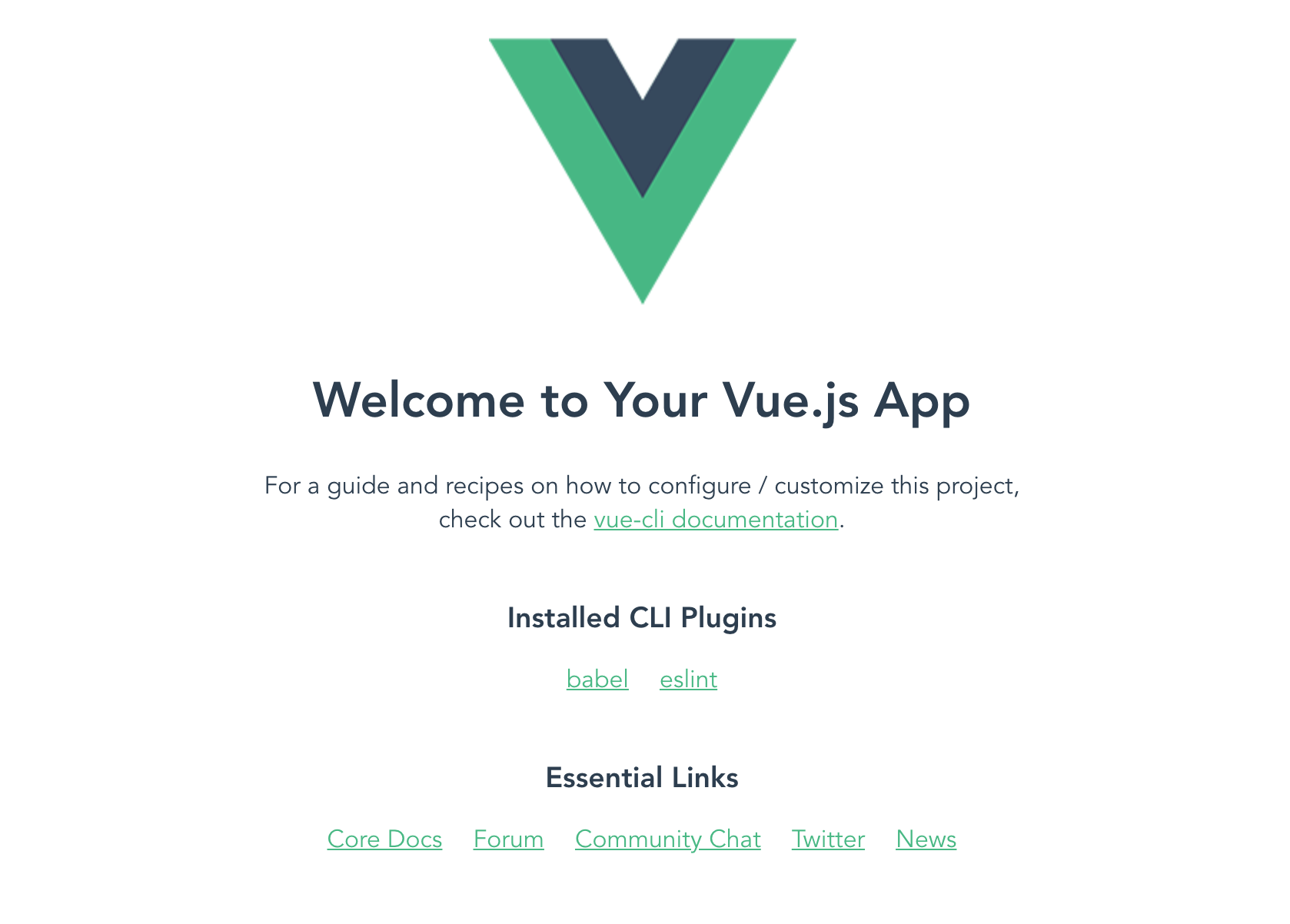Vueでhello worldするまでの手順メモ
今回はvue-cliを用いてvue3系で行う
vue-cliのインストール
以下のコマンドでインストールすると3系が入る
npmがインストールされていない場合は別途インストール
npm install -g @vue/cli
プロジェクト作成
vue create test-app
途中での選択はdefaultにした
サーバー起動
cd test-app
npm run serve
画面表示してみる
以下の表示が出たらブラウザへ
App running at:
- Local: http://localhost:8080/
Note that the development build is not optimized.
To create a production build, run npm run build.