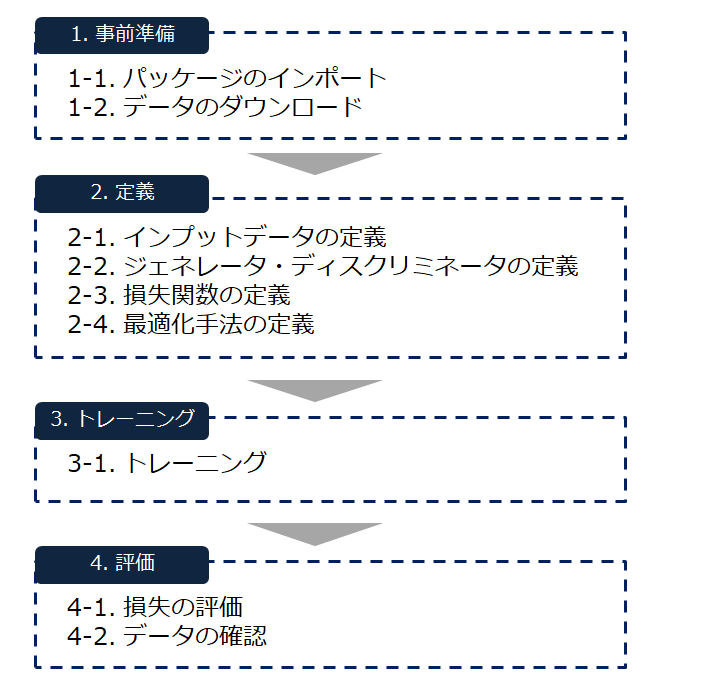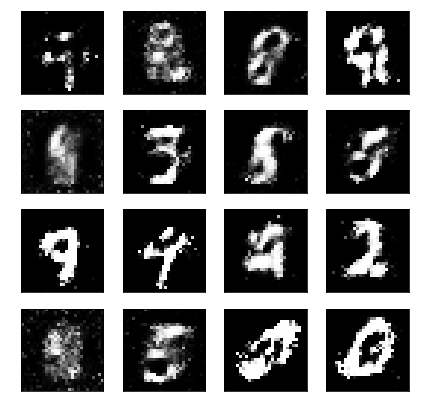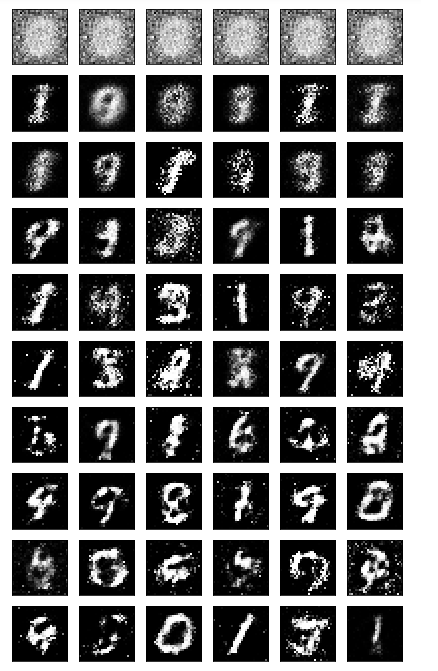Windows10 GPUマシンでGANをお試し 2.実行編(本投稿)では、コード例とともに、GANの実行フローを記載します。
1.インストール編では、GANの実行に必要な様々なソフトウェアのインストール手順を記載しています
全体概要
1.事前準備
1-1. パッケージのインポート
%matplotlib inline
import pickle as pkl
import numpy as np
import tensorflow as tf
import matplotlib.pyplot as plt
1-2. データのダウンロード
今回はMNIST(手書き文字)のデータを使用します。
from tensorflow.examples.tutorials.mnist import input_data
mnist = input_data.read_data_sets('MNIST_data')
2.定義
2-1. インプットデータの定義
プレースホルダーを作成する関数を定義します。
def model_inputs(real_dim, z_dim):
inputs_real = tf.placeholder(tf.float32, (None, real_dim), name='input_real')
inputs_z = tf.placeholder(tf.float32, (None, z_dim), name='input_z')
return inputs_real, inputs_z
2-2. ジェネレータ・ディスクリミネータの定義
ジェネレータの定義
Leaky RELUをmax関数で表現しています。
def generator(z,out_dim,n_units=128,reuse=False,alpha=0.01):
with tf.variable_scope('generator',reuse=reuse):
h1 = tf.layers.dense(z, n_units, activation=None)#全結合層
h1 = tf.maximum(alpha * h1, h1) #Leaky RERU
logits = tf.layers.dense(h1,out_dim,activation=None)#全結合層
out = tf.tanh(logits)#画像なので-1~1の数字
return out
ディスクリミネータの定義
def discriminator(x, n_units=128,reuse=False,alpha=0.01):
with tf.variable_scope('discriminator',reuse=reuse):
h1 = tf.layers.dense(x, n_units, activation=None)#全結合層
h1 = tf.maximum(alpha * h1, h1) #Leaky RERU
logits = tf.layers.dense(h1,1,activation=None)#全結合層
out = tf.sigmoid(logits)#確率なので0~1の数字
return out,logits
ハイパパラメータの定義
input_size = 784 #28*28
z_size = 100 #Generatorに与えるランダムベクトルサイズ
g_hidden_size = 128#Generatorの隠れ層のノード数
d_hidden_size = 128#Discriminatorの隠れ層のノード数
alpha = 0.01 #Leaky RELUの傾き
smooth = 0.1 #Discriminatorの学習を円滑にする調整(確率が1に近づきすぎると学習が進まなくなることがあるため、0.9程度に抑えるための変数)
モデルの定義
tf.reset_default_graph()
input_real, input_z = model_inputs(input_size, z_size)
g_model = generator(input_z, input_size, n_units=g_hidden_size, alpha=alpha)
d_model_real, d_logits_real = discriminator(input_real, n_units=d_hidden_size, alpha=alpha)
d_model_fake, d_logits_fake = discriminator(g_model, reuse=True, n_units=d_hidden_size, alpha=alpha)
2-3. 損失関数の定義
d_loss_real = tf.reduce_mean(tf.nn.sigmoid_cross_entropy_with_logits(logits=d_logits_real,
labels=tf.ones_like(d_logits_real)*(1 - smooth)))
d_loss_fake = tf.reduce_mean(tf.nn.sigmoid_cross_entropy_with_logits(logits=d_logits_fake,
labels = tf.zeros_like(d_logits_real)))
d_loss = d_loss_real + d_loss_fake#本物をTrue, 偽物をFalseと判定する精度
#Generator #偽データが本物として分類されると成功
g_loss = tf.reduce_mean(tf.nn.sigmoid_cross_entropy_with_logits(logits=d_logits_fake,
labels=tf.ones_like(d_logits_fake)))
2-4. 最適化手法の定義
learning_rate = 0.002
t_vars = tf.trainable_variables()
g_vars = [var for var in t_vars if var.name.startswith('generator')]
d_vars = [var for var in t_vars if var.name.startswith('discriminator')]
d_train_optimize = tf.train.AdamOptimizer(learning_rate).minimize(d_loss, var_list=d_vars)
g_train_optimize = tf.train.AdamOptimizer(learning_rate).minimize(g_loss, var_list=g_vars)
3.トレーニング
3-1. トレーニング
epochs = 100
samples = []
losses = []
saver = tf.train.Saver(var_list=g_vars)#tensorflowの途中経過をファイルに保存する関数。generatorのパラメータ群を保存している。generatorのモデルで画像を生成することが可能になる。
with tf.Session() as sess:
sess.run(tf.global_variables_initializer())#reset
for e in range(epochs):
for i in range(mnist.train.num_examples//batch_size):#各エポックのループ内でミニバッチ学習を行う回数 = サンプル総数/バッチサイズ
batch = mnist.train.next_batch(batch_size)#ミニバッチ
batch_images = batch[0].reshape((batch_size, 784)) #batch_size(100行)*(784列)のデータセット
batch_images = batch_images * 2 -1 #0~1の濃淡データを-1~1の値に変換。generatorから来るデータとrangeを揃える
#Generator
batch_z = np.random.uniform(-1,1,size=(batch_size, z_size))#一様分布
#トレーニングを実行
_ = sess.run(d_train_optimize, feed_dict={input_real:batch_images,input_z:batch_z})#最適化計算・パラメータ更新を行う
_ = sess.run(g_train_optimize, feed_dict={input_z:batch_z})#最適化計算・パラメータ更新を行う
# _=は、実行はするけど、値を保持しないときに使う
train_loss_d = sess.run(d_loss,{input_z:batch_z, input_real:batch_images})#トレーニングのロスを計算
train_loss_g = g_loss.eval({input_z: batch_z})
print("エポック {}/{} ".format(e+1,epochs),
"D ロス: {:.4f}".format(train_loss_d),
"G ロス: {:.4f}".format(train_loss_g))
losses.append((train_loss_d,train_loss_g))
sample_z = np.random.uniform(-1,1,size=(16,z_size))
gen_samples = sess.run(generator(input_z, input_size, n_units=g_hidden_size, reuse=True, alpha=alpha)
,feed_dict={input_z:sample_z})#画像ファイルの生成
samples.append(gen_samples)
saver.save(sess,'./checkpoints/generator,ckpt')#途中経過を保存
with open('training_samples.pkl','wb') as f:
pkl.dump(samples,f)
4.評価
4-1. 損失の評価
収集プロセスを可視化します。
fig, ax = plt.subplots()
losses = np.array(losses)
plt.plot(losses.T[0], label='D')#Dロスのみを取得
plt.plot(losses.T[1], label='G')#Gロスのみを取得
plt.title('Train Loss')
plt.legend()
↓こんな感じで損失関数の推移を可視化できます。
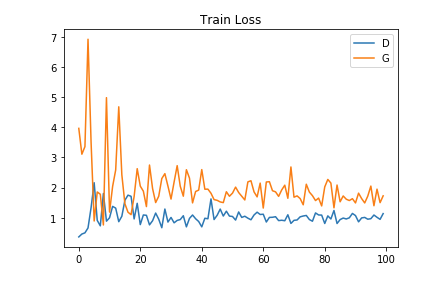
※上記グラフについて
Gはロスが下がっていき、精度が改善されていっている
Dは偽物を偽物としてみる精度があがっているため、なかなか改善されない
4-2. データの確認
ジェネレータの生成した画像を可視化できます。
#イメージに変換して表示
def view_samples(epoch, samples):
fig, axes = plt.subplots(figsize=(7,7),nrows=4, ncols=4, sharey=True, sharex=True)
for ax,img in zip(axes.flatten(),samples[epoch]):
ax.xaxis.set_visible(False)
ax.yaxis.set_visible(False)
im = ax.imshow(img.reshape((28,28)),cmap='Greys_r')
return fig, axes
with open('training_samples.pkl','rb')as f:
samples = pkl.load(f)
_ = view_samples(-1, samples)
#samples[-1]なので、最終エポックのデータ
また、最終エポックだけでなく、学習中の画像データの推移を可視化します。
#10エポックおきに、6個のデータを表示させる
rows,cols = 10, 6
#fig:グラフ全体、axes:個別指定表示要素
fig, axes = plt.subplots(figsize=(7,12), nrows=rows, ncols=cols,sharex=True, sharey=True)
for sample, ax_row in zip(samples[::int(len(samples)/rows)], axes): #サンプル数/10おき
#100/6 = 15こおきに取り出す
for img, ax in zip(sample[::int(len(samples)/cols)],ax_row):#::x x分だけインクリメント 指定幅でデータをsamplesから取り出す
#数字の列を濃淡差として扱い、画像として表示する
#784個の1次元ベクトルを28*28の2次元行列に変換
ax.imshow(img.reshape((28,28)),cmap='Greys_r')
ax.xaxis.set_visible(False)
ax.yaxis.set_visible(False)
最初はほぼランダムノイズですが、学習していくことで、だんだん人間が判別できる画像になっています。