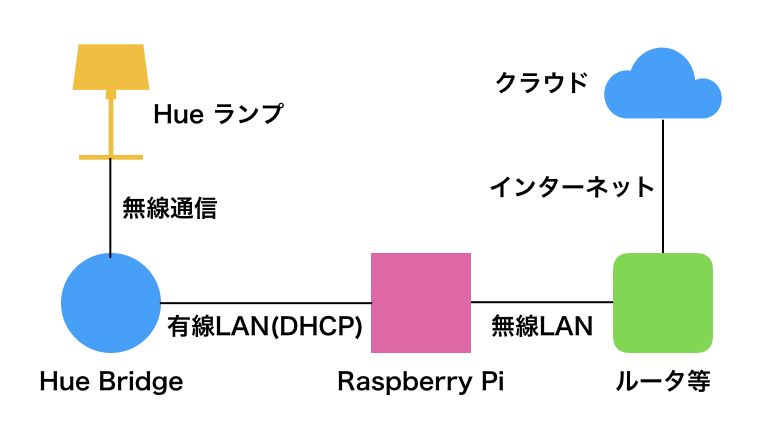クラウドからコマンドを受けHueを制御するために、Raspberry Piをゲートウェイとし、有線LANポートに接続したHue BridgeにDHCPでIPアドレスを割り当て、無線LAN側からインターネット接続する。
以下のような構成を実現する。
DHCPサーバのインストール
sudo apt-get install isc-dhcp-server
/etc/dhcp/dhcpd.confの最下行に下記を追加する
option domain-name "raspberry.local";
option domain-name-servers 192.168.1.1;
subnet 192.168.9.0 netmask 255.255.255.0 {
option routers 192.168.9.1;
option subnet-mask 255.255.255.0;
range dynamic-bootp 192.168.9.2 192.168.9.254;
}
eth0をDHCPサーバで利用する
/etc/network/interfacesを編集
おそらく最初は下記のようになっているはず
iface eth0 inet dhcp
これをstaticに変更する
#iface eth0 inet dhcp
auto eth0
iface eth0 inet static
address 192.168.9.1
network 192.168.9.0
netmask 255.255.255.0
broadcast 192.168.9.255
gateway 192.168.1.1
DHCPサーバの状態を確認
sudo service isc-dhcp-server status
DHCPサーバを無効にする
sudo update-rc.d isc-dhcp-server disable
DHCPサーバを有効にする
sudo update-rc.d isc-dhcp-server enable
Hue Bridgeからインターネット接続するためのルーティング設定は後日更新します。