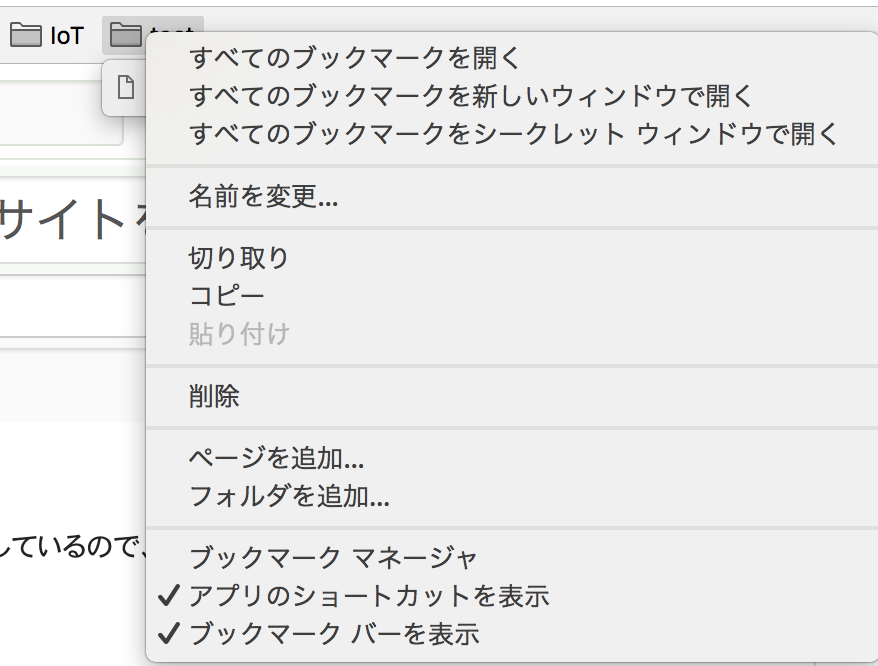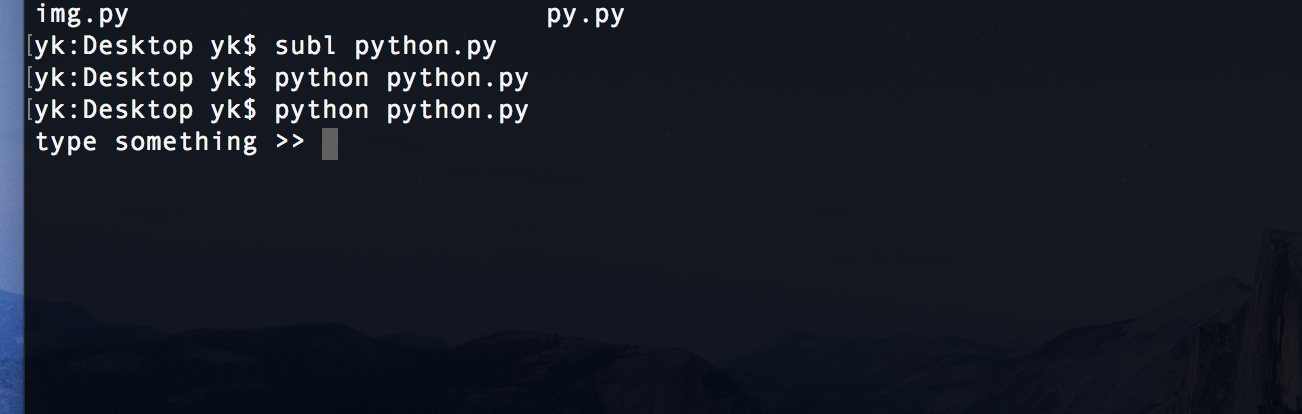はじめに
毎日30個くらいのWebサイトをチェックしているので、それをターミナルから操作するスクリプトを書きました。
かんたんなやり方
いつも同じページで、10ページくらいしかみない人
- フォルダーにブックマークする
- すべてのブックマークを開くを選ぶ
- すべてのリンクが同時に開きます
今回のスクリプト
仕様
- たまに更新される
- テキストファイルでリンクが渡される
- 5ページくらいずつ開きたい
- たまにhttpすらついてないやつが来る
- LINES_NUM = 2のとこをいじると、何ページずつ開くか選べる
コード
# coding: utf-8
import webbrowser
LINES_NUM = 2
urls = """
https://www.google.co.jp/
https://github.com/
qiita.com
"""
urls = [url for url in urls.split("\n") if url]
for i, url in enumerate(urls, 1):
# correct url
if not url.startswith("http"):
url = "http://" + url
webbrowser.open_new_tab(url)
# stop each line by standard input
if i % LINES_NUM == 0:
raw_input("type something >> ")
コメント欄でいい感じに直していただいたので感謝ですm(_)m
こんな感じで[type something >> ]とくるので適当にEnterを押してやると、次の指定行(LINES_NUM = 2)が読まれます。
参考
空行削除: リストから空の要素を削除する