はじめに
windowsに初期で入っているpython2.7の設定が逐一読み込まれて手間なので、
それをpython3系に変更したい場合のメモ
手順1-pythonのインストールパスを確認
コマンド
$ which python
/c/Python27/python #Cドライブ直下に存在
$ which python3
which: no python3 in (/mingw64/bin:/usr/bin:/c/Users/user/bin:/c/Python27:/c/Python27/Scripts:/c/ProgramData/Boxstarter:...)
# path情報の全量が表示されたものの、python3に関するpathはないようだ。
手順2. python3のインストール
pythonのインストールページに行き、
(32bitPC)Windows x86 web-based installer
(64bitPC)Windows x86-64 web-based installer
をインストール。
これはインストーラファイルなので、ダウンロード後に実行する。
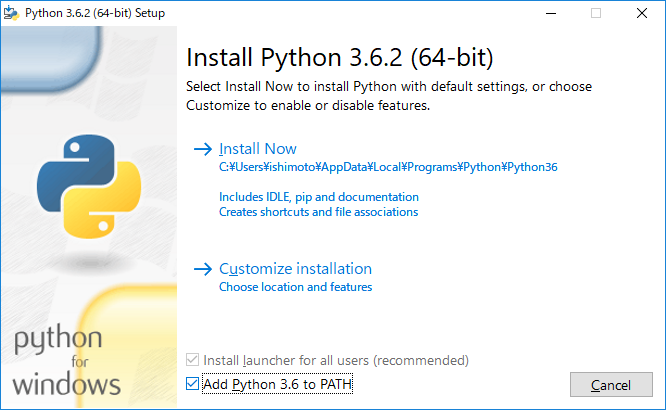
手順3. python3のpathを通す。
上画像のチェックボックスを入れて実行する。
手順4 python2.7のpathを消して、python3のpathを通す
実行後、以下のpathが通る。
- C:\Users\user\AppData\Local\Programs\Python\Python37\Scripts\
- C:\Users\user\AppData\Local\Programs\Python\Python37\
その設定をユーザ環境変数、システム環境変数のPath覧に追加する。
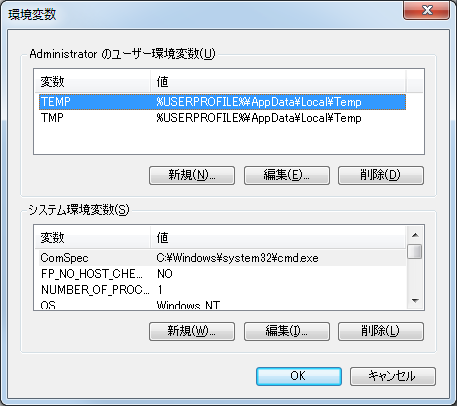
確認
$ python
Python 3.7.1 (v3.7.1:260ec2c36a, Oct 20 2018, 14:57:15) [MSC v.1915 64 bit (AMD64)] on win32
Type "help", "copyright", "credits" or "license" for more information.
>>>