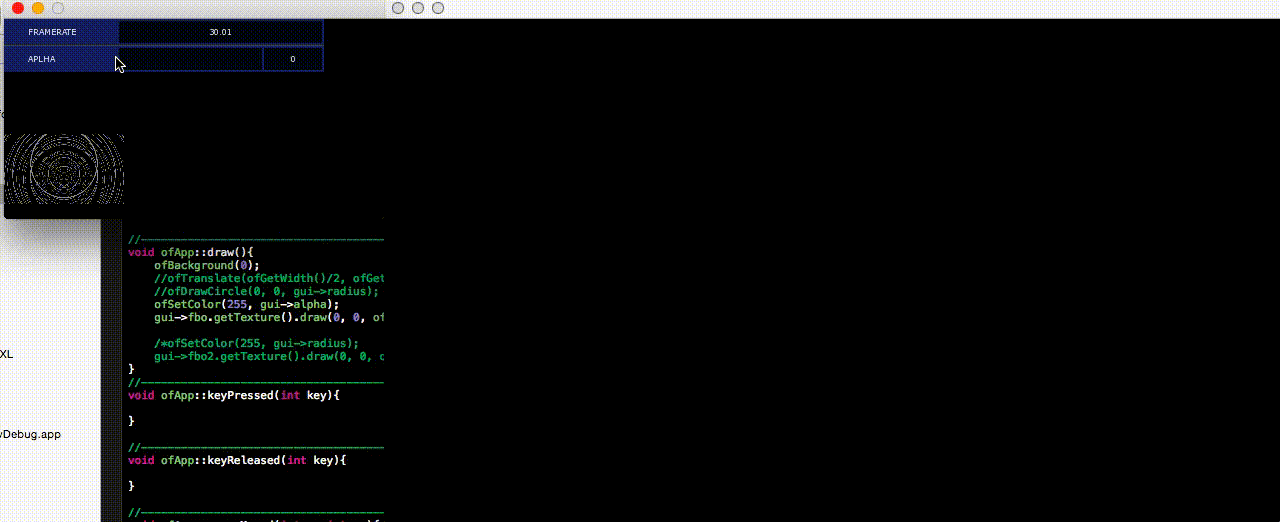更新履歴
10/24:文言のアップデート
openFrameworksのv0.9.0から、マルチウィンドウが標準機能で実装できるようになりました。さらに、マルチウィンドウにおいて、ofFboのテクスチャを共有することが可能です。
マルチウィンドウについては以下のExampleをチェック
- events/multiWindowExample
- events/multiWindowOneAppExample
ofFboのテクスチャを共有するには
さて、テクスチャ共有は簡単です。ウィンドウのセッティングに一行追記するだけで実現できます。
以下のソースは、GUIウィンドウとメインウィンドウを作成。GUI側で読み込んだmovファイルをメインウィンドウ側でも描画したものです。
マルチウィンドウ設定
サブウィンドウにsettings.shareContextWith = mainWindow;を追記
main.cpp
int main( ){
ofGLFWWindowSettings settings;
settings.width = 1280;
settings.height = 720;
settings.setPosition(ofVec2f(600, 0));
settings.resizable = true;
shared_ptr<ofAppBaseWindow> mainWindow = ofCreateWindow(settings);
settings.width = 640;
settings.height = 360;
settings.setPosition(ofVec2f(0,0));
settings.resizable = false;
settings.shareContextWith = mainWindow;
shared_ptr<ofAppBaseWindow> guiWindow = ofCreateWindow(settings);
shared_ptr<ofApp> mainApp(new ofApp);
shared_ptr<GuiApp> guiApp(new GuiApp);
mainApp->gui = guiApp;
ofRunApp(guiWindow, guiApp);
ofRunApp(mainWindow, mainApp);
ofRunMainLoop();
}
サブウィンドウ側
サブウィンドウ側では、映像ファイルをロードしfboに格納
guiApp.h
ofVideoPlayer layer;
ofFbo fbo;
guiApp.cpp
void GuiApp::setup(){
layer.load("clips/01.mov");
layer.play();
fbo.allocate(1280, 720, GL_RGB32F_ARB);
}
void GuiApp::update(){
layer.update();
fbo.begin();
layer.draw(0, 0, 1280, 720);
fbo.end();
}
void GuiApp::draw(){
fbo.draw(0, 0, 128, 72);
}
メインウィンドウ側
メインウィンドウ側からfboのテクスチャーを呼び出し描画
ofApp.cpp
void ofApp::draw(){
gui->fbo.getTexture().draw(0, 0, ofGetWidth(), ofGetHeight());
}
サブウィンドウにGUIとFboのテクスチャ、メインウィンドウ側でFboのテクスチャを読み出します。
これで、サブウィンドウでソースを確認しつつ、メインウィンドウ側のmovファイルの透明度を操作するということが可能になります。