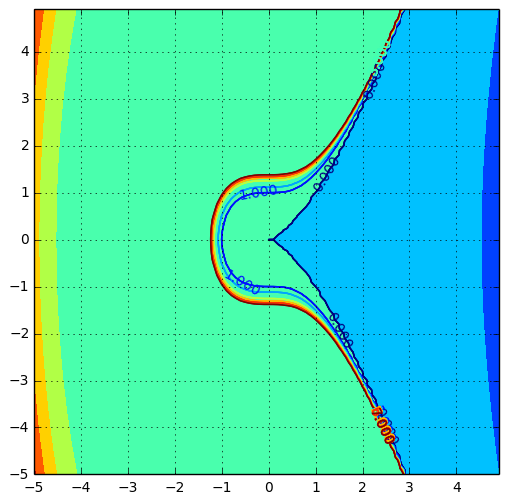http://qiita.com/hoxo_m/items/5ca984d9dcac16090223
こちらの投稿を参考にしてPython, Juyterでもやってみました。
スライドバーを動かすと異なるパラメータの曲線がプロットされます。
ipywidgetsをインストールしてやってみてください。
import numpy as np
import pylab as plt
import matplotlib.cm as cm
%pylab inline
from ipywidgets import interact
N=5
delta=0.1
xs= np.arange(-N, N, delta)
ys = np.arange(-N, N, delta)
X, Y = np.meshgrid(xs, ys)
def fmesh(f,xs,ys):
return [[f(x,y)for x in xs] for y in ys]
@interact(a=(-10, 10, 2),index=(1,5,1))
def plot(a,index):
f=lambda x,y: (y**2-(x + a)*x**2)**index
plt.figure(figsize=(6,6))
ticks=range(-5,5)
plt.xticks(ticks)
plt.yticks(ticks)
interval = [i/4 for i in range(30)]
CS=plt.contour(X, Y, fmesh(f,xs,xs),interval)
plt.clabel(CS, inline=0, fontsize=10)
plt.contourf(X,Y, fmesh(f,xs,xs))
plt.grid()
参考
http://qiita.com/y__sama/items/654ed8ab7464718876f9
http://qiita.com/tanemaki/items/e965cd9c25acbeed860c