Create your own avatar in vrm.
I used Vroid Studio to create custom avatar.
You can make your own cute avatar very easily using this and this tool supports English too.
My result of a minuite is like this.
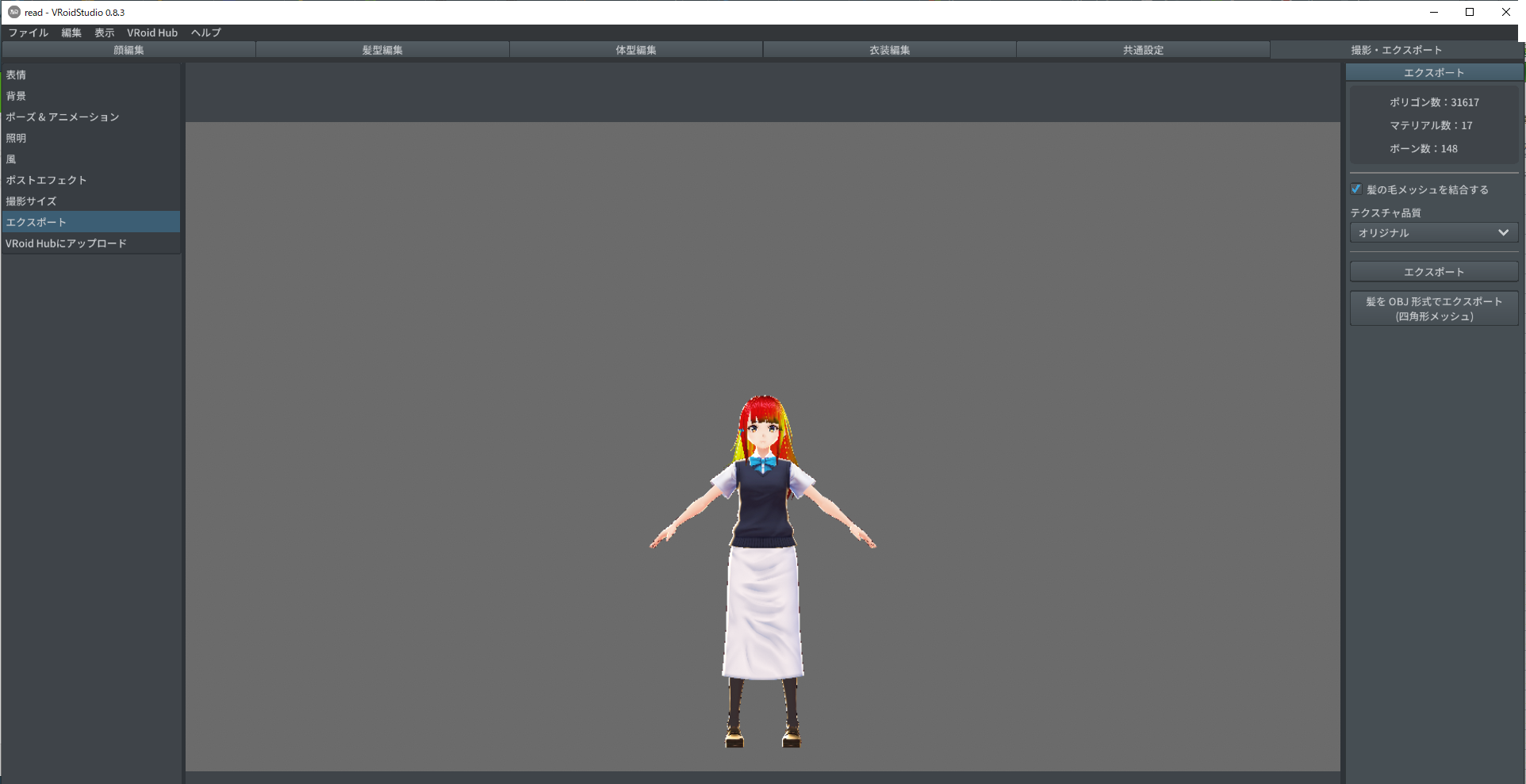
You can export this in vrm.
Bring it in ThreeDPoseUnityBarracuda
Open the project file in Unity, and create new folder named as 'customVRM' as following.
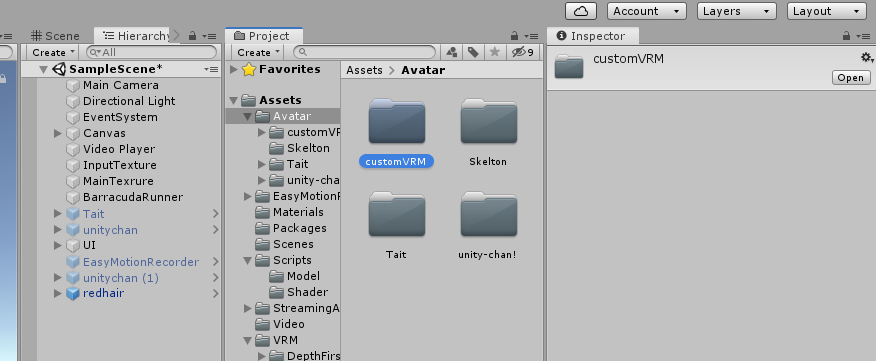
And bring the vrm file what you made before to the folder 'customVRM'.
It takes seconds to load the file, and the VRM will be created in the folder as following.
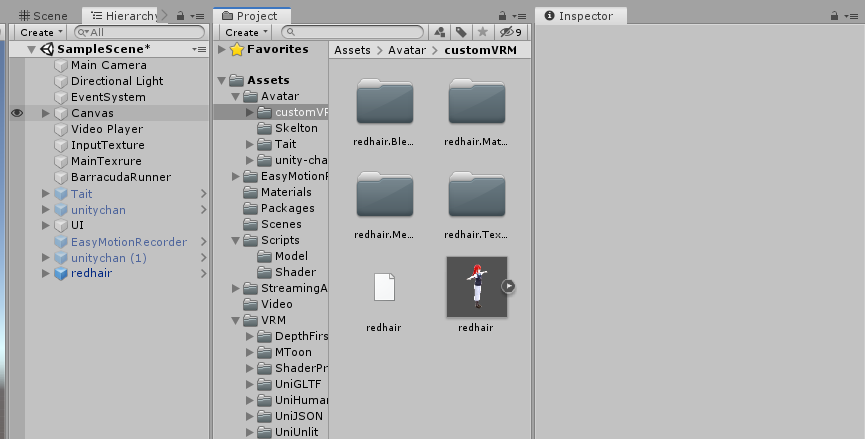
Drag the prefab and drop to hierarchy view as following.
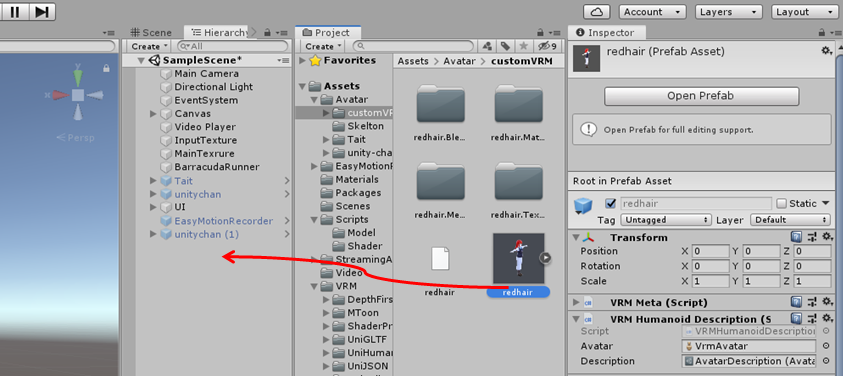
And then the vrm represents in hierarchy view like this.
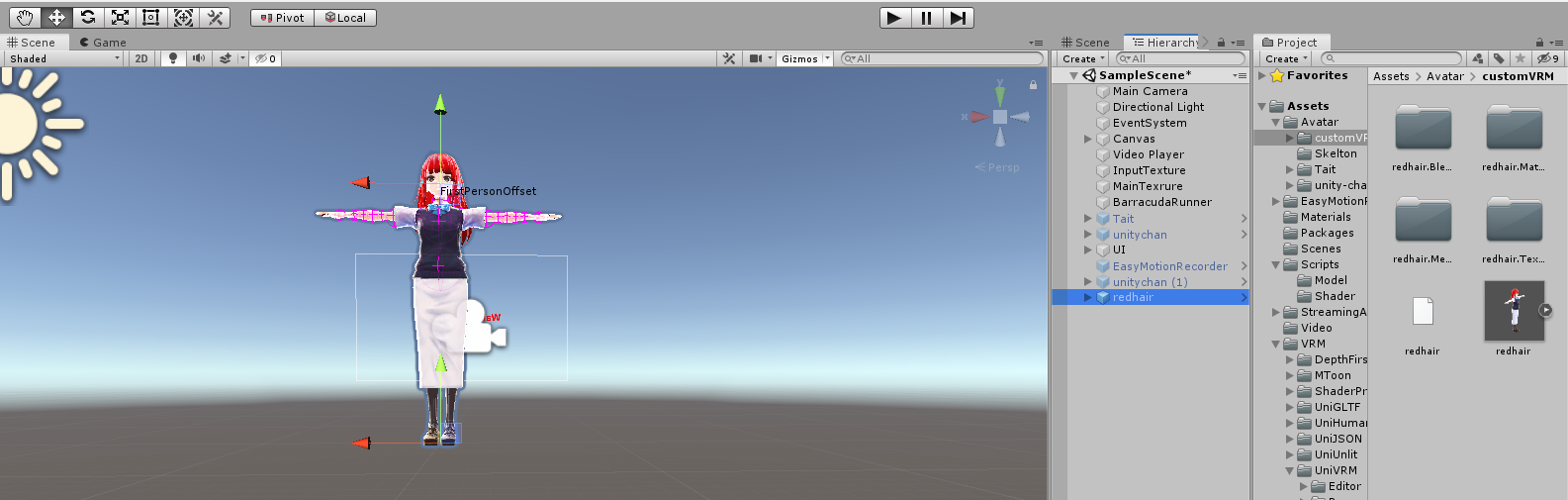
Add script to the avatar
Next, click the added avatar in hierarchy view and add script named as 'VNectModel' as following.
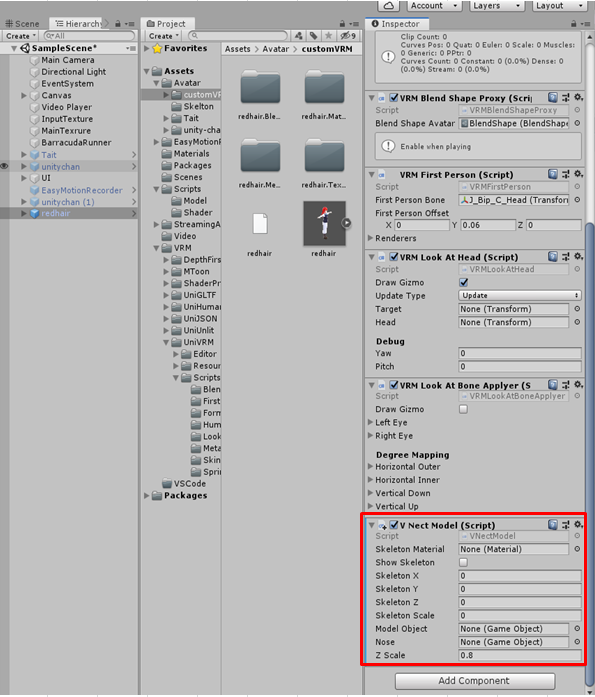
Bring the avatar to the property of VNectModel named as ModelObject like this.
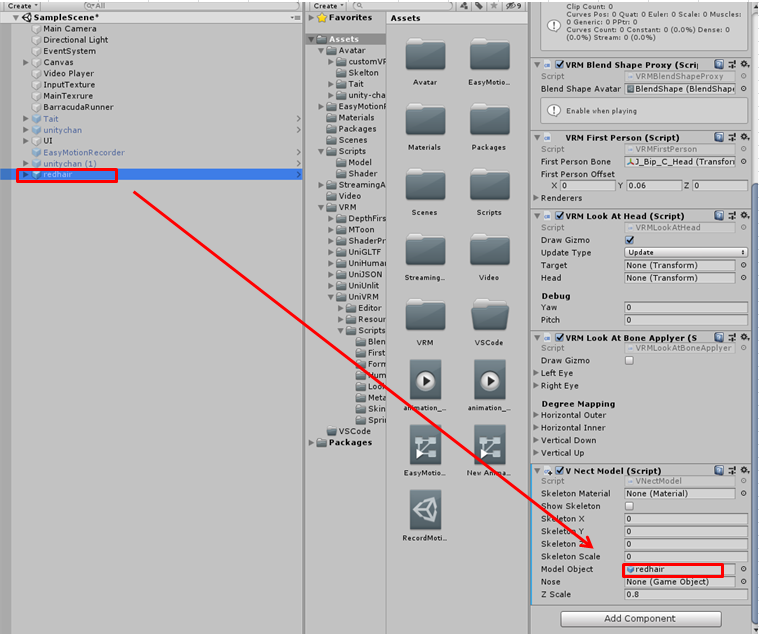
Add nose object
And next you need to add nose object to your avatar.
To do this, put very small Cube object in head of the avatar in hierarchy view like this.
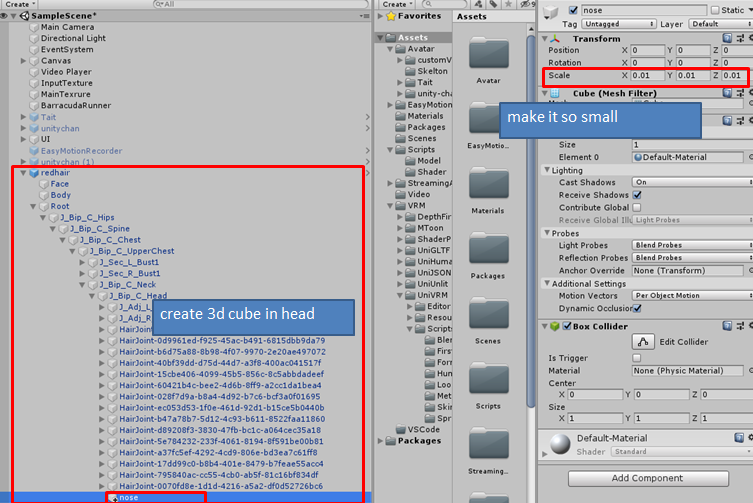
And add the cube object which is named as nose to the property of VNectModel named as nose as following.
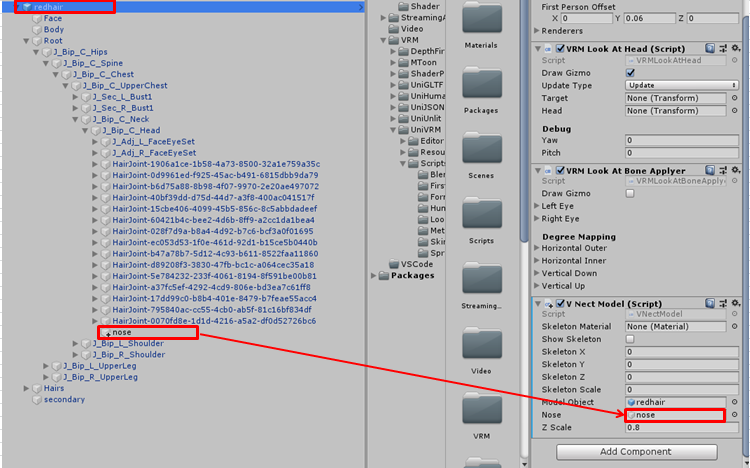
And click BarracudaRunner in hierarchy view and drag the vrm and drop it to property of that named as 'VNect Model' as follwing.
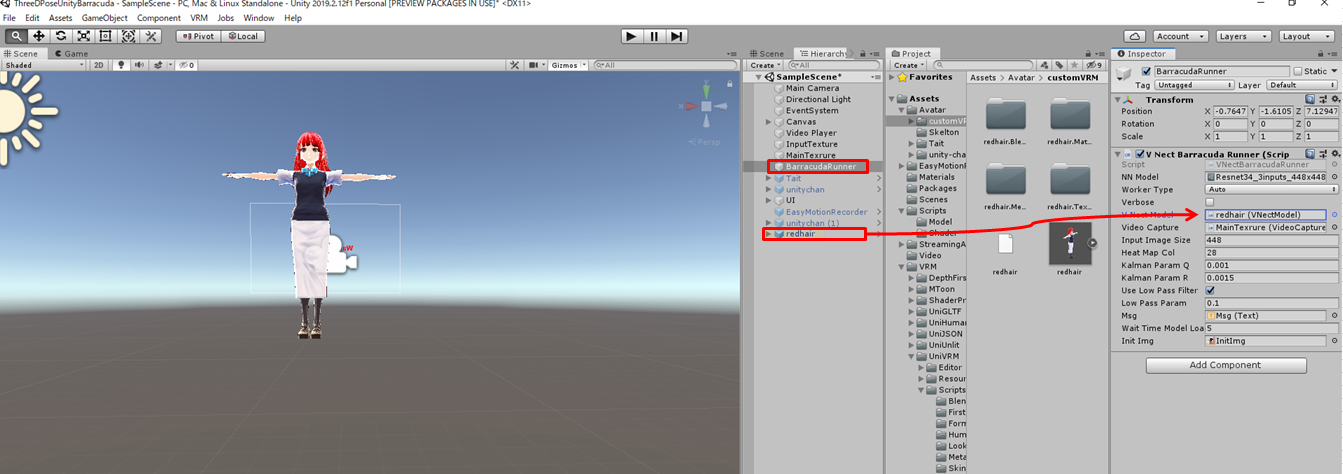
Now you can start
Please adjust the position or scale of the avatar if needed.
