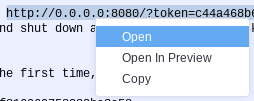目的
Hands-on Machine Learning with Scikit-Learn and TensorFlow ageron/handson-ml等のJupyter notebookをCloud9で動かしてみよう。
前提
- Cloud9のaccount取得
- Cloud9 workspace起動
が完了していること
インストール
$ pip install --upgrade pip
$ pip install --user --upgrade virtualenv
$ export PATH=~/.local/bin/:$PATH
$ which virtualenv
/home/ubuntu//.local/bin/virtualenv
プロジェクトenvの準備
$ export PJ=~/workspace/hanson-ml
$ mkdir -p $PJ && cd $PJ
$ virtualenv env
(env)$ source env/bin/activate
(env)$ pip install --upgrade jupyter
(env)$ python -c "import jupyter"
(env)$ jupyter --version
4.3.0
Jupyter起動
(env)$ jupyter notebook --port $PORT --ip $IP --no-browser
... The Jupyter Notebook is running at:
http://0.0.0.0:8080/?token=TOKEN ...