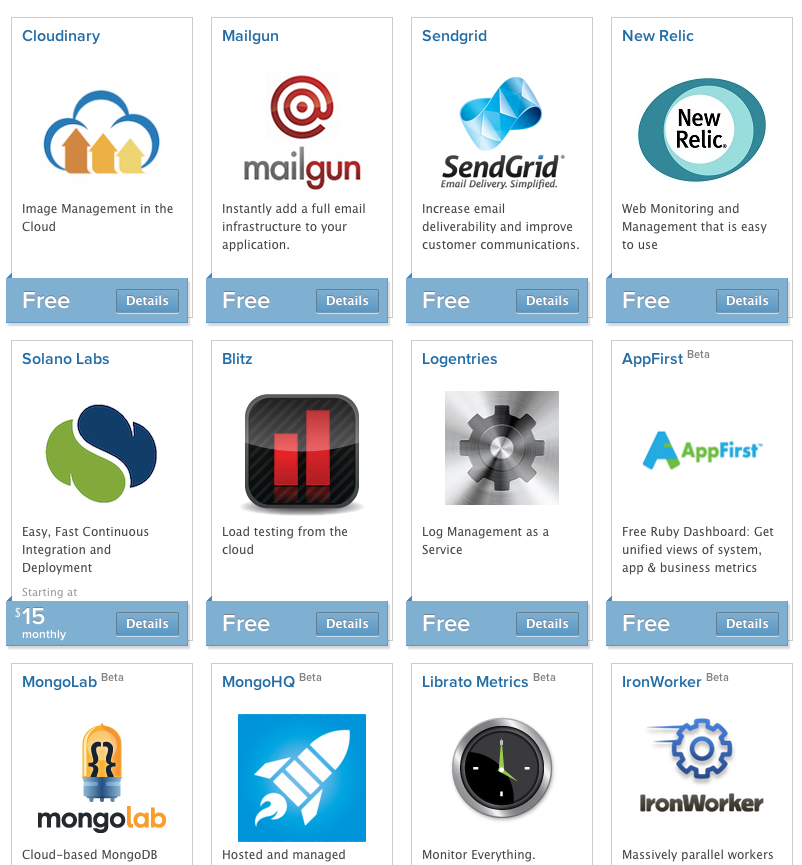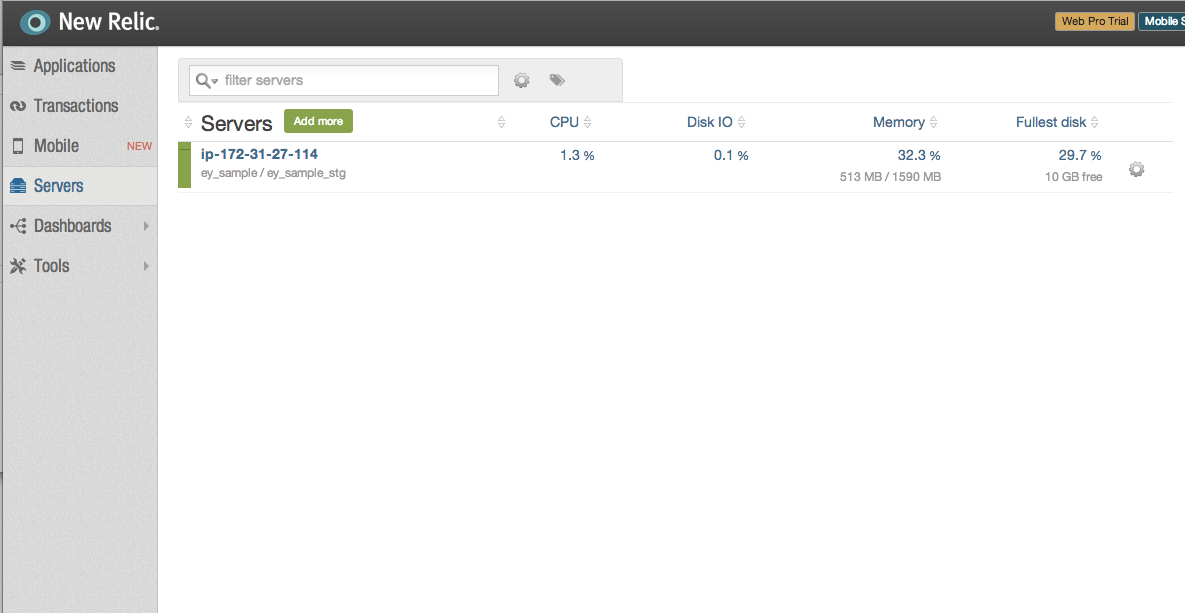1. EngineYardCloud DashBoardからNewrelicをAdd on
対象のEnvironmentsのNew Add-onをクリック
Newrelicを選ぶ
Activate する
2. Railsにgem追加する (ひとまずFree)
Gemへの追加内容
Gemfile
gem 'newrelic_rpm'
gem 'ey_config'
$ bundle install
3. newrelic.ymlで設定を追加
newrelic.ymlをAdd-onページからダウンロード
# newrelic.ymlを#{Rails.root}/config/以下に配置
$ cp ~/Downloads/newrelic.yml config/
# commit, push, deploy
$ git add .
$ git commit -m 'add-on newrelic'
$ git push
$ ey deploy
4. ここまでで、newrelicのDashBoardにアクセスしてみる
- EngineYard CloudのDashboard、NewrelicAdd-onのページにリンクあり
- Applicationの数値は出ているはず(少し時間がかかる。一定時間ごとにserverからnewrelicに送信している?)
- Serversが出ていないはず
5. サーバリソースの監視を追加する => Applyを押す
6. 再度NewrelicのDashboardを確認
PS
serversの数値を送ってるプロセスの確認
$ey ssh # サーバにログイン
$ps aux | grep nrsysmond # new relicのプロセスがいることを確認
monitによるnrsysmond監視の確認
$ey ssh
$sudo monit summary | grep nrsysmond