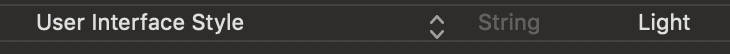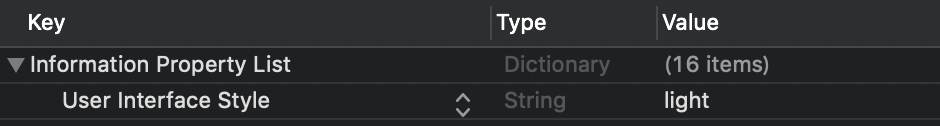iOS13でのダークモードを一時的にしのぐ方法
Info.plistでUIUserInterfaceStyleキーにlightLightを指定することで、アプリ内では常にライトモード扱いにすることができるようです。
エルは大文字である必要がありそうです。大文字でない場合Validateで怒られます(怒られました)
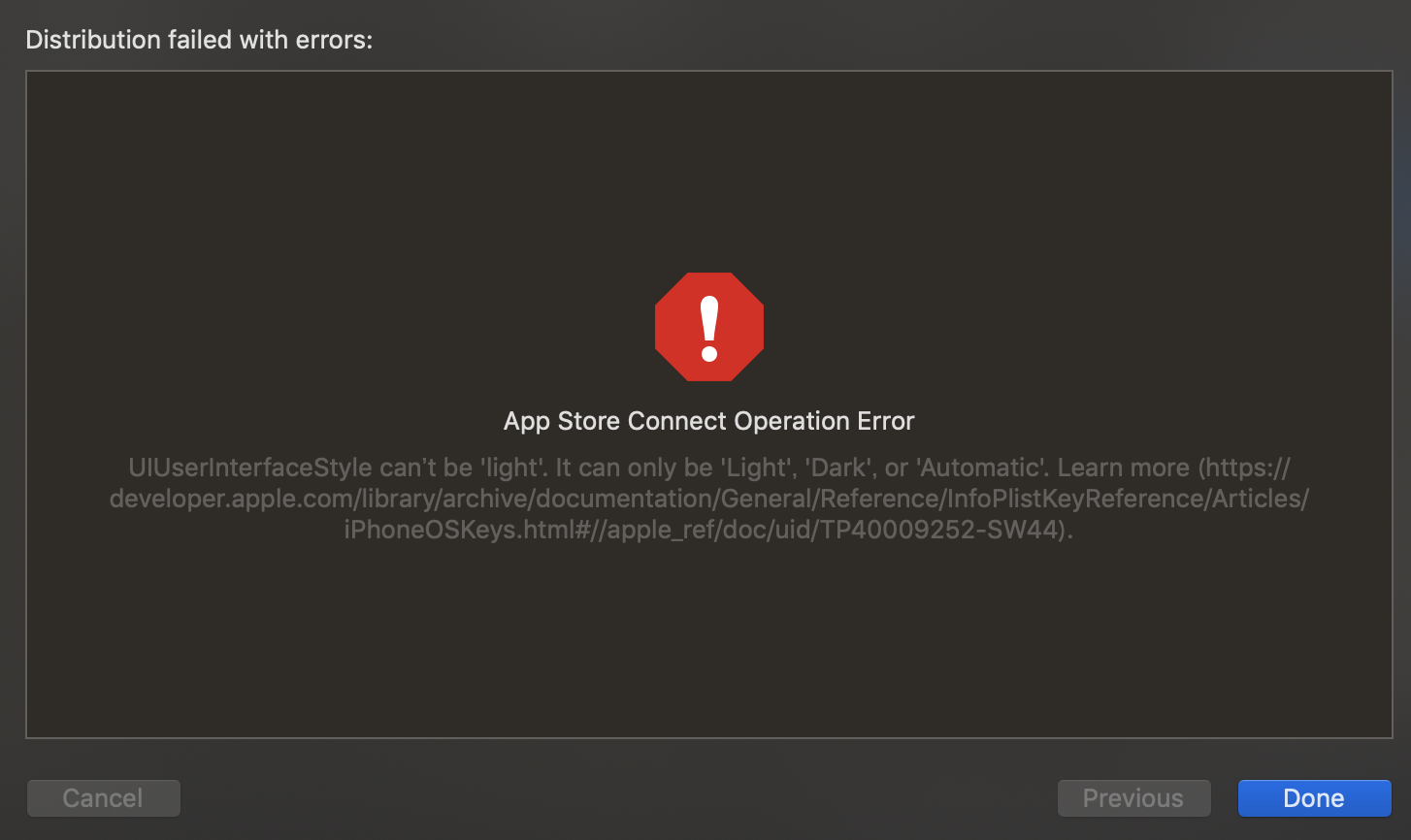
部分的にしのぐ方法
override func viewDidLoad() {
super.viewDidLoad()
overrideUserInterfaceStyle = .light
}
注意
appleさんとしては、ダークモードへの対応を強く、強く推しているようです。
はやく対応しなくては...