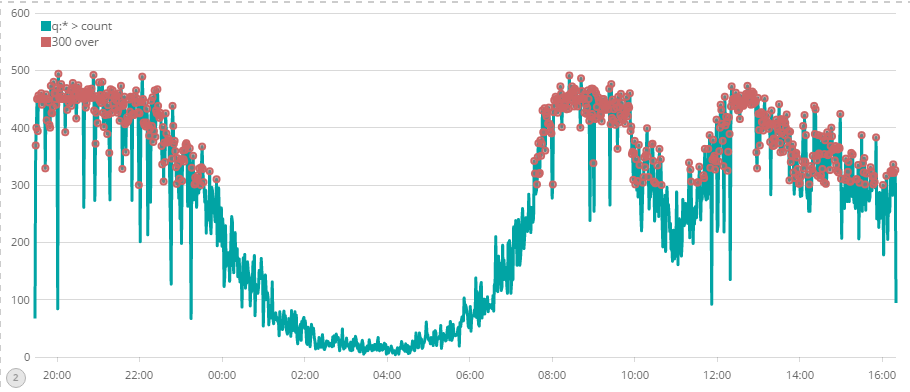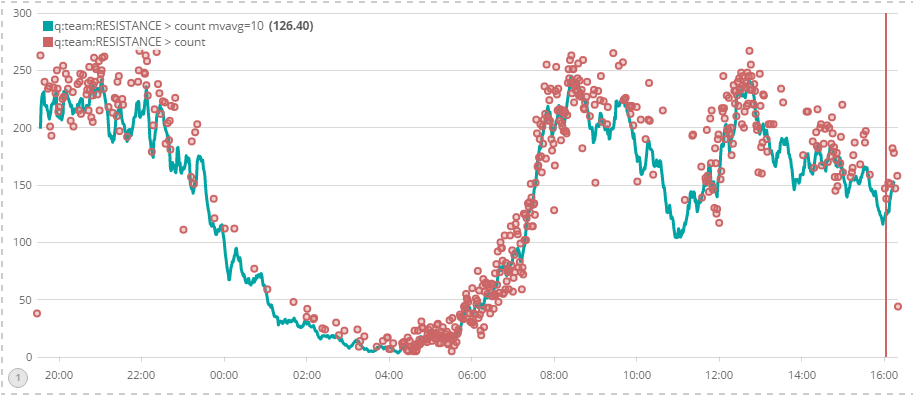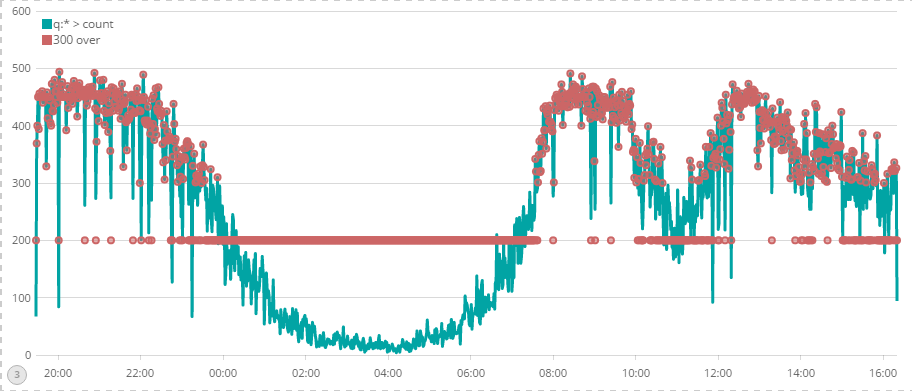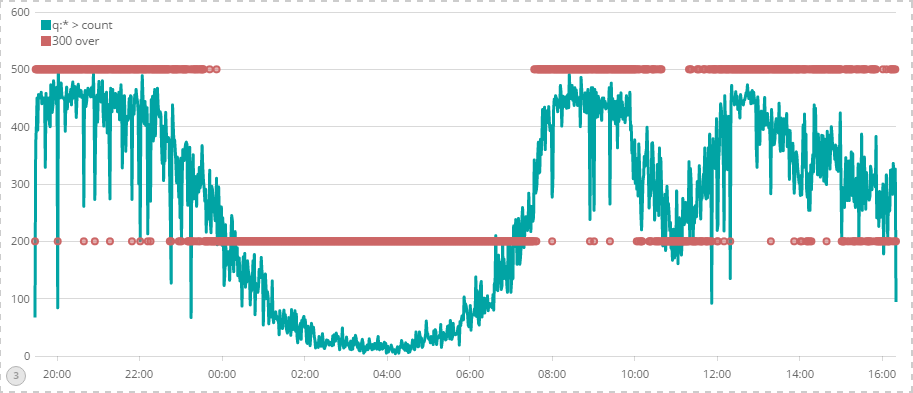timelionのconditionを使おう
軸にワンポイントで強調を入れられるらしい。あまりググってもでないので、試した結果を残しておく。
使用環境
- elasticsearch 5.0.0-alpha3
- Kibana5.0.0-alpha3
ポイント
ltやgtの演算子の比較対象が何かというところ。
たとえば、以下のような例を考える。
A.condition(lt, if=400).points(3, fill=3)
これは、 「Aの値 > 400」のとき、points(3, fill=3)をすることになる。
パッと見た感じでは、 A.condition(lt, if=400) と書いていると、 A < 400 になるかとおもいきや、そうではない様子。ifで書いた値がltなのか、gt、lte、gte、eqなのかというところ。
ここがポイント。
マニュアル上の記載
Compares each point to a number, or the same point in another series using an operator, then sets its valueto the result if the condition proves true, with an optional else.
| Argument | Accepts | Description |
|---|---|---|
| operator | string | Operator to use for comparison, valid operators are eq (equal), ne (not equal), lt less than), lte (less than equal), gt (greater than), gte (greater than equal) |
| if | number/seriesList | The value to which the point will be compared. If you pass a seriesList here the first series will be used |
| then | number/seriesList | The value the point will be set to if the comparison is true. If you pass a seriesList here the first series will be used |
| else | number/seriesList | The value the point will be set to if the comparison is false. If you pass a seriesList here the first series will be used |
ifで比較するのは、固定値でも取得した結果でも良いとのこと。
固定値で比較する
300を閾値として、300を超えている部分に○(circle)を入れる例。300 overとlabelを書いている部分。
300以下の部分のところは、非表示になっている。
.es(index='test', timefield='timestamp'), .es(index='test', timefield='timestamp').condition(lt, if=300).points(3, fill=5).color('#c66').label('300 over')
他の軸情報と比較する
if/then/elseはnumberかseriesListをとることができると。
例えば、1時間前の情報に比べて値が増減したときに、強調表示したい、というような場合。
ifのあとに、seriesList(.es()や、.quandl()など)を指定する。ここではoffsetを-1hとして、1時間前の値と比較することにした。
.es(index='test', timefield='timestamp', q='team:RESISTANCE').movingaverage(window=10), .es(index='test', timefield='timestamp', q='team:RESISTANCE').condition(lt, if=(.es(index='test', timefield='timestamp', q='team:RESISTANCE', offset=-1h))).points(3, fill=3).color('#c66')
then, elseを使う例
.condition(lt, if=300, then=200) とすると、
300を超えている部分は、そのまま。300以下の部分は、200として値が使われる。その値に対して、グラフが描画されるため以下のようになる。
.es(index='test', timefield='timestamp'), .es(index='test', timefield='timestamp').condition(lt, if=300, then=200).points(3, fill=5).color('#c66').label('300 over')
.condition(lt, if=300, then=200, else=500) とすると、
300以下の部分は、200として値が使われる。それ以外の値は、500として値が使われる。その結果以下のようになる。
.es(index='test', timefield='timestamp'), .es(index='test', timefield='timestamp').condition(lt, if=300, then=200, else=500).points(3, fill=5).color('#c66').label('300 over')
参考文献
おまけ
公式が出しているkibanaのDockerイメージに、timelionをつっこむ例。
FROM kibana:5.0.0-alpha3
RUN /opt/kibana/bin/kibana-plugin install timelion && \
chown -R kibana:kibana /opt/kibana
kibanaユーザに所有権を変えておかないと、kibanaの起動時にPermissionで怒られることになる。
これを kibana5a3:latestというイメージにしたと仮定すると、起動方法はこんな感じ。
docker run -d -p 5601:5601 --name kibana5a3 --link elasticsearchを立ててるコンテナ名:elasticsearch kibana5a3:latest