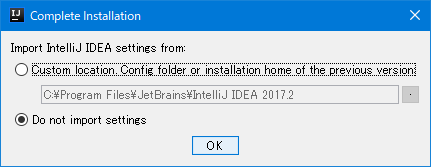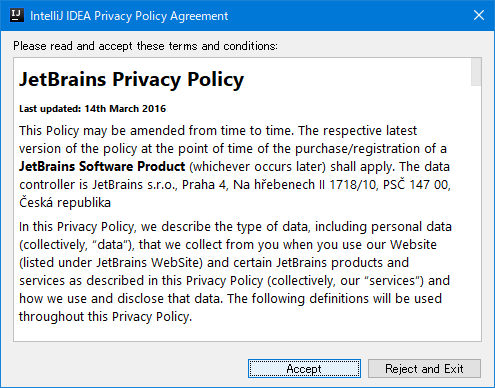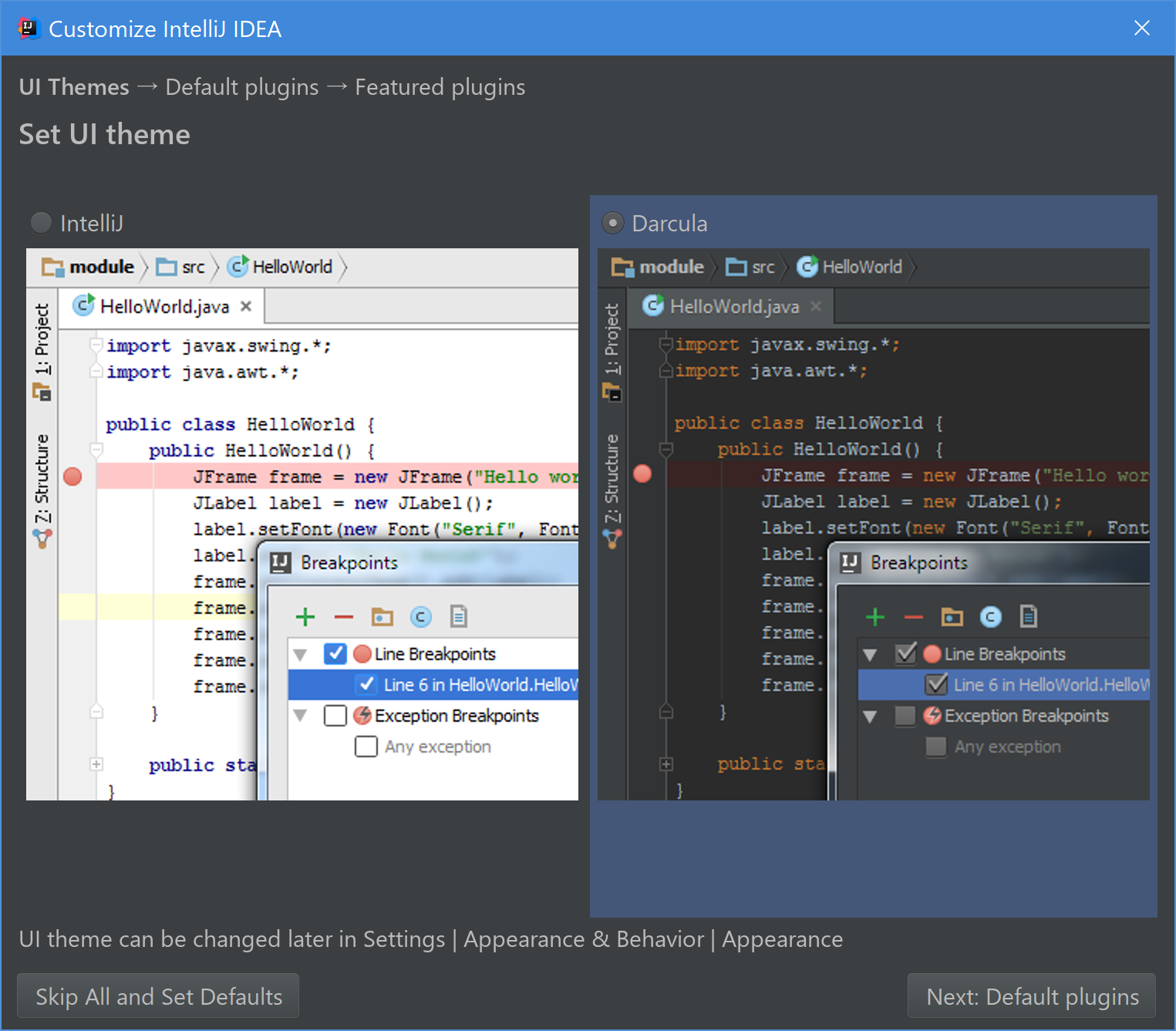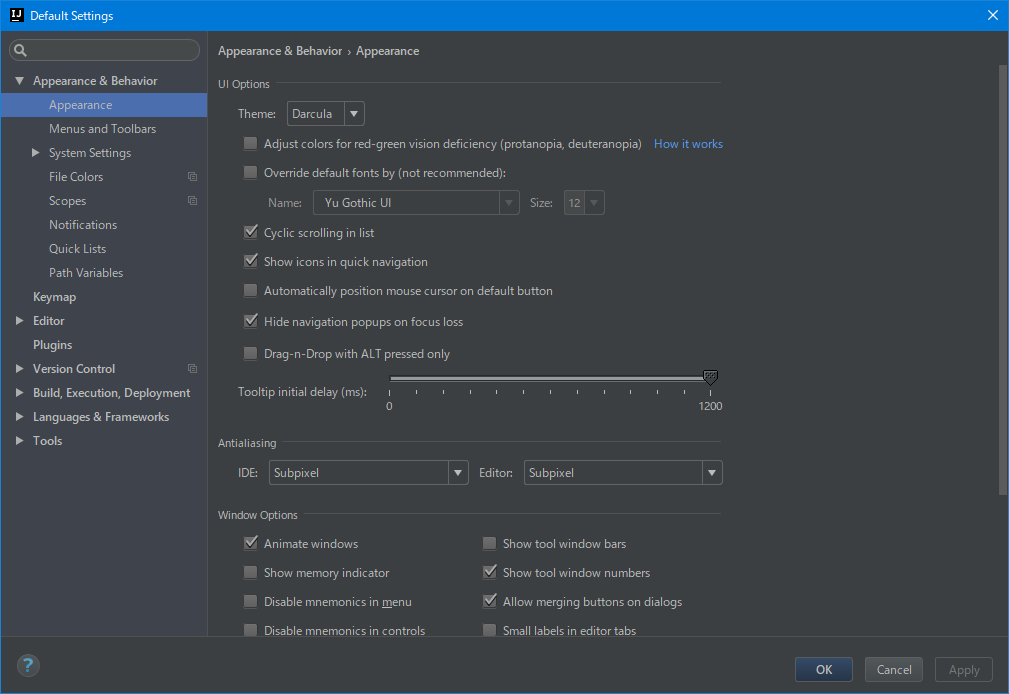概要
IntelliJ IDEAをインストールしたら最初に行う設定。
環境
- IntelliJ IDEA Ultimate
- Version: 2017.2
- Build: 172.3317.76
参考
ダウンロード&インストール
IntelliJ IDEA :: Download Latest Version of IntelliJ IDEAからインストーラーをダウンロードしてインストールします。
初回起動時の設定
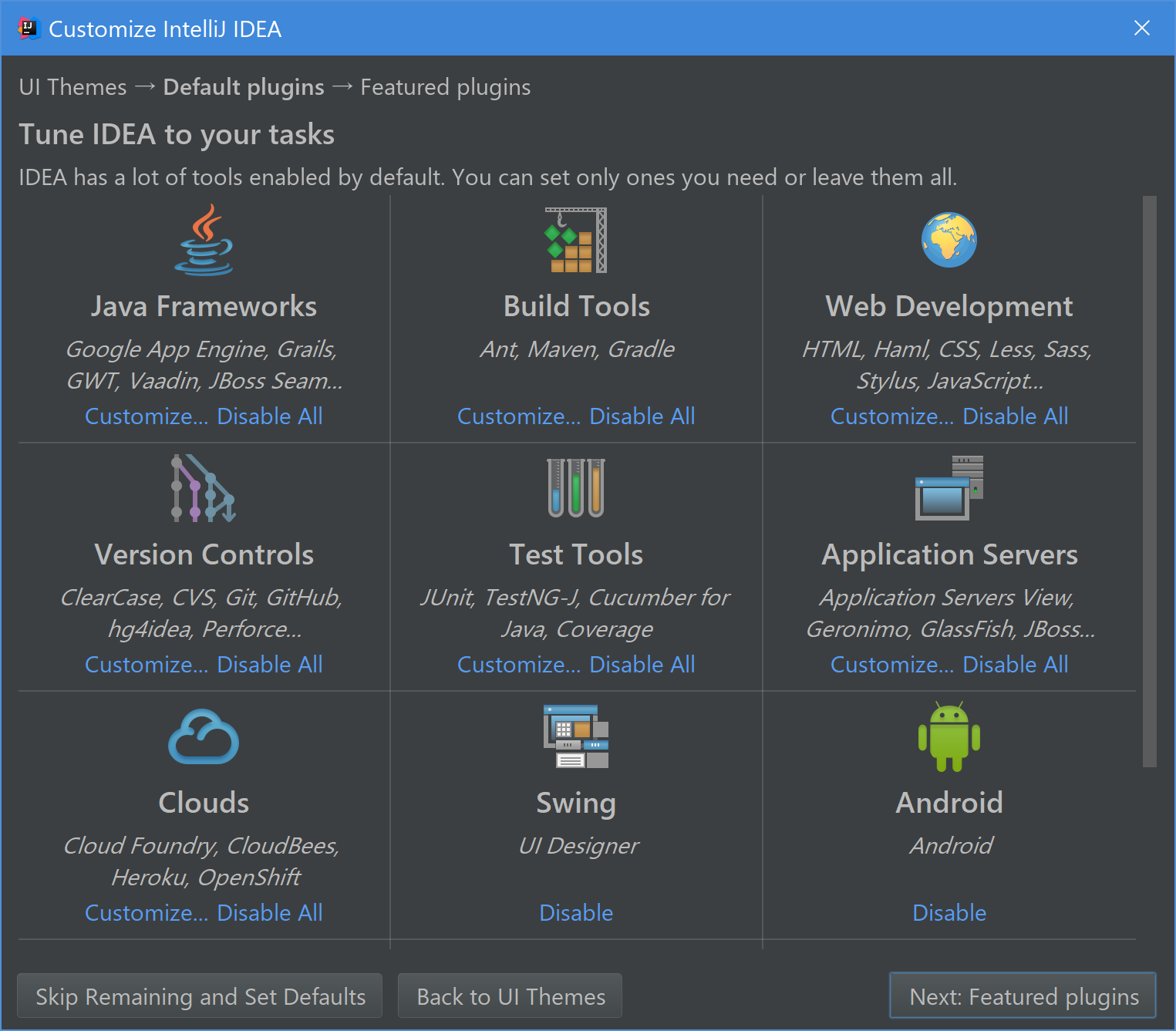
● Java Frameworks - Disable All
● Version Contorols - GitとGitHub以外チェック外す
次画面のFeatured pluginsはなにも変更せずに次に行きました(キャプチャ撮り忘れ)
設定
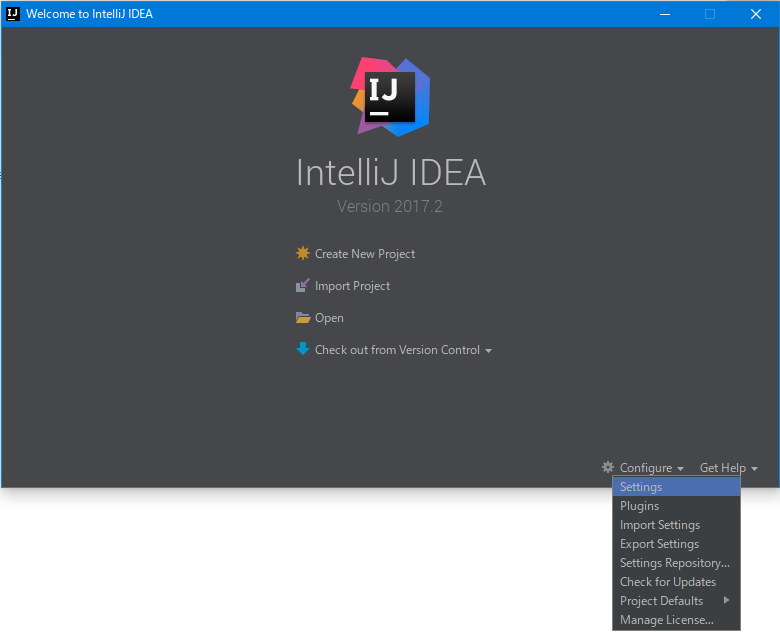
起動すると上画像の画面が表示されます。
右下のConfigure-settingsから設定画面を表示します。
設定した項目
- Appearance & Behavior
- System Settings
- Reopen last project on startup - オフ
- (起動時に前回開いてたプロジェクトを開く)
- Open project in new window - 選択
- (新しいプロジェクトは新しいウィンドウで開く)
- Reopen last project on startup - オフ
- System Settings
- Editor
- General
- Change font size (Zoom) with... - オン
- (ctrl + マウスホイールで拡大縮小)
- Ensure line feed at file end on Save - オン
- (行末の不要なスペースやタブを保存時に削除する)
- Change font size (Zoom) with... - オン
- General - Appearance
- Show method separators - オン
- (メソッドの区切り線)
- Show whitespaces - オン
- (空白の表示)
- Show method separators - オン
- General - Code Completion
- Case sensitive completion - None
- (大文字小文字を区別しないで補完)
- Case sensitive completion - None
- Font
- Size: - 15
- Line spacing: - 1.2
- Color Scheme
- Language Defaults
- Inline parameter hint 黒系テーマだと見づらいので適当に明るくする
- Language Defaults
- Code Style
- Line separator (for new files): - Unix and OS X (\n)
- File Encodings
- Project Encoding: UTF-8
- Default encoding for properties files: UTF-8
- Transparent native-to-ascii conversion - オン
- (native2asciiの有効化)
- General
- Plugins
- Browse Repositories
- プラグインのインストール
- Ruby
- Python
- PHP
- NodeJS
- Vagrant
- BashSupport
- YAML/Ansible Support
- Markdown Navigator
- .ignore
- WordPress Support
- nginx Support
- Apache config (.htaccess) support
- ini4Idea
- プラグインのインストール
- Browse Repositories
おわりに
もう手放せないよっていうIntelliJ IDEAの設定内容をまとめてみました。
年1万程度のライセンス料は高いと思うかもしれませんが(思ってる)、すごく使いやすいIDEなのでおすすめです!