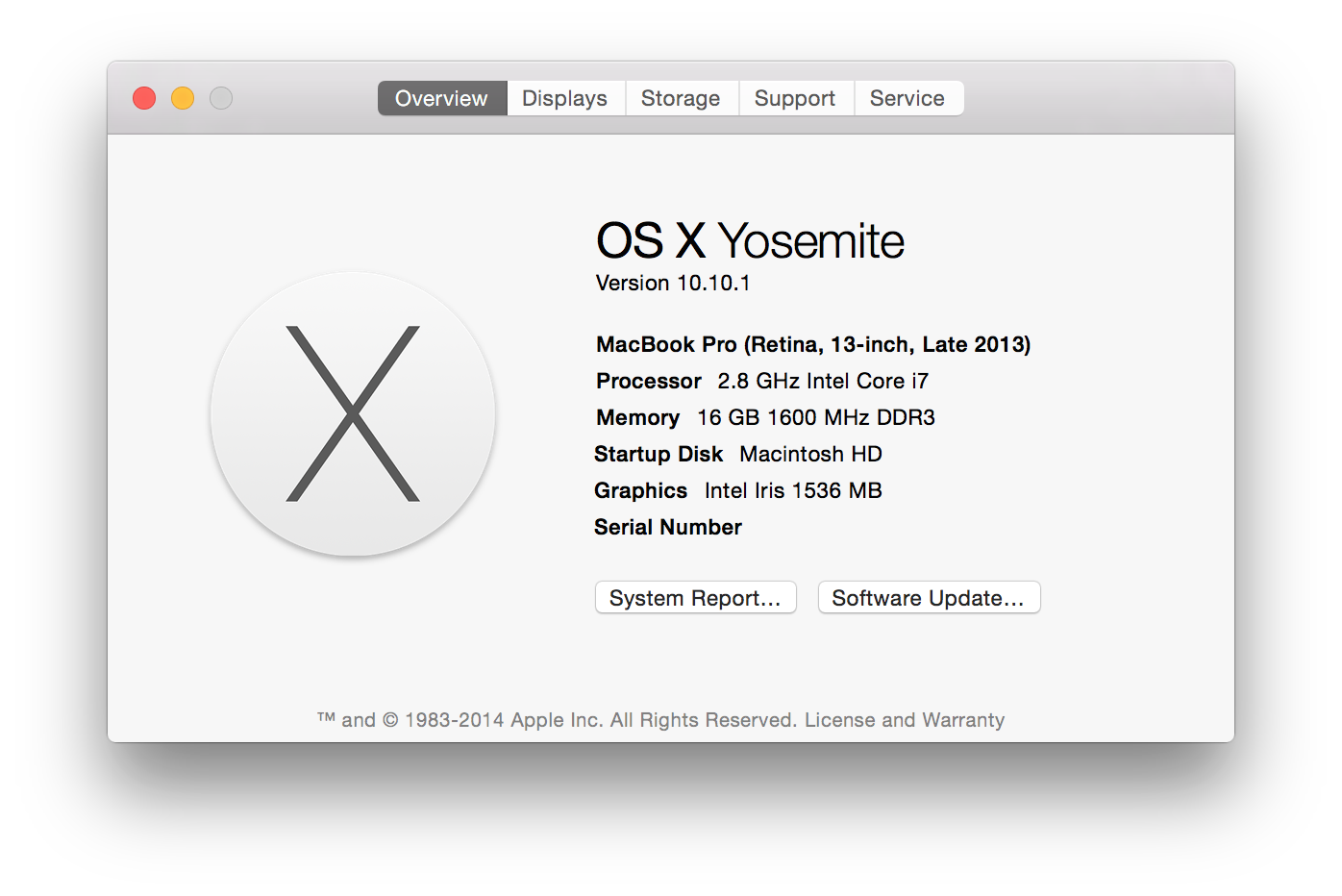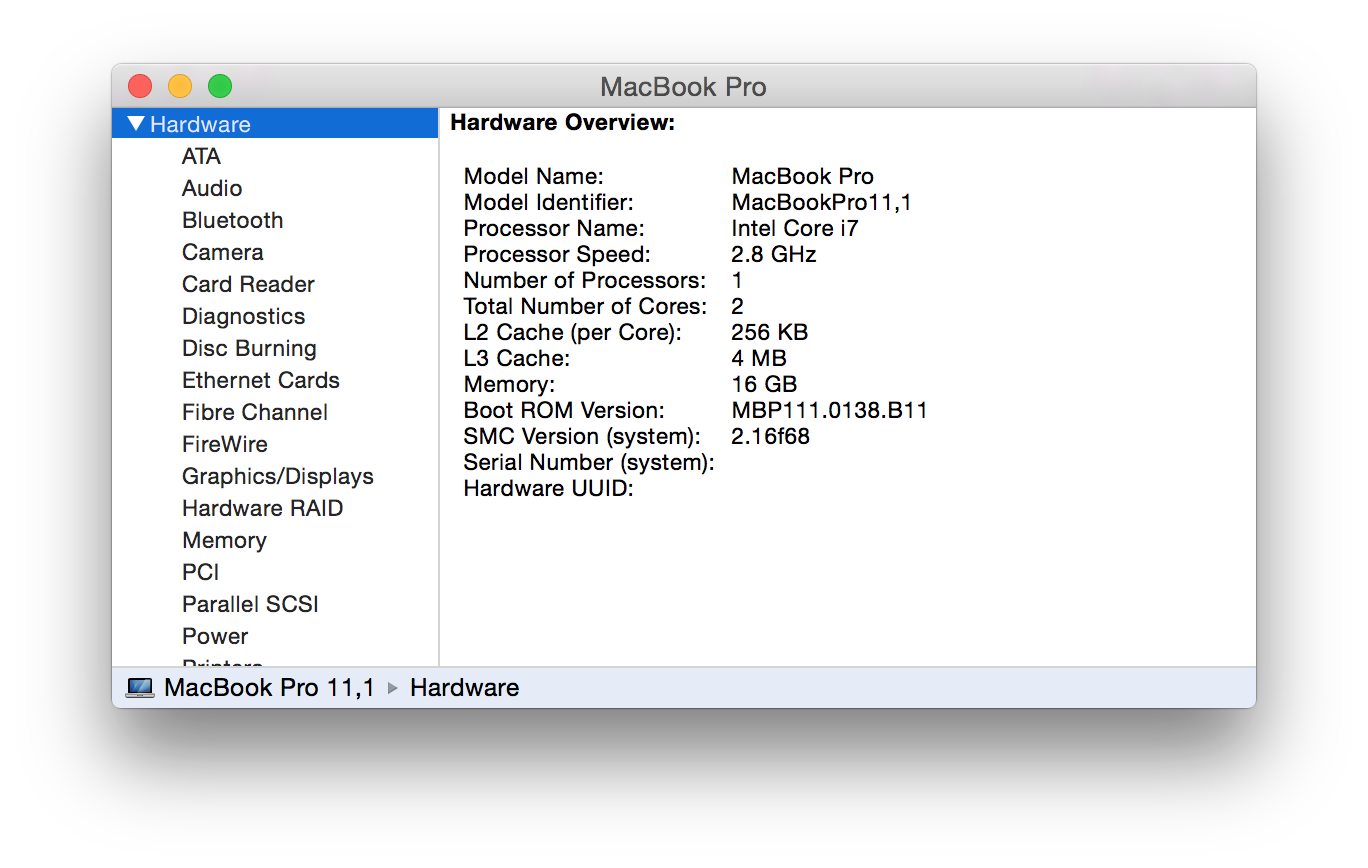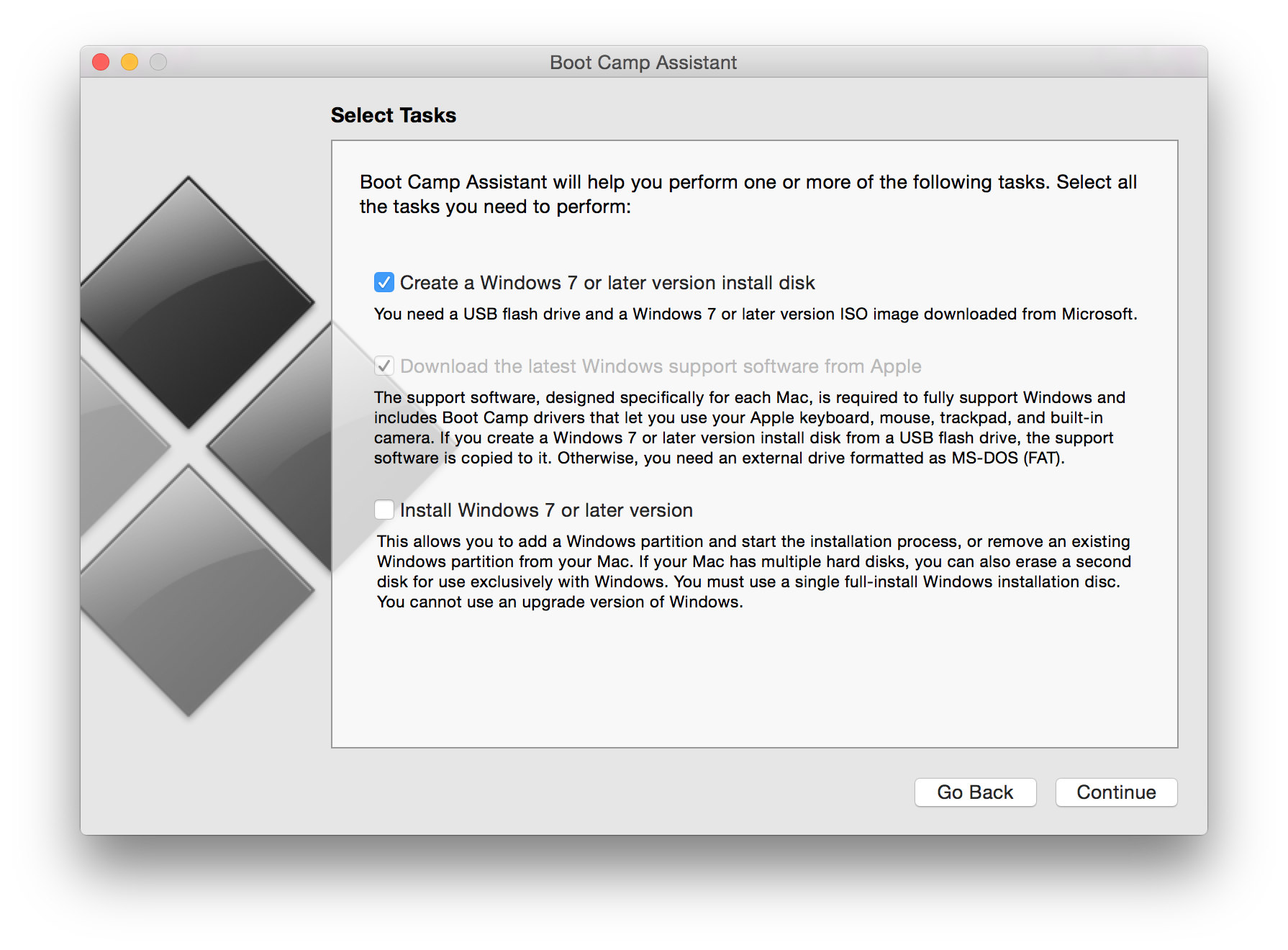新しめの Apple 筐体と OSX の組み合わせでは、Windows の Bootable USB を作成できない。
少しハックすることで作成できるので方法を記す。
環境
注意点
Bootable USB をつくれない == 32bit に対応していない筐体なので、このハックで作ることはできてもインストールはできない。
自作 PC などのために 32bit Windows の Bootable USB を Mac で作りたいという状況の時に利用する。
手順
筐体の Model Identifier を調べる
Menubar から次の手順をたどり、Model Identifier を確認する。
この場合は MacbookPro11,1 となる。
Apple > About This Mac > System Report > Hardware Overview
Boot Camp Assistant.app の設定を変える
まずバックアップをとる。
$ sudo cp /Applications/Utilities/Boot\ Camp\ Assistant.app/Contents/info.plist{,.bak}
設定ファイルを開く。
$ sudo vi /Applications/Utilities/Boot\ Camp\ Assistant.app/Contents/info.plist
先頭の方に 32BitSupportedModels のキーがあるので、要素一覧の先頭に先ほど調べた Model Identifier を追加する。
<?xml version="1.0" encoding="UTF-8"?>
<!DOCTYPE plist PUBLIC "-//Apple//DTD PLIST 1.0//EN" "http://www.apple.com/DTDs/PropertyList-1.0.dtd">
<plist version="1.0">
<dict>
<key>32BitSupportedModels</key>
<array>
<string>MacBookPro11,1</string>
<string>MacBook7,1</string>
<string>MacBookAir5,2</string>
<string>MacBookPro10,1</string>
<string>MacPro5,1</string>
<string>Macmini5,3</string>
<string>iMac12,2</string>
</array>
codesign をアップデートする
書き換えただけでは Boot Camp Assistant.app が起動できないので codesign を変更する。
$ sudo codesign -fs - /Applications/Utilities/Boot\ Camp\ Assistant.app/Contents/info.plist
$ sudo codesign -fs - /Applications/Utilities/Boot\ Camp\ Assistant.app