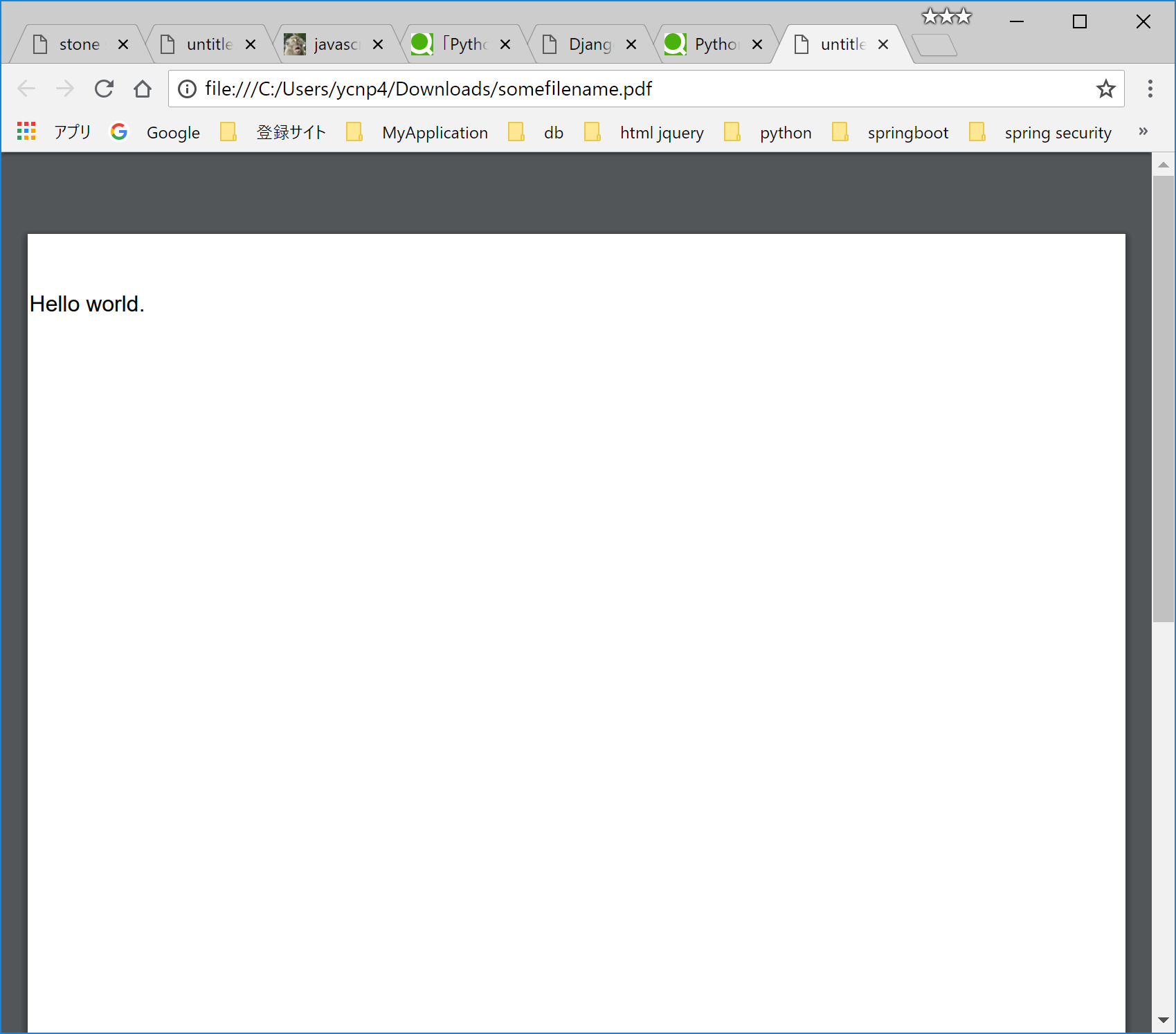DjangoでPDFを出力してみます。
1.環境
(1)Python, Djangoのバージョンです。
Python 3.6.5
Django 2.0.4
(2)仮想環境とプロジェクト
仮想環境の作成、プロジェクトの作成は「Python + djangoをWindowsにインストールする」を参照。
https://qiita.com/tiguchi919/items/f9052d259cec7fe54a00
virtualenv:venv
project:mysite
2.ReportLabをインストール
PDFを出力するためのライブラリ「ReportLab」をインストールします
(venv) c:\data\python>pip install reportlab
Collecting reportlab
Downloading https://files.pythonhosted.org/packages/da/47/fd3afea084d4405be9f49c1916ac4273709780881bffe714414a93b82431/reportlab-3.4.0-cp36-cp36m-win_amd64.whl (2.1MB)
100% |████████████████████████████████| 2.1MB 1.1MB/s
Requirement already satisfied: setuptools>=2.2 in .\venv\lib\site-packages (from reportlab) (39.1.0)
Collecting pillow>=2.4.0 (from reportlab)
Downloading https://files.pythonhosted.org/packages/a4/86/283719dac6309cf483452abb09759be9b2c0974435ed608dc67949127e13/Pillow-5.1.0-cp36-cp36m-win_amd64.whl (1.6MB)
100% |████████████████████████████████| 1.6MB 2.2MB/s
Requirement already satisfied: pip>=1.4.1 in .\venv\lib\site-packages (from reportlab) (10.0.1)
Installing collected packages: pillow, reportlab
Successfully installed pillow-5.1.0 reportlab-3.4.0
3.アプリケーションを作成する
(1)作成コマンド
(venv)python manage.py startapp samplepdf
(2)ファイル構成
C:\data\python\mysite
│ db.sqlite3
│ manage.py
│
├─mysite
│ │ settings.py
│ │ urls.py
│ │ wsgi.py
│ │ __init__.py
・・・・
│
├─samplepdf
│ │ admin.py
│ │ apps.py
│ │ models.py
│ │ tests.py
│ │ urls.py
│ │ views.py
│ │ __init__.py
│ │
・・・・
4.プロジェクト全体の設定
(1)mysite\urls.py
urls.py
urlpatterns = [
path('samplepdf/', include('samplepdf.urls')), #追加
path('admin/', admin.site.urls),
]
(2)mysite\settings.py
settings.py
INSTALLED_APPS = [
'django.contrib.admin',
'django.contrib.auth',
'django.contrib.contenttypes',
'django.contrib.sessions',
'django.contrib.messages',
'django.contrib.staticfiles',
'samplepdf', # 追加
]
5.アプリケーションの設定
(1)samplepdf\urls.py
startappコマンドでは、urls.pyは作成されないので、ファイルを作成してください。
urls.py
from django.conf.urls import url
from . import views
app_name = 'samplepdf'
urlpatterns = [
url('', views.index, name='index'),
]
(2)samplepdf\views.py
views.py
from django.http import HttpResponse
from reportlab.pdfgen import canvas
# Create the HttpResponse object with the appropriate PDF headers.
def index(request):
response = HttpResponse(content_type='application/pdf')
response['Content-Disposition'] = 'attachment; filename="somefilename.pdf"'
# Create the PDF object, using the response object as its "file."
p = canvas.Canvas(response)
# Draw things on the PDF. Here's where the PDF generation happens.
# See the ReportLab documentation for the full list of functionality.
p.drawString(1, 800, "Hello world.")
# Close the PDF object cleanly, and we're done.
p.showPage()
p.save()
return response
6.確認
(1)サーバを起動する
cmd.prompt
(venv) c:\data\python\mysite>python manage.py runserver
(2)URLにアクセスする
http://localhost:8000/samplepdf