bootstrap3のmodalにテーブルを表示したら、横スクロールできなかった。
縦スクロールバーを表示する方法はドキュメントにあったけど、横スクロールはなかったのでメモ。
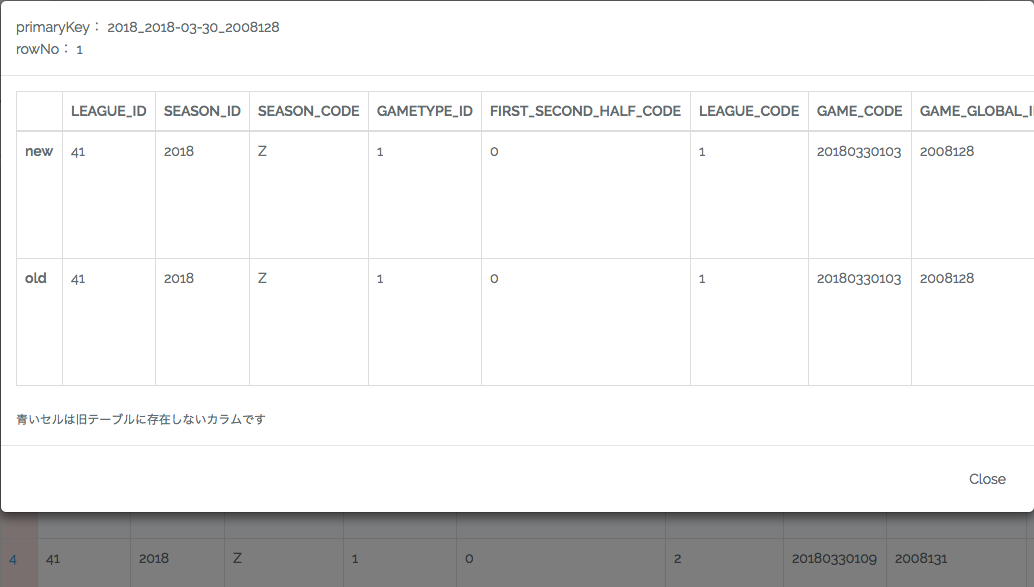
<!-- Modal -->
<div class="modal fade bd-example-modal-lg" id="{{ $primaryKey }}" tabindex="-1" role="dialog" aria-labelledby="exampleModalLabel" aria-hidden="true">
<div class="modal-dialog modal-xl modal-dialog-centered" role="document">
<div class="modal-content">
<div class="modal-header">
<h5 class="modal-title" id="exampleModalLabel">primaryKey: {{ $primaryKey }}</h5>
<h5 class="modal-title" id="exampleModalLabel">rowNo: {{ $rowNo }}</h5>
</div>
<div class="modal-body">
<table class="table table-bordered">
<thead>
<tr>
<th>{{ $header }}</th>
</tr>
</thead>
<tbody>
<tr>
<td>{{ $col }}</td>
</tr>
<tr>
<td>{{ $col }}</td>
</tr>
</tbody>
</table>
<small>青いセルは旧テーブルに存在しないカラムです</small>
</div>
<div class="modal-footer">
<button type="button" class="btn btn-secondary" data-dismiss="modal">Close</button>
</div>
</div>
</div>
</div>
modal-bodyにwithとoverflow-xの設定を追加する
</div>
- <div class="modal-body">
+ <div class="modal-body" style="width: 100%; overflow-x: auto;">
<table class="table table-bordered">
<thead>
laravel5.5で作ったdiffツールです
初めは新のデータが一覧表示されていて、行番号をクリックすると新旧の比較がmodalで開きます
modal呼び出し部分
<td>
<a href="#bannerformmodal" data-toggle="modal" data-target="#{{ $primaryKey }}">{{ $rowNo }}</a>
</td>