AI画像生成のQiita記事Stable DiffusionばっかりでDALL-E 2の記事少なくない!?
ということで、海外のGithubを参考にDALL-E 2をローカルで動かします。
DALL-E 2とは
https://openai.com/dall-e-2/
ここ最近流行りのAI画像生成のサービスの1つで、主に文章から画像を生成するAIを利用することができます。
類似したサービスないしプログラムだと「Midjourney」、「Stable Diffusion」、「NovelAI Diffusion」などが有名ですね。
最近「Azure OpenAI Service」や「Bing」にも組み込まれたり、「Microsoft Designer」にも利用され始めており、またHOTになってきているサービスです。
やり方
-
DALL・Eに登録していない人は登録して、メールにて登録されたことを確認してください。
https://labs.openai.com/waitlist -
上のGitHubに書かれている方法を利用してトークンを取得します。これで利用の準備は完了です。
sess-XXXXXXXXXXXXXXXXXXXX -
pipを使用し、DALL-E 2をインストールします。
pip install dalle2 -
コードを書いていきます。DALL-E 2ライブラリを読み込みます(2.で取得したトークン使用)。
from dalle2 import Dalle2
dalle = Dalle2("sess-xxxxxxxxxxxxxxxxxxxxxxxxxxxx") -
画像を生成するコードを書きます。
generations = dalle.generate("プロンプト")
実行した結果、以下の結果を得ることができます。
[
{
'id': 'generation-b3LLf5D59JwRQJSetvAONLOw',
'object': 'generation',
'created': 1664740126,
'generation_type': 'ImageGeneration',
'generation':
{
'image_path': 'https://openailabsprodscus.blob.core.windows.net/private/user-xxxxxx/generations/generation-xxxx/image.webp'
},
'task_id': 'task-k6i8TV46DDa2gKPqFlyZuJ6N',
'prompt_id': 'prompt-DiiBTh2I1xHhjWS9wf5J79Ti',
'is_public': False
}
]
ダウンロードしたいときは
generations = dalle.generate_and_download("プロンプト")
その時はcontent/xxx.webpという形でcontentフォルダにwebp形式で保存されます。
実践
今回、butteflies flying in the skyというプロンプトを利用しました。


それらしきものがちゃんと出力できましたね!
APIからの起動でもちゃんとクレジットは減るのでご注意を
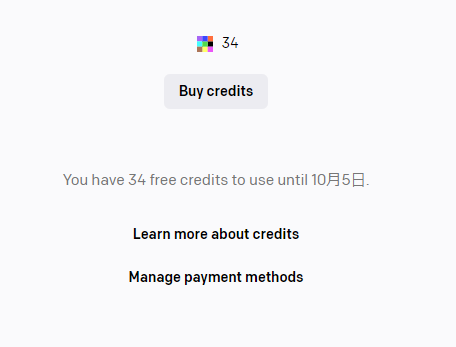
それではよきAIライフを。