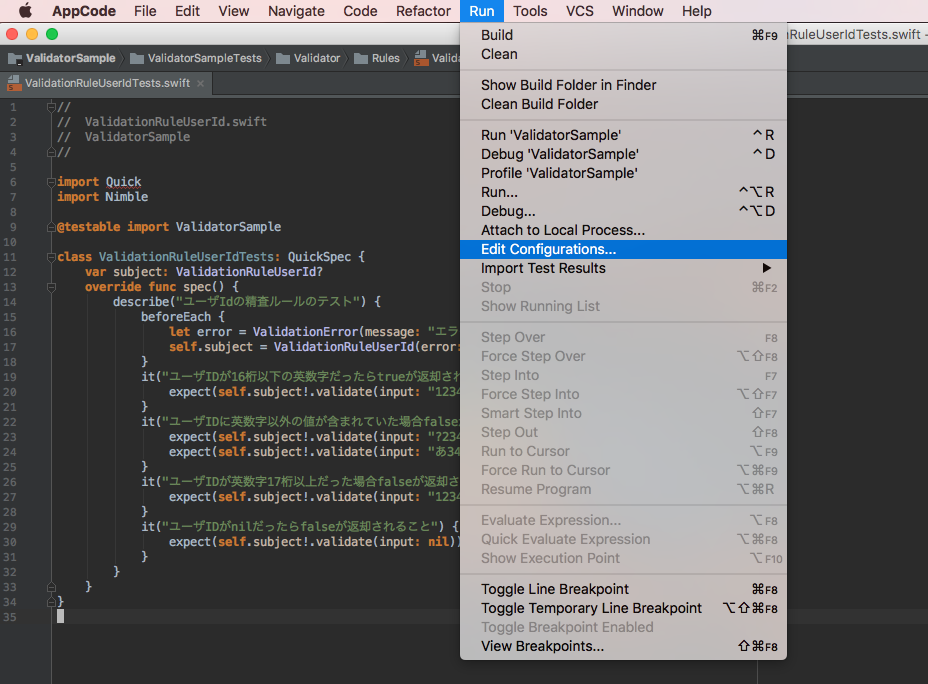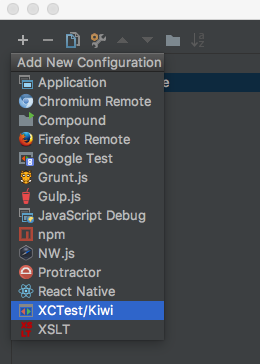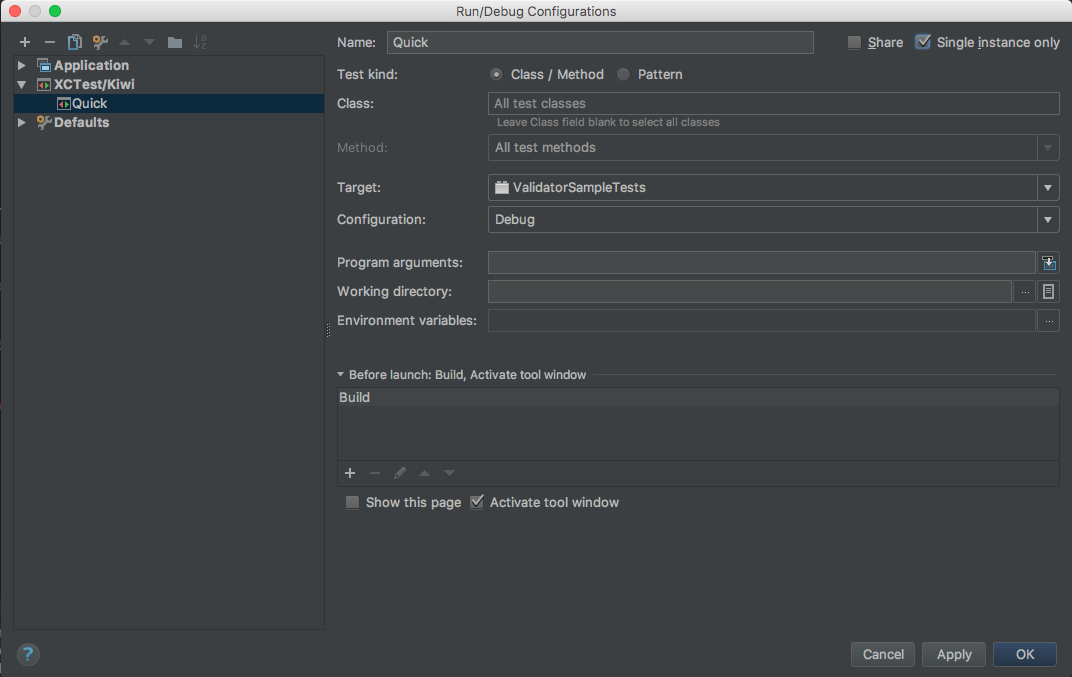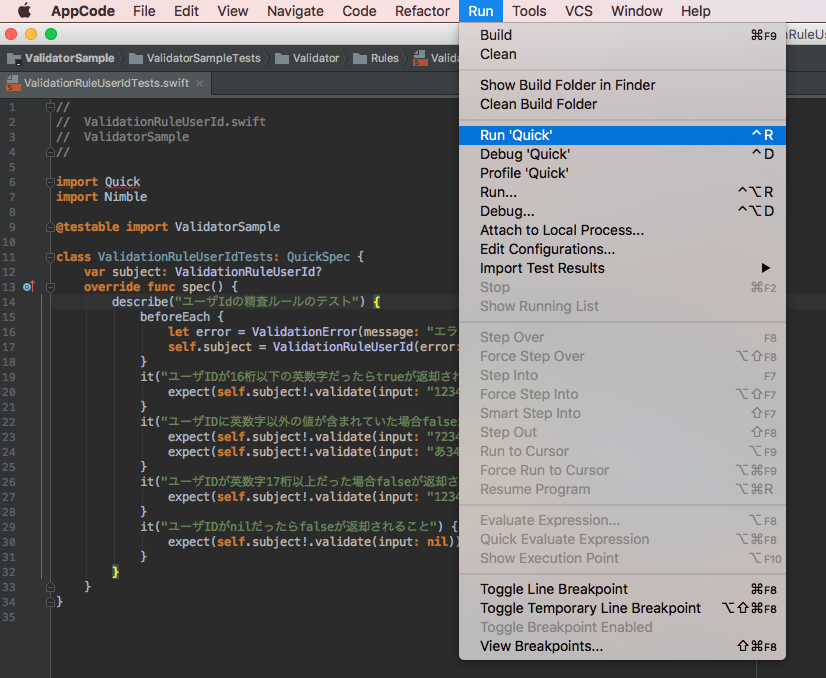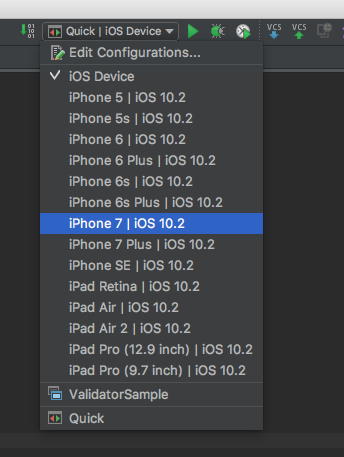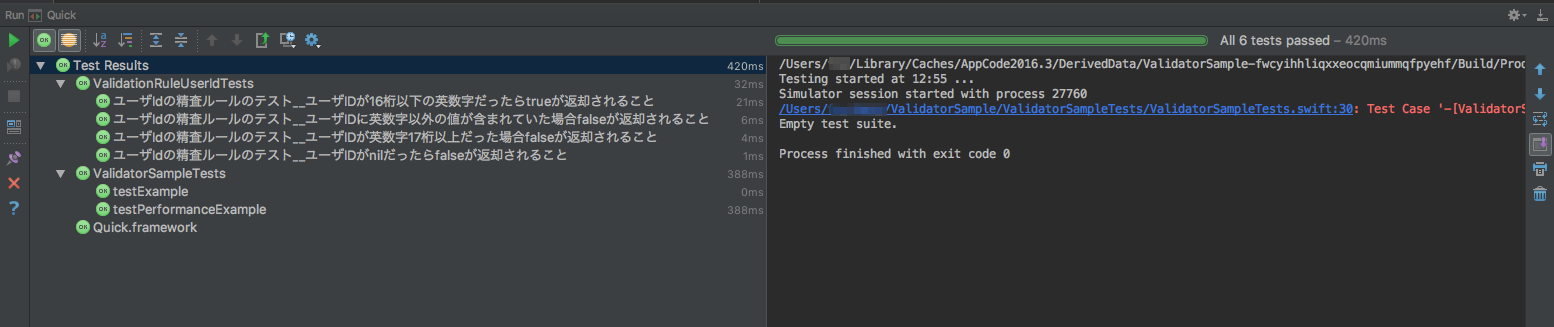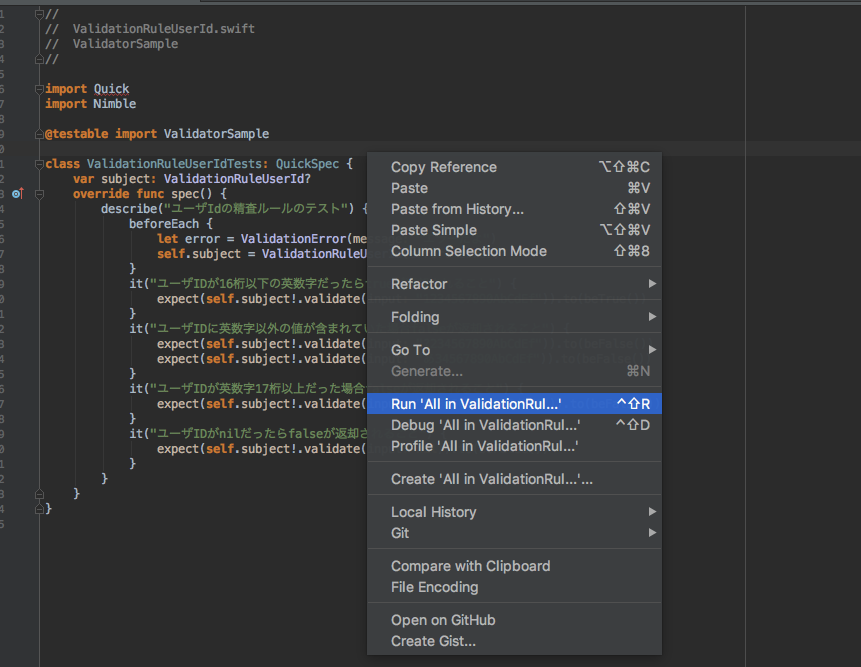AppCodeでQuickの実行(テスト)ってどうやるんだろう?って調べたのでメモ。
結果的には、XCTestを実行するのと同じようにすれば良いだけでした。
まずはRun - Edit Configurations...を選択し、
XCTest/Kiwiの設定を追加します。
一応Single instance onlyにしていますが、設定しなくても動きます。
Run - Run - '設定した任意の名前'でテストを実行します。
失敗する場合はデバイスの設定が漏れている可能性があるので、確認してください。
こんな感じで結果が表示されます。
任意のテストだけ実行したい場合はテストクラス内でRun 'All in XXXX...'を実行すれば良いです。
IntelliJ IDEAに慣れていたので、Xcodeよりはスムーズに扱えて良い感じです。