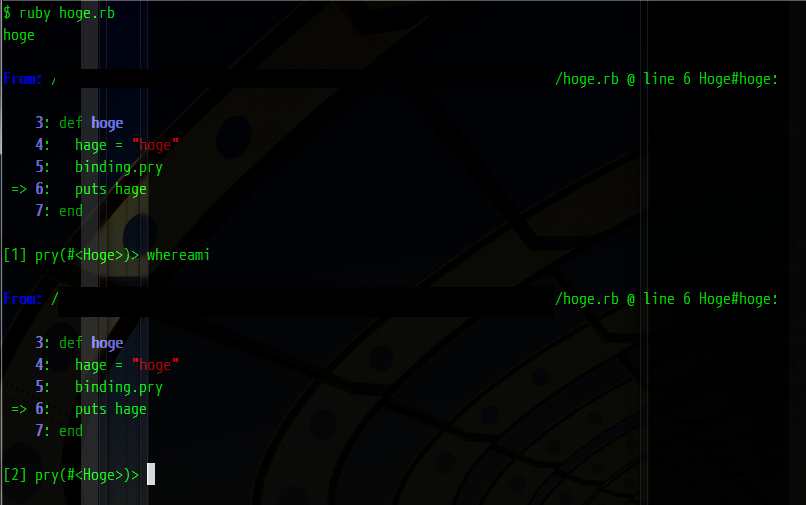Ruby の 定番対話ツール pry 徹底攻略 | 

 Runtime invocation
Runtime invocation
 概要
概要
Ruby の 定番対話ツール pry 徹底攻略
![]()
![]()
![]() Runtime invocation について
Runtime invocation について


 Runtime invocation
Runtime invocation
pry は Developer Console としての機能と軽量デバッガとしての機能を持つ
irb の代替として利用される。
この用途で pry を利用する際は、実行環境で実行中のプログラムのまっただ中で
起動する必要がある。
pry はこれを簡単に実現する。


 Invoking on a binding
Invoking on a binding
pry のセッションを開始する最も一般的な方法は、 binding.pry です。
binding.pry により pry のセッションが起動すると、ローカル変数などバインドされている変数を引き継ぎます。
起動直後に、 whereami を実行し、
表示中のファイル名(フルパス)と
シンタックスハイライトされたソースコードを表示します
対象コード
require 'pry'
class Hoge
def hoge
hage = "hoge"
binding.pry
puts hage
end
end
Hoge.new.hoge
 実行
実行
実行して、 pry の起動を確認。
起動後に whereami を実行して同じ内容が出力されることを確認。
 停止
停止
exit で一階層戻ることを繰り返して、 起動時の階層から抜けるか
exit-all ( もしくは !!@ ) で、すべての階層を一気に抜けると
pry のセッションが終了し、以降のプログラムが実行されます。
例えば、先ほどのプログラムは最後に hage 変数の内容を puts しているため、
pry のセッションが終了後に hoge が出力されます
$ ruby hoge.rb
From: /path/to/current/hoge.rb @ line 6 Hoge#hoge:
3: def hoge
4: hage = "hoge"
5: binding.pry
=> 6: puts hage
7: end
[1] pry(#<Hoge>)> !!@
hoge


 Invoking on an object
Invoking on an object
pry のセッションは、必ずしも Binding で起動しなければならないわけではない。
どんな Ruby のオブジェクトからでも pry のセッションを開始できます。
対象コード
require 'pry'
Person = Struct.new(:name, :age) do
def to_s
"#{name} (#{age})"
end
end
tanaka =Person.new('tanaka', 97)
tanaka.pry
 実行
実行
実行して、 pry の起動を確認。
$ ruby person.rb
hoge
[1] pry(#<Person>)> name
=> "tanaka"
[2] pry(#<Person>)> age
=> 97
[3] pry(#<Person>)> to_s
=> "tanaka (97)"
[4] pry(#<Person>)> whereami
Inside #<Person>.



 Customizing your runtime session
Customizing your runtime session
Binding 時に Pry.config の設定を行うことで
.pryrc の読み込み有無など、セッションのカスタマイズが可能です。 1
さらにディープなカスタマイズをしたいなら、 command set を利用可能です。
 Binding +
Binding + Pry.config
- ~/.pryrc
puts "load .pryrc"
- ~/.pry_history
hoge = "sample history"
- test_bind.rb
require 'pry'
Pry.config.should_load_rc = false
Pry.config.history.should_save = false
Pry.config.history.should_load = false
binding.pry
hoge = "last line"
- 実行結果
以上のことを確認できる。
~/.pryrc が読み込まれてないため。 "load .pryrc" が出力されない。
~/.pry_history が読み込まれてないため。 Ctrl + r で参照する履歴がない。
~/.pry_history に保存していないため、数コマンド操作後に ~/.pry_history を確認しても中身が増えていない。
$ ruby test_bind.rb
From: /path/to/current/test_bind.rb @ line 7 :
2: Pry.config.should_load_rc = false
3: Pry.config.history.should_save = false
4: Pry.config.history.should_load = false
5:
6: binding.pry
=> 7: hoge = "last line"
[1] pry(main)> cat ~/.pry_history
hoge = "sample history"
[2] pry(main)> hoge = "test"
=> "test"
[3] pry(main)> cat ~/.pry_history
hoge = "sample history"
[4] pry(main)> hist
1: cat ~/.pry_history
2: hoge = "test"
3: cat ~/.pry_history
- test_bind.rb (設定変更して再実行する)
require 'pry'
Pry.config.should_load_rc = true
Pry.config.history.should_save = true
Pry.config.history.should_load = true
binding.pry
hoge = "last line"
- 実行結果
$ ruby test_bind.rb
load .pryrc
From: /path/to/current/test_bind.rb @ line 7 :
2: Pry.config.should_load_rc = true
3: Pry.config.history.should_save = true
4: Pry.config.history.should_load = true
5:
6: binding.pry
=> 7: hoge = "last line"
8:
[1] pry(main)> hoge = "sample history"
=> "sample history"
[2] pry(main)> add = "add line"
=> "add line"
[3] pry(main)> add = "add line2"
=> "add line2"
[4] pry(main)> cat ~/.pry_history
hoge = "sample history"
add = "add line"
add = "add line2"
cat ~/.pry_history
command set
- .pryrc
require 'pry'
command_set = Pry::CommandSet.new do
command "now" do |name|
output.puts Time.now
end
end
Pry::Commands.import command_set
- 実行
$ pry
[1] pry(main)> now
2015-01-14 13:53:57 +0900
[2] pry(main)> exit
# pryrc を読み込まない場合は、拡張した CommandSet を利用できない
$ pry -f
[1] pry(main)> now
NameError: undefined local variable or method `now' for main:Object
from (pry):1:in `__pry__'


 The whereami command
The whereami command
pry のセッション確立時に実行される whereami は独立したコマンドとしても実行可能です。
引数を数値で与えると、表示範囲の行数を変更できます。
対象コード
require 'pry'
class Hoge
def hoge
hage = "hoge"
binding.pry
puts hage
end
end
Hoge.new.hoge
 実行
実行
$ ruby hoge.rb
load .pryrc
From: /path/to/current/hoge.rb @ line 6 Hoge#hoge:
3: def hoge
4: hage = "hoge"
5: binding.pry
=> 6: puts hage
7: end
[1] pry(#<Hoge>)> whereami 10
From: /path/to/current/hoge.rb @ line 6 Hoge#hoge:
1: require 'pry'
2: class Hoge
3: def hoge
4: hage = "hoge"
5: binding.pry
=> 6: puts hage
7: end
8: end
9:
10: Hoge.new.hoge
 The pry-backtrace command
The pry-backtrace command
pry-backtrace command で、その名の通りバックトレースを参照できます。
対象コード
require 'pry'
class Hoge
def hoge
binding.pry
"hoge"
end
end
class Hige
def use_hoge
Hoge.new.hoge
end
end
def hage
Hige.new.use_hoge
end
hage
 実行
実行
[1] pry(#<Hoge>)> pry-backtrace
Backtrace:
--
/home/path/to/ruby/gems/2.1.0/gems/pry-byebug-2.0.0/lib/pry-byebug/processor.rb:100:in `block in resume_pry'
/home/path/to/ruby/gems/2.1.0/gems/pry-byebug-2.0.0/lib/pry-byebug/processor.rb:26:in `block in run'
/home/path/to/ruby/gems/2.1.0/gems/pry-byebug-2.0.0/lib/pry-byebug/processor.rb:25:in `catch'
/home/path/to/ruby/gems/2.1.0/gems/pry-byebug-2.0.0/lib/pry-byebug/processor.rb:25:in `run'
/home/path/to/ruby/gems/2.1.0/gems/pry-byebug-2.0.0/lib/pry-byebug/processor.rb:96:in `resume_pry'
/home/path/to/ruby/gems/2.1.0/gems/pry-byebug-2.0.0/lib/pry-byebug/processor.rb:57:in `at_line'
/home/path/to/ruby/gems/2.1.0/gems/byebug-3.5.1/lib/byebug/context.rb:80:in `at_line'
backtrace.rb:5:in `hoge'
backtrace.rb:11:in `use_hoge'
backtrace.rb:16:in `hage'
backtrace.rb:19:in `<main>'