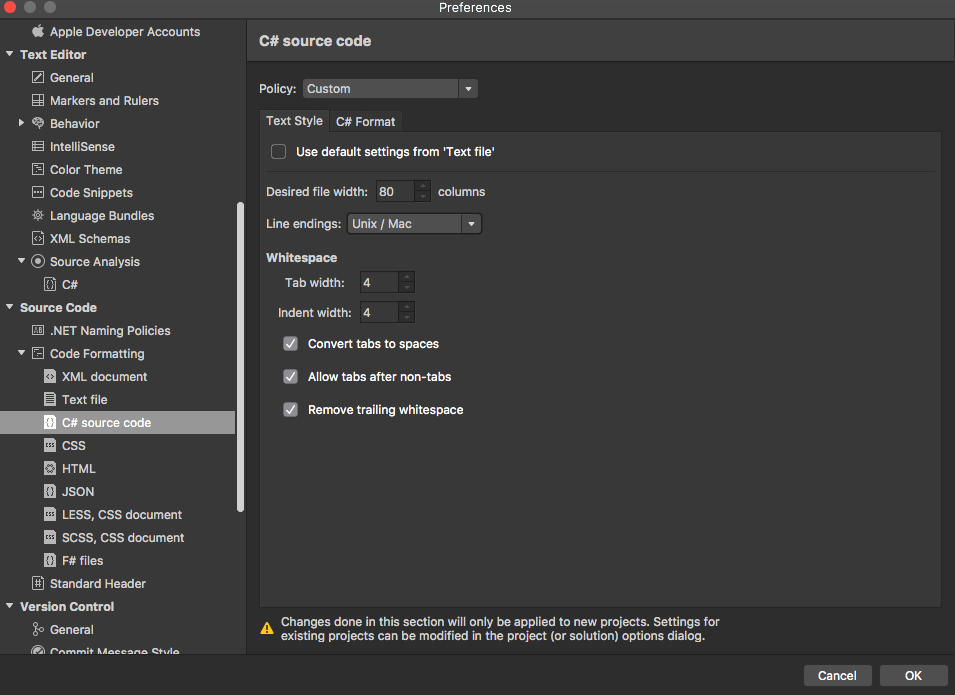There are inconsistent line endings in the 'Assets/XXX.cs' script. Some are Mac OS X (UNIX) and some are Windows. This might lead to incorrect line numbers in stacktraces and compiler errors. Many text editors can fix this using Convert Line Endings menu commands.
こんな感じでVisualStudioでスクリプトを作成すると、
Linux/MacとWindowsの改行コードが入り混じって警告が出る
解決方法
- Preferences/Source Code/Code Formatting/C# Source Codeを選択
- Use default settings from 'Text file'のチェックを外す
- Line endings: をUnix/Macに変更
ちなみに全体のCtrl-Iでやるフォーマットをかけてもすでに作成されたスクリプトには反映されないようなので、
反映させるために全体選択->コピー->ペーストをする必要があった
(もっといい方法ありそう...)