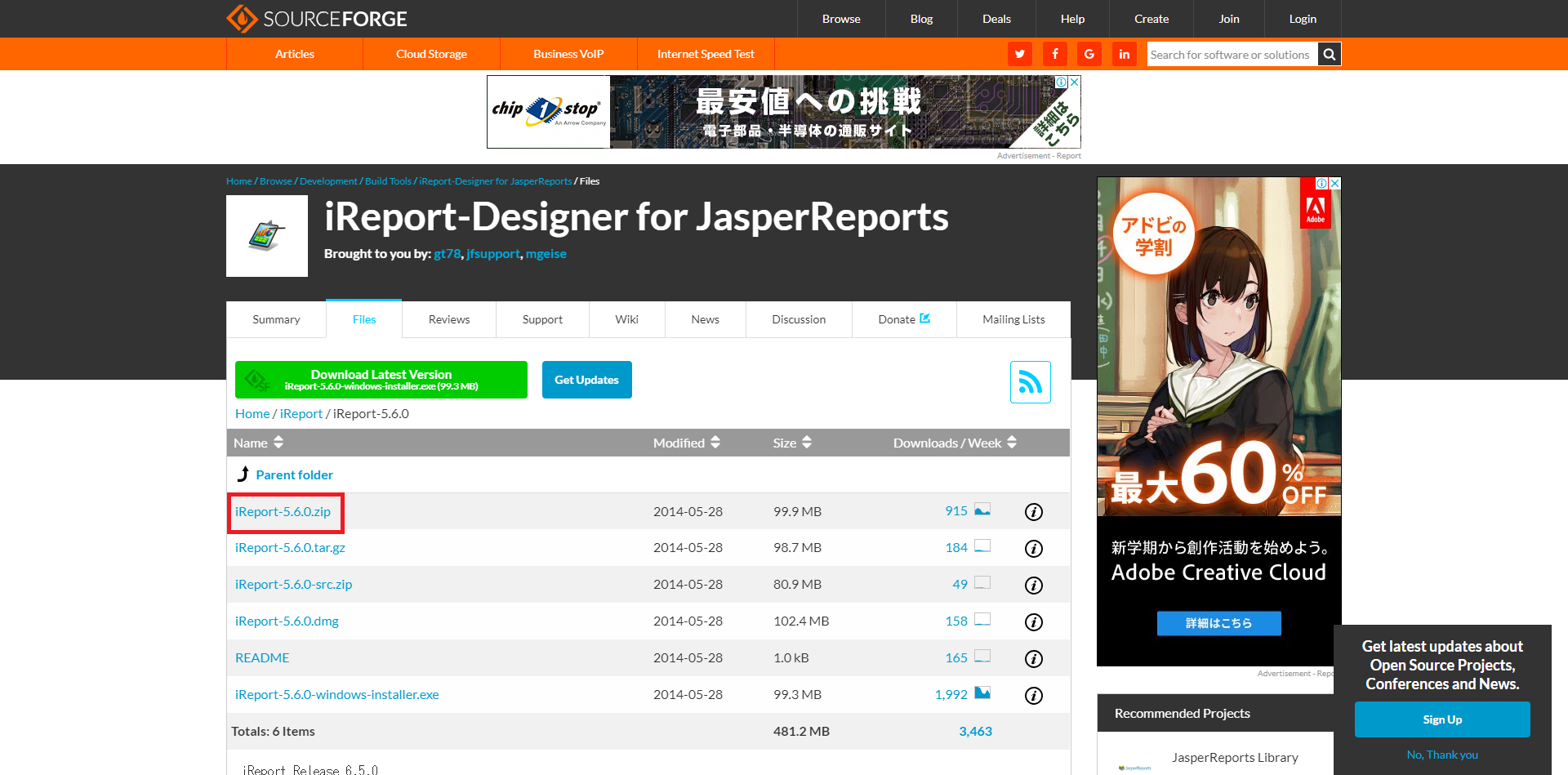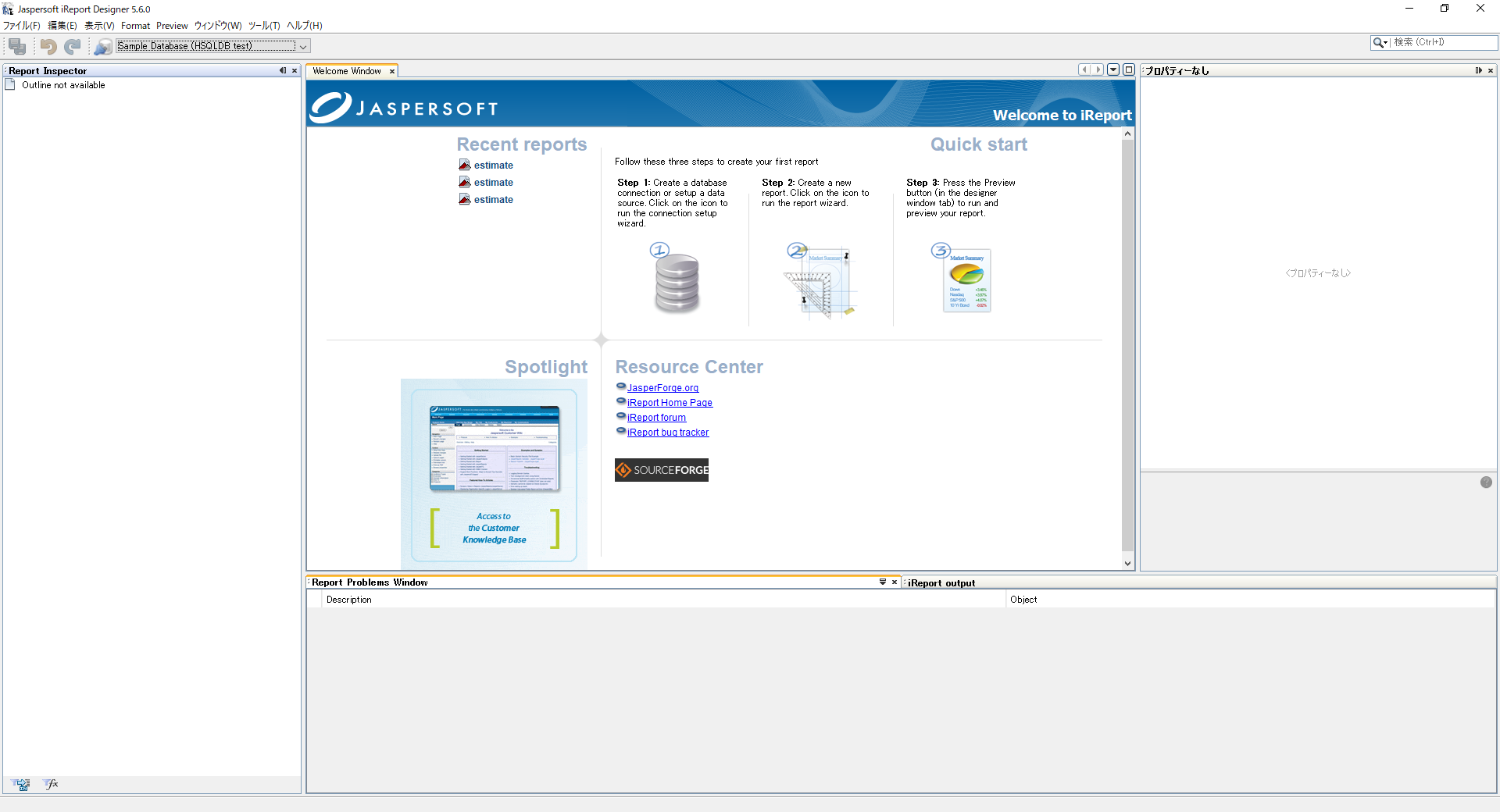1.はじめに
PDF作成ツール「iReport」
サポートは既に終了しましたが、保守などで使用することがあると思います。
そこで、windows10に導入する手順をまとめました。
2.jdk1.7インストール
iReportはjdk1.8に対応していません。
必要事項を見ると、
System Requirements
For current requirements, please check the iReport documentation and release notes. It is recommended that you run iReport with JDK v1.5 or v1.6. Note that for Windows Vista users, it is recommended that you run JDK v1.6.
(jdk1.5または1.6が必要)と記述されています。*jdk1.7でも動作確認済み
まずは、jdk1.7をインストールして下さい。
参考
https://qiita.com/takayuki206/items/d56f144b9071a1942a1c
3.iReport(zip)のダウンロード
ここよりzipファイルをダウンロードして下さい。
confファイル修正
zipを解凍すると下記のフォルダ構成になっていると思います。
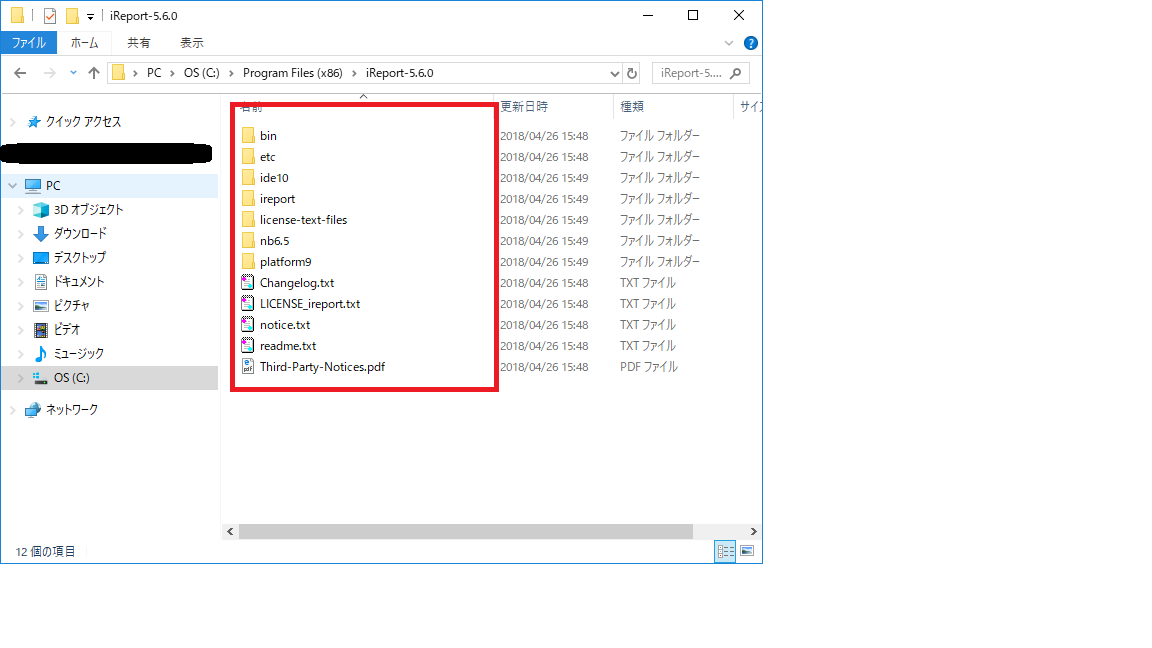
etcにあるireport.confを編集して、jdk1.7のパスを設定します。
#jdkhome="/path/to/jdk"
jdkhome="C:\Program Files\Java\jdk1.7.0_80" ←修正
iReportの起動
無事起動できたら終了です。
お疲れ様でした(^^)