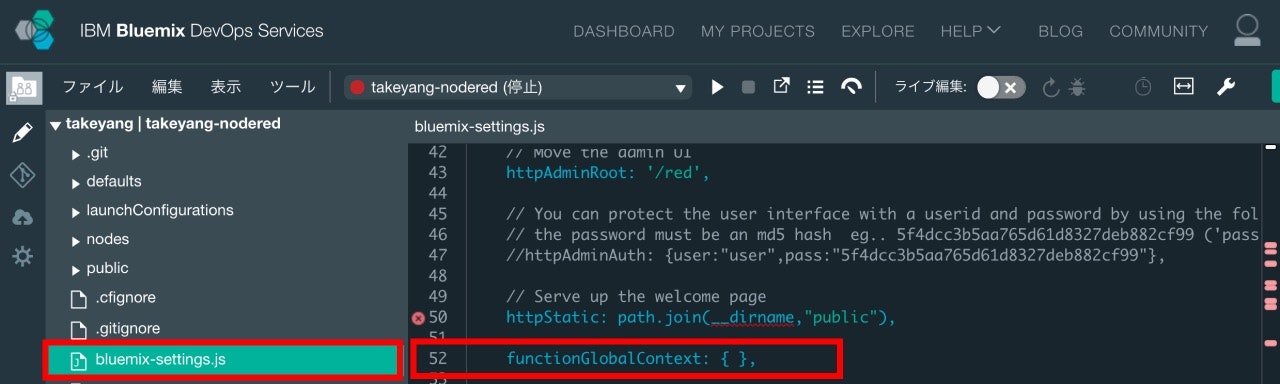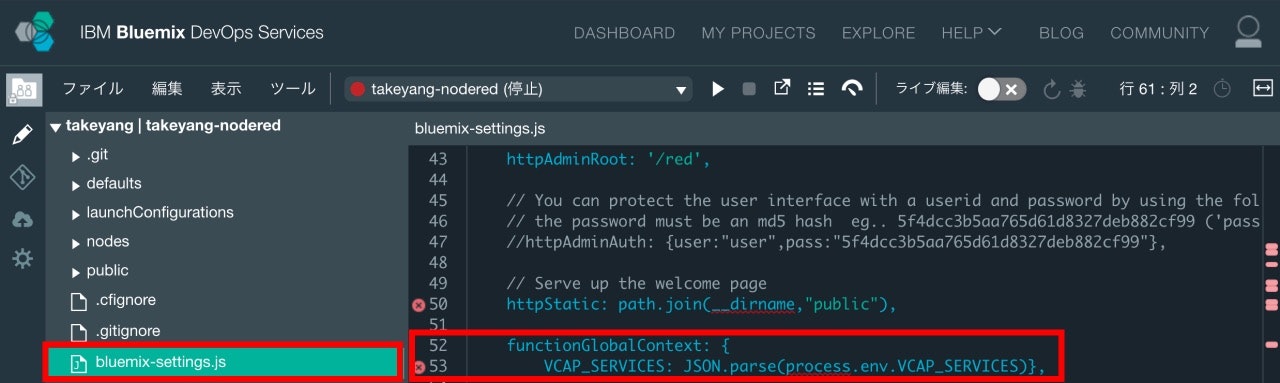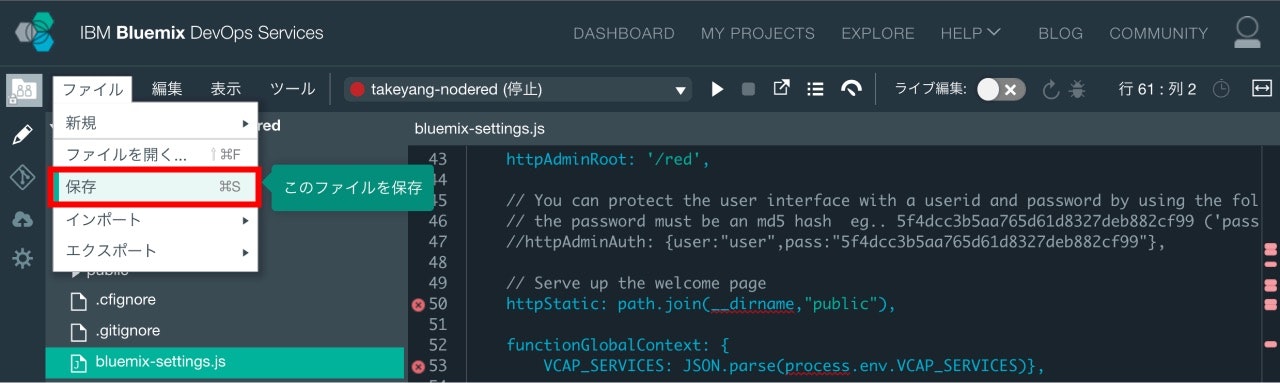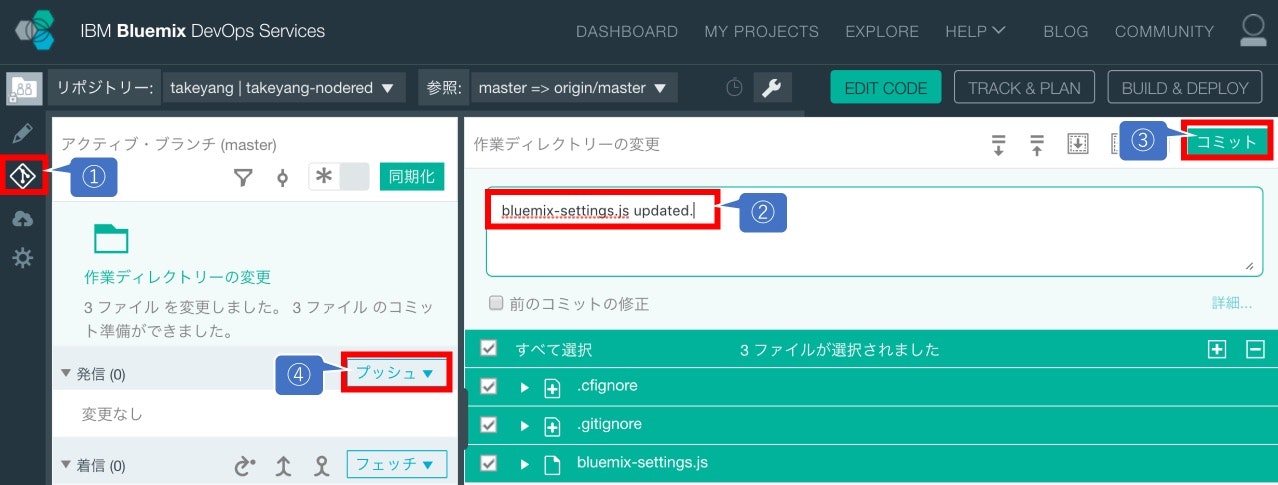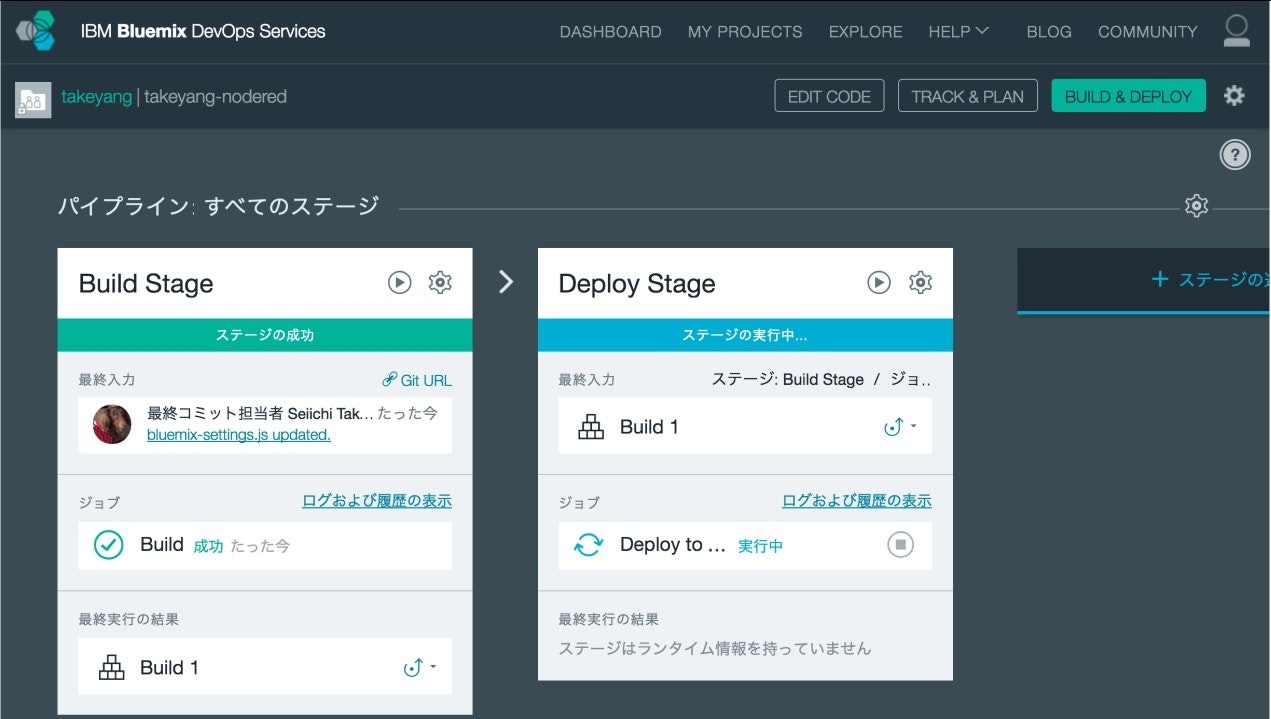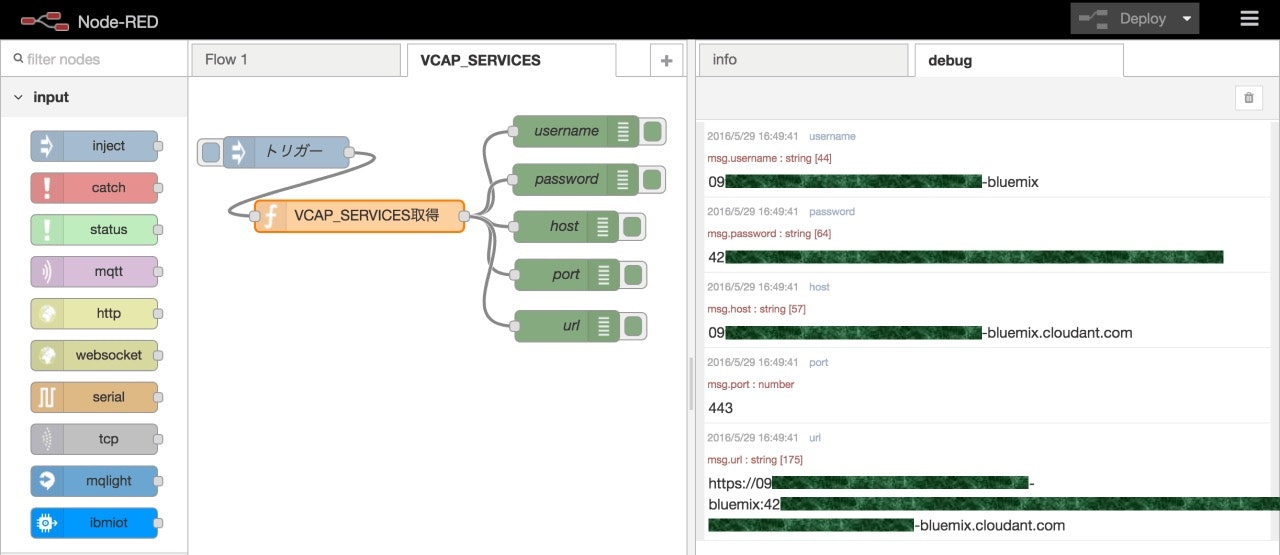BluemixのNode-REDでVCAP_SERVICESの値を取得する方法。
パレットにないサービスをバインドして使うときに知っていると便利。
IOT Starterの構成ファイル(bluemix-settings.js)を編集して再デプロイしておく点がミソ。
参照: Creating apps with Node-RED Starter
手順
- IOT Starter作成
- Gitリポジトリを作成
- bluemix-settings.jsを編集
- 編集を反映してNode-REDを再起動
- Node-REDでVCAP_SERVICES取得
1. IOT Starter作成
Node-RED実行環境として、ボイラープレートのInternet of Things Platform Starterを作成する。作成手順はあちこちで紹介されていると思うのでここでは省略。

2. Gitリポジトリを作成
IOT Starterの構成ファイルを取得して編集するため、上で作成したランタイムをBluemixのダッシュボードで開き、「Gitの追加」をクリックしてGitリポジトリを作成。
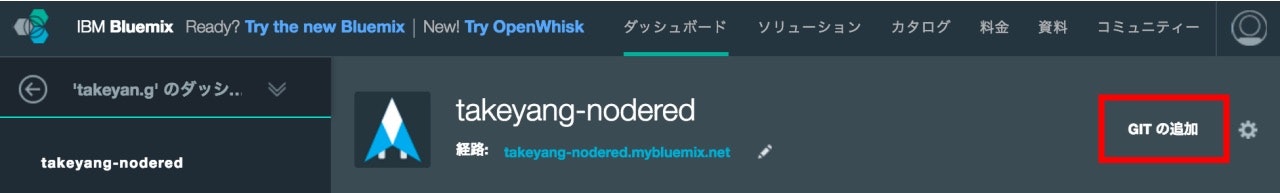
(2016/12/28補足)「Gitの追加」のリンクの場所が、最近は下図のようにダッシュボードの「概要」の一番下に移動しています。

Gitリポジトリが出来上がると、「Gitの追加」と表示されていたところがGitリポジトリのURLリンクに変わるので、リンクをクリックしてリポジトリに移動。
DevOpsサービスの画面に切り替わるので、ここで「EDIT CODE」をクリックしてエディタに移動。
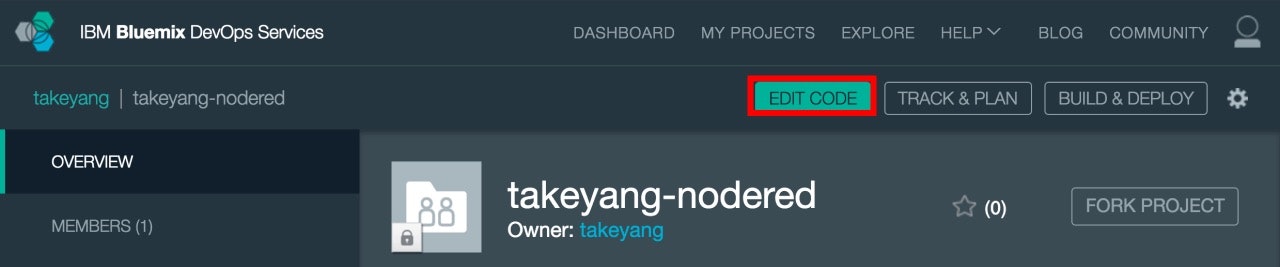
3. bluemix-settings.jsを編集
エディタ画面でbluemix-settings.jsを選択。編集箇所は以下のとおり。
functionGlobalContext: {
VCAP_SERVICES: JSON.parse(process.env.VCAP_SERVICES)},
シンタックスエラーの赤丸バッテンは無視してもよいが、気になる場合は以下のコメント文を追加(node.js環境で稼働することをeslintに明示指定)。
/* eslint-env node */
4. 編集を反映してNode-REDを再起動
以下の手順に従って、Gitの画面で編集をコミット
- 左端列のGitアイコンをクリックしてGit画面に切り替え
- 適当にコメントを記入
- コミット (git commit -m コメント)
- プッシュ(git push origin master)
プッシュをトリガーにしてNode-REDが再デプロイ&再起動される。進み具合が気になる人は「BUILD&DEPLOY」の画面へ。
5. Node-REDでVCAP_SERVICES取得
下図のフローのfunctionノードでVCAP_SERVICESを取得し、debug画面に値を出力。
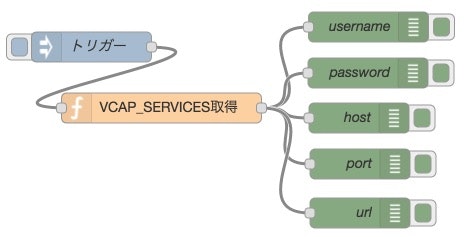
functionの実装は以下のとおり。この例ではIOT StarterランタイムにバインドされているCloudantNoSQLDBのcredentials情報を取得。
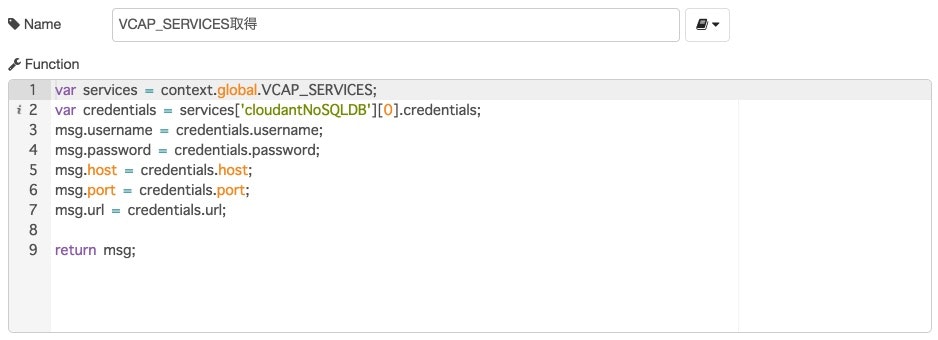
var services = context.global.VCAP_SERVICES;
var credentials = services['cloudantNoSQLDB'][0].credentials;
msg.username = credentials.username;
msg.password = credentials.password;
msg.host = credentials.host;
msg.port = credentials.port;
msg.url = credentials.url;
return msg;
最後に、Node-REDのフロー定義をEXPORTしたものを添付しておく。
[{"id":"2127569f.f5c4da","type":"inject","z":"1c37fc7a.bda2a4","name":"トリガー","topic":"","payload":"","payloadType":"str","repeat":"","crontab":"","once":false,"x":93.5,"y":73,"wires":[["4fc639f9.5b5408"]]},{"id":"4fc639f9.5b5408","type":"function","z":"1c37fc7a.bda2a4","name":"VCAP_SERVICES取得","func":"var services = context.global.VCAP_SERVICES;\nvar credentials = services['cloudantNoSQLDB'][0].credentials;\nmsg.username = credentials.username;\nmsg.password = credentials.password;\nmsg.host = credentials.host;\nmsg.port = credentials.port;\nmsg.url = credentials.url;\n\nreturn msg;","outputs":1,"noerr":0,"x":163.5,"y":134,"wires":[["919a369f.115828","3a489d92.fcad72","dfb4dc69.4fb28","d7507d21.4537b","c37d9c34.0993a"]]},{"id":"919a369f.115828","type":"debug","z":"1c37fc7a.bda2a4","name":"username","active":true,"console":"false","complete":"username","x":370.5,"y":53,"wires":[]},{"id":"3a489d92.fcad72","type":"debug","z":"1c37fc7a.bda2a4","name":"password","active":true,"console":"false","complete":"password","x":370,"y":99,"wires":[]},{"id":"dfb4dc69.4fb28","type":"debug","z":"1c37fc7a.bda2a4","name":"host","active":true,"console":"false","complete":"host","x":361,"y":144,"wires":[]},{"id":"d7507d21.4537b","type":"debug","z":"1c37fc7a.bda2a4","name":"port","active":true,"console":"false","complete":"port","x":362,"y":190,"wires":[]},{"id":"c37d9c34.0993a","type":"debug","z":"1c37fc7a.bda2a4","name":"url","active":true,"console":"false","complete":"url","x":362,"y":239,"wires":[]}]
以上。